Telegram US Group List 1515
-
Group
 2,133 Members ()
2,133 Members () -
Channel
-
Group

آلحہبہ🥺 آلأبہديہ♥️
2,133 Members () -
Channel

ReWORK | MARKAZ
9,215 Members () -
Channel
-
Group

Оперштаб Томской области
621 Members () -
Group

setherplatform
803 Members () -
Channel

Udemy Free Course
3,739 Members () -
Group

Libonomy Blockchain
853 Members () -
Group

👑𝐌𝐀𝐅𝐈𝐀ツ𝐆𝐀𝐌𝐈𝐍𝐆 𝐂𝐇𝐀𝐓 👑
14,856 Members () -
Group

DEGO Official Announcement
13,205 Members () -
Group

مطورين بايثون
429 Members () -
Group
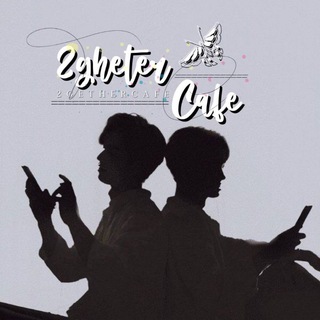
2gether café 𓂃☕️ ֶ֢ ๋
1,409 Members () -
Group

LPM ADVENTURE TIME PROMOTE
399 Members () -
Group
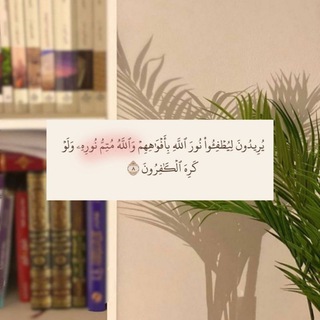
- قرآن _ Quran ·
3,008 Members () -
Group

Прихожая Крипту⚡️Фармим
522 Members () -
Group

Telegram Turlari
10,790 Members () -
Channel
-
Group

مجموعه مشاوره و تدریس بایوکَن
4,216 Members () -
Group

Архитектура и что-то ещё
1,045 Members () -
Group

ثابّت .ㅤㅤㅤㅤ
7,099 Members () -
Channel

♪بَنيـهہ عَسـيير .
388 Members () -
Group

✅ گفتمان نیوز ✅
15,916 Members () -
Channel

مسافات🖤
431 Members () -
Group

TDAU ning rasmiy sahifasi
4,693 Members () -
Channel

سـوف ننتقمـ ✌🏻🥀🇮🇶🥀✌🏻مـن قاتليكمـ
452 Members () -
Channel

- روح || 𝐬𝐨𝐮𝐥 🪐🖤 -
327 Members () -
Group
-
Channel

so facking love yaoi😼
450 Members () -
Group

أكاديمية #لغة_الضاد ✓
721 Members () -
Group

Футбольный эксперт |Главные футбольные новости.
2,049 Members () -
Group
-
Channel

استیکر ساز
317 Members () -
Group
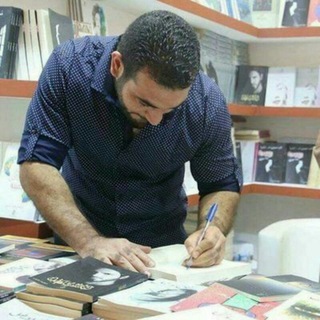
أدهم شرقاوي
375 Members () -
Channel
-
Channel

« ᴋʀɪᴢ ʟɪѕᴛ ѕᴜᴘᴘᴏʀᴛ 𖤐.
428 Members () -
Group

کانال کمیته پژوهشهای دانشجویان دانشکده داروسازی اصفهان
569 Members () -
Channel

𖤍 𝐷𝐴𝐾𝐸𝐸𝑅 𖤍
486 Members () -
Group

مدیریت امور عمومی دانشکده مهندسیFUM
678 Members () -
Channel

زاكرتي تـ؏ـبت 🔏🖤..
395 Members () -
Group

❤آشپزی باعشق❤
24,085 Members () -
Channel

نسرا تهران بزرگ
345 Members () -
Group

OLD 1990 ethiopan Music⏮⏪⏯⏭⏩🎶
2,910 Members () -
Group

🇵🇸『𝙏𝙀𝘼𝙈 』• 𝙎𝙌𝙐𝘼𝘿 •『𝘾𝙃𝙄𝙏𝙀𝙍』🇲🇨
627 Members () -
Channel

WMR™ STUFF
23,818 Members () -
Channel

TEM__M🔥ݪݪــَٰثغـَْٰـࢪٱت🔥💛
3,881 Members () -
Group
-
Channel
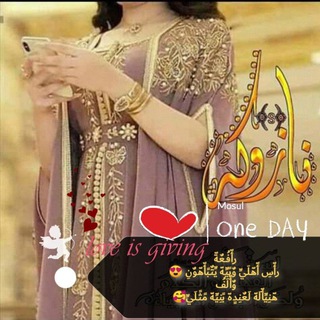
◝روح القلب ◟
522 Members () -
Channel
-
Group

طبیعت و حیات وحش ایران
609 Members () -
Channel

﮼عَابرُون ويَبْقَىٰ الاثَر ۦٰ
546 Members () -
Group

ادارة اعمال ~ MBA ~ Lv4
866 Members () -
Channel

مشاوره
6,724 Members () -
Group

مالك بن مبيريك
301 Members () -
Group
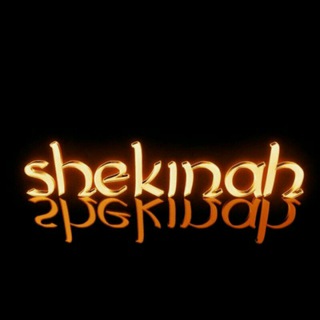
Shekinah
1,410 Members () -
Channel
-
Channel

-𝙼𝚈 𝚆𝙾𝚁𝙻𝙳⁹⁰ ﮼
752 Members () -
Group

قروب خاص بالعقارات 👍D
1,746 Members () -
Group

𝐁𝐈𝐆𝐌𝐀𝐍 𝐇𝐀𝐔𝐒 𝐌𝐄𝐄𝐓𝐈𝐍𝐆
697 Members () -
Channel

لقمـــ💋🤤ــري. ¹²³ء
756 Members () -
Group

ЖБГ - Жизнь Большого Города
671 Members () -
Group

صدای دانشجو
32,190 Members () -
Group

🔍BATE BAPO🔍
725 Members () -
Group
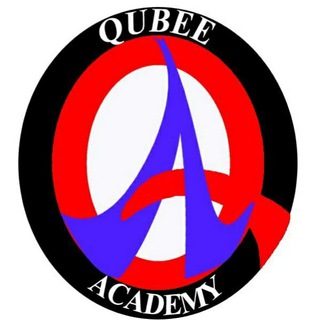
QUBEE ACADEMY
68,445 Members () -
Group

الــمُـنَ ❤️
1,510 Members () -
Group

الرحال السعودي 🇸🇦
2,462 Members () -
Group

E ͧ ᷮ ͪ ͦ ͬ ͥ ⷶ ♪҈
759 Members () -
Group

خلواره
831 Members () -
Channel

MAMMEE AFRAN QALLOO
2,173 Members () -
Channel

˼فاتِـ ـح⸀
455 Members () -
Channel

گربلائية الهوى
461 Members () -
Channel

Тихая Гавань
690 Members () -
Group
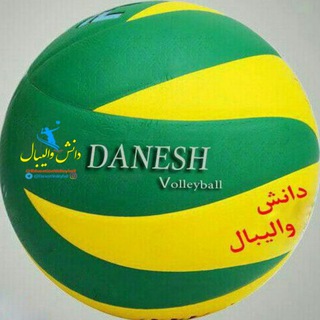
دانش والیبال
6,664 Members () -
Channel
-
Group
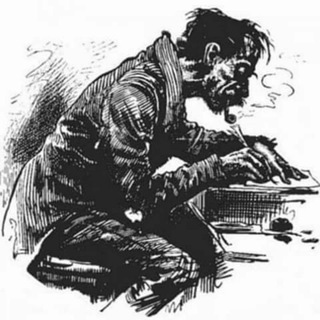
تبآ لكل شي
720 Members () -
Channel

Ноты от FIV™
3,098 Members () -
Channel

تـفـاؤُلٌ |Optimism|..
946 Members () -
Group
-
Group

Минная дивизия
1,843 Members () -
Channel

Tg D Crazy 💃💐
445 Members () -
Channel
-
Group

⌯.𝕚𝗻𝗳𝗶𝗻𝗶𝘁𝘆..∞☽
13,449 Members () -
Channel

𝑮𝒂𝒎𝒆 𝑶𝒗𝒆𝒓🖤🥀
622 Members () -
Group

Scale Modeling world VH
948 Members () -
Channel
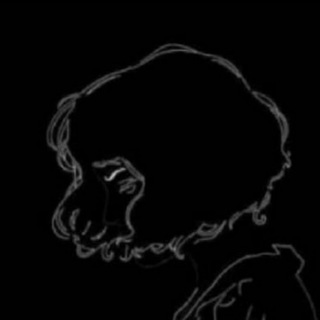
•سُـــڪّون
522 Members () -
Group
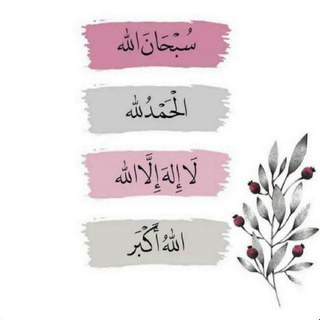
[ الواثقون بالله 🍒. ]
346 Members () -
Group
-
Group
-
Channel

♤ 𝑆𝑈𝐻𝑂 𝐻𝐷 ♤
1,288 Members () -
Channel

Sneha paid fun 💋
1,643 Members () -
Channel

Сериал Сотня 7 сезон Озвучка - Lostfilm
706 Members () -
Channel

راهنمای مشتریان تخفیف آنلاین
3,120 Members () -
Channel

« الٲَثِــير »
570 Members () -
Group

poise_اتزآن
1,988 Members () -
Group
-
Group

حل واجبات وتكاليف وامتحانات منصة واصل فل مارك
1,140 Members () -
Group

Hanged✟Priest
505 Members () -
Channel

وتجمعنا المشاعر..🤍✨
324 Members () -
Channel

⊰ ؏ُـزلـهۃ ᯓ
898 Members () -
Channel

@هنردوم
353 Members ()
TG USA Telegram Group
Popular | Latest | New
Change Phone Numbers 1b All premium users get a Premium special badge that appears next to their name in the chat list, chat headers, and member lists in groups – showing that they help support Telegram and are part of the club that receives exclusive features first. Digital Stickers allow you to express yourself better and in a more fun way. Since they are bigger, more detailed, and frequency animated, they make up for the expressiveness and gesture that can get lost in text conversations.
Hide Your ‘Last Seen’ From Certain Users What makes Telegram unique is its focus on privacy, encryption, and an open-source API. There are countless unofficial clients to go along with the official Telegram apps and web interface. It also allows multiple devices to use the same account (verified by SMS), and multiple accounts on the same device. Premium Premium App Icons Doubled limits for almost everything in the app
Telegram Saved Files Next up, tap “Mute for” in the menu and then choose the desired mute duration in the pop-up menu. If you want to choose a custom date and time, tap Mute until and then set the date and time. Share Live Locations There’s no denying the fact that Telegram became as popular as it is because of its focus on privacy. The service not only provides end-to-end encryption on the server-side of the things but also allows users to lock their chats. This is great for safeguarding your personal chats when you are handing out your device to anyone else.
If you are a group admin and it’s getting hard for you to manage the group due to the sheer amount of messages, you can use utilize the slow mode feature. If you don’t want to go through the hassle of customizing your own theme and still want to theme your Telegram, you can do that too. To do that, tap on the search icon and search for the word Themes. In the results, tap on Android Themes Channel. The channel houses the list of all the themes that people create and share. Just scroll to find the one you like. Once you find a theme that you like, tap on the download icon. Once it’s downloaded, tap on it again and then tap on the Apply button.
Warning: Undefined variable $t in /var/www/bootg/news.php on line 33
US