Telegram US Group List 1514
-
Group
 4,153 Members ()
4,153 Members () -
Group

القحطاني١.
352 Members () -
Group

كتابات فاطمه أحمد
1,034 Members () -
Group

Rick e Morty
1,123 Members () -
Channel

Discount Mania - Refund Service
1,010 Members () -
Group

اطمِئناَن
396 Members () -
Group

: جوكروۿ ♚.
8,344 Members () -
Group

متجر طنا لبيع حسابات ببجي
308 Members () -
Group

NovaЯ💕 каждый день выбирай СЕБЯ.
660 Members () -
Group

يوميات طالب
2,898 Members () -
Group
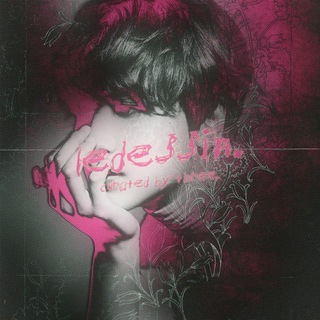
Le Dessin.
1,461 Members () -
Group

لـِ غَائِبـي.
8,356 Members () -
Group
-
Group

🍨 Tiramisù Mania™️ 🍨
1,000 Members () -
Channel

ZhiYi-Script
1,150 Members () -
Group

📖ESTUDOS BÍBLICOS
457 Members () -
Channel

𝗟𝗨𝗞𝗞𝗬 𝗦𝗧𝗢𝗥𝗘 🇮🇳
1,336 Members () -
Group
-
Group

👑👒 رُكن الهوانم💋💅
771 Members () -
Group
-
Group

🌺ĤĔŖÖĨŃ€🌼🌼
942 Members () -
Group

WebAssistanceITA 🇮🇹👨💻
8,496 Members () -
Group

👩❤️👩دوستیابی شنو👨❤️👨
3,399 Members () -
Group

تصادفی پیرانشهر 🚗
359 Members () -
Channel

PRIMIUM BACKCHODI ✅
302 Members () -
Group

a 😍hot Desi po girl Adult Video😍
1,938 Members () -
Group

Психология | Саморазвитие
49,398 Members () -
Group

👙SEXY WEB CHANNEL 👙
1,580 Members () -
Group

﮼جرملء🍿| 𝐅.𝐌 〄)
2,204 Members () -
Channel

⋅ ⌗ 𝐖 𝐈 𝐍 𝐊 𝐋 𝐄 𝐑 𝐘
512 Members () -
Group

- زَهِــرآء .
606 Members () -
Channel

Math_salar.khezri
309 Members () -
Channel

чсв течёт по венам.
1,294 Members () -
Channel

YEPIX - Обои
12,206 Members () -
Group

مرام محمود
8,214 Members () -
Group

𝒂𝒓𝒕𝒆𝒔𝒉 𝒔𝒐𝒓𝒌𝒉
435 Members () -
Group

تــِٓمبـٰــْٰلـــر عـٰـْراقُـٰٓــًــٍَُيْ
2,747 Members () -
Group

نبضك
464 Members () -
Group

💞حكم واقوال 📜
9,139 Members () -
Group

༗سيـن .
3,373 Members () -
Group

صور وحالات واتس اب
1,274 Members () -
Group
-
Group

{ ممدُویچ }
26,494 Members () -
Group

بـ℘ـِيّــٍٍِِّتً🏠 ﭑإ́لـﻤ̉̉ـدﭑإ́لـيـٍَﮩز☻❤
9,577 Members () -
Group

ڜمـــوُوُوڂ يماآنيهۂ♡
18,428 Members () -
Group

ايـــــــــۃ
642 Members () -
Group

MRK GaminG
3,685 Members () -
Group

- اڤلندا ▽˓.
1,652 Members () -
Group

Mohammad Hoseini
58,296 Members () -
Channel

S I L V A 🦋
5,896 Members () -
Group

America Live
3,058 Members () -
Channel

Тайны озера Кабан
626 Members () -
Channel

مطالعات عمان🇴🇲
1,392 Members () -
Group

شموخ
385 Members () -
Group

Голос Дедушки Рика
1,810 Members () -
Group

ضمن خدمت فرهنگیان
21,966 Members () -
Group

Master Analytics
9,026 Members () -
Group

انجمن علمی دانشکدهی مهندسی نقشهبرداری و اطلاعات مکانی
850 Members () -
Group

دبيرستان پسرانه غیردولتی كيان(دوره دوم)
823 Members () -
Group

M. Litvinov 💎😎
608 Members () -
Group

عالمي اللطيف🤍🇸🇦.
3,448 Members () -
Group

Ходжа Таджуддин
454 Members () -
Group
-
Group

очень много косметики
22,688 Members () -
Group

تورکی ماهنیلار
29,330 Members () -
Channel

🧠 Быстрый факт
2,347 Members () -
Group

CLOSE ⑉🍷BABYLETTUCE BAR🍷
17,283 Members () -
Channel
-
Group
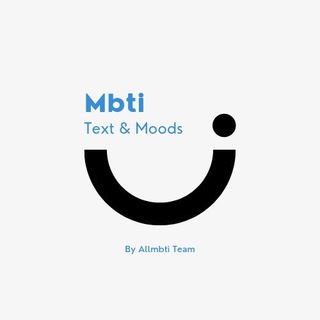
ıl Mbti Dialog lı
1,006 Members () -
Group
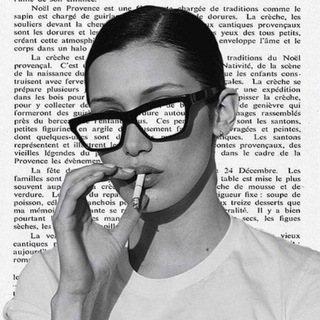
Фотошоп курсы, мк
1,536 Members () -
Group

Bandlik Vazirligi
11,617 Members () -
Group

👠کفش صبوری👠(مشهد)
907 Members () -
Group

Мария Каневская/MariaKanevskaya
7,883 Members () -
Group
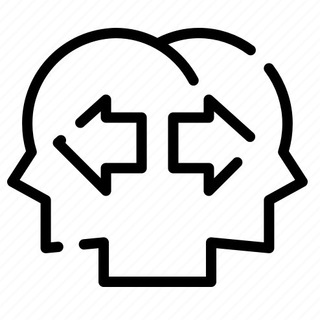
زاویه-نوشته های اقتصادی سیاوش محمدپور
901 Members () -
Group

أجمل ما كتب ▪♡✎
687 Members () -
Group

انجمن علمی دانشجویی شیمی دانشگاه قم
499 Members () -
Channel

فارابی یارعلم واندیشه
360 Members () -
Channel

قناه قرأن وادعيه✨💛..
732 Members () -
Group

🍟NETFLIX VIA CLARO🍟
405 Members () -
Group

📚کتابیاب خوارزمی📚
3,147 Members () -
Channel

ڪن مـٰعــُ آلـلـهہ🍀💙
410 Members () -
Channel

𝙱𝙴𝚂𝚃 𝙵𝚁𝙴𝙽𝙳 ♥️🧸📍.
336 Members () -
Group

🕊 نَسِيمُ الشَّوقْ 🕊
5,012 Members () -
Group
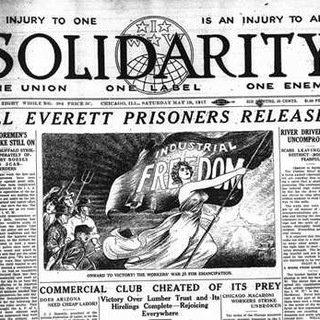
Pantopia Reading Nook 📰🚩
446 Members () -
Group

«ҲЭТ» АЖ Қарақалпақстан аймақлық филиалы
2,704 Members () -
Group
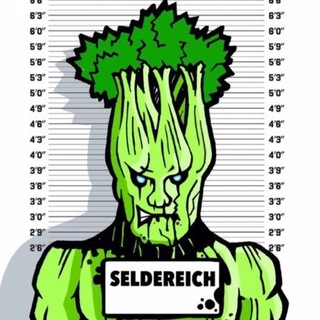
seldereich
1,877 Members () -
Channel

• تحشيش سبونج بوب| 🌙🇾🇪
2,281 Members () -
Group
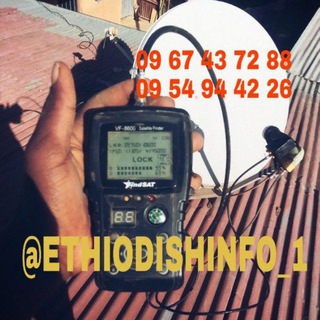
ETHIODISHINFO
601 Members () -
Group
-
Channel

БФУ им. И. Канта| БФУ
328 Members () -
Group

Official Promotion
3,463 Members () -
Group
-
Group

NusantaraProject | Ginkgo/Willow Official
984 Members () -
Group

༒︎☠︎︎『亗 RDX HACKER 』☠︎︎༒︎
341 Members () -
Channel

♧ پروفایل لاکچری ♧
28,773 Members () -
Channel

عَــابِرُونْ وَيَبْقَىٰ ٱلْأثَرْ🚶♂🕊🌸
926 Members () -
Group

7 канал Красноярск
5,394 Members () -
Group

سہﯝدٍٳنٍيہڒٍ قـًرض ❥˓℡💜
3,031 Members () -
Channel

SSC Railway Group-D Ntpc 🚂🚆🚆
657 Members () -
Group

🇺🇿World Edupia Uzbekistan🇰🇷
893 Members ()
TG USA Telegram Group
Popular | Latest | New
Admins can reach out to users who want to join and have a chat to cover the rules, make sure they're a good fit or even plan a welcome party. When an admin reaches out, Telegram lets the user know they're reaching out as a group admin. The app also lets you make location-based groups, a local group that works in a small region for co-worders, students, or neighbors. Once you have created the group, users in the vicinity will be able to view it on their device and join. After that, hit the More button (triple-dot icon) and choose Enable Auto-Delete in the popup menu. Next, choose the desired period of time like 1 day, 1 week, or 1 month. If you would rather want to go with a custom period of time, tap Other and then adjust the time.
Premium Animated Profile Pictures The standard emojis on Telegram can be presented in an animated avatar to further enhance their emotional value. These are different from GIFs you send in the app. To enable animated emojis, head over to Settings/Chat Settings/ Large Emojis. Verification Badges in Chats Custom themes
You’ll have to be especially concerned with privacy to want to do this — it means you’ll never have a chat log — nonetheless, it’s a nice option that Facebook Messenger, WhatsApp, and WeChat don’t have. Telegram may be among the most popular messaging services in the world, yet there are still many who don’t know what it’s all about. The app is often name-dropped in discussions regarding online privacy and security, but aren’t all messaging apps secure? Don’t more popular apps like WhatsApp and Facebook Messenger (despite their ties to Facebook) also have the fabled “end-to-end” encryption? What makes Telegram so special? This is incredibly useful for keeping track of an important URL, getting an image to another device without cloud storage, or keeping a record of important information. Tap the title bar at the top to browse by media type and make it easier to find past messages you saved. A great way to organize your chats inside a group or channel is by using hashtags. When you use a hashtag in a message, that word becomes searchable allowing you to see all the messages relating to that topic. For example, if the group is discussing the new Avengers movie, everyone can use the Avengers hashtag. If you want to see all the messages in one location, you can just tap on the hashtag and all the messages with that hashtag will come up.
If you ever receive any cool short audio clip like a meme sound or any hilarious sound effect (also works with the sent audio) just long-press on it and choose the “Save for Notifications” option in the popup. If you like to use dark themes only in the night so that the app doesn’t blind you, enabling auto-night mode can save you a lot of hassle. Once you turn the auto-night mode on, the app will automatically switch to dark mode at the scheduled time. To enable auto-night mode go to Settings-> Chat Settings-> Themes and tap on Auto-Night Mode. Here you can select between Automatic and Scheduled.
Warning: Undefined variable $t in /var/www/bootg/news.php on line 33
US