Telegram US Group List 1510
-
Group
 4,505 Members ()
4,505 Members () -
Group

📔 𝐌𝐚𝐬𝐥𝐢𝐧𝐚'𝐬 𝐍𝐨𝐭𝐞𝐬
3,881 Members () -
Group

🍿🎥🎞 VEPELIS 🎥🎞🍿
21,496 Members () -
Channel

₥Σ₥Σ Ă฿₦ ĂΪ₦ĂJĂ₣
3,259 Members () -
Group

- سڪِينـه | حُب .
465 Members () -
Group

「 ٱنـآنـيـهہّ 」
3,972 Members () -
Group

روبانکده مهر🎀
4,903 Members () -
Group

لِنُثاب معًا
542 Members () -
Group

Mereja Daily
4,767 Members () -
Group

MARVEL|DC
6,303 Members () -
Channel

Balloons Originals Web Series
762 Members () -
Group

Вечірній Київ
6,148 Members () -
Channel

- قَبلني حتى أرتخي .
392 Members () -
Channel

- 𝗕𝗹𝗮𝗰𝗸 𝗕𝗼𝘁𝘀 .
701 Members () -
Group

🛍hm_account🛍
3,526 Members () -
Group

🎥 فیلم باز !! 🎥
77,272 Members () -
Group
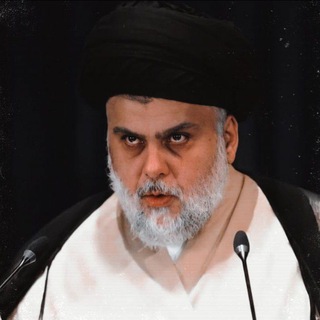
شمس الحنانة ³¹³
348 Members () -
Channel

CARDING_VINI REF(ON)
421 Members () -
Group

ᴋ ᴀ ʀ ɪ ᴢ ᴍ ᴀ
1,310 Members () -
Group
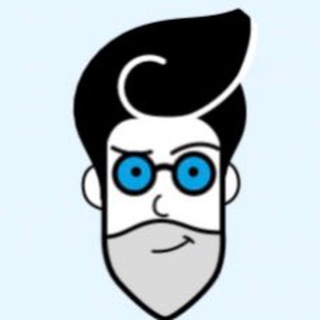
GetIT_blog
690 Members () -
Group

♠️ACEOFSTOCKMARKET♠️
695 Members () -
Group

مُنبِهُ الصَّلَاةِ عَلَى النَّبِيِّ ﷺ
7,654 Members () -
Group

✯ﺣﺑﯧﺑﻱ ياﻣﺳـافر✯
1,570 Members () -
Group
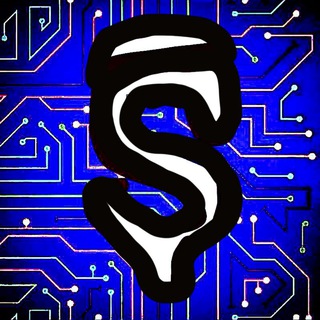
✌️سكتشوير بالعربي✌️sketchware in arabic
1,565 Members () -
Group

Piano zone
703 Members () -
Group

Айтибиотик
559 Members () -
Channel

دنیای موازی
7,072 Members () -
Group
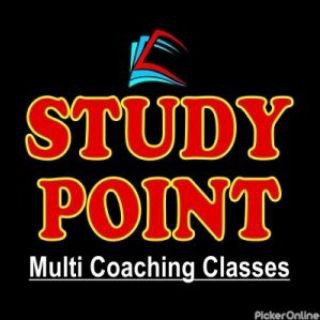
Study point
351 Members () -
Group

وهــ͊ـم
3,664 Members () -
Group

продюсер от бг
2,351 Members () -
Group

[ حشری خونه ]
69,079 Members () -
Group

Турскидки.ру - туры со скидками !
1,522 Members () -
Channel

1K לינק טשענעל®
944 Members () -
Channel

رسالة الإسلام تصل الي قلب مليار انسان 🍃
1,212 Members () -
Group

منتدى علم النفس وتطوير الذات
763 Members () -
Channel
-
Group

- 𝗦𝗺𝗼𝗸𝗲 𝗥𝗲𝗱 .
1,375 Members () -
Group
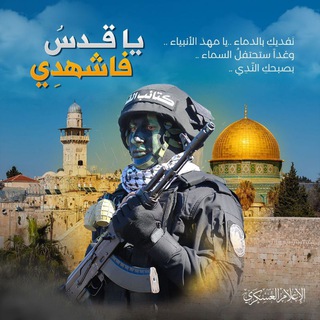
ذآات 💚لقاء
309 Members () -
Group

الفن اليدوي 🌷
640 Members () -
Group

برشا برشا بالعربية
34,933 Members () -
Group

ربابــة ۦٰ
659 Members () -
Channel

نــــــامـــــەوێـــــــ’✨
426 Members () -
Group

شباب اون لاين
893 Members () -
Group

SSH Conect
1,159 Members () -
Group

#بیعت_سلیمانی_ها
496 Members () -
Group

B4Ugloble الاستثمارية العالمية
874 Members () -
Group

Hani Ar Rifai | MP3 QURAN
343 Members () -
Group

؏يوٍڼ آلبـڕآءة♡"
650 Members () -
Group

Беллона. Экология
856 Members () -
Channel

جواب سوالات تکراری
306 Members () -
Group

Atom | MasterMind
398 Members () -
Group

،EbitOrkefe
315 Members () -
Channel
-
Group

یادداشتهای یک طلبه سابقا مهندس
1,128 Members () -
Channel
-
Group

فخامه مصمم ابولؤي
466 Members () -
Group

تجميع حلقات برنامج الكتاب للشيخ حسين السكندري
7,685 Members () -
Group

" المكتبة الأدبية "
4,868 Members () -
Channel

مَنابِـر مـنْ نْــوُر ✨❤️
1,363 Members () -
Group

KIM WOOJIN | 김우진 | 10X ENTERTAINMENT
704 Members () -
Group

کفش امیر(اصل)
761 Members () -
Group

ڪــبــريــاء
8,637 Members () -
Group

نڪت يمنيهہ 🌚😹
1,933 Members () -
Group

همسات 🌸الروح
2,701 Members () -
Group

انـاقهٰ̐ہ قلــ🎀ـم⇣⁽ツ💗₎⇣
13,872 Members () -
Channel

𝗔𝗕𝗢 𝗠𝗛𝗗𝗜 𝗜𝗡𝗦𝗧𝗔
4,618 Members () -
Group

💦 روائــــع إيمــانيّهـہ 💦
11,877 Members () -
Group

عکسهای قدیمی
40,110 Members () -
Group

گہوُگآيـيـِہن🐣💛!
718 Members () -
Channel

Tamil serials daily update
849 Members () -
Channel

🐝 lifediary 🐝
11,040 Members () -
Channel
-
Group
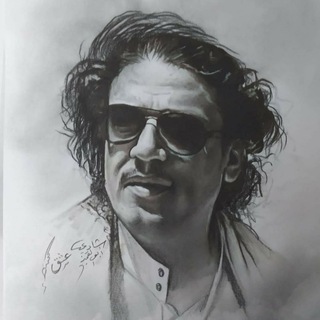
قلم صلاح الدكاك
2,010 Members () -
Group

وتبقى الذگريات .😔💙
1,958 Members () -
Group

Hesam Musix
660 Members () -
Group

Clássico&Gospel Instrumental
2,160 Members () -
Group

دعم قنوات تمويل 💰 | قنوات للبيع | 💰
1,293 Members () -
Group

Payal Rajput 🧚
6,604 Members () -
Group

Папины сказки (official) аудиосказки :)
84,231 Members () -
Group

⚽️ Sport e Streaming ⚽️
3,577 Members () -
Channel

لِيُزهر الأثر 🌧🌱💜.
1,104 Members () -
Group

پخش شلوار پوشاکو
324 Members () -
Group

Ileana D'Cruz
3,514 Members () -
Group

مُهجه.
42,576 Members () -
Group

غزل شامي :$
1,016 Members () -
Channel

Картинки HD | Заставки
9,461 Members () -
Group

حـ♥️ـبّة مآرشميلُوُ🍡
13,594 Members () -
Group

❁ کانال امام رضا ع ❁
13,459 Members () -
Group

انجمن علمی اقتصاد دانشگاه یزد
306 Members () -
Group

باشگاه کدهای هندسی
1,829 Members () -
Group
-
Channel

♟أوجاع الزمنHAZEM💔
302 Members () -
Channel

࠭ʿ ִֶָ ꭐꭐꭐ̣𑂁̼⭒ꭲ𑂁⍶ͷꤦꬶɭ̣ҽ࠭əϑ͠ 𝐇𑂁ə͠lp̶🎍࠭𖠗
814 Members () -
Group

Inglizcha Lug'atlar
6,385 Members () -
Channel

همایشها و نشستهای موسسه نیاوران
496 Members () -
Group

حيدر فرقد
1,462 Members () -
Group

هترشه درويش🍁📿
689 Members () -
Group

Канал с мемасами Ꙃ
1,327 Members () -
Group

Близький Схід українською
5,719 Members () -
Group

ЗАРАБОТОК НА ЗАДАНИЯХ
817 Members ()
TG USA Telegram Group
Popular | Latest | New
The standard emojis on Telegram can be presented in an animated avatar to further enhance their emotional value. These are different from GIFs you send in the app. To enable animated emojis, head over to Settings/Chat Settings/ Large Emojis. You can also able to set your chat to self-destruct in a certain period of time after it has been read or opened. Turn on Secret Chat
The cool features of Telegram aren't all so serious, though. Check out how to make your own Telegram stickers if emojis aren't enough. On desktop applications, chat folders are displays in the sidebar. In the mobile app, these folders are arranged in tabs that can be easily swiped between. This update is being rolled out gradually. If your app is not offering you to update, please wait – the new version will become available soon. If you like to use dark themes only in the night so that the app doesn’t blind you, enabling auto-night mode can save you a lot of hassle. Once you turn the auto-night mode on, the app will automatically switch to dark mode at the scheduled time. To enable auto-night mode go to Settings-> Chat Settings-> Themes and tap on Auto-Night Mode. Here you can select between Automatic and Scheduled.
Turn Off Notifications for Individual Contacts And now you have your own newly themed Telegram. There are so many themes on the Android Themes channel that you can change them daily and still won’t run out of them in years, so enjoy!! A great way to organize your chats inside a group or channel is by using hashtags. When you use a hashtag in a message, that word becomes searchable allowing you to see all the messages relating to that topic. For example, if the group is discussing the new Avengers movie, everyone can use the Avengers hashtag. If you want to see all the messages in one location, you can just tap on the hashtag and all the messages with that hashtag will come up. Private Chats in Telegram Settings
Telegram Attachment Options Now, it will be added to your custom notification sounds list. Besides, you will also get a confirmation saying that you can now use this sound as a notification tone in your custom notification settings. Just tap on this confirmation alert or head over to the Settings -> Notifications and Sounds. After that, tap Private Chats.
Warning: Undefined variable $t in /var/www/bootg/news.php on line 33
US