Telegram US Group List 1505
-
Group
 545 Members ()
545 Members () -
Group

🎬 𝕃𝕦𝕘𝕒𝕣 𝕕𝕖 𝕤𝕖𝕣𝕚𝕖𝕤 🎬
2,210 Members () -
Group

الجنون حياتي🐣💜🍂
908 Members () -
Group

🍒🔥🎼𝕊𝕖𝕩𝕪 𝕄𝕦𝕤𝕚𝕔🎼🔥🍒
1,548 Members () -
Group

پوشاک کودک باران
1,011 Members () -
Channel

🎀D͜͡a͜͡t͜͡a͜͡s͜͡ E͜͡s͜͡p͜͡e͜͡c͜͡i͜͡a͜͡i͜͡s͜͡🎀
1,130 Members () -
Group

قرآن ودرمان (طب وعلاج روحانی)
6,915 Members () -
Group

Для сторис💙
3,198 Members () -
Group

احببتڱ سرآ😍❤
3,445 Members () -
Group
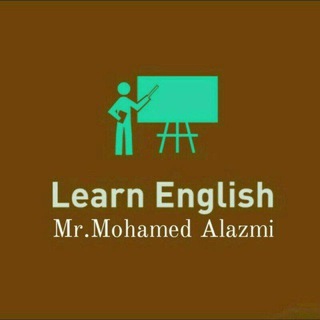
📡 تعلم الانجليزية 🔊
90,310 Members () -
Channel

ورزشی سالنی تبریز ایاک tabrizayak
364 Members () -
Group

Leo Rogers
947 Members () -
Group

كوكب كوميديا😂😂💝
1,602 Members () -
Group

إزياء ملابس مول البصرة للتسويق
3,260 Members () -
Group

گردانه تاریخ
21,708 Members () -
Group

♰Starlights"🔭
2,042 Members () -
Channel

🎧🥁 S̫̫h̫̫o̫̫w̫̫ ̫̫d̫̫e̫̫ ̫̫m̫̫ú̫̫s̫̫i̫̫c̫̫a̫̫s🎧🥁
956 Members () -
Group

Отзывы @otveti
3,372 Members () -
Group

مسلسل رامو 🆕 RAMO حلقات
1,823 Members () -
Group

-فـوضـــــﻯ.❈!
2,679 Members () -
Channel

ريكوردات level 3📥
989 Members () -
Group

عرض أراضي وعربات السودان🚗❤️
9,394 Members () -
Channel

روايات ♥️🥀
372 Members () -
Group
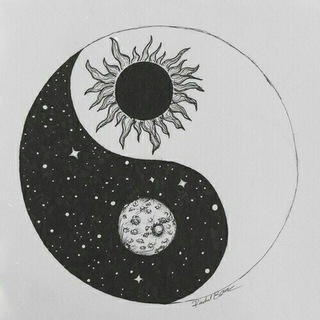
Black SUN
411 Members () -
Channel

🔨D.Guild.W.Otaku.Z🍡
1,423 Members () -
Group

|_ MIGREN _|
2,385 Members () -
Channel
-
Group
-
Group

Yogasanas: Yoga and Meditation: Learn Yoga Learn Meditation
5,250 Members () -
Group

IES Books Notes Indian Engineering Service
1,829 Members () -
Channel

GATE Books Notes
860 Members () -
Channel

PG FULL HD STATUS
625 Members () -
Channel

philosophy_opt
712 Members () -
Group

LIVE - Ultimora.net
66,288 Members () -
Group

👊آموزش دفاع شخصی 🥊🥋
10,961 Members () -
Group

UPSC Mains GS3 GS Paper 3
9,731 Members () -
Group

Amazon Flipkart Best Offers
3,051 Members () -
Group

Commerce and Accountancy
4,475 Members () -
Channel

مرجع بحران
458 Members () -
Channel

بيع عملات رقميه بيتكوين بتكوين ✅
525,192 Members () -
Group

••TroshKiiD NET Tricks••
2,159 Members () -
Channel

SHAÑEMARØ FREENET
530 Members () -
Channel

ᎷᎪᎢᏆNᏆᏦᎪ
484 Members () -
Channel

FreenetHub
769 Members () -
Channel
-
Group

CA Discussion 🙌🏻
6,546 Members () -
Group

𝑶𝑇𝐴𝐾𝑈 𝑲𝐼𝑁𝐺𝐷𝑂𝑀
584 Members () -
Group
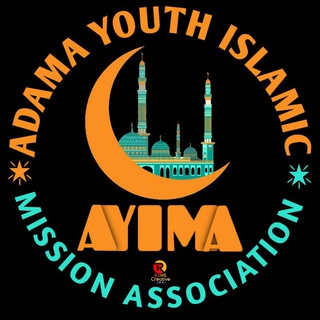
AYIMA(ADAMA YOUTH ISLAMIC MISSION ASSOCIATION)
2,229 Members () -
Channel

ℳᎯℳᎯⅅ ℜᎾᏕhᎯℕf℮Ӄr
320 Members () -
Channel

NS Thoughts
1,271 Members () -
Channel
-
Group

╔═ ೋღ وادی شعر ღೋ═╗
1,516 Members () -
Group

Бизнес Кухня
7,289 Members () -
Group

ScholershipsFG
1,071 Members () -
Group
-
Group

Farruko Official
24,160 Members () -
Group

دورة الإمام مالك بن أنس السلفية في السنغال
598 Members () -
Group
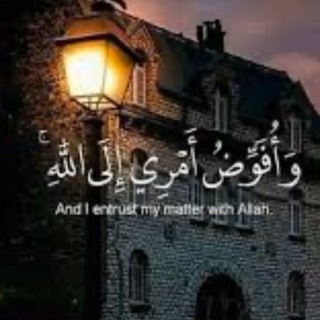
وَأُفَوِّضُ أَمْرِي إِلَى اللَّهِ💓
341 Members () -
Group
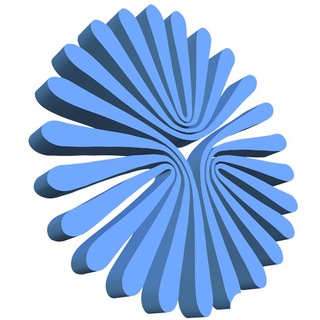
آموزش های آزاد پیام نور
580 Members () -
Group

Lucida Archive
3,524 Members () -
Group
-
Group

Deep Melodic Minimal Techno
2,315 Members () -
Channel

Не бойся пурги😤
2,007 Members () -
Group

𝑺𝒐𝒖𝒍𝒇𝒖𝒍 𝑹𝒆𝒂𝒍𝒊𝒕𝒚
672 Members () -
Group

انجمن دانش آموختگان ایران
466 Members () -
Group

Гламурная блондинка
1,402 Members () -
Group
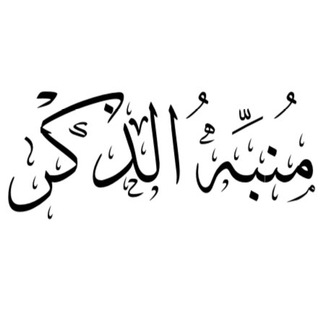
منبه الذّكْر.
1,407 Members () -
Channel

بين الحُب والموسِيقى ❤.
1,231 Members () -
Group
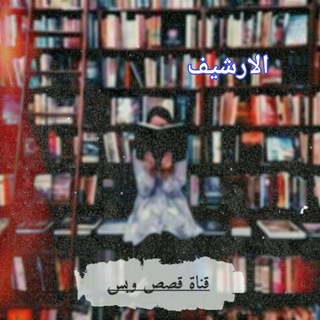
أّرشٍيِّفِّ قۣۗـۙصۣۗـۙصٍ 📖ۆبۣۗـۙسۣۗ 💯
558 Members () -
Group

donetsk_photo
495 Members () -
Channel

تغذيه بازی خلاقيت كودك آنلاين
796 Members () -
Channel
-
Group

АнтиГОСТ
5,369 Members () -
Group

🌎 Rund um Gesund
4,283 Members () -
Channel

── ‹ 𝑮𝑶𝑻𝟕 𝑮𝑰𝑭𝑺
372 Members () -
Group

ASLAproject [RUS]
5,007 Members () -
Group

شرح متون العقيدة
731 Members () -
Channel
-
Group

ونیت | WENITMAN
4,838 Members () -
Channel

Просмотры, Охваты+показы
312 Members () -
Group

أناشيد بدون موسيقى 🎙🎶🎧
56,322 Members () -
Group

FINRO IPHONE
1,185 Members () -
Group

حرمحضرتزینب،خواهرامامرضا علیهماالسلام
304 Members () -
Group

Go🇺🇿Uzbekistan
1,655 Members () -
Group

(English) الاستاذ منذر محمد
771 Members () -
Group

YelmGedb Records
483 Members () -
Group
-
Channel

Joelly Psychology
664 Members () -
Group

تلاوات القارئ محمد الوكيل 🎙🎧
2,835 Members () -
Channel
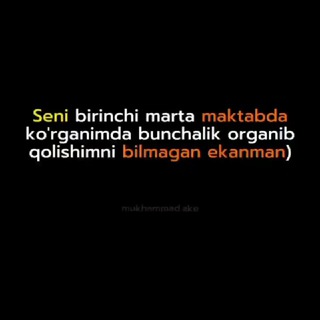
ZEUS pubg mobile
489 Members () -
Channel

غُبارْ ٲلٲدب_Literature dust
8,386 Members () -
Group

НТС – Новости Севастополя
5,915 Members () -
Group

🌼 𝕄𝔼𝕌 ℂ𝔸ℕ𝕋𝕀ℕℍ𝕆 🌼
2,305 Members () -
Group
-
Channel

❕': بـحر ورمـِْال🎗🦋'.
1,586 Members () -
Channel

𝓑𝓲𝓸𝓵𝓸𝓰𝔂 𝓪𝓬𝓪𝓭𝓮𝓶𝔂
336 Members () -
Group

Aprender Latín
548 Members () -
Channel

فلسفه المجانين
543 Members () -
Channel

𝐀𝐢𝐢𝐦𝐬𝐨𝐧𝐢𝐚𝐧
1,960 Members () -
Channel
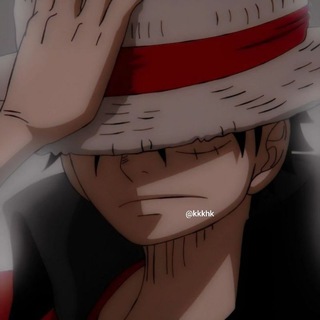
- 𝗥𝗢𝗦𝗟𝗬𝗡 𖠛
2,706 Members ()
TG USA Telegram Group
Popular | Latest | New
Improved Login Flow Banned: How PFI morphed into a stridently militant outfit over 3 decades “Privacy” itself isn’t a particularly attractive product feature in online services. It can be nebulous: We can’t always feel or understand it, and sometimes it’s only when privacy is taken away that we take it seriously.
With the latest updates, Telegram also allows users to have multiple accounts. This is great for people like me who like to keep their work and personal accounts separate. To add a new account, tap on the arrow beside your name and tap on Add Account. You don’t need a separate image/video editor to make your photos/videos more compelling. You can do it right in the telegram app using its intuitive interface. One of the worst parts about messaging apps is that anyone can add you to random groups without your active permission. However, the good part is that Telegram gives you an option to disable it altogether. You can change the desired settings from Settings menu -> Privacy and Security -> Groups -> My Contacts and then select all the Telegram users to “Never Allow”. I can’t tell you how much I love this Telegram trick. Hopefully, I have listed enough Telegram features to help you understand why the Telegram app is so popular and secure.
I have been using Telegram for a long time. It’s straightforward, and most Telegram features save time and make my day-to-day life so much easier. To do this, head over to Telegram settings and choose ‘Folders’. Here you can create as many folders as you want and add both personal chats as well as groups and channels to any of the folders. You can also order the folders you just created, but note that the default ‘All chats’ folder will always be the first one. To lock your messages, go to “Settings”, “Privacy and Security” and tap on “Passcode Lock”. You will be asked to set a four-digit passcode and confirm it. Once you do that, you will find additional options to “unlock the app with fingerprint” and “auto-lock” it after a specific duration. What can this bot do?
Edit Sent Messages To lock a chat go to Settings->Privacy and Security->Passcode Lock and enable it. Once you create a passcode and enable it, you will be able to lock and unlock your chats by tapping on the lock icon at the top right of the app.
Warning: Undefined variable $t in /var/www/bootg/news.php on line 33
US