Telegram US Group List 1502
-
Group
-
Group

Eʟ Aʀᴛᴇ ᴅᴇ ʟᴀ Sᴇᴅᴜᴄᴄɪóɴ
6,689 Members () -
Group

{ 𖤍 شاعر متمرد 𖤍 }
563 Members () -
Group

FastMotion
993 Members () -
Group

💎Gallery liela💎
1,917 Members () -
Channel

- ᴊَ𝗎𝗌𝗍 𝗆𝖾ِ .
2,313 Members () -
Group

ART OF YABU 🎨 🇪🇹
5,185 Members () -
Channel
-
Group

✨ARt. КЛИПАРТЫ for you✨
592 Members () -
Group

آریاناپارس
5,547 Members () -
Group

چالش های مهاجرت به آلمان
3,909 Members () -
Group

فوددیزاین
17,471 Members () -
Group

MyGift
1,512 Members () -
Group

Entrena tu Cuerpo 💪
9,228 Members () -
Group

[__ተፈኩር ሴንተር__] ኢስላማዊ ቻናል
467 Members () -
Group

Arakel's Box
1,961 Members () -
Channel

-( ضَاحِكةٌ مُسْتَبشِرةٌ.
972 Members () -
Channel

دورات معهد بلاحدود - Belahodoud
347 Members () -
Group

-JK.
2,139 Members () -
Channel

سودالیتی
470 Members () -
Group

پوشاك بچگانه ملي(فقط تكي)
76,020 Members () -
Group

𝙊𝙣𝙡𝙮♪𝙈𝙪𝙨𝙞𝙘
6,191 Members () -
Channel

@ImperioMusical🔥
5,753 Members () -
Group
-
Group

تحت سماءٍ واحدة 💙
1,917 Members () -
Group

CUPONAZOS🏷®
1,959 Members () -
Group

🔮فراتر از هستی🔮
405 Members () -
Group

BrOtHeR HaCk
364 Members () -
Group

🔝Женсkaя meррumoрuя🔝
897 Members () -
Group

مُذكرات طبيبة👩⚕
1,677 Members () -
Group

عجیب ولی واقعی
444,919 Members () -
Group

Каналы × Обучения × Шаблоны
758 Members () -
Group

ሎሬት የኪነ-ጥበብ ማሰልጠኛ ት/ቤት Loret art school
789 Members () -
Group

Øbbõĺâ Ťûbâ
531 Members () -
Group

هۂَترشٱت طٱلب!🥀🎼 ، ⇣
659 Members () -
Channel

kurd_jahanii
625 Members () -
Group

بكلوريات 🌏🧡🌧️🌸..
4,633 Members () -
Group

🛠 ID.C - Bricolage
401 Members () -
Group
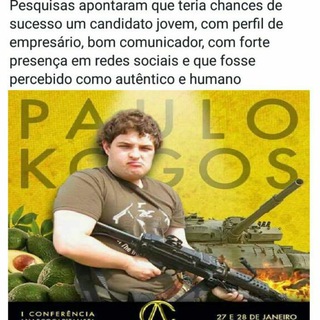
Eleições 2024 Memes
967 Members () -
Group

شــعـــرآء 💔آلـــعـــرآق 🇮🇶
475 Members () -
Group

الاستاذ حسام الحلو
5,149 Members () -
Group
-
Group

🇨🇺🇨🇺🇨🇺LA CUEVITA DE CUBA TODOS, VENTAS Y COMPRAS
4,206 Members () -
Group

📚نــــور🌷الاســـــلام📚
353 Members () -
Group

أس͠و͠د͠ و͠ أب͠ي͠ض.
1,060 Members () -
Group

JALLEE MARROO
1,304 Members () -
Group

المصطفون الأخيار
6,176 Members () -
Group
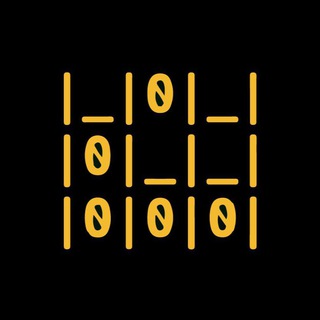
RootkitFinance
1,671 Members () -
Group

Akash Trading Institute
13,725 Members () -
Channel

❄poost O moo(zm)❄
624 Members () -
Group

Bilaman!
2,586 Members () -
Group
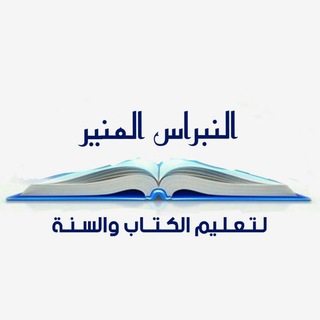
أكاديمية النبراس المنير النسائية 💛🍃
2,076 Members () -
Group
-
Group

خواطر الحياة
772 Members () -
Group

🔒 ابرگروه تخصصی تریبون آزاد
10,983 Members () -
Group

أَثـــرّ 🍁
355 Members () -
Group

Продвижение в Instagram•Смм•Инстаграм
7,541 Members () -
Group

ГРЕЙС ГРУПП
9,594 Members () -
Group
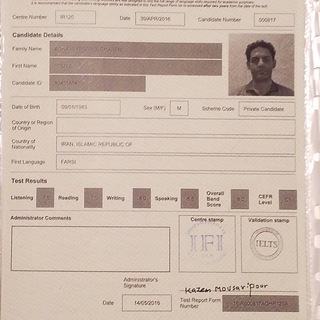
آموزش آیلتس
10,752 Members () -
Group
-
Group
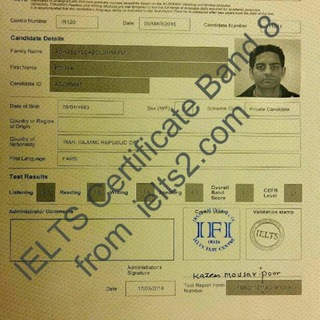
کلاس های آنلاین آیلتس مهندس ابوالقاسمی
808 Members () -
Group

Переходник
397 Members () -
Group

طالب crazy..😎✌
490 Members () -
Group
-
Channel

💫وشەکانی شەو💫
570 Members () -
Group

مسائل شامية
2,565 Members () -
Group

💔سکاڵای دڵم💔
1,351 Members () -
Group

French Study Room
2,554 Members () -
Group

⚡Shaivites Combos , Configs , Tools & Tutorials⚡
3,314 Members () -
Group

گەڵاڕێزان
530 Members () -
Group

સરકારી નોકરી
325 Members () -
Group

💜رمان سرنوشت هوسباز💜
1,132 Members () -
Group

😷رُمانیا😷
1,330 Members () -
Group

🌸ﺥـوآطر أنـﯿﻘه̐ہ🎶
5,312 Members () -
Group

نسرا اصفهان
310 Members () -
Group

گالری انگشتری حمد
554 Members () -
Group

Spanish Study Room
1,746 Members () -
Group

🍃💔مشاعر حزينه💔🍃
18,473 Members () -
Group
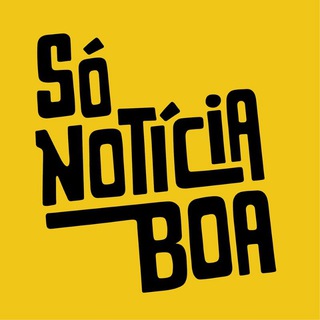
Canal Só Notícia Boa
1,255 Members () -
Group

Utopia|🎥👑
310 Members () -
Channel

4hd_status
1,137 Members () -
Channel

Сериал Друзья 3 сезон
1,204 Members () -
Group

ْعبّارَاتْ رَاقًيَةِ..😍😍
16,140 Members () -
Group

𝐀𝐧𝐢𝐦𝐞 𝐖𝐨𝐫𝐥𝐝
9,547 Members () -
Channel

⌯ ˹𝑴 ๛ 𝑮 ˼⌯
803 Members () -
Group

كل يوم معلومة طبية🔬
5,901 Members () -
Group

سّــآئــح'')
1,888 Members () -
Group

بنفسجية الروح😌💜🔮
1,663 Members () -
Group

ببلومانيا📚🔖
307 Members () -
Group

هـ💔ـنـآ آوجـ💔ـآعي
8,367 Members () -
Group
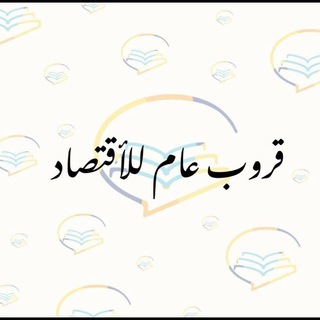
القروب العام للأقتصاد📚
650 Members () -
Channel

Cynosure Batch
779 Members () -
Group

قهوتي عشقي ☕️🍩
602 Members () -
Group

الكادحين ✪
10,020 Members () -
Group

Defront — про фронтенд-разработку и не только
4,135 Members () -
Group

Roma Bet رومابت
69,411 Members () -
Group

Basim_Karbalaei_313
6,228 Members () -
Group

جغرافیای امروز | GEO TODAY
4,635 Members () -
Group

احتِلال.
1,490 Members () -
Channel

я потеряла себя.
5,451 Members ()
TG USA Telegram Group
Popular | Latest | New
Customize Telegram App Icons Do you enjoy using both light and dark modes? Telegram has an auto-night feature so the app doesn't blind you at night. Chat Folders is one of the best Telegram tricks that you should know and utilize to your maximum advantage. We follow so many channels and groups on Telegram of different kinds, not to mention the individual chats that go into the mix. Having all these chats in one panel makes things much harder to declutter and make sense of. So to solve this issue, Telegram has brought something called “Chat Folders”. This allows you to categorize your chats into different labels and Telegram sort things out for you. As a result, Telegram gets super clean and much easier to manage. I love it!
You can choose to share either your current or your live location. Send My Current Location will provide a one-time update about where you are. As you can see in the below image, the app lets you manually change this before sending, so don't trust locations blindly. In addition to manually selecting a point on the map, you can choose a nearby place from a list. In fact, Telegram has solved the issue with its Secret Chat feature. That would be lead to provide more benefits when accessing your Telegram chat from different devices you have. Disclosure: Our website is reader-supported. If you purchase any service through our partner links, we may earn a commission at no extra cost to you.
So, if you want to create different chat folders on Telegram for your use case then follow along. Open the hamburger menu and move to Settings -> Folders. Here, tap on “Create New Folder” and give a name like personal, work, fun, unread, etc. After that, add the chats that you would like to appear in this folder. Similarly, you can add the kinds of chats that you don’t want to be grouped under this folder. This way Telegram will learn your preferences. Now, the main screen will move to a tabbed UI making it easier to use and manage Telegram. How awesome is that? “Privacy” itself isn’t a particularly attractive product feature in online services. It can be nebulous: We can’t always feel or understand it, and sometimes it’s only when privacy is taken away that we take it seriously. The feature is available to Premium users starting today. To set emoji statuses, tap the Premium badge at the top of your chat list or go to Settings to change status. Press and hold an emoji to set a status for a specific duration. Last year, Telegram brought a unique feature that allows you to discover Telegram users and groups based on your location. This comes really handy when you want to add someone to your Telegram without sharing your mobile number. Also, if you are going to conferences, campuses or festivals, you can find several groups related to the place and event just like that. To add nearby people, open the Telegram menu and go to “Contacts”. Here, tap on “Add People Nearby” and there you have it. Previously, it was required to keep the screen open for this feature to work. But now users can turn on the “Make Me Visible” option in the People Nearby window so nearby users can see their profile without needing to have the window open.
You can surely delete messages that you have sent, but did you know that Telegram has brought a new feature that lets you delete messages sent by other users too. That’s kind of weird, but this feature is for users who prioritize privacy over everything. To use this feature, just select the received message and tap on the “delete” button. Now, select “Also delete for X” and tap on “Delete”. The message will disappear from both ends without leaving any trace. Custom Theme Your Telegram 3b
Warning: Undefined variable $t in /var/www/bootg/news.php on line 33
US