Telegram US Group List 1501
-
Group
 1,105 Members ()
1,105 Members () -
Group

Пресеты топовых блогеров🍂
524 Members () -
Channel
-
Group

مكتبة DXN للفتاوى
1,651 Members () -
Group

دورهمی با دوستان آلمان
427 Members () -
Group

نجوم ✨
32,632 Members () -
Group

اخبار آموزش و پرورش
43,049 Members () -
Group

شاعران برتر
40,291 Members () -
Group

تـقوئ الهـّجر
4,003 Members () -
Channel

مسلسل نهضة السلاجقة العظمى
29,178 Members () -
Group

مقهى البؤساء
1,875 Members () -
Group

﮼لـِ أميري 🤎.
16,096 Members () -
Group

فروشگاه لباس رها
796 Members () -
Group

BET EXCHANGE OFFICIAL
5,727 Members () -
Group

کلیپ وآهنگ های اینستاگرام
54,743 Members () -
Group

"إشتياق"
1,082 Members () -
Group

حفز نفسك❤️✍️✊
1,770 Members () -
Group

cµƭε รɦσρ°•ᴄʳʸˢᵗᵃˡ
411 Members () -
Group

⚡️ Атомная энергия 2.0 ⚡️
3,069 Members () -
Channel

Travesía 🗺
733 Members () -
Group

﮼لــــذة ﮼غـــرام↲❥⁸⁸•
814 Members () -
Group

🇧 🇷 🇪 🇦 🇰 🥤.
1,086 Members () -
Group

شبكة بيان الاعلامية
1,443 Members () -
Group

خواطر صور
23,395 Members () -
Group

|͞⸙̶͟|ྂྂ حرف دل ༆○̽͜●̽✨꙰
1,878 Members () -
Group

FANA TV (ፋና)🇪🇹🔊
12,744 Members () -
Group

🔞 AUNTY LOVER 🔞
596 Members () -
Group

💔 البوح الصامت 💔
1,374 Members () -
Group

پذیرش 1آکادمی Ahd
846 Members () -
Group

طنین پیک سبلان | BETA SPORT BALLS
1,084 Members () -
Group

𝙰𝙿𝙷𝚁𝙾𝙳𝙸𝚃𝙴 | أفروديت
6,876 Members () -
Group

⊰•⊱گلـواژه هاےِمانـدگار⊰•⊱
4,013 Members () -
Group

TEAM SPϟRKTAN
6,027 Members () -
Group

Dota 2 | CS:GO
38,844 Members () -
Group

MIUI 14 GLOBAL (GROUP)
1,143 Members () -
Group
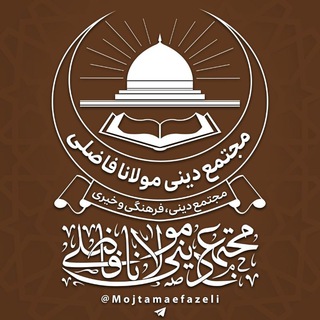
دارالعلوم(شورک ملکی)
612 Members () -
Group
-
Group

Собачий Андеграунд
6,103 Members () -
Channel

Astro Me
65,421 Members () -
Group

خرازی انلاین فیروزه
3,309 Members () -
Group

R.A.K.S™️ ⃟⃦⃘⃐⃤
5,482 Members () -
Group
-
Group

👳💻MAME ISLAMIC POST💻🧕
26,318 Members () -
Group

أجمل الصور
1,021 Members () -
Group

كوني أجمل💄🛍💅
1,234 Members () -
Channel

IFS Indian Forest Service IFoS IFS
4,413 Members () -
Group

Ultra Security Team GP
997 Members () -
Group

المؤسس عثمان 2
1,928 Members () -
Group

کانال جهیزیه
1,358 Members () -
Group

عشق ممنوعه استاد_دانشجوشیطون بلا
20,329 Members () -
Group

⁽⁽⇣ سـنـفـور قــلبي ♥️🌻 ₎₎
3,969 Members () -
Group

ツ 彡 BERLIN'S KINGDOM CHAT 🇲🇦 ツ彡
605 Members () -
Group

طنز😂#هوش؟
1,342 Members () -
Group

Rajasthan GK Notes
5,240 Members () -
Group

✨የአርቲስቶች ውሎ✨
2,628 Members () -
Group

Mundo Meme 😂
1,390 Members () -
Group

T.me/sysifilm
631 Members () -
Group

كروبات دردشة😢😻 وتعارف ❤️✨
1,100 Members () -
Channel

- بِنينہَٖ ِ.
1,820 Members () -
Group

الأسرة أمن وأمان
44,517 Members () -
Group
-
Group

أناقة كلام.❤️
347 Members () -
Group

الحلم طريق النجاح
2,421 Members () -
Group

✏️Рисование Как Смысл Жизни🖍️
2,293 Members () -
Group

𝐃𝐄𝐒𝐏𝐄𝐑𝐀𝐓𝐄 //يأس 🖤
2,222 Members () -
Group

حشيش ذماري 🫤
542 Members () -
Group
-
Group

نــ⍆ـ😂ــ{ـكـ}ـ🤣ــــت ِ🇾🇪
674 Members () -
Group

GoldenPMS
3,813 Members () -
Channel

تحشيش 😂😂 في عالم طبي🧑⚕👩⚕😃 ₎✿💥😈 ⁞“❥(⏰
306 Members () -
Group

ـ الخائـن “عديم الوفاء“
803 Members () -
Group
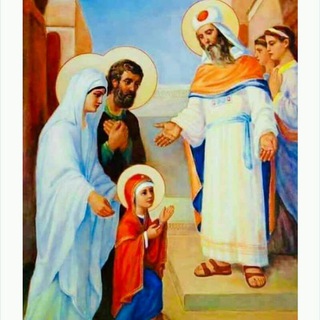
ቅዱሳት መፃሕፍት ኢ.ኦ.ተ
2,765 Members () -
Group

مجموعة آفاق للتطوير والتميز
23,750 Members () -
Group

Alat News !...🍆
14,631 Members () -
Group

ْعبّارَاتْ وحرووف < مبعثره |🌚💔™
1,444 Members () -
Channel

شاهد _ القناة التعليمية اليمنية
869 Members () -
Group

•لٰـ ابٰـ૭ٰخٰ͜ـࢪٰېٰـصٰ ꫝ
2,580 Members () -
Group

📘كلمات🌹حكمة🌹ومعرفة📘
868 Members () -
Group

قوافل الصابرين
18,484 Members () -
Group

گالری مبل نیکو(قیمت کارخانه)
1,082 Members () -
Group

پوشاک بچگانه آسمان
2,835 Members () -
Group

فقرات🇾🇪 صنعاء حوت ڪل فن 🇾🇪
1,547 Members () -
Group

🕯🔮فال طلسم یهود🔮🕯
1,095 Members () -
Group

💗گبـرياء انثـى💗
6,197 Members () -
Group

أوَجْــاْع 💔 كِــاتْب
6,835 Members () -
Group

💜تؤام الروح💜
546 Members () -
Channel

- ﮼لُجين ﮼عَلي .
2,442 Members () -
Group

ھہمـسٰٰٓآ تَ رٰآقྀ̲ہٰٰٰيِٰہةً ⚡️🌞 •|•℡
2,018 Members () -
Group

"ّمّعععششؤقـتي صّـنـٓعـٳآء"😍✨
2,058 Members () -
Group

Hospital Playlist
350 Members () -
Group

♡بآنوی زیبآ♡
1,332 Members () -
Group

أوراق الخريف 🍂🌼
1,384 Members () -
Channel

вℓα¢кнαт⚔️Ⱨ₳₵₭ɆⱤ₴
482 Members () -
Group

𝐅𝐎𝐑 𝐘𝐎𝐔 📌..
1,081 Members () -
Channel

. ᴛɪʀɪɴɢ .ِ
388 Members () -
Group

🎀گن ساعت شني اصل كلمبيا🎀
1,366 Members () -
Channel
-
Group

Cυρ σғ coffee💙❄️
3,504 Members () -
Group

کیف وکفش زنانه ی مازیار😍 ارسال رایگان🎉
922 Members () -
Channel
TG USA Telegram Group
Popular | Latest | New
To access this feature, swipe right on the homepage and tap on “Saved Messages”. This is your personal space, where you can send as many files as you want to store on Telegram Cloud and then access them from any device, including Mac, PC, and Linux computer. There are a lot of cool things you can do with Telegram, and we have included some of the best ones on this list. You can check out the table of contents below to get an overview of the tricks we have mentioned and jump ahead to whichever Telegram messenger trick you want to learn more about. Since an update in 2019, Telegram has allowed users to delete messages sent by other users, across all devices. It’s a somewhat divisive feature. Having your messages deleted by someone else doesn’t feel very good. But if your conversation is between you and a person you trust, it’s another handy way to control your online communications.
Turn Off Notifications for Individual Contacts 2b Telegram Messenger Tricks Customizations Telegram New Photo Improved Chat Previews on Android
Telegram is a great tool focused on making communication better and safer. Not only does Telegram warrant more security through features like end-to-end encryption and self-destructing but it also lets you customize the interface and experience significantly. Using these tips and tricks we’ve listed above, we hope you should have a better chance of being able yourself to call a Telegram tricks expert. Do you think we missed out on something? Make sure you tell us in the comments below because that’s we’ll learn about your expectations and our shortcomings. Create Channel In general, Telegram is as safe or safer than most other chat apps. It could be argued that WhatsApp’s end-to-end encryption on all messaging is a better approach, but the company’s ties to Facebook/Meta may turn off privacy advocates. Telegram has a feature that not only lets you send messages at a particular time but also on a particular date. Just hold the “send” button in any chat and choose “Schedule Message” to automatically send content at a specified time in the future. This feature also works in your “Saved Messages” chat, turning your planned messages into reminders.
When multiple users share their live location within a group, they’re displayed on an interactive map. To use this feature, choose “location” from the attachment menu and tap on “Share my location for…” Visible Votes: Creator can allow everyone in the group to see who voted for what.
Warning: Undefined variable $t in /var/www/bootg/news.php on line 33
US