Telegram US Group List 1500
-
Group
 622 Members ()
622 Members () -
Group

👑Bollywoodғαɴ " بالیوودفن🇮🇳
6,122 Members () -
Group

فريق طقس طيبة
545 Members () -
Group

مـمـ𝑽𝑨𝑻𝑨𝑵𝑰ـه 👅
12,341 Members () -
Group

کافه دلتنگی(به من بگو مجنون)
4,780 Members () -
Group

عـ✨ـطــر آلَروٌحـ💛ـ
526 Members () -
Group

فيديوهات WhatsApp ┊HD 💛ֆ
2,466 Members () -
Group

ሀ ቤት ሙዚቃ ት/ት ቤት
2,500 Members () -
Channel

︲ 𝗦𝗵𝗮𝗿𝗿𝗢𝗿 ᤩ 𝗕𝗮𝘅 ︲
2,697 Members () -
Group

𝓜 𝓸 𝓸 𝓭 🧨.
653 Members () -
Group

طـ♥ـبـ♥ـيـ♥ـبـ♥ـي❤
613 Members () -
Group

Ladyshopگروه آنلاین
679 Members () -
Group

نسمات الشتاء 🖤🤍🤍🖤
372 Members () -
Channel
-
Group

estetичка
8,247 Members () -
Group

➷ Nubes Negras [Respaldo]
500 Members () -
Group

🤴Prince Zishi official👑
1,867 Members () -
Group

تـوا يـبـانـلـڪ, '🇱🇾
2,978 Members () -
Channel
-
Group
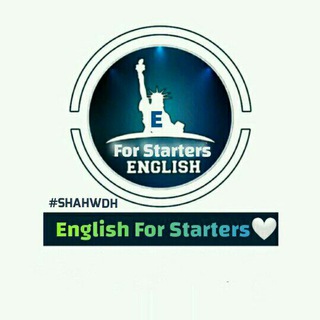
English For Starters🤍🌸
1,326 Members () -
Group

أفكار لدعوة غير المسلمين
654 Members () -
Channel
-
Channel

🔥𝑺𝒆𝒏𝒋𝒐 𝑵𝒆𝒘𝒔 "መዝናኛ"✌️
403 Members () -
Group

Mute 🔇.
1,030 Members () -
Group

°•°| کانال استوری اینستاگرام |°•°
12,575 Members () -
Group

🌹 گل سرخ🌹
9,052 Members () -
Group

نكـات سبايكي😹🖐🏿
93,993 Members () -
Group

ويليام شكسبير🎵🤍
15,740 Members () -
Group

What then _ماذا بعد
2,337 Members () -
Group

★रोचक तथ्य
12,535 Members () -
Group

SPIRIT REVIVAL
2,117 Members () -
Group

🎂 Torte & Dolci 🍰
2,868 Members () -
Group

مُجازِف
15,463 Members () -
Group

☕ کافه دانشجو 🎓
6,463 Members () -
Group
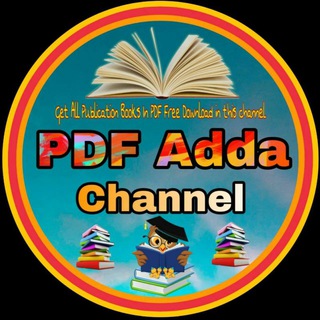
PDF Adda
19,942 Members () -
Group

⌯ 𓆩 𝐁 𝒆 𝒍 𝒆 . 𓆪
35,478 Members () -
Group

💵RisparMIAO💵
1,209 Members () -
Channel

عــــ𖣘ــــشـــᎷӘᎷΝႮــ𖣘ــق
767 Members () -
Group

عاشًـقـة آلْـَۈړﮈ🌸✨
432 Members () -
Group

شرکت امین تجارت فراسو
2,667 Members () -
Group
-
Group

💫رشاقه💫وفتنس💎Mh💪fitness
477 Members () -
Group

کانال زرین قانون کارایران
22,043 Members () -
Group

Susu's fashion
427 Members () -
Group

FIRE CHEATS ARABIC
492 Members () -
Group

انجمن
787 Members () -
Group

yessay
5,818 Members () -
Group

የፍቅር ቃና™
779 Members () -
Group

GATTONI & GATTINI
390 Members () -
Group

يومياتᎯᎻᎷᎬᎠ🐸
3,408 Members () -
Group

የዘፈን ግጥሞች🎶🎶🎶📜📜📜
1,997 Members () -
Group

Niks Indians Videos
949 Members () -
Group

أشقراني😌💚
384 Members () -
Group

اقتباسات،عبارات،مترجمه
91,999 Members () -
Group

چت روم مشهد دهه ۵۰ و ۶۰ و قسمتی از ۷۰
4,446 Members () -
Group

🔞🍆جـيـڤـارآا🍑🔞👙🔥
2,309 Members () -
Group

کفش کاواک ( Kavak shoes)کارخونه
1,727 Members () -
Group

Lost 2021
21,768 Members () -
Group

رُوز مُـؤمِـن🎄🧣.
1,175 Members () -
Group

Женские секреты | Лайфхаки
8,180 Members () -
Group

• طفولية ♬.
3,725 Members () -
Group

Baftani_maryam_janan
9,121 Members () -
Group

تاریخ مشهد
6,256 Members () -
Group

Breaking News Dainik Point
28,691 Members () -
Group

انجمن نجوم اردبیل|SabalanSky
387 Members () -
Group

کانال فرزندان شاهد کشور
107,559 Members () -
Group

طريق الإيجابية 🌺
12,899 Members () -
Group

SLYTHERIN BAR AND CLUB🐍
33,065 Members () -
Group

خواطر وشعور 🖤🕊
1,285 Members () -
Group

🍏اکسیر شفا 🍏
960 Members () -
Group

🎶فُيدٍيوهٳت🎶قہًصًيہره🎶مْنوعہُه🎶
6,923 Members () -
Group

البرنس ⚡️🔥💕
2,326 Members () -
Group

🖇️Hábito de ti❤️
2,109 Members () -
Group

کتاب سرا📚
4,891 Members () -
Group

𝙘𝙞𝙧𝙤.
340 Members () -
Group

حرب قلم...
10,307 Members () -
Group

أوكســجــينــي؛💛🖇
15,156 Members () -
Group

HINDI HD MOVIES
5,508 Members () -
Group

Unlimit Stock: accounts gratis! 💰
1,867 Members () -
Group

بيع قنوات+قروبات』.
313 Members () -
Group

Kanal Bilder 🌅 Text 📖 Musik 🎶 Deutsche 🇩🇪 Farsi
3,090 Members () -
Group

Elegante Sempre OFICIAL
1,105 Members () -
Group

Пресеты топовых блогеров🍂
524 Members () -
Channel
-
Group

مكتبة DXN للفتاوى
1,651 Members () -
Group

دورهمی با دوستان آلمان
427 Members () -
Group

نجوم ✨
32,632 Members () -
Group

اخبار آموزش و پرورش
43,049 Members () -
Group

شاعران برتر
40,291 Members () -
Group

تـقوئ الهـّجر
4,003 Members () -
Channel

مسلسل نهضة السلاجقة العظمى
29,178 Members () -
Group

مقهى البؤساء
1,875 Members () -
Group

﮼لـِ أميري 🤎.
16,096 Members () -
Group

فروشگاه لباس رها
796 Members () -
Group

BET EXCHANGE OFFICIAL
5,727 Members () -
Group

کلیپ وآهنگ های اینستاگرام
54,743 Members () -
Group

"إشتياق"
1,082 Members () -
Group

حفز نفسك❤️✍️✊
1,770 Members () -
Group

cµƭε รɦσρ°•ᴄʳʸˢᵗᵃˡ
411 Members () -
Group

⚡️ Атомная энергия 2.0 ⚡️
3,069 Members ()
TG USA Telegram Group
Popular | Latest | New
Chat Folders is one of the best Telegram tricks that you should know and utilize to your maximum advantage. We follow so many channels and groups on Telegram of different kinds, not to mention the individual chats that go into the mix. Having all these chats in one panel makes things much harder to declutter and make sense of. So to solve this issue, Telegram has brought something called “Chat Folders”. This allows you to categorize your chats into different labels and Telegram sort things out for you. As a result, Telegram gets super clean and much easier to manage. I love it! Animated Emojis To mute a chat in Telegram, head over to the chat in question. Next, tap the name at the top and then hit the mute button.
Telegram users will now be able to press and hold any items in the list to reorder them and change their priority – downloading the top file first. To create a channel, right swipe on the homepage, and tap on “New Channel”. Provide your channel name, description, select channel type, and create a unique URL. That’s it. While you can send uncompressed media in other messaging apps, you have to convert it in another format like EXE or PDF. Telegram, however, allows you to send uncompressed video and images directly (without converting them into another format). It saves you a lot of trouble. Thank You
This is useful when you are on your way to a meeting or trying to coordinate with friends at a large event. Rather than sending static locations every minute, you can share your live location with your friend circle for 15 minutes, 1 hour, or 8 hours. Of course, you can stop sharing at any time. Additionally, subscribers can enable a setting in Privacy and Security to automatically archive and mute new chats, helping organize even the busiest chat lists. Create Timestamp for Videos Enable Auto-Night Mode
To do this, choose the items you want to send and tap on the three-dot menu. Now select “send without compression”, and you are good to go. Launch the Telegram app on your iPhone or Android device -> navigate to the Settings and choose Devices.
Warning: Undefined variable $t in /var/www/bootg/news.php on line 33
US