Telegram US Group List 1495
-
Group
 1,759 Members ()
1,759 Members () -
Channel

Сериал Эль Чапо 1 сезон Озвучка - Newstudio
355 Members () -
Group

Work Station| کار و پروژه
1,092 Members () -
Group

سفره ایرونی
925 Members () -
Group

دبلوم إدارة الموارد البشرية (HR)
575 Members () -
Channel

OFC AMMUS HOME
1,021 Members () -
Group

FΛMusic .ılıllılı.
64,970 Members () -
Group

LPM CASA PROMOTE
2,529 Members () -
Group

همسات دافئه✍🏻🌹
415 Members () -
Group

MALAYALAM EBOOKS LIBRARY
16,457 Members () -
Group
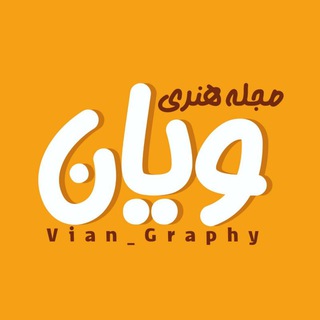
مجله هنری ویان 🧡🌱
743 Members () -
Group

کالا زندگی ( شهر تجاری بانه )
8,947 Members () -
Group

ωєℓℓϐοяиѕ
2,060 Members () -
Group

_ إقتباسات ـ𝐓ü𝐑𝐊ç𝐄🇹🇷_
357 Members () -
Group

ﮫـلـ🀄️ــوښـــﮪ🧸🕯🖤
3,172 Members () -
Group

Блог Молодого Журналиста
2,992 Members () -
Group

The Originals
701 Members () -
Channel

Сериал Мерлин 5 сезон
530 Members () -
Group

Disclose.tv
387,352 Members () -
Group

Русский ноу нейм
58,951 Members () -
Channel

Master Of Project
1,579 Members () -
Group

+VPN Group
370 Members () -
Group

Datos perturbadores💀.
6,230 Members () -
Group

Study Adda
5,063 Members () -
Channel

اིدّرٰي᪸᪰ن྄༹اིلཻي᪸᪰ن྄༹ 💞📃 ،
341 Members () -
Group

Заводчане Новополоцка и Полоцка.
610 Members () -
Group

💢فیلم بدون سانسور💢
29,495 Members () -
Group

Юрист Хизмати | Расмий канал
145,683 Members () -
Channel

nword.exe
1,191 Members () -
Group
-
Group

خبر فوری | اخبار فوری و مهم 🔖
88,675 Members () -
Group

هـدو۽
879 Members () -
Channel

GameOne娛樂城.官方頻道
637 Members () -
Group

بسمة أمل 🌝✨🌸
332 Members () -
Group

حنين💜 NOSTALGIA
679 Members () -
Channel

درۆی یــــار
998 Members () -
Group

مشاوره خانواده و ازدواج 💕
10,451 Members () -
Group

مركز التطوير الهندسي EDTC 💡📙
980 Members () -
Group

ڪږۧۄِٰ୭ب ‹ , ٰ̐˛› محتږۧفيٰۧٚٓن ‹ , ‹
1,464 Members () -
Group

Два пива, пжлст!
1,891 Members () -
Group

Vila hoseini shomall
4,854 Members () -
Group
-
Channel

Табія - шахи в КПІ
444 Members () -
Group

English with Student
385 Members () -
Group

主群 @sakura_cloud
894 Members () -
Group

Dradibclinic
7,596 Members () -
Group

TECH 3rd SUBJECTS SKY🔮TECH
322 Members () -
Group

ICT SLA [GRP]
332 Members () -
Group
-
Group

SFT SLA [GRP]
326 Members () -
Channel

عزله 🖤وجع🖤 اشتياق 🖤حزن🖤 انتحار🖤
717 Members () -
Group
-
Group

موزیک ناب
4,207 Members () -
Group

هیأت مکتب الصادق(ع)
949 Members () -
Group

VanillaTime
2,009 Members () -
Channel

Parler
577 Members () -
Group

Ooh уж эта наружка
668 Members () -
Group

مزون خانه هنر 95 (تزیینات تخصصی لباس سعادتجو)
330 Members () -
Group
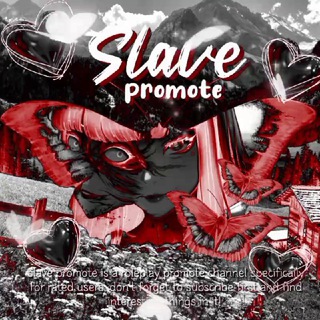
HIRING SL𐀔VE PR𖥔M𔘓TE
24,933 Members () -
Channel
-
Group

Атмосфера красоты ✨
541 Members () -
Channel

♩ع ـــزتيلگك / ♫♥︎♥︎ ✪
363 Members () -
Group

🇯🇦🇵🇮🇳🇭🇦 🇸🇪🇽🇾
859 Members () -
Group

Адские новости
4,429 Members () -
Group

عمده و پخش ساحل
1,092 Members () -
Group

»🍃آﺡـزانـي تزيـدني فــرحـــآ🍃«
4,925 Members () -
Group
-
Group

📱ملتقى الدعوة📲
552 Members () -
Channel

𝙴𝚟𝚎𝚛𝚢𝚝𝚑𝚒𝚗𝚐 𝚐𝚘𝚝 𝚜𝚌𝚛𝚎𝚠𝚎𝚍
748 Members () -
Group

⌦𝑬𝑹𝑹𝑶𝑹 𝑪𝑶𝑴𝑼𝑵
2,227 Members () -
Group

حالات⇣خلفيات┊وتس┊🐰✨
4,817 Members () -
Channel

"سخنان ارزشمند بزرگان"
22,333 Members () -
Group

🕊 Соловей › Українська Музика
9,275 Members () -
Group

Ледацюга 🇬🇧 англійська для ледарів
1,199 Members () -
Group

💫رشاقه💫وفتنس💎Mh💪fitness
472 Members () -
Group

با فوتبال
2,528 Members () -
Group

السادس العلمي
453 Members () -
Group
-
Group

کانال رسمی پرسپولیس |PerspoliseTelegram
41,485 Members () -
Group
-
Group

کانال خبری نکا نگین مازندران
618 Members () -
Group

- ᴅɴʜʟ
842 Members () -
Group

Кулінарне натхнення🥞
857 Members () -
Group

باورهای اهل سنت و جماعت
663 Members () -
Group

آنـــغامي 🎸🎧
439 Members () -
Group

🍫ПЛАНЕТА ШОКОБОКСОВ🍫
991 Members () -
Group

اخبار وزارة التربية العراقية
40,996 Members () -
Group

ЧТИВО 24 🌏
12,551 Members () -
Group

E᙭ᑭᖇEᔕᔕIᐯE ᑭᕼᖇᗩᔕEᔕ🤍🦋 ؛
556 Members () -
Group

مُـدَلل قَݪبِـي♥️.
7,171 Members () -
Group

<بِـه ليـ🍋ـمو>
634 Members () -
Group

المحجة البيضاء
465 Members () -
Group

مناقشة مواضيع تعليم الأول الابتدائي
609 Members () -
Channel

NEWSBEL - Новости Беларуси и мира
5,894 Members () -
Channel

حَتّىٰ أبْقىٰ قَوِيًّا
1,060 Members () -
Group

⚽️AzulGrana⚽️
917 Members () -
Group

СОСЕДИ Москва
42,717 Members () -
Group
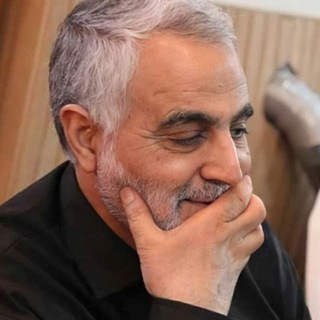
🇮🇷 بولتن محرمانه 🇮🇷
17,686 Members () -
Group

• s̑̈𝖙𝖔ȓ̈𝖞 𝖍𝖔𝖗𝖗𝖔𝖗❗
347 Members () -
Group

LPM PRO MANAGEMENT
1,051 Members ()
TG USA Telegram Group
Popular | Latest | New
Use Hashtags to Organize Your Chats Save to Gallery Settings on Android This is a handy feature for users who want to save disk space. To access it, go to the “Settings”, “Data and Storage”, and then tap “Storage Usage”. You will find four options: keep media on your device for three days, one week, one month, or forever.
Telegram Privacy Choices Premium subscriptions help Telegram pay not only for the additional expenses of premium features, but also support the free version of Telegram for everyone. Depending on what Android skin your phone uses and how much RAM you are usually left with to spare, Android’s algorithms may close Telegram and other apps in the background, delaying your new message notifications till when you open the app again manually. That’s far from saying Telegram will protect you from all privacy terrors the online world presents — you should check out our Android privacy guide for a broader look at that. Telegram just offers a good marriage of popularity and security for those with concerns over other messaging apps.
Change Default browser in Telegram Yes, with the recent update, now you can add animated stickers of Telegram on both images and videos. We all love Telegram’s high-quality animated stickers and now you can bring life to still images using these popular animated stickers. However, keep in mind, after adding stickers, images will turn into GIFs and might lose some quality. So to use this feature, just select your image/video and tap on the “brush” icon at the bottom. After that, tap on the sticker icon and add animated stickers to your media. That’s it. This is incredibly useful for keeping track of an important URL, getting an image to another device without cloud storage, or keeping a record of important information. Tap the title bar at the top to browse by media type and make it easier to find past messages you saved. Should I use Telegram?
Auto-download and Auto-play Media Set Reminders
Warning: Undefined variable $t in /var/www/bootg/news.php on line 33
US