Telegram US Group List 1494
-
Group
 2,536 Members ()
2,536 Members () -
Group

رسانه بهشتی
13,544 Members () -
Group

Electro Dream 🎧
16,485 Members () -
Channel

Дневник микробиолога
116,412 Members () -
Group

MILLIY SERTIFIKAT | Matematika
4,308 Members () -
Channel

🇰🇷Kpop🇰🇷World🇰🇷
468 Members () -
Channel

YOUNG DOLLAR THE MONEY SHOP
1,421 Members () -
Group

محبي الشيخ العدسي 💙
2,241 Members () -
Channel

Умный Владимир
1,113 Members () -
Channel

•°لفظُ قلَم°•
598 Members () -
Group

📚کتاب دانشگاهی📚
29,606 Members () -
Group

خەونامەو ئامۆژگاری و ڕێنمایی شەرعی
2,806 Members () -
Group

Топ✔Работа
500 Members () -
Channel

🌸«°منوعات° » 🌸
379 Members () -
Group

✨𝐸𝑣𝑒𝑟𝑦𝑡ℎ𝑖𝑔 𝑓𝑜𝑟 𝑦𝑜𝑢 ✨
310 Members () -
Channel

ㅤㅤ𝗦̲𝗜𝗥𝗜𝗨𝗦©𝗛𝗘𝗟𝗣.
813 Members () -
Group

بندر گناوه
31,937 Members () -
Channel

Gpsc Live Quiz
385 Members () -
Group

Reflexiones Y Pensamientos Positivos
2,118 Members () -
Group

گروه ختم حضرت فاطمه💚
561 Members () -
Channel

ᴇsᴛhᴇᴛᴇ ᴀᴄᴀdᴇʍiᴀ 🦔🍂
487 Members () -
Group

𝗦𝗘𝗥𝗜𝗘•𝗖𝗟𝗨𝗕
1,145 Members () -
Group

نِيلوفر.
99,258 Members () -
Group

آقِٰـِۢتِٰـِۢبِٰـِۢآسِٰـِۢآآتٰ
454 Members () -
Group

🇷🇺 Rustili audios 🎧 | Uyda qoling!!
9,221 Members () -
Group
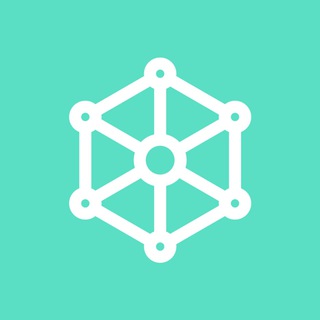
Нейросети для Тупорезов
541 Members () -
Group

نشر قصائد حسينيه مع الاحان
1,450 Members () -
Group

كلمات معبرة
13,803 Members () -
Group

UniTradeApp
2,445 Members () -
Group
-
Group

إدارة الموارد البشرية م(5)MBA
550 Members () -
Group

Iran & UAE CC 🇮🇷🇦🇪
2,633 Members () -
Group

سيسموني كسري
7,658 Members () -
Group

• ﺄإوتار الـعَـ̲شَـُـٰق ⁽🎻₎⇣
745 Members () -
Group

Обсуждение книг👫
560 Members () -
Group

👨💻MAN HACK👨💻
361 Members () -
Group

𝖎𝖉𝖑𝖊
1,020 Members () -
Group

⋆✮𝘽𝙀𝘼𝙐𝙏𝙔☁️ᵏᵖᵒᵖ
610 Members () -
Channel

𝒫𝑎𝑟𝑘'𝑠 𝔖𝑡𝑎𝑡𝑖𝑜𝑛
322 Members () -
Group

سـدرة🤍.
765 Members () -
Group

✨BONBON PREMIUM ✨ INFO
18,336 Members () -
Channel

اطلاع رسانی 𝑺𝒐𝒚𝒆𝒐𝒏✵
302 Members () -
Group

НОВЫЕ ПЕСНИ ХИТЫ 2021
17,345 Members () -
Group

تلاوات ابداعيه ✿❥●• 🌸
10,078 Members () -
Group

بهلول عاقل | داستان کوتاه
34,199 Members () -
Channel

YF-PEER Defi Announcements
1,223 Members () -
Group
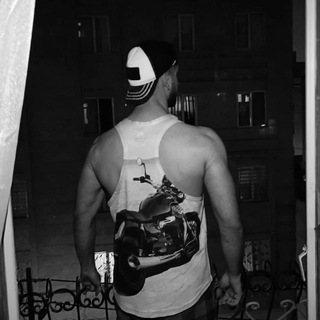
Biskooit Pedar =)
1,231 Members () -
Group

Грам Смеху
583 Members () -
Group

عالم الأرقام والتطبيقات 🔥
727 Members () -
Channel
-
Channel

🌸Multifandom Shop🌸
352 Members () -
Channel

لطيفٌ رحيم🌿
338 Members () -
Channel

TOP ACCESS
1,052 Members () -
Group

࿐𖠇⊰اندوه✰عشق⊱𖠇࿐
865 Members () -
Group

🎲♣️♦️Takshoot♥️♠️⚽️
313 Members () -
Group

Dark Premium
639 Members () -
Group

کتابخانه طالب العلم
1,715 Members () -
Group

Mp3 for Sosmed Free CR
524 Members () -
Group

💻اطلاعات موبایل و کامپیوتر (برای مسلمانان عزیز)
643 Members () -
Group

Aliexpress Best
358 Members () -
Group

@CursosHack
9,768 Members () -
Group

❤ بانوے باڪلاس ιя ❤
39,027 Members () -
Group

|°•دوضلعیــــــ•°|
7,082 Members () -
Group

فيديوهات ، حالات ، مقاطع
281,787 Members () -
Channel

Logos Pilled ///
5,183 Members () -
Group

لــــيي🧚🏻♀️
1,013 Members () -
Group

مرکز زیبایی بهمن
1,120 Members () -
Group

My ፈኒ Thoughts🤣
1,214 Members () -
Group

RAIOS OFFICIAL
1,936 Members () -
Group
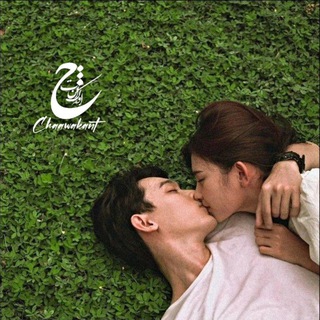
『چاوەڪانتــ🕊』
2,908 Members () -
Group
-
Group

Goal.com በ ኢትዮጵያ™🇪🇹
539 Members () -
Group

Abituriyent Onlayn
64,462 Members () -
Group

Abituriyent INFO
6,803 Members () -
Group

زن روز
1,116 Members () -
Group

TELEGRA4CH
933,010 Members () -
Group

REKLAM YaDa 2
438 Members () -
Group

لــِMEDO🖤🔗
1,234 Members () -
Group

ABC VPN聊天群
434 Members () -
Group

Space-X³ Hackers™
325 Members () -
Group

Free to play
29,262 Members () -
Group

Пекарня
216,158 Members () -
Group

ISONG | הקבוצה המרכזית
13,089 Members () -
Group

Yoshlar kundaligi | Rasmiy
18,423 Members () -
Group

جبر الخواطر💚🍃
10,055 Members () -
Group

تست انسانی......
617 Members () -
Group
-
Channel

Сериал Штамм 1 сезон
763 Members () -
Group

❥︎ɴᴇᴏғᴀɴғɪᴄ
429 Members () -
Group

🇮🇹AG⚔️The Seven Deadly Sins
5,878 Members () -
Group
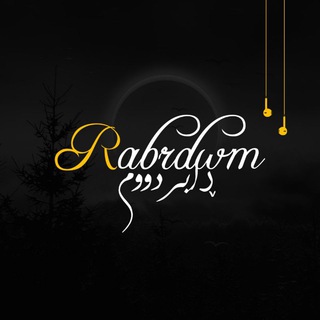
ڕابردوو🖤!!
11,586 Members () -
Group

Bollywood Music
28,684 Members () -
Group
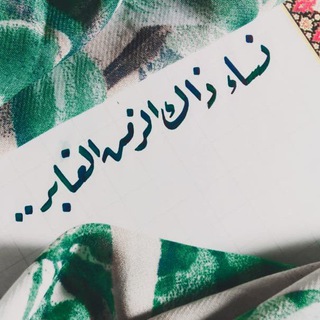
نسَاء ذاكَ الزَّمَنِ الغابِر.
5,952 Members () -
Group

نمونه تدریس مکالمه تعاملی
760 Members () -
Group

VIDEO STAR ⭐️
4,190 Members () -
Group

گیف خام
1,669 Members () -
Group

Corona_jozveh 🦠📚
327 Members () -
Group
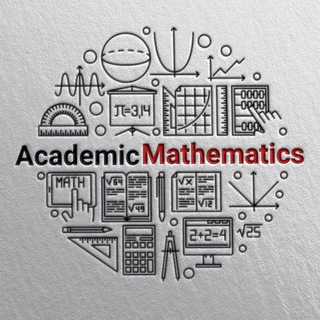
ریاضیات دانشگاهی
1,566 Members () -
Group

انجام نهاد+سوالات+خلاصه ها
3,571 Members () -
Channel

نیازمندی های دانشجویی👩💻
1,063 Members ()
TG USA Telegram Group
Popular | Latest | New
Telegram is one of the feature-packed messaging services out there, armed with some neat perks that can put rivals like WhatsApp and Signal to shame when it comes to functionality. While basic Telegram features like the ability to edit messages after sending them are well known, here are some lesser-known, yet incredibly useful things the app can do that could come in quite handy. Add Animated Stickers to Images/Videos One of the things that I love about Telegram is that the service gives me an easy way to change my phone number attached to my account without making me lose all my previous chats. If you also want to switch your Telegram number, it’s pretty easy to do. First, tap on Settings and then tap on your mobile number.
To create a username, go to “Settings” and tap “Username” under the account section. There is also a “Bio” option, where you can add a few lines about yourself. Anyone who opens your profile will see this text. You can choose to share either your current or your live location. Send My Current Location will provide a one-time update about where you are. As you can see in the below image, the app lets you manually change this before sending, so don't trust locations blindly. In addition to manually selecting a point on the map, you can choose a nearby place from a list. Add Nearby People and Group This is a handy feature for users who want to save disk space. To access it, go to the “Settings”, “Data and Storage”, and then tap “Storage Usage”. You will find four options: keep media on your device for three days, one week, one month, or forever.
Should I use Telegram? Moreover, Telegram has theme channels that offer premade themes for your easy use. You can find your preferred theme and click install to make it alive on your Telegram. Do you enjoy using both light and dark modes? Telegram has an auto-night feature so the app doesn't blind you at night. For power users, scheduling is a great way to achieve many tasks at a given time. We already use email scheduling a lot, but it’s awesome to see Telegram bringing this feature for messages as well. As you saw above, you can schedule a message just by pressing and holding the “send” button. Here, choose “Schedule message” and pick the date and time. The message will be sent at your preferred time.
Appearance section in Telegram Premium users get increased limits for almost everything in the app. With Premium, you can follow up to 1000 channels, create up to 20 chat folders with up to 200 chats each, add a fourth account to any Telegram app, pin 10 chats in the main list and save up to 10 favorite stickers.
Warning: Undefined variable $t in /var/www/bootg/news.php on line 33
US