Telegram US Group List 1487
-
Group
 20,787 Members ()
20,787 Members () -
Channel
-
Group

کلیپ غمگین🥀پروفایل🥀تکست
177,978 Members () -
Channel

DAAWAH NADIRA
1,742 Members () -
Channel

Петухи @Blacklistr_ru
454 Members () -
Group

🇾🇪التداوي بالأعشاب🇾🇪
1,279 Members () -
Channel

اللغة الانكليزية . . هند حاج حسن
6,938 Members () -
Group

لـِـ قلبي🧚♀💔:').
6,618 Members () -
Group

🌺حجاب سرای الْمُفْلِحُونَ🌺
634 Members () -
Channel

ЖЕНА - ПОВАР
7,944 Members () -
Group

اثـر ♡
435 Members () -
Group

دليل بوُينـت ².
483 Members () -
Group

БАНК ІДЕЙ СТОРІС 🇺🇦🍉
20,463 Members () -
Group

RK's Network
313 Members () -
Group

Serie TV Cinema Online
4,737 Members () -
Group

اتوبورس
2,626 Members () -
Group
-
Group

بكلوريات 2023
1,003 Members () -
Group

🚀ENTERTAINMENT GHANA🚀
932 Members () -
Group

الشيخ القارئ احمد محمد طاهر
2,577 Members () -
Group

إقتباسات.
5,517 Members () -
Group
-
Group

Big profil picture
1,096 Members () -
Group

کتابخانه ژرفا
6,346 Members () -
Group
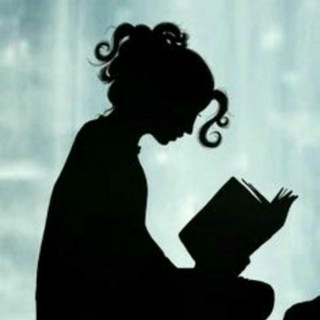
Цитаты из любимых книг📚
920 Members () -
Channel

فرنسي أستاذ حسام العشي
5,867 Members () -
Group

شـﻭية حڪي 🖤!
308 Members () -
Group

" پزشكانِ طرح "
10,218 Members () -
Group

السبر الترشيحي . . أ. فارس جقل
2,860 Members () -
Group

مركز أونلاين التعليمي🎓
20,294 Members () -
Channel

KHURANA CHEATS
1,086 Members () -
Group

🎯 "All In One Gk & Quiz" 🎯 ™
1,451 Members () -
Group

ɪᴛ's ʏᴏᴜʀ ɢɪʀʟ❤️
2,138 Members () -
Channel

Easy _English♥️
346 Members () -
Group

NEEW business opportunity 💻CRU program
1,427 Members () -
Group

Rain || 💙 مطر
4,493 Members () -
Group

"وعده" یک وعده، هزاران پاداش معتادان گمنام
1,505 Members () -
Group

كــاتب ميـت "
3,400 Members () -
Group

Фишки инстаграмм
2,612 Members () -
Group

رُّوْحٌ عَزَاْئِمُهَـٰا سَمَاْوِيَّـةٌ ོ
923 Members () -
Group

دانشگاه ايوانكى
5,986 Members () -
Group

🍃خواطر وصور 🌕
5,172 Members () -
Group

真Work From Hill 行山新手谷
963 Members () -
Group

سـتـ℘وري |ѕᴛᴏʀʏ
3,580 Members () -
Group

المصممون الأحرار الرسمية
486 Members () -
Group
-
Group

𝕭𝖗𝖊𝖆𝖙𝖍𝖊🕊
1,020 Members () -
Group

Artland | 🌱🎨
9,115 Members () -
Group

کوئیزهای باحال😍
370 Members () -
Group

MOD GAMES STORE
2,913 Members () -
Group

انگور
22,162 Members () -
Group

💖 کانال شمیم عشق 💖
1,677 Members () -
Group

إلْيَاسّ.
1,110 Members () -
Group

BARUCH TUBE
912 Members () -
Group

~ Счастье ~
964 Members () -
Group

𝐑𝐨𝐬𝐚🤍''
3,914 Members () -
Group

😍کانال شادی😋
69,840 Members () -
Group

Movie
1,006 Members () -
Group

Gandi Baat Season Here ✅
1,115 Members () -
Group

بازرگانی بندر گناوه
9,393 Members () -
Group

لأنكِ انثى
518 Members () -
Group

Habeshan Discography 💿
10,648 Members () -
Group

Бекхан Гендаргеноевский
1,892 Members () -
Group

𝙇𝙀𝙂𝙀𝙉𝘿 𝙊𝙉 𝘾𝘼𝙍𝘿™📣
10,611 Members () -
Group

የፍቅር ጐጆ
449 Members () -
Channel
-
Group

Sona Walaloo🛑
1,782 Members () -
Channel

تبادلات لیستی ایران
336 Members () -
Channel

YKS 至尊寶
403 Members () -
Channel

تجربـة حُـب 💛🔐
723 Members () -
Group

『 𝟏𝟐 𖣩 𝟑𝟏 』
7,848 Members () -
Group

Культура Екатеринбурга
1,226 Members () -
Channel

💙️س̷ـــِْعـ♡ــاﮂت̷ـــِْي م̷ـــِْعـــِْا ړبـي🌷
407 Members () -
Group

الدِببهہ الثَلاثهہ³✶.
631 Members () -
Channel

منتدي نور للنساء العالمي🌱🌼
1,507 Members () -
Group

IITC Group [XF]
580 Members () -
Group
-
Group

𐇲𝁪 𝑺𝒊𝒏𝒎𝒐𝒓𝒐𝒐 🌨𝆕
969 Members () -
Channel

للورنسسَ |٢4📻/ حمُو | ١5🍿
525 Members () -
Channel

شقاوھ | م نسيٺك🏌🏼.
4,261 Members () -
Group
-
Group
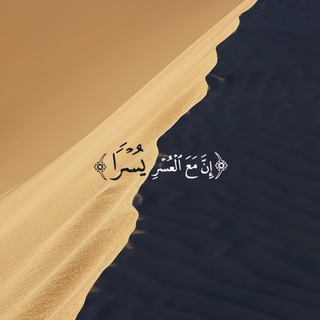
الجَنَّةُ حُلْمُنا💜☁️
14,829 Members () -
Group

- سولنز 𝟵𝟰 .
1,572 Members () -
Channel

Криптовалюта|ICO
5,457 Members () -
Group

قرآني جنتي ✨❤️
381 Members () -
Group

→Media Luna🌙✨
1,190 Members () -
Group

Сделано в СССР
9,538 Members () -
Group

InsiDevCode
409 Members () -
Group

فرص عمل
1,346 Members () -
Group

አማራ ቲቪ አሚኮ Amhara Tv
19,484 Members () -
Group

آووجٍآعٍ قٌلُِبَي🥺💔
3,610 Members () -
Group

فضفضةُۦحَافظة .. ️🖇️
522 Members () -
Group

🎵دروس صوتی اهل سنت🎧
5,698 Members () -
Group

📚 مكتبة ابن عثيمين 📚
4,142 Members () -
Group

𝗖𝗘𝗡𝗧𝗨𝗥𝗬 𝗖𝗟𝗢𝗨𝗗™🔥
13,072 Members () -
Group

کلاسیکو |عادل فردوسی پور
38,731 Members () -
Group

የጤና ሚኒስቴር
1,383 Members () -
Group

𝐏𝐎𝐋𝐋𝐔𝐓𝐄𝐃.
491 Members () -
Group

سيليساو 🇧🇷🏌🏽
665 Members () -
Group

swiss.finance – Official
927 Members ()
TG USA Telegram Group
Popular | Latest | New
Tap your profile picture here to see everything you've uploaded in the past. You can scroll across them; tap the Set as Main Photo option that appears on the top-right menu (as three dots on Android or Edit on iPhone) to set an older image as your current profile picture. Custom themes Slow Mode Telegram Messenger Tricks
Telegram is one of the feature-packed messaging services out there, armed with some neat perks that can put rivals like WhatsApp and Signal to shame when it comes to functionality. While basic Telegram features like the ability to edit messages after sending them are well known, here are some lesser-known, yet incredibly useful things the app can do that could come in quite handy. Cloud access To enable this go to Settings and choose “Privacy and Security” from the list. Next, tap on “Passcode Lock” under the Security heading, then set your password lock on! CLICK HERE FOR MORE
To lock your messages, go to “Settings”, “Privacy and Security” and tap on “Passcode Lock”. You will be asked to set a four-digit passcode and confirm it. Once you do that, you will find additional options to “unlock the app with fingerprint” and “auto-lock” it after a specific duration. To schedule and send silent messages, users can simply type out their messages, but long tap on the send button instead of simply pressing it. This will show you the schedule and silent message options. Telegram is a great tool focused on making communication better and safer. Not only does Telegram warrant more security through features like end-to-end encryption and self-destructing but it also lets you customize the interface and experience significantly. Using these tips and tricks we’ve listed above, we hope you should have a better chance of being able yourself to call a Telegram tricks expert. Do you think we missed out on something? Make sure you tell us in the comments below because that’s we’ll learn about your expectations and our shortcomings. Stop Being Added to Random Groups
Speaking of multiples, Telegram allows you to upload additional profile photos. While the latest photo is the profile picture your contacts will see, they can swipe to see the rest of your pictures. Have you ever needed to change your phone number but worried about transferring all your contacts and other information to the new number? While this can be a lot of work, Telegram does it all for you. You can easily change the phone number attached to your account without losing any of your chats or contacts.
Warning: Undefined variable $t in /var/www/bootg/news.php on line 33
US