Telegram US Group List 1486
-
Group
 5,167 Members ()
5,167 Members () -
Group

♡︎مارلیـــــن♡︎
3,651 Members () -
Channel

💜مبدعون 💜
346 Members () -
Group

✍ثبتنام کلاسهای مجازی✅
1,052 Members () -
Group

Cuore💝💝 le parole che nn ti ho detto 🍒🍒
1,389 Members () -
Group

🕋SHEBABEL MUSLIMIN 🕌
22,266 Members () -
Group

🎶
520 Members () -
Group

لـٍهـ♡̨̐ـِْا
315 Members () -
Group
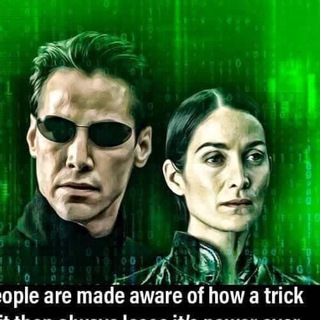
Truth: Harder to Find
2,174 Members () -
Channel

White Blue Team | Динамо Київ
1,798 Members () -
Group

По статистике
886 Members () -
Channel

📀 CHIODO FISSO🔊
780 Members () -
Group

CoreDoge
1,372 Members () -
Group

˼ وهمم𖤐˹
517 Members () -
Group

وهم🖤!
7,165 Members () -
Group

⇓አሊፍ ሚዲያ⇓
57,307 Members () -
Group

یادگیری زبان عربی📚
957 Members () -
Group

مكتبة روايات pdf 📚
65,584 Members () -
Group

『 𝐑𝐞𝐬𝐭𝐥𝐞𝐬𝐬ꨄ︎ 』
382 Members () -
Group

💙🌸حوش الكيف💙😍
1,916 Members () -
Group

ملتقى البلدان ...
721 Members () -
Channel

بــشــمــهــنــډســةة
1,465 Members () -
Channel

سْڪْوْنْ ألْقْلْبْツ♡
1,300 Members () -
Group

જ્ઞાન ગંગા એકેડમી
30,841 Members () -
Group

Tactical option stock trading
3,078 Members () -
Group

مسلسل السلطان عبدالحميد .. “
803 Members () -
Group

1337 ЧАТ
2,075 Members () -
Group

🌏 Cazzate dal mondo 🌎
1,291 Members () -
Group

التحدث عن مواضيع متنوعة بالمحادثه الصوتيه 🎙
360 Members () -
Channel

Пикчи для диалога | picturesss
2,268 Members () -
Group

خواطر وأذكار📚
589 Members () -
Group

Correction Group
1,326 Members () -
Group

علی میسمیان
2,753 Members () -
Group

آموزش رد الحاد
659 Members () -
Group

📜❤️ اسلاميات ❤️📜
838 Members () -
Group

የ 90's MUSIC ALBUM™
14,654 Members () -
Group

Meryem Tailor shop💃🕺
3,560 Members () -
Group

ـ مسلسل رامــو .. “
2,760 Members () -
Group

ቢራቢሮ Tube
30,482 Members () -
Group

CARTOON DiSNEY ''
9,197 Members () -
Group

N6 | SCRIMS 🇸🇦
10,484 Members () -
Group

اپلای مپ
15,350 Members () -
Group

» 𝑯𝒐𝒍𝒍𝒚𝒘𝒐𝒐𝒅.🎬
1,983 Members () -
Group

جرح يغني بك،،، وجرح يناديك
1,254 Members () -
Group

نَحول،آل،شريف .
6,140 Members () -
Group

💞 شهبانو 💞
13,764 Members () -
Group

❤️ازدواج تمام سنین ❤️
5,507 Members () -
Group

11:11🌻💛
10,530 Members () -
Group

تحديثات واتساب عمر.
581,108 Members () -
Channel

🇮🇳CYBER PUNK 🇮🇳
940 Members () -
Channel
-
Group

Ethio vip betting™ 🇪🇹🎖🏆
47,718 Members () -
Group

عالم التطبيقات
1,853 Members () -
Group

𝐀𝐜𝐜𝐨𝐮𝐧𝐭𝐬 𝐏𝐨𝐢𝐧𝐭 ™
1,333 Members () -
Group
-
Group

ዜማ ቅዱስ ያሬድ
3,426 Members () -
Group

CiNemA DaRk
9,396 Members () -
Group
-
Group

❉➠ألا"بذكـ❉ـر الـلـﮩ تطـمئن القلـ❥ـوب❉➠
2,881 Members () -
Group

BEBIN RHINO (ببین راینو)
456 Members () -
Group

𝐛𝐢𝐭𝐜𝐡 𝐛𝐚𝐛𝐲'𝐬.
43,304 Members () -
Group
-
Group

به سنجش روان
6,905 Members () -
Group
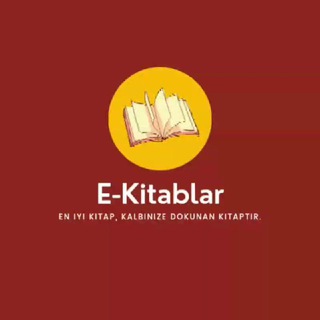
E-Kitablar 📖
1,979 Members () -
Channel

Time of Helios. Свидетели Гелиоса ☀️
304 Members () -
Group

Чатик Сундук 🍓
356 Members () -
Group

بالقلب خليني 💛✨️
1,584 Members () -
Group
-
Group
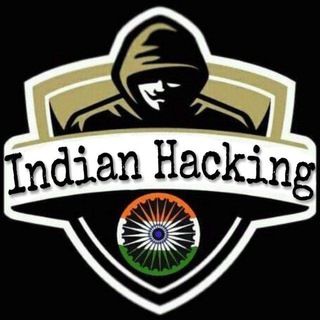
🇮🇳 Iɴᴅɪᴀɴ Hᴀᴄᴋɪɴɢ 🇮🇳
8,276 Members () -
Group

قناة ستيكرات.
7,739 Members () -
Group

Arsh Collection
9,764 Members () -
Group

عـکـس پــروفــایــل
5,379 Members () -
Group

🌎 Luoghi Magici 🌎
513 Members () -
Group

مُزهِرة🌸.
2,761 Members () -
Group
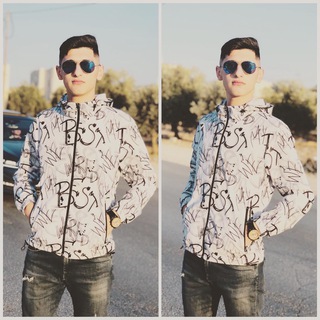
♔ ┋ᗰO_ᗩᗷᑌᔕᕼᗩᖇKᕼ ┋ ♔
343 Members () -
Channel

Xoziken_dehe ✪
1,564 Members () -
Group

Видео бор
13,381 Members () -
Group

💠TOON ART💠
1,300 Members () -
Group

American English
2,065 Members () -
Group

🔞SEX ACADEMY™
4,173 Members () -
Group

Non è l'alt-right
3,345 Members () -
Group

ልዩ መረጃ ™
66,162 Members () -
Channel
-
Channel

🌱Eating English🌱 (انگلیسی رو قورت بده)
1,383 Members () -
Group

كلامْ مِنْ ذهب ✨
884 Members () -
Channel

﮼احساس♔♥️
1,891 Members () -
Group

Сморгонь @smorgonprivet
2,093 Members () -
Channel

ВЗЛОМАННЫЕ ИГРЫ | CRACK_CLOUD
23,850 Members () -
Group

Боровляны.BY
471 Members () -
Group

пікчі для сексу
9,841 Members () -
Group

🍃دخترمسلمان🍃
1,926 Members () -
Group

Jurassic World Camp Cretaceous
442 Members () -
Group

Movies Hub🎥❤️
1,892 Members () -
Group

GMSM | للروت Root
322 Members () -
Group

🔰REPLICKR MARCAS🔰
2,714 Members () -
Group

ßest pícs™
3,603 Members () -
Group

Faranesh | فرانش
2,604 Members () -
Channel

Abadis Dictionary
4,657 Members () -
Group

(CV19_GAL) GENERAL
548 Members () -
Group

حب وكبرياء👑❤️
20,787 Members ()
TG USA Telegram Group
Popular | Latest | New
Since non-secret chats and files are stored in the cloud, you can access them from any device by logging into your account. You will never have to worry about on-device storage or losing important files, but the trade-off is that you lose a bit of privacy and security. Prioritize Downloads on Android Generic Telegram emojis on the Honor View 20 on a table.
Improved Chat Previews on Android Infinite Reactions A great way to organize your chats inside a group or channel is by using hashtags. When you use a hashtag in a message, that word becomes searchable allowing you to see all the messages relating to that topic. For example, if the group is discussing the new Avengers movie, everyone can use the Avengers hashtag. If you want to see all the messages in one location, you can just tap on the hashtag and all the messages with that hashtag will come up. If you ever receive any cool short audio clip like a meme sound or any hilarious sound effect (also works with the sent audio) just long-press on it and choose the “Save for Notifications” option in the popup.
The profile videos of premium users will animate for everyone throughout the app – including in chats and the chat list. Let everyone see your new look, or flex your creativity with a unique looping animation. To do this, long-press on a picture you have sent. Choose the ‘Edit’ button on the top, just like you’d edit a text message once you have sent it. Now, you will get an in-built photo editor where you can add filters, draw or crop images. Alternatively, you can even replace the picture and send another one in its place. Chat Folders is one of the best Telegram tricks that you should know and utilize to your maximum advantage. We follow so many channels and groups on Telegram of different kinds, not to mention the individual chats that go into the mix. Having all these chats in one panel makes things much harder to declutter and make sense of. So to solve this issue, Telegram has brought something called “Chat Folders”. This allows you to categorize your chats into different labels and Telegram sort things out for you. As a result, Telegram gets super clean and much easier to manage. I love it! For power users, scheduling is a great way to achieve many tasks at a given time. We already use email scheduling a lot, but it’s awesome to see Telegram bringing this feature for messages as well. As you saw above, you can schedule a message just by pressing and holding the “send” button. Here, choose “Schedule message” and pick the date and time. The message will be sent at your preferred time.
Telegram bots are nothing but regular telegram accounts, which can be coded and used to add more features to enhance user experience. You can find these bots from the top search bar on the homepage. For example, Read also: How to protect your privacy using Android
Warning: Undefined variable $t in /var/www/bootg/news.php on line 33
US