Telegram US Group List 1484
-
Group
 131,986 Members ()
131,986 Members () -
Group

اقتباسات
2,234 Members () -
Group

YKS Yardımcın
17,814 Members () -
Channel
-
Group

♡︎𝐙𝐑𝐀𝐆𝐀𝐌𝐈𝐍𝐆♡︎
4,680 Members () -
Group

خودرو
54,442 Members () -
Group

Сделано для юриста
6,603 Members () -
Group

على خطى رسول الله نسير
822 Members () -
Group

DeFi Bench
824 Members () -
Group

🪙Ddt’s Tech Fx trader 📈
5,498 Members () -
Group

АДВОКАТ ЕВГЕНИЙ ШУПИКОВ
73,225 Members () -
Group
-
Group
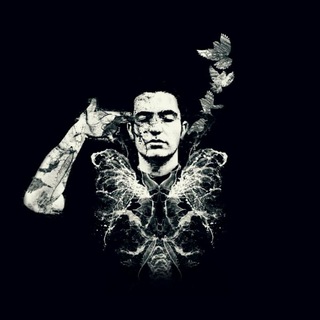
Pouya_ParDaD
1,482 Members () -
Group
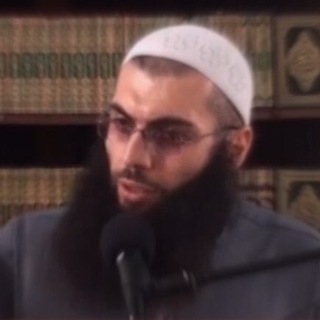
Абдуллах абу Мухаммад
682 Members () -
Group

حب وغرام وحزن ورومنسيه
622 Members () -
Group

نآي. 🪕
1,434 Members () -
Group

ʚSecretos de chicas🌼ɞ
1,126 Members () -
Channel
-
Channel

MIMKAF ARTWORK
604 Members () -
Group

أإسـود_Black
327 Members () -
Group
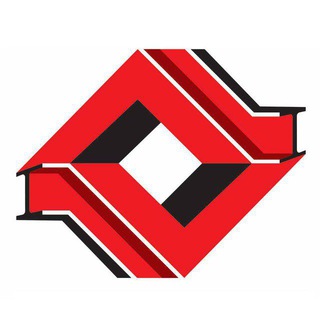
آرادآهن|قیمت لحظه ای آهن آلات
2,416 Members () -
Channel

Man's magazine and comics Free
541 Members () -
Group

Вадим Короленко
5,428 Members () -
Group

Pluralsight Free Courses
1,842 Members () -
Channel

Photographer Hind 📸📱🤍.
843 Members () -
Group
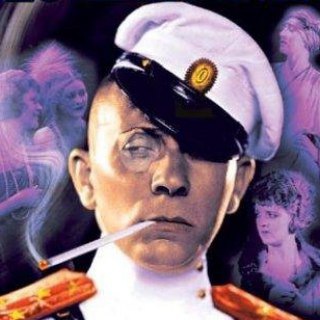
Кино и немцы
5,984 Members () -
Channel
-
Group

Setayesh shopping 😊😄🤗
417 Members () -
Group

English Grammar Tests
14,554 Members () -
Group

عالم بدون ألوان
8,778 Members () -
Channel
-
Group

Привітання | Листівки | Вітання
14,947 Members () -
Group
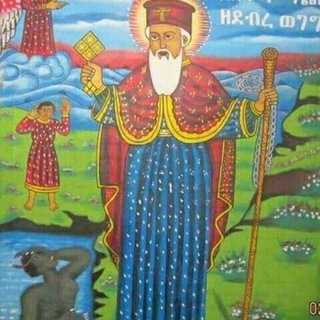
አውደ ምህረት mezmur ብቻ
821 Members () -
Channel

• آڪرآآم '🎻❤₎♩
413 Members () -
Group

Compra/Venta( MLC & USD)
1,958 Members () -
Channel

Жирные будни
1,830 Members () -
Group
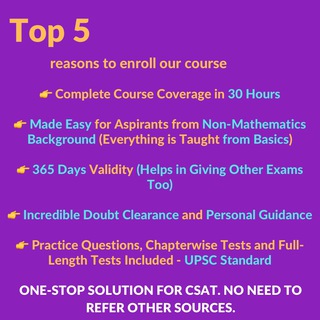
CSAT MANTRA® - INDIA'S NO.1 CSAT COURSE
16,927 Members () -
Group

ЯПОНСКИЕ СЕКРЕТИКИ
1,710 Members () -
Channel
-
Channel

ZODIAKSTAND
865 Members () -
Group

چشمهایش...
24,160 Members () -
Group

™『Hᴏᴏʟʏ ᴍᴏᴏᴅ𖠛』.🖤
2,879 Members () -
Group

ФГБОУ ВО РязГМУ Минздрава России
3,112 Members () -
Group

🩺Молздрав NEWS
4,048 Members () -
Group

Мир СибГМУ | SIBMED
3,974 Members () -
Group
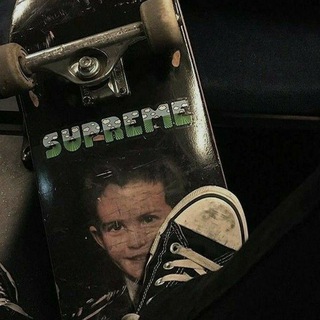
save aja
2,260 Members () -
Group
-
Group

VIP REQUEST
455 Members () -
Channel

Мой Выход
646 Members () -
Group
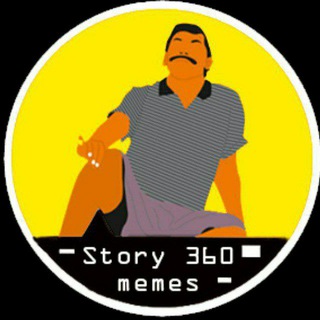
Story360 Troll 🎭
2,632 Members () -
Group

ПЕДСОВЕТ/Pedsovet.org
5,935 Members () -
Group

Мультсериал Полиция Парадайз 1 сезон
775 Members () -
Group

𝐑𝐚𝐝𝐡𝐚 𝐊𝐫𝐢𝐬𝐡𝐧𝐚 𝐌𝐨𝐭𝐢𝐯𝐚𝐭𝐢𝐨𝐧
1,018 Members () -
Group

दरिया-ए-मोहब्बत
425 Members () -
Group

Crosspromotion_2020
311 Members () -
Channel
-
Group
-
Group

PlayUA Official
2,760 Members () -
Group

-وّتُّيٌّنِّ ۦٰ💛ۦ
483 Members () -
Group

Clientes Telegram Chat
738 Members () -
Group

🔊📚مشاوره اندیشه سبــ🍃ـز
1,006 Members () -
Channel

❤Klba🏠akeb❤👌👌
1,650 Members () -
Group
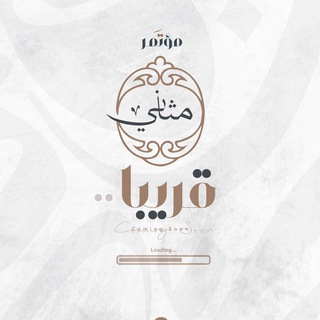
قناة ملتقى مثاني
1,822 Members () -
Group

KARYN @.TECH
1,305 Members () -
Group

⺌ Blue Night ⺌
9,221 Members () -
Channel

‹ k͠u͠k͠a͠i͠e͠𝐀𝐥-𝐃𝐮𝐥𝐚𝐢𝐦𝐢 ⁞ ♡.
932 Members () -
Channel

BWO OFC | HIRMIN
1,424 Members () -
Channel

Айрат Сафиуллин (reserve)
5,892 Members () -
Group

💙ِGitْme|لَا تـَذهبْ
2,422 Members () -
Group

МСП; Мастерская современной психодрамы
509 Members () -
Group

🕸 مجرة صور أنمي 🕸
597 Members () -
Group

Arminius Erben Gemeinschaft
5,218 Members () -
Channel

﮼ولا،تيأسوا،من،روح،الله🤍🌿.
11,175 Members () -
Group

آهٍ علينا
1,018 Members () -
Channel

قناة بوت تمويل Alhacker
434 Members () -
Channel

🍑СТИЛЬНЫЙ Look с AliExpress✔️
2,602 Members () -
Group
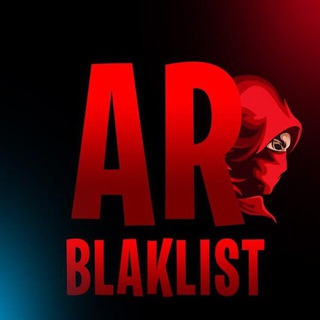
Arab blacklist
1,736 Members () -
Channel

Арабика☕Arabica СПб
398 Members () -
Group

Gozball Hot😍🔞
6,221 Members () -
Group

⭑𝐂𝐫𝐨𝐰𝐧𝐢𝐧𝐠 𝐤𝐢𝐧𝐠𝐬 ₊˚ˑ༄ؘ
492 Members () -
Group

CryptoVal | Analisi Tecnica
949 Members () -
Group

Medical Cafe - المرحلة الثانية
4,109 Members () -
Group

' آفَاق الكِتابة '
746 Members () -
Channel

#Market
3,426 Members () -
Group
-
Group

Mi Themes - Official™ 🎨
12,996 Members () -
Channel
-
Group
-
Channel

محمد طارق
1,457 Members () -
Group

BOKU NO PICO
14,216 Members () -
Channel

باورباران
3,215 Members () -
Channel

شرح مثنوی مولانا، با پریناز حقیقت دوست
322 Members () -
Group

Alexskalin - самый рукожопый фотограф России 📸
11,118 Members () -
Channel

تصاميــــم み .
1,126 Members () -
Channel

ڪـچـۆڵــە"هـ 💛✨🌝
3,249 Members () -
Channel

. ﮼خانمی،رەش🖤
434 Members () -
Group
-
Channel

𝙈𝙖𝙮𝙡𝙖𝙠𝙖𝙢♡︎
5,432 Members () -
Channel

- ᴋ ᴏ ᴊ 4 ᴇ : )
3,401 Members () -
Channel

حب و قصيد .
313 Members ()
TG USA Telegram Group
Popular | Latest | New
For power users, scheduling is a great way to achieve many tasks at a given time. We already use email scheduling a lot, but it’s awesome to see Telegram bringing this feature for messages as well. As you saw above, you can schedule a message just by pressing and holding the “send” button. Here, choose “Schedule message” and pick the date and time. The message will be sent at your preferred time. Telegram Chat Options Add Multiple Accounts b Telegram Messenger Tricks
Chat Folders edited message on telegram Utilize Telegram Bots To do this, long-press on a picture you have sent. Choose the ‘Edit’ button on the top, just like you’d edit a text message once you have sent it. Now, you will get an in-built photo editor where you can add filters, draw or crop images. Alternatively, you can even replace the picture and send another one in its place.
Here, Telegram will give you some information about what happens when you change your number. Basically, all your messages will be moved to the new number and your new number will be automatically added to all your existing Telegram contacts, barring the blocked contacts. It’s way easier then re-sharing your new number with everyone. To change the number, tap on the “Change Number”, enter the new number and follow the process on your screen. The app also lets you make location-based groups, a local group that works in a small region for co-worders, students, or neighbors. Once you have created the group, users in the vicinity will be able to view it on their device and join. Generic Telegram emojis on the Honor View 20 on a table. Copy a Part of Text from a Message
To get going, open the Telegram app on your device. Then, head over to a chat and tap on the name of the chat at the top. Buying a new 5G smartphone? Here’s what to keep in mind
Warning: Undefined variable $t in /var/www/bootg/news.php on line 33
US