Telegram US Group List 1483
-
Group
 2,077 Members ()
2,077 Members () -
Channel
-
Channel

روح_soul🖤.
394 Members () -
Channel

ETHIO APPS
2,713 Members () -
Group

Masters Of Deception Discussion
443 Members () -
Group

📽Film DOWNLOAD🇮🇹
2,308 Members () -
Group
-
Channel
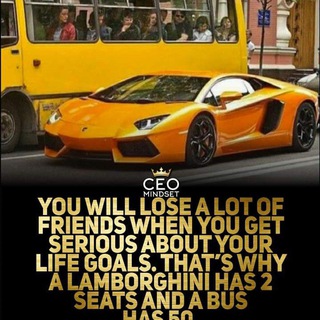
نوار کاست
1,514 Members () -
Group

سَتَمَضَيَ الَحَيَاهَ ٠٠٠ 💥♩
757 Members () -
Group

Компьютерная графика 🐝
7,012 Members () -
Group

🍰🍧 كوكباد لأشهى الوصفات 🍝🍜
2,531 Members () -
Group

کانال پرتال پیام نور
7,354 Members () -
Group

Golden Accont for insta
1,242 Members () -
Group

UTPowerElec
2,326 Members () -
Group

گلچین سخن بزرگان
45,163 Members () -
Channel

محمد عبدالله
342 Members () -
Group

Migrem para o outro canal
327 Members () -
Channel

|| الشهيد القائد حسن مقاومة ||
1,601 Members () -
Group

👩🦳 P R A T I K S H A 👩🦳
63,997 Members () -
Group

ሥዕል ብቻ ©
15,547 Members () -
Group
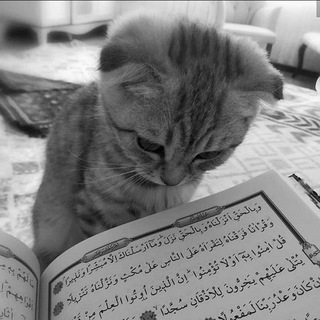
-روحٌ وَ ريحَان.
355 Members () -
Channel

Modern Techno World
2,371 Members () -
Channel

Free Udemy Courses
1,772 Members () -
Channel

CYBERNETICS
505 Members () -
Channel

🎭 TECH YOU TOMMOROW🎭
5,840 Members () -
Group
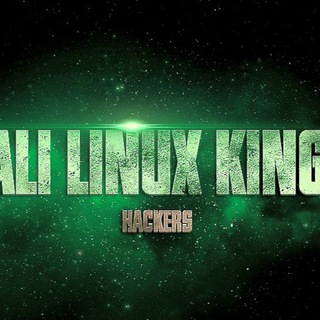
JUST LEARN
1,480 Members () -
Channel

INFINITE ATTACKS 🔥🔥
707 Members () -
Channel

Pharaohs of Movies™
1,990 Members () -
Channel

⚜ 𝙋𝙍𝙀𝙈𝙄𝙐𝙈 𝙎𝙏𝙐𝙁𝙁 ⚜
621 Members () -
Channel

CRAZY HACKS BY Certified youtuber
1,479 Members () -
Channel

彡✪𝐊𝔸𝕃𝕀 𝙇𝙄𝙉𝙐𝙓 𝙆𝙄𝙉𝙂𝙎✪彡
1,029 Members () -
Group

🌺البشمهندس لتجارة الادوات المنزليه🍽🍸 بالجمله🍷
1,432 Members () -
Group

G ONLINE STORE
581 Members () -
Group

كوكب زمردة 🌝🌸
1,335 Members () -
Group

نسيم التنمية البشرية
617 Members () -
Group

OFICINA DE BOTS
4,786 Members () -
Group

خذلان
816 Members () -
Group

👑👸👱♀️ بانوی شرقی 👱♀️👸👑
9,587 Members () -
Group

™💛 𝒎𝒖𝒍𝒉𝒆𝒎 - مُلهم
8,343 Members () -
Group

مكتبة DXN الفارسية
385 Members () -
Channel

Давай просто помолчим. Но вместе.
599 Members () -
Group

الامبراطوريه الإسبانية 👑
1,070 Members () -
Channel

آيَاتٌ بَيِّنَاتٌ
3,464 Members () -
Group

لَحَظَاََتَ فَرَيَدَةَ 💞 💞 👩❤️👨
1,713 Members () -
Channel

drama
1,253 Members () -
Group

Khan Sir
605 Members () -
Channel

MOVE KE @Orpheusphoenix
572 Members () -
Group

👨⚕️💪مقتطفات عشاق الطب💪👩⚕️
2,893 Members () -
Group

Nursology
1,982 Members () -
Channel

💽 ρℓαуℓιѕт gσѕρєℓ иα¢ισиαℓ 💿
408 Members () -
Channel

🕊🖤﮼انگلیزی﮼وتەی
626 Members () -
Group

↺لِـيبـﯿـﯼ فِـ ﻣُـخڪ⊀
16,293 Members () -
Group

ISHONCH
715 Members () -
Group

مـشاعــر مـبــعثـرةّ 🕊💌
1,574 Members () -
Channel

👽ZELNEV'S-DIARY👣
810 Members () -
Group

PUBG MOBILE MALAYSIA™
2,479 Members () -
Group
-
Group

Wakenya
1,372 Members () -
Group

😍جـرعهہٌ عشـقـ̮ﮯ😍
1,479 Members () -
Group

𝑮𝒉𝒂𝒍𝒍𝒆𝒓𝒚_𝒔𝒉𝒊𝒌𝒔𝒉𝒐𝒑
6,784 Members () -
Group

حُرُوفٌ أنِيقَةَ .. 💙💭
5,106 Members () -
Group

Movimento Nazionale - La Rete dei Patrioti
800 Members () -
Channel

🎩 ƵOƝA ƤƦЄMƖƲM 🎩
1,898 Members () -
Group

مواليد الأئمة مدرسة الزهراء (ع)
453 Members () -
Group
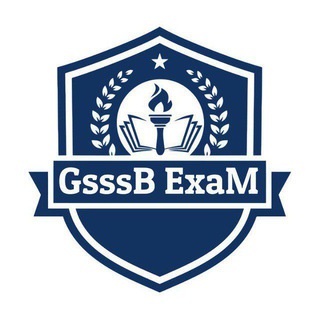
GsssB ExaM
6,471 Members () -
Group

BH layouts Clash of Clans All Star
595 Members () -
Group

Musica ITALIANA 🇮🇹
8,575 Members () -
Group

Manaviyat.edu.uz
68,966 Members () -
Group

⌯ 𝙗𝙡𝙖𝙘𝙠 .
17,985 Members () -
Group

Finexbox2022
9,512 Members () -
Group

Python - вакансии, удаленка и подработка
409 Members () -
Group

Bank Ssc Railway Rrb Psc Upsc Pdf
2,083 Members () -
Group

استشارات و فضفضه وحلول 😊❤
3,056 Members () -
Channel

Рекламные макеты на заказ
371 Members () -
Group

👑 بانو ،ملکه باش 👑
24,762 Members () -
Group

Notizie Italia
810 Members () -
Group

انجمن علمی فیزیک خوارزمی
873 Members () -
Group
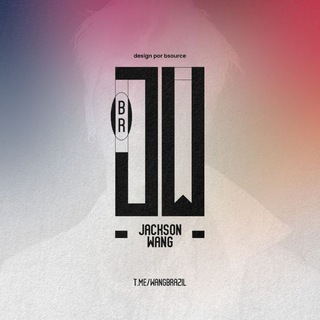
Jackson Wang Brazil
1,505 Members () -
Group

Englishlaw.report
5,984 Members () -
Channel

°ᒪI_ᗰOOᑎ°ليمون💛
663 Members () -
Group
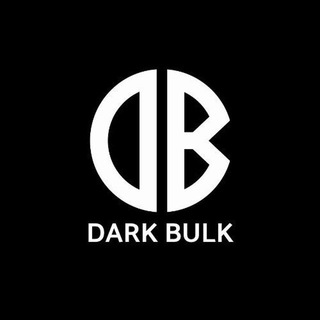
DarkBulk.com chat]
849 Members () -
Group

شعروشور
936 Members () -
Channel

• 𝑀𝑌 𝑄𝑈𝐼𝐸𝑇 𝑆𝑂𝑁𝐺
405 Members () -
Group

ЖЕНСОВЕТ
391 Members () -
Group

Coil
429 Members () -
Group

RFI Infomobilità Trenitalia
375 Members () -
Group

لـ تفاصيلك💚
10,550 Members () -
Channel

S.A.D.A.S የአእምሮ ጤና ለኢትዮጵያውያን❤
617 Members () -
Group

Косметичка: Косметика| Макияж + Wildberries(WB)
35,295 Members () -
Group

ንቁ የኦርቶዶክስ ተዋህዶ ት/ት እና መረጃ
930 Members () -
Group
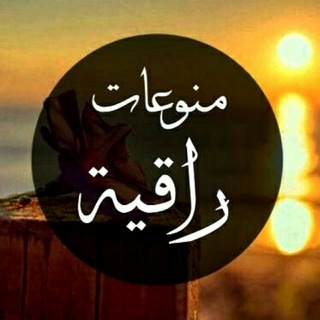
منوعات راقيه📝
682 Members () -
Group

غـــ𖡦ـــزل ❤️
1,252 Members () -
Group

🍐Рецепты•Вкусно🥩
1,022 Members () -
Channel
-
Group
-
Group

ETHIODISHINFO
454 Members () -
Group

الكفــــيل
411 Members () -
Group

بَصمَة شابّ ☆~☆
505 Members () -
Channel

💞V9精品菲妹💞/马尼拉🇵🇭/帕赛🇵🇭/上门/嫖娼/按摩/修车🚘/
2,079 Members () -
Group

🇾🇪 المكتبة المدرسية اليمنية 🇾🇪
44,473 Members ()
TG USA Telegram Group
Popular | Latest | New
Private Chats in Telegram Settings Table of Contents To use a proxy server in Telegram, open Settings > Data and Storage > Proxy Settings. Enable Use Proxy and you'll need to fill in all the required information to add it. You can find server info for this online if needed.
Now, it will be added to your custom notification sounds list. Besides, you will also get a confirmation saying that you can now use this sound as a notification tone in your custom notification settings. Just tap on this confirmation alert or head over to the Settings -> Notifications and Sounds. After that, tap Private Chats. Premium Faster Downloads Read also: WhatsApp vs Telegram vs Signal: Which messaging app should you use? When you turn on that feature, the app automatically switches to dark mode. Go to Settings > Chat Settings and toggle on Auto-Night Mode.
You don’t have to start from scratch to make Telegram apps. TDLib (Telegram Database Library) makes it easy to develop feature-rich and secure apps. It takes care of local data storage, network implementation details, and encryption so that you can focus on design and interfaces. To use live locations and proximity alerts, go to the contact’s chat window and tap on the ‘Attach’ icon shaped like a paperclip. Choose the location button here, and choose ‘Share my Live Location’. You will be able to send live locations for either 15 minutes, 1 hour or 8 hours. Self-destruct is a popular feature on Telegram, but it has been limited to the separate “Secret Chat” option only. However, with the recent update, now you can self-destruct media like photos and videos on normal chats too. Just select a photo or video and then tap on the “timer” button. Now, you can choose the time after which the media will be deleted from everywhere. Final Thoughts
Set Telegram Pass code in Telegram features Telegram Cloud is just like a chat, where you can save almost all common file types (such as text messages, images, links, audio and video notes, locations, contacts, and links) as long as they are not bigger than 1.5 GB.
Warning: Undefined variable $t in /var/www/bootg/news.php on line 33
US