Telegram US Group List 1481
-
Channel
 2,302 Members ()
2,302 Members () -
Channel

Shazam movie in hindi
2,868 Members () -
Channel

مێھرابەکەمے، 🥀💔
1,667 Members () -
Group
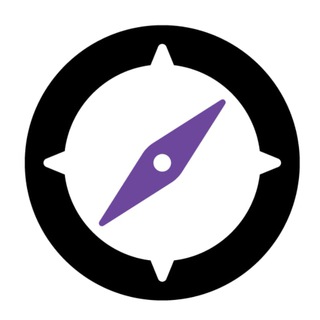
Профстажировки 2.0
344 Members () -
Channel

درب السعادة
4,069 Members () -
Channel

Suka suka mu
614 Members () -
Group

Александр Король | Подкасты
2,220 Members () -
Group
-
Group

گیلاسگرافی
4,560 Members () -
Group

Обзор КАНАЛА "МАСТЕРСКАЯ ПОДАРКОВ 2023"
1,728 Members () -
Channel

مـُورَِفَِـیـَِن
6,181 Members () -
Group

📱МИР ИКОНОК ИНСТАГРАМ📱
3,061 Members () -
Group

دردشات وخواطر 😍😍😍❤️
1,004 Members () -
Group

‹ ᴅᴀʀᴋ sʜᴏᴘ ›
1,016 Members () -
Group

Хэндмейд и лайфхаки ✔️
3,902 Members () -
Group

سُـکون 🖤
5,671 Members () -
Group

☜معلومات صيدلانية☞
9,961 Members () -
Group

Best leaks
467 Members () -
Group

❤️Indian Girls in saree❤️
1,114 Members () -
Group

👳🏻♂️ᓚɹ̣᎗ɹ̇̈ɹɹᓆᓄ
1,504 Members () -
Group

راحِلون ويبقى الأثر 🌿
421 Members () -
Group

کافه دوبیتی☕
9,510 Members () -
Group

‹ مـنـوعـاٺ .
1,788 Members () -
Group

मोहब्बत शायरी ☜┼╯
1,312 Members () -
Group

أناقة فكر •
13,495 Members () -
Channel
-
Group

Acads IAS 🇮🇳
10,113 Members () -
Channel

• نًــبّــض ⌯
2,656 Members () -
Group

Gruppo Chiuso
317 Members () -
Group

CONFIGS BY LONE WOLF
1,418 Members () -
Group

Jay shree krishna😍
524 Members () -
Group

Women's Aliexpress
8,959 Members () -
Group

BadFutball | بد فوتبال
24,478 Members () -
Channel

بركات الزهراء
591 Members () -
Group

دعم قنوات فقط 10
1,005 Members () -
Group

❤️༶°༝˚Sweet Gerta˚༝°༶❤️
4,963 Members () -
Group

Binance - Buys Pulse
1,716 Members () -
Group

الأندية الرياضية - SEC
5,308 Members () -
Group
-
Group

Вау! Покупаю
626 Members () -
Group
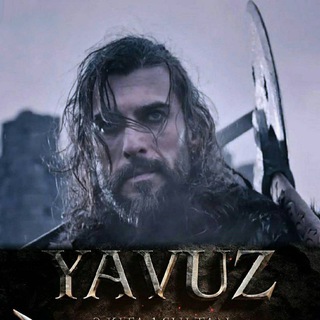
مسلسل يافوز
2,142 Members () -
Group

لهفة.
14,607 Members () -
Group

Дизис
702 Members () -
Group

The Big Bull Poonam xxxxxx
45,705 Members () -
Group

ناس 🚶🌚🤡الضحكه 🇸🇩😂
5,352 Members () -
Group

الرخصة المهنية (التربوي)حمود
30,031 Members () -
Group

ETHIOPIA FMoH
603 Members () -
Channel

❤️رنگــاٰٰٖٖـٰٰٖٖ℘رنـَ۪ٜ۪ٜ۪ٜ۪ٜ۪ؔٛٚؔ͜͡✾ـگ💐
4,051 Members () -
Group

ZEN Smart Exchange Ecosystem - Official
494 Members () -
Group

دليل بوُينـت ³.
445 Members () -
Group

الطب في صوره
2,837 Members () -
Group

MohammadReza Golzar
627 Members () -
Group

Attractive
1,177 Members () -
Group

سامانه آموزش آنلاین آموزک
761 Members () -
Group
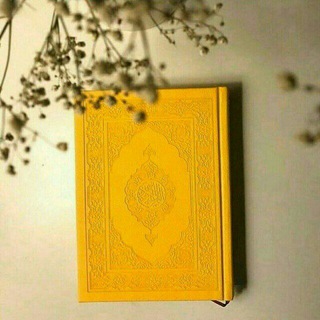
هُنا يطمئن قلبك💌🌱
755 Members () -
Group
-
Group

የግጥም ምሽት በቴሌግራም
6,692 Members () -
Group

فلترة رنوشه✏️📝
2,201 Members () -
Group

English with Student
69,579 Members () -
Group

Erotic DivaS
361 Members () -
Group

ለመርከዝ ኢብኑ አባስ ለማስፋፋት የተከፈተ ግሩፕ
10,105 Members () -
Group

Josi creative
388 Members () -
Group

Записки Ма Женчжи
9,386 Members () -
Group

Eletrônica Geral Brasil
810 Members () -
Group

English Corner
606 Members () -
Group

POLKAINSURE Official Group
903 Members () -
Group

IRL 11
1,189 Members () -
Channel

⋮ ئۆقیــانـوسـہٰ۫۬❥︎🖇🖤 ⋮
704 Members () -
Channel
-
Group

Mame Tech Group™
2,741 Members () -
Group

{CLOSE} BAXTER CAFE & BAR
45,089 Members () -
Group

🔸احفظ معنا جزء تبارك
1,049 Members () -
Group
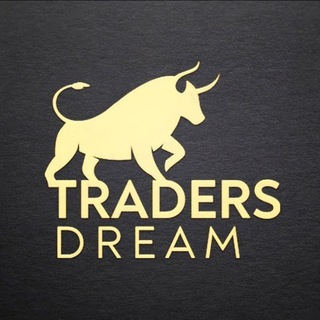
Trader's Dream ™ ♻️
7,884 Members () -
Group

Cukur Tube🖥
1,330 Members () -
Channel

☄🌾_ᴍɪx ᴋᴘᴏᴘ_🌾☄
803 Members () -
Group

||ጥበብ ኢስላም||™
48,406 Members () -
Group

TESFU PICS ⚫
310 Members () -
Group

Nominex English
2,994 Members () -
Group

عالم الأنمي الرائع
1,041 Members () -
Group

👟گروه تولیدو پخش کفش مهران
717 Members () -
Channel

LOVE'S 🇮🇶🇮🇶🇮🇶𖢷
1,793 Members () -
Group

🇭🇰H.K 高質 [HG ][ PTGF] 私鐘妹 集中營 討論區
10,641 Members () -
Group

GANGS OF LONDON
618 Members () -
Group

Reggaeton | Música Latina 😈
63,621 Members () -
Channel

ژیانی کچێک💔🦦
2,051 Members () -
Group

•|| مَفَاتِيحَ لِلْخَيْرِ ||•
789 Members () -
Group

کمپین بورس
13,866 Members () -
Group

؏ـزف🥀
1,709 Members () -
Group

°•HunHanZePhyris
694 Members () -
Channel

KUMA BEAR HELP//ROMBAK
1,750 Members () -
Group
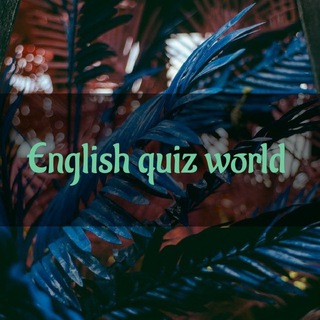
English quiz world
309 Members () -
Group

القران الكريم كامل♥
4,713 Members () -
Group

نًـفـٍس َمٌطَـمٌئنًـه💚
1,226 Members () -
Group

[ نآرِنْج ]
4,418 Members () -
Group

بازرگانی لوازم خانگی بانه
1,942 Members () -
Group

💕آلاچیقدختـࢪونھ💕
308 Members () -
Group

•بغلت•
1,041 Members () -
Channel

VØLATILE WO BUBAR !
1,557 Members () -
Group

هرچه دلت بخواهد...!
11,948 Members () -
Channel

Moved to @BryanGIG_CH
807 Members ()
TG USA Telegram Group
Popular | Latest | New
Reminder on messaging apps has been one of the most sought-after features and finally, you can use it on Telegram. Recently, WhatsApp partnered with Any.do to bring Reminders, however, Telegram has implemented this feature natively. Though there is one lingering issue. You can only set reminders in the “Saved Messages” section. Type out the task and tap and hold the “send” button. Here, choose “set a reminder” and pick your date and time. Telegram will send a reminder notification just like Google Calendar or other task management apps. While the feature is good, we would have loved it more had it been available for user chats too. Cloud access If you want to use Telegram in a region where it's blocked, you'll appreciate the Telegram function that allows you to connect via a proxy server. Most of the time, it's better to use a VPN on your phone, but a proxy can still help you get around regional restrictions.
There are many astonishing features that set Telegram messenger apart from other messaging services. For instance, you can coordinate groups of up to 200,000 members, send documents of any type, destruct your messages with a timer, or even build your own tools on their API. Save for Notifications Set Auto-Delete Timer for a Telegram Chat Telegram Cloud is just like a chat, where you can save almost all common file types (such as text messages, images, links, audio and video notes, locations, contacts, and links) as long as they are not bigger than 1.5 GB.
Ultimately though, using Telegram doesn’t necessarily mean your messages are more private or secure than when using WhatsApp or other messaging apps. Server-side data leaks can still happen, and no amount of encryption will help if your end device is already compromised. Slow Mode Telegram Messenger Tricks When you turn on that feature, the app automatically switches to dark mode. Go to Settings > Chat Settings and toggle on Auto-Night Mode. Telegram Bots
The feature is available to Premium users starting today. To set emoji statuses, tap the Premium badge at the top of your chat list or go to Settings to change status. Press and hold an emoji to set a status for a specific duration. Finally, if you don't want to disturb the other person, choose Send without sound to silently deliver the message to the other party without them getting a notification.
Warning: Undefined variable $t in /var/www/bootg/news.php on line 33
US