Telegram US Group List 1480
-
Group
 49,531 Members ()
49,531 Members () -
Group

آموزش بدنسازی | موزیک باشگاهی
10,657 Members () -
Group

روايات سحر سمير
11,955 Members () -
Group

﮼وهــــاجُ☤
1,311 Members () -
Group

Strategies & Indicator
6,737 Members () -
Channel

- Bّoy ⚛︎.
2,248 Members () -
Channel
-
Group

🌐Best of Art®
1,254 Members () -
Channel

КИНУХА на твой вечер
10,627 Members () -
Group

Сериал В пустыне смерти 3 сезон
464 Members () -
Group

اقرألي - كتب صوتية
19,446 Members () -
Group
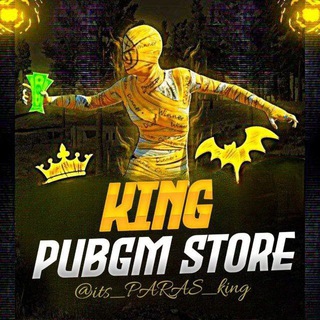
𝐊𝐢𝐧𝐠 𝐀𝐜𝐜𝐨𝐮𝐧𝐭𝐬 - 𝐊𝐢𝐧𝐠𝐌𝐨𝐝𝐬
3,910 Members () -
Group

Serdaduuu Channel
5,303 Members () -
Channel

StankoComics
758 Members () -
Group

خواطر وبـ💏 ـوح💭🌸
1,672 Members () -
Channel

IRONMAN GIVEAWAYS
2,843 Members () -
Channel

Выдохни уже
366 Members () -
Channel

приступ паники
544 Members () -
Group

مجموعه رسانهاى عبرات
56,929 Members () -
Group

واردات ترموود و پخش به سراسر ایران
463 Members () -
Channel

tuz_maz_ved_prem ❤️🥰❤️
1,183 Members () -
Group
-
Group

Imam__mahdi313
425 Members () -
Group

𝐇𝐀𝐂𝐊 𝐌.𝐓.𝐇
5,486 Members () -
Group

Filsan Ahmed
1,086 Members () -
Channel

ȷᘓLɹ̇ɹ̇ɹ̇oɺl ᓧᓢgo
5,068 Members () -
Group

PUBG MOBILE IRAN | گروه پابجی موبایل
11,515 Members () -
Channel

لـ فتـاة قويـة 𓍲
1,644 Members () -
Group

O Poder da Mente Humana
1,033 Members () -
Channel

Сериал Кобра Кай 1 сезон
4,335 Members () -
Channel
-
Group

2️⃣ ዲን መመካከር ነው ቂርአት ብቻ 2️⃣
2,635 Members () -
Group

Sketchy Micro
597 Members () -
Group

"O'zmetkombinat" AJ rasmiy kanali
6,423 Members () -
Group

هيئة وصال العاشقين :: واسط_العـراق ::
1,237 Members () -
Group

FOR EVER..♥️♾
660 Members () -
Group

🌙 Колыбелька
1,236 Members () -
Group

InStudy.uz | Xorijda Ta’lim👨🎓👩🎓
562 Members () -
Channel

ADULT WEBSERIES
1,475 Members () -
Channel

LEAKKSS ADDAA
1,519 Members () -
Channel

G O L A N ؛
1,070 Members () -
Group

Alqhtani ⚡︎ .
14,771 Members () -
Group

منوعات/ بدون حقوق
304 Members () -
Channel
-
Channel

🎻🖤 ﴾ ♩❥ بوح الشعر }↓❛
19,596 Members () -
Channel
-
Channel
-
Group

THE OPENTK GROUP
828 Members () -
Group
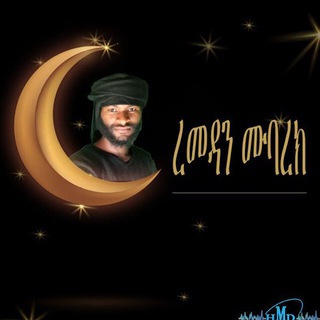
ዳዊት_ሙስሊም || Dawit_Muslim
446 Members () -
Channel

شبكة الأمل التعليمية
397 Members () -
Group

Olmaliq shahar hokimligi | Rasmiy kanal
3,069 Members () -
Group

Aezakmi中文团队CVV
3,793 Members () -
Group

CS:GO Today | Киберспорт
14,707 Members () -
Group

قناة الوصفات الطبية
15,680 Members () -
Channel

شتات . . !
340 Members () -
Group

边扫地,边侃侃
439 Members () -
Group
-
Channel

ɑ̈᎗ɹɹɹgɺ᎗බ
10,035 Members () -
Channel

🌎Universo Feminino🎀
307 Members () -
Channel

قناة علاء لتطبيقات
1,579 Members () -
Channel

🅃🅁🄾🄹🄰🄽🅂 🅃🄴🄲🄷
2,116 Members () -
Channel

Patrimaníacos 📚
439 Members () -
Group

SELLER AND BUYER GROUP
512 Members () -
Group

مَـنــجَـاة ."𓋜
11,152 Members () -
Group
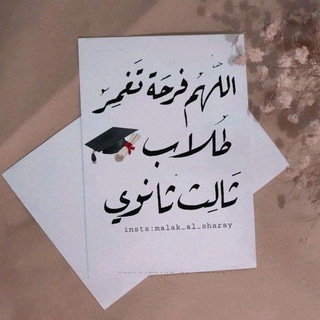
نتعاون ؟(القروب العام )💙
2,550 Members () -
Group

سـیمن بـوک | Seaman Book
1,671 Members () -
Group
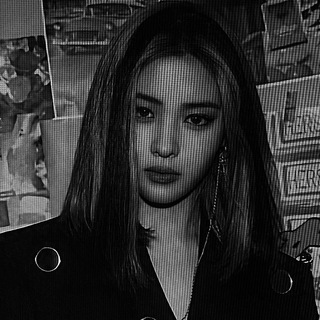
LPM MEGANTARA
4,247 Members () -
Channel

یەڪ دانــە 💍🌻
791 Members () -
Channel

🔐🖤🫀ᔕᕼIᗰᗩ___ᗩᒪ ؛🖤
445 Members () -
Group

اصناف خدابنده
317 Members () -
Channel
-
Group

INTOLERANT WARFIGHTER
2,847 Members () -
Group

سریال گودال | Çukur | چوکور
8,368 Members () -
Group

PPC Lifehacks
765 Members () -
Channel

Motivational THOUGHTs🇮🇳
808 Members () -
Group

Iranian Astro Tourism
530 Members () -
Channel

-ضيـ|ـاع١9".
1,806 Members () -
Group

Aɴᴅяσɪᴅ ĐaякMσdz™
11,581 Members () -
Channel

• انطفَاء ؛
1,668 Members () -
Channel

BERMUDSKY🔺
2,395 Members () -
Channel

🟢 ХАХАТОР
27,049 Members () -
Group

Популярная Музыка | Новинки 2022
13,086 Members () -
Channel

Sex Hostel
305 Members () -
Group

Freie Sachsen
146,001 Members () -
Channel

NASA_TheBankingTeam Official Channel
1,367 Members () -
Group

NASA_TheBankingTeam Group
692 Members () -
Channel
-
Group

کفش یاس اسپرت
967 Members () -
Group

كل ما تتمنى
383 Members () -
Group

إسراء 💜
368 Members () -
Group

قران كريم وحالات واتس دينيه
796 Members () -
Group

أبداع وعجائب الخالق
303 Members () -
Channel

Любовь и Секс
1,959 Members () -
Channel

لــيـانَ القححَطاني⁵⁰⁵
2,399 Members () -
Channel
-
Group

Электронки Оптом Спелый🍎
543 Members () -
Group

༒︎ 𝑇𝑜𝑜𝑙 𝑇𝑒𝑟𝑚𝑢𝑥 ༒︎
520 Members () -
Group

نزار قبانی
13,319 Members () -
Group
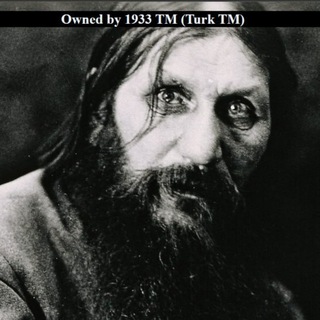
1933 TM (TURK TM)
333 Members () -
Channel

-سهير علي "نُورسين"
353 Members ()
TG USA Telegram Group
Popular | Latest | New
Next, tap Never Share With and then select the people from whom you want to hide your profile. A recently introduced feature, Telegram’s new Group Voice Chats allow users in a group to initiate a common group voice chat for all members. However, users can choose to drop out of the ongoing group chat and re-enter at any given point. To make use of this, head into any group of choice and tap on the group name. Now head to the three-dot menu on the top right and choose Start Voice Chat. Buying a new 5G smartphone? Here’s what to keep in mind
After that, hit the More button (triple-dot icon) and choose Enable Auto-Delete in the popup menu. Next, choose the desired period of time like 1 day, 1 week, or 1 month. If you would rather want to go with a custom period of time, tap Other and then adjust the time. Add Nearby People and Group To change the number you use with Telegram, open Settings (which is inside the left menu on Android). On iPhone, in the next menu, tap Edit in the top-right corner. This step isn't necessary on Android. At the same time, all existing features that users have come to expect and rely on for nearly a decade remain free. Moreover, non-premium users will be able to enjoy some of Premium's benefits: for example, download the extra-large documents and view stickers sent by premium users, as well as tap to increase counters on premium reactions that were already added to a message.
Enable Auto-Night Mode By subscribing to Telegram Premium, users unlock doubled limits, 4 GB file uploads, faster downloads, exclusive stickers and reactions, improved chat management – and a whole lot more. Slow Mode Create Timestamp for Videos
Premium Telegram Premium You can surely delete messages that you have sent, but did you know that Telegram has brought a new feature that lets you delete messages sent by other users too. That’s kind of weird, but this feature is for users who prioritize privacy over everything. To use this feature, just select the received message and tap on the “delete” button. Now, select “Also delete for X” and tap on “Delete”. The message will disappear from both ends without leaving any trace.
Warning: Undefined variable $t in /var/www/bootg/news.php on line 33
US