Telegram US Group List 1476
-
Channel
 313 Members ()
313 Members () -
Group

صور بنات كوريات
1,168 Members () -
Group

﴿عَقَيًِدَةُ السَّلَفِ الصَّالَحْ﴾
307 Members () -
Channel

Сериал Детка 2 сезон
1,064 Members () -
Channel

MOD DATA
21,407 Members () -
Group

Firestarter NFT $Fire 🚀🚀🚀🔥🔥
704 Members () -
Group

МАРІУПОЛЬ - БЕЗПЕЧНЕ МІСТО
12,867 Members () -
Channel

HD SUPER обои
676 Members () -
Channel

اللهم امنيتي.
1,079 Members () -
Channel

﮼رُبى،فوزي.
737 Members () -
Group

سلمى ﺎلشهرانييّ٩
521 Members () -
Channel

‹غغروٍ ﺎللعَبِيدي ١.
1,139 Members () -
Group

[Official] Findora Announcement Channel
878 Members () -
Group

🌏 ᴀɴᴊᴀʏ ᴄʜᴀᴛ 🇲🇨
2,562 Members () -
Group

📝🦋دل نوشته های ديوانگی...
680 Members () -
Channel

@TikTokSaverBot
1,591 Members () -
Channel

آلشَـهرانِيّـه🇸🇦.
568 Members () -
Group
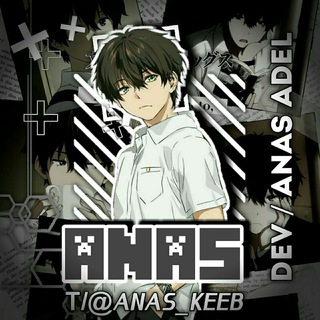
قناة كيبورد أنس عادل 🇵🇸
1,478 Members () -
Channel

لُِـ جوري𓆪†
1,425 Members () -
Group

ثَـانْــدَر | Thunder🌩️
611 Members () -
Group

MCX Gold & Silver Calls
797 Members () -
Channel

مسابقات+متاحات+حسايات قديمه
1,990 Members () -
Group

انجمن علمی حقوق دانشگاه شهرکرد
431 Members () -
Channel

Kvartblog.Вдохновение
569 Members () -
Group

الكلم الطيب
520 Members () -
Group

Собака.ru | Психология и здоровье
848 Members () -
Group
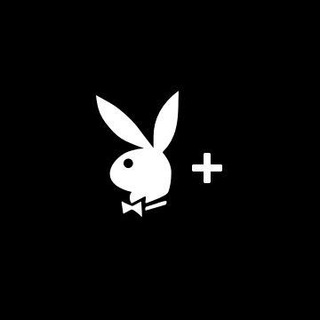
PLAYBOY Premium Videos
886 Members () -
Channel

أَبّرِيِلٌ &.
571 Members () -
Group

•𝐥𝐞𝐬𝐛𝐢𝐚𝐧-𝐟𝐢𝐥𝐦|🏳🌈|
2,136 Members () -
Channel

ПИЩЕВЫЕ ДОБАВКИ | Nutrigo LAB
320 Members () -
Group

Stock capitalist
1,314 Members () -
Channel

waves89_free
790 Members () -
Group

💠🚀 𝕮𝖔𝖓𝖓𝖊𝖈𝖙 𝕹𝖆 𝕹𝖊𝖙 𝕱𝖗𝖊𝖊 🚀💠
2,109 Members () -
Group

Киберспорт | Новости | Мемы | DOTA2
29,901 Members () -
Group
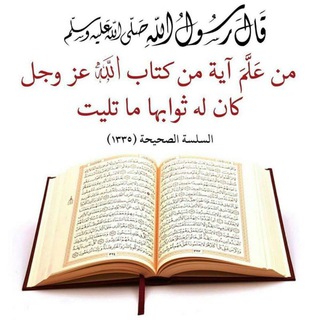
نور القرآن
1,440 Members () -
Channel
-
Channel

اكتفيت فيك 🤍🤍؟.
405 Members () -
Channel

⌟ غيّمة آجر ⌜
707 Members () -
Channel

GTA 5 ONLINE APP {Beta}
702 Members () -
Group

УБД - 4.5.0 🍉
3,002 Members () -
Group

Чёрный рынок РФ
640 Members () -
Group

هیات مکتب الصادق علیه السلام
370 Members () -
Group

𝑘b vvip and free tips😇
646 Members () -
Group

My Neighbor Alice: NFT + DeFi Game
16,230 Members () -
Group

Ahmadreza.Ahmadpour
578 Members () -
Group

غۢيۢمۢه💜💭℡
15,463 Members () -
Group

Malayalam Movies
9,894 Members () -
Group

Yuukoku no Moriarty
704 Members () -
Channel

گەڵای پایز
1,567 Members () -
Group

اَهَمِّ اخبار
30,887 Members () -
Channel

ALLIEN'S - CHANNEL
358 Members () -
Group

Language of hearts ❤️🌿
3,393 Members () -
Group

دجى
485 Members () -
Group

WhoScored | Squawka
3,928 Members () -
Channel

eternofood
1,325 Members () -
Group
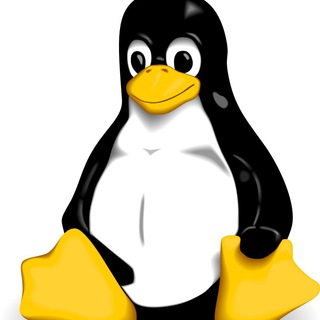
SPbLUG News
832 Members () -
Group

𝐃𝐘𝐍𝐎 𝐌𝐎𝐃 🇮🇳
3,963 Members () -
Channel

PUBG ACCOUNT STORE
4,541 Members () -
Channel

⋆ 𝗔𝗡𝗜𝗠𝗘 🖤🗞.
1,075 Members () -
Group

APKS MODS 🖥📲✅
594 Members () -
Group
-
Group

「دِلبَـرنآبم❥」
697 Members () -
Group

Всё для UI дизайнера 📦
12,747 Members () -
Group

БАХМУТ - БЕЗПЕЧНЕ МІСТО
406 Members () -
Group

Perdidos no Espaço
322 Members () -
Group
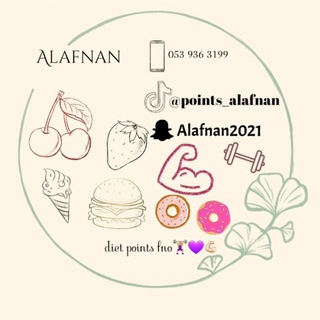
دايت النقاط 🍔🥪🥞🥩
1,691 Members () -
Group
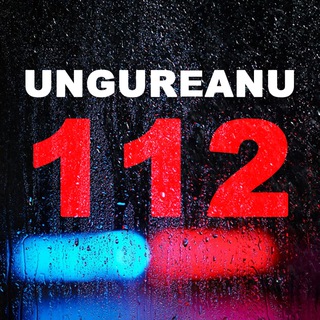
Ungureanu 112
40,309 Members () -
Group

🍁Bʀᴇᴀᴋɪɴɢ Sᴛᴀᴛᴜs🍁
452 Members () -
Group

سھ . نقطھ . سپیـد ...🖍
4,634 Members () -
Group

• Arshia Amin Javahery
1,287 Members () -
Group

﮼صور،بدون،حقوق♔
9,325 Members () -
Channel

||Skeletøn - Clique//
1,553 Members () -
Group

رونــق 💛💫
514 Members () -
Group

📚تجميع ملفات رياض الأطفال📚
3,592 Members () -
Group

Geosiyosat 🌏
8,636 Members () -
Group

دورات مجانية نفط وغاز 20
345 Members () -
Group

قلمدان عشــ♥️ـــق
10,570 Members () -
Group

𝐃𝐋𝐘𝐀𝐓𝐄𝐁𝐘𝐀
1,564 Members () -
Group

•𝐀𝐲𝐝𝐚 𝐑𝐚𝐝 𝐨𝐟𝐟𝐢𝐜𝐢𝐚𝐥 𝐜𝐡𝐚𝐧𝐧𝐞𝐥༉
847 Members () -
Group

صحة ، جمال ، صحتي ، عناية 🍏
95,516 Members () -
Group

Путь к твоей цели
12,048 Members () -
Group

آليك.
360 Members () -
Group

منتدى النجاح والتميز
1,381 Members () -
Group

Referência ssh
1,539 Members () -
Group

• 𝑨.𝑴 𝑺𝑻𝑶𝑹𝑬
927 Members () -
Group

Graphic Chat
2,182 Members () -
Group

Arca Mebel
1,419 Members () -
Group

تعليم اللغة الانجليزية
2,571 Members () -
Group

oragoldgallery
476 Members () -
Group

عاشًـقـة آلْـَۈړﮈ🌸✨
934 Members () -
Group

🌹ഇന്ത്യൻ ദേശി ഭാഭി❤
8,448 Members () -
Group

🔥 H𝗗 𝗗𝗲𝘀𝗶 𝗩𝗶𝗱𝗲𝗼𝘀 🔥
5,412 Members () -
Channel

- 𝙄𝙢𝙥𝙪𝙡𝙨𝙤 .
1,303 Members () -
Channel

18+ NETWORK 💦
2,217 Members () -
Group
-
Group

بشــڪـ໑ط ﻣـඋــ͡ـ̲ـࢪ໑ق
1,109 Members () -
Group

『𝗙𝗹𝗶𝘇 𝗠𝗼𝘃𝗶𝗲𝘀』『𝗖𝗹𝗶𝗳𝗳 𝗠𝗼𝘃𝗶𝗲𝘀』『𝗛𝗼𝘁𝘀𝗵𝗼𝘁𝘀』『𝗠𝗣𝗿𝗶𝗺𝗲』『𝗡𝗲𝘂𝗳𝗹𝗶𝘅』
4,245 Members () -
Group

SEDUCING HOT BHABHI
3,131 Members () -
Group

❤ദേശി ആന്റി🍓
2,293 Members () -
Group

Whatsapp status video / insta reels
17,832 Members ()
TG USA Telegram Group
Popular | Latest | New
Premium Unique Stickers At the same time, all existing features that users have come to expect and rely on for nearly a decade remain free. Moreover, non-premium users will be able to enjoy some of Premium's benefits: for example, download the extra-large documents and view stickers sent by premium users, as well as tap to increase counters on premium reactions that were already added to a message. Request to join a public group
Join Requests for Public Groups Plus, if you’re using the “secret chats” feature, you’re getting the same level of end-to-end encryption. On top of this, users can’t forward or screenshot messages in secret chats, and messages can be programmed to self-destruct. Deleting a message also deletes it for everyone on the service, and users have the option to delete not just their own messages, but other users’ messages, too. It’s also worth mentioning that all chats are encrypted, even if not end-to-end encrypted. Polls Terminate old sessions
While you can receive/send files irrespective of their type and size, you can disable automatic media download and auto-play media to save mobile data. This way, you can also avoid downloading unnecessarily large files. Turn Off Notifications for Individual Contacts Cons of switching To adjust the theme, go to Settings > Chat Settings on Android, or Settings > Appearance on iOS. Here you can change the text size, bubble colors, night mode settings, and similar options. Choose Chat Background to set a new wallpaper for your groups.
Telegram Premium users will now be able to add animated emoji status on the app. This custom status will replace the Premium Premium Badge in the chat list, in profile and in groups. Premium users will be able to choose from the seven standard statuses that change their color to match different Telegram themes – or choose from an infinite number of custom emoji. To change the number you use with Telegram, open Settings (which is inside the left menu on Android). On iPhone, in the next menu, tap Edit in the top-right corner. This step isn't necessary on Android.
Warning: Undefined variable $t in /var/www/bootg/news.php on line 33
US