Telegram US Group List 1468
-
Group
 645 Members ()
645 Members () -
Group

Ловушка Фукидида
3,565 Members () -
Channel

𝙒𝙖𝙨𝙩𝙚𝙙 𝙏𝙞𝙢𝙚𝙨
1,104 Members () -
Group

Asian Drama World Index
63,465 Members () -
Group
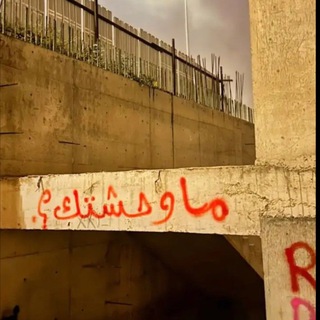
منطقة علاج
374 Members () -
Group

Акустика Волновод
603 Members () -
Group

MoKee Open Source Community
2,019 Members () -
Group

PokerTON Chat RU
2,534 Members () -
Channel

حَــبةةً سـٌُ ـًگـرَ🔥™️♥️
592 Members () -
Group

📘 ادبیات | فارسی 📘
399 Members () -
Group

CENTRÉVILLE ACADEMY
2,097 Members () -
Channel

لُـغَة الحُـبّ |🌍♥️'
5,333 Members () -
Group

💶 Робота + Можливості 💶
922 Members () -
Channel

Pdf ebook
8,327 Members () -
Channel

❤️♡°~Sєנα Aм♡r ρ♡r ♡ท∂є ƒ♡r°•♡*:.。.
767 Members () -
Group

Carters.allbaby.uzb
3,452 Members () -
Group

✂ فێرکاری خەیاتی کچە کورد✂
1,781 Members () -
Group

مشاوره ی دکتر شریف
673 Members () -
Group

2021ptgfbb真女真香港
3,122 Members () -
Group

انجمن علمی تربیت بدنی دانشگاه محقق اردبیلی
1,392 Members () -
Group

Биография Великих
1,833 Members () -
Group

‘መሳጭ ታሪኮች’ 📜
1,613 Members () -
Group

خواطر دينية
1,761 Members () -
Group
-
Group
-
Channel
-
Group

MUSIC | TikTok
523 Members () -
Group
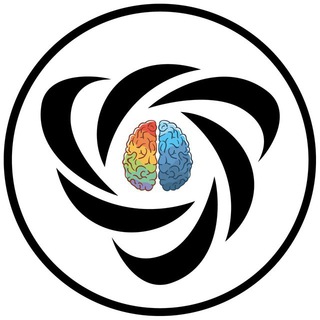
Все обо всём
16,450 Members () -
Channel

ᴹᵁˢᴵᶜ ᶠᴬᴺˢ
1,165 Members () -
Group
-
Group

Kutubxona
20,610 Members () -
Group

Healthy cakes Евгении🍰
650 Members () -
Group
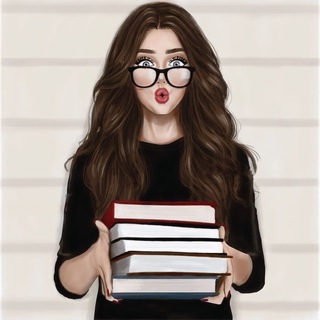
𝙶𝙰𝚁𝙾𝚃𝙰 𝙻𝙸𝚃𝙴𝚁𝙰́𝚁𝙸𝙰 📚
17,972 Members () -
Group
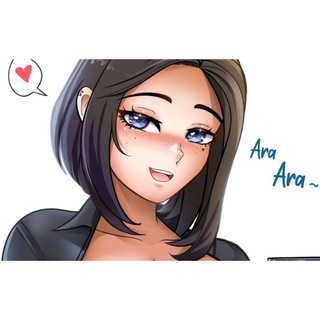
Animemes 24/7😸
3,065 Members () -
Group

Becky G. 📽
876 Members () -
Group

t.me/protocolfinancechat
323 Members () -
Channel

Cyclops.Finance
1,106 Members () -
Group

Order of the Black Rose & OBR OBRB
9,316 Members () -
Channel

Protocol Finance
26,946 Members () -
Channel

Order of the Black Rose Media & OBR OBRB
3,271 Members () -
Group

#Grpltalk Φ
7,199 Members () -
Group

The Coop Network | Official
1,689 Members () -
Group

REAL IDO PROJECT
4,606 Members () -
Group
-
Group

Music for Relax
1,484 Members () -
Group

Ведро с газеткой | Настя Приказчикова
2,679 Members () -
Group
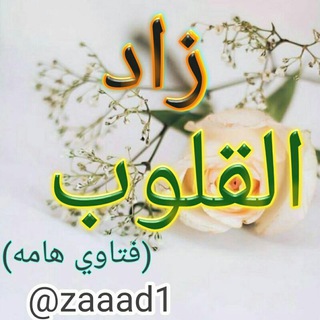
زاد القلوب ( فتاوي هامة )
9,728 Members () -
Group
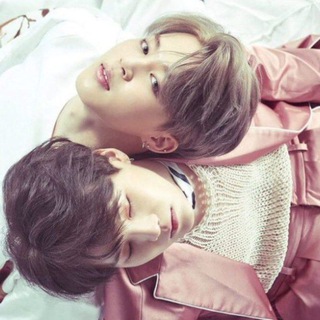
my religion is yoonmin
2,223 Members () -
Group

قناة مركز مرافئ المجد للتدريب
1,094 Members () -
Group

💎 اپلیکیشن و آموزشهای کمیاب 💎
23,742 Members () -
Group

Hakuna Matata
391 Members () -
Channel

رمزيات شبابيه📸 ستوريات 🎥اشعار🤍
6,521 Members () -
Group

【╗ هلوسآت في عآلم آسود ╔】
3,065 Members () -
Group

🎵 Music 8D | Music 2021
6,777 Members () -
Group

اللـهّم مـٰڪة 🕋 💚 𓂆".
14,648 Members () -
Channel

꧁ 𝘿𝘼𝙉𝙏𝙊𝙇 .@. 𝙏𝙀𝘾𝙃 𝙐𝙂 ꧂
18,848 Members () -
Channel

Phil'osophy
778 Members () -
Group

سیروان تجارت
1,007 Members () -
Group

هلوسآت في عآلم آسود⌁🖤🔱
2,238 Members () -
Group

قناة الهيبة
2,183 Members () -
Group

Кино*издат
310 Members () -
Group

Mustafa_mhnna🎤🎙️🎶
1,155 Members () -
Group

𝘌𝘭𝘥𝘳𝘦𝘥'
3,421 Members () -
Group

•إبنَّـة الرِقَّـة .
32,657 Members () -
Channel

Don't Touch it's art
340 Members () -
Channel

Disney Hotstar
405 Members () -
Group

..كُــن لِــنفســكَ كُــل شــــيء..
3,473 Members () -
Group

M1racle books📚
3,272 Members () -
Group

محبي التقنية (Android)
577 Members () -
Group

دكتورة المستقبل 💜👩🔬
2,240 Members () -
Channel

لعليٰ أنتميٰ إليھُم٣١٣
3,734 Members () -
Group

All Hindi Tv Serial
21,120 Members () -
Group
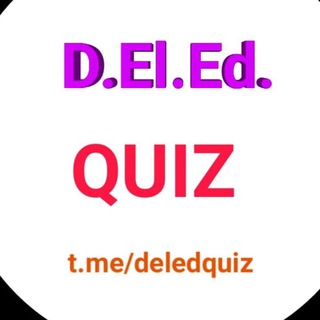
Deled Quiz ( D.el.ed Group )
979 Members () -
Group

🔥Datos🤤de🧐Sexología🔥
1,822 Members () -
Group

إقِـتـبـاسـات أدبـيـه .
7,310 Members () -
Group

Sirdaryo | Kun.uz
1,103 Members () -
Group

Qaraqalpaqstan | Kun.uz
4,349 Members () -
Group

Yangi Uylar | Расмий канал
61,897 Members () -
Group

🇧🇷✤BR✤ ✤LINUX✤🇧🇷
3,042 Members () -
Group

Шоперы "ТВОЙ СТИЛЬ"
407 Members () -
Group

🇮🇷ڪانال خبـری جامع ایثارگران🇮🇷
27,803 Members () -
Group

Poetry Discussion
2,760 Members () -
Group

-𝑆𝑜𝑖𝑙𝑎𝑔𝑒
9,101 Members () -
Channel

День Первый
2,488 Members () -
Group

HISTORY POLL😊 QUESTIONS
933 Members () -
Group

«「𝐷𝑅𝐸𝐴𝑀𝑆༗」»࿅ 𓉀
1,048 Members () -
Group

BSC Uniswap Picks
6,193 Members () -
Group

مسلسل فارس بلا جواز
14,472 Members () -
Group
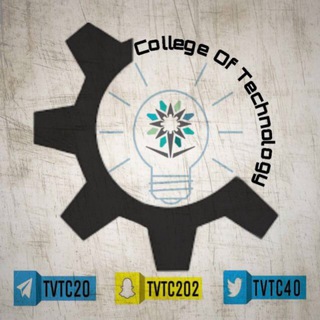
الكلية التقنية
26,942 Members () -
Group

ڪــبــريــاء
6,968 Members () -
Group

بِيبْـ📖ـلُوفِيليا
886 Members () -
Group

Dark
830 Members () -
Channel

Ads Galaxy | Reunion
368 Members () -
Group

آموزشکده کنکوری زبان 💯
1,824 Members () -
Group
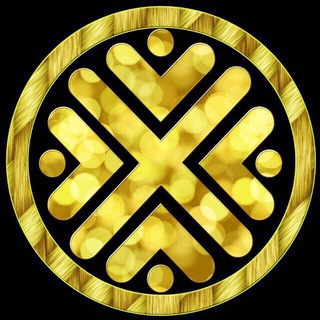
كانال دانشجويي دانشگاه زابل
3,215 Members () -
Group

🎶🌷شێعرگۆرانی کوردی🌷🎶
757 Members () -
Channel

اَهــــــــورا
517 Members () -
Group

هيـاٱ # ننثـࢪهـاٱ☻<
9,376 Members () -
Group

Ватное болото
503,049 Members () -
Group

REZTATO
1,502 Members ()
TG USA Telegram Group
Popular | Latest | New
Any user can upload large files and media, each up to 2 GB in size and enjoy unlimited storage in the Telegram Cloud for free. With Telegram Premium, subscribers will now be able to send 4 GB files – enough space for 4 hours of 1080p video, or 18 days of high-quality audio. On iOS, Telegram offers you the flexibility to choose a default browser where the links are opened. Though Safari is set as the default option, you can set other browsers like Chrome, Firefox, or Microsoft Edge as the preferred choice. Self-destruct timers
To make such a group or find people near you, swipe right on the homepage, tap on “Contacts”, and then tap on “Find People Nearby”. You will see a list of nearby people and groups sorted by distance. All usernames on Telegram have their own t.me/username links, making it easy to share public profile, group or channel anywhere on the internet. Every username will now have a new unique link format – username.t.me – for those who want to emphasize their name (or have trouble finding the / key). For maximum privacy, you can create secret chats that use end-to-end encryption. These aren't stored on Telegram's servers, so you can only access them with your specific phone. If one party deletes a message, it disappears on both devices. And you can specify a self-destruct period for all media if you like. Premium Animated Profile Pictures
Custom Theme Your Telegram 5b So, if you want to create different chat folders on Telegram for your use case then follow along. Open the hamburger menu and move to Settings -> Folders. Here, tap on “Create New Folder” and give a name like personal, work, fun, unread, etc. After that, add the chats that you would like to appear in this folder. Similarly, you can add the kinds of chats that you don’t want to be grouped under this folder. This way Telegram will learn your preferences. Now, the main screen will move to a tabbed UI making it easier to use and manage Telegram. How awesome is that? Furthermore, you can view how much Mobile or WiFi data you have consumed so far. Just tapping on “Data Usage”, and it will show you “Bytes sent” and “Bytes received” of individual file types. Next up, tap Sound and then choose your custom notification sound located under the Telegram Tones section. Make sure to tap Done at the top right to finish. Interestingly, Telegram names your custom notification sound as Cloud Tone and also allows you to upload any audio as a notification sound for a chat.
Turn Off Notifications for Individual Contacts 1b Telegram Messenger Tricks Telegram Night Mode Ambient
Warning: Undefined variable $t in /var/www/bootg/news.php on line 33
US