Telegram US Group List 1458
-
Group
 1,063 Members ()
1,063 Members () -
Channel
-
Group

OUROBOROS НОВОСТИ
1,308 Members () -
Group

ᴍᴏɴɪᴋᴀ ᴋᴀᴍɪʟᴏᴠɴᴀ ᴛᴠ
7,379 Members () -
Channel

RoflerTeam™
2,313 Members () -
Group

BCMCgroup
19,453 Members () -
Group

BeforeCoinMarketCap
8,278 Members () -
Group

OnX Finance
2,004 Members () -
Group

حيثُ النّور🌿.
775 Members () -
Group

Emerald Coin Community
7,653 Members () -
Group
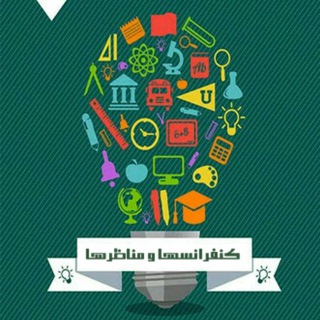
ARCHIVE:کنفرانسها و مناظرات
383 Members () -
Group

Работа в Сколково
9,402 Members () -
Group

Startup Vibe
756 Members () -
Channel

فٰتى شـٰشرٖيوفٰ ١ .
814 Members () -
Channel

Airdrop_Master
15,817 Members () -
Group

بلکپینک توییت
9,035 Members () -
Group

ملخصات + معلومات طبية 💊
3,659 Members () -
Group

نكت تحشيش 😹
9,593 Members () -
Group

لـ جمال بشرتك💄
11,147 Members () -
Channel

پشتیبان فیلم های برتر پلاس
367 Members () -
Group

OXYGENГ¬Г
1,347 Members () -
Group

تُےـفآآؤلَ • 🌸💜🐼
944 Members () -
Group

شافیه | دانشگاه مجازی طب اسلامی
5,786 Members () -
Group

👨👩👦👦 TurmaDoCristãoZinho 👨👩👧👦
2,179 Members () -
Channel

Каталог Faberlic 12/2020
806 Members () -
Group

«سنرحـل ويبـقى الاثـر🥀»
1,303 Members () -
Group

Опросы показывают обратное
5,646 Members () -
Group

KOFFEE WITH KARAN Web Series
558 Members () -
Group

Motivational | School
3,448 Members () -
Channel

𝗥𝗢𝗬𝗔𝗟 𝗚𝗔𝗠𝗜𝗡𝗚 𝐘𝐓™
25,732 Members () -
Group

Новости Почты России
2,253 Members () -
Group

Новости Аэрофлота
1,369 Members () -
Group

B4Ugloble الاستثمارية العالمية
1,000 Members () -
Group

كن لِنفسكَ كل شيء 💙
1,011 Members () -
Group

أوَجْــاْع 💔 كِــاتْب
6,673 Members () -
Group

حہٰٰبّہڪٰྀہٰٰ دوِآيِٰ ❥
6,744 Members () -
Group

☀️الـــــــم الـــــذكريات☀️
5,296 Members () -
Group

إقتباسات جميّلة🎵♥
9,457 Members () -
Group

🍃خواطر وصور 🌕
5,872 Members () -
Group

كوكَب تفاهة.
3,319 Members () -
Group

سكـر
3,077 Members () -
Group

💗گبـرياء انثـى💗
6,156 Members () -
Channel

قناة الخير الدعوية
495 Members () -
Group

🍃خواطر وصور 🌕
4,916 Members () -
Group

🌹روائع الكلام🌹
2,713 Members () -
Group

BINNERS 〽️
494 Members () -
Group

جــــنون أإلعــشق
5,857 Members () -
Group

بـعـثرة ألــ💔ـم
3,840 Members () -
Group

Un monde différent💛✨
756 Members () -
Group

#جر هوا🍁
476 Members () -
Group

BINNERS 〽️
551 Members () -
Group

ADILET.RAKHMETOLLA
5,793 Members () -
Group

XDEF Finance
580 Members () -
Group

لــــؤلــؤه. الـــــــشوق 🍂🌻
379 Members () -
Group

مًنِوٌعٌأّتٌـ أّسِـلَأّمًـيِّـةّ📚🌷
4,380 Members () -
Channel

تقني مناصر
805 Members () -
Group

Becho Token
384 Members () -
Group

حلل شخصيتك وطوّر ذاتك 👥
13,109 Members () -
Group

【╗ هلوسآت في عآلم آسود ╔】
4,006 Members () -
Group

رواياتي📚
5,794 Members () -
Channel

Прокладка
305 Members () -
Group
-
Group
-
Group

Anime Tournament [Beaters™]
484 Members () -
Group

قصــة و مـغزى 🤍📚
13,734 Members () -
Group

Проветримся!
3,715 Members () -
Group

ڤیدیۆی بازنەی 🎞
1,658 Members () -
Channel

КриптоТелега
2,920 Members () -
Group

💜مختارات راقـيــة💯💙
318 Members () -
Channel

Lululemon
1,132 Members () -
Group

Little home
565 Members () -
Channel
-
Group

الخطأ في نُجومُنا💕✦.
3,428 Members () -
Channel

EpicKlay Services & @‘s 🤟🏻
719 Members () -
Group
-
Group

SEMILLAS DIVERTIDAS🍓🥝❤️🌏
5,521 Members () -
Group

ATARAKSIA
8,029 Members () -
Channel

هواي حچي .
1,126 Members () -
Group

🌹الجوهــــرة السلفيــــة🌹
4,135 Members () -
Group

شركة جوسيال للربح من الانترنت💸
3,027 Members () -
Group

Temas Para Telegram
20,782 Members () -
Channel

᯾𝘼𝙈𝙄𝙍 𝙇𝙄𝙁𝙀᯾🍯🌼
314 Members () -
Group

پارچـه سـرای گُلی 🌺
10,085 Members () -
Group

አል ሙነወር ጀምዓ🎧
959 Members () -
Group

آيات قرآنية وأدعية إيمانية 🤲
365 Members () -
Channel

🇮🇳 𝐅𝐀𝐋𝐋 ⍟ 𝐌𝐎𝐃𝐙 🇮🇳
4,654 Members () -
Group

Free betting tips
407 Members () -
Group

تِٰـِۢصِٰـِۢآﯛ̲୭يِٰـِۢر👱🏻♀ ،🎞
435 Members () -
Group

Brasil Linux (🏠)
2,936 Members () -
Group

قناه السلوك التنظيمي م4 (دار 320)
420 Members () -
Group

Так пише душа
396 Members () -
Channel

Achieve Target Calls 💵💰💰👍
1,628 Members () -
Group
-
Group

💕 عطر العسجد💕
599 Members () -
Group
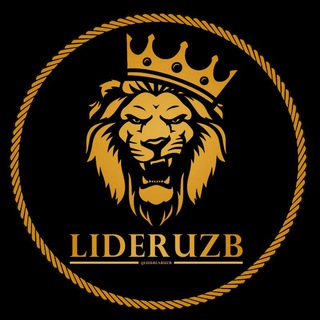
LIDERLAR
23,014 Members () -
Group

تاريخ الرئيس "علي عبدالله صالح"
455 Members () -
Group

- ᴅɴʜʟ
815 Members () -
Group

英國手足台 UK Handfoot
858 Members () -
Group

جــــنون أإلعــشق
5,876 Members () -
Group

DealsOnChat Coupons & Deals
2,161 Members ()
TG USA Telegram Group
Popular | Latest | New
How often have you sent a message to a colleague or friend and then realized it is filled with typos? With Telegram, you can quickly make it right with its edit feature. Users on macOS now have a quick way to generate a custom profile picture – choose any sticker or animated emoji as the focus, and add a colorful gradient background. You can set one for your own profile, or as a group or channel photo – making it easy to create a themed icon for chats without searching for stock photos. Next, tap Never Share With and then select the people from whom you want to hide your profile.
Save to Gallery Settings on Android Telegram will now send login codes through email addresses to the users who log out and log in frequently. Users can also Sign in with Apple or Sign in with Google. The company has also added new interfaces and fun animations to Telegram iOS app. The platform offers three kinds of polls: Premium Animated Profile Pictures
Another security feature that adds usability is usernames. Instead of giving people your phone number, you can simply give them your username. This gives you better control over what information is out there, and how people can contact you in the future. Premium users also unlock more ways to react to messages, with over 10 new emoji like 👌😍❤️🔥💯 (and the new favorites 🤡🌭🐳). There are times when we know our close ones studying, sleeping, or attending meetings, but we want to send some messages without disturbing them. Well, there is a feature called Silent Messages on Telegram. Basically, you can send messages and it will not make any sound or vibration even if the recipient has not turned on DND. That’s great, right? So to use this feature, type out your message and then tap and hold the “send” button. Here, choose “Send without sound” and you are done. Polls and Quiz Mode
Now tap on Notifications and mute the contact for either a custom period of time or forever. I generally leave it for forever. To lock a chat go to Settings->Privacy and Security->Passcode Lock and enable it. Once you create a passcode and enable it, you will be able to lock and unlock your chats by tapping on the lock icon at the top right of the app.
Warning: Undefined variable $t in /var/www/bootg/news.php on line 33
US