Telegram US Group List 1457
-
Group
 33,887 Members ()
33,887 Members () -
Group

كبرياء متشرد
436 Members () -
Group

ıllıllı 🎶لحن الأوراق🎶 ıllıllı
9,275 Members () -
Group

Sɪᴍᴘʟᴇ Dᴀᴋᴡᴀʜ 📄
468 Members () -
Group

♥لــ؏ــيون☜حــﺒڪ❤
14,187 Members () -
Group

قناة شاملة جميع الموديلات
765 Members () -
Group

صــــور 🤹🏻♀️مـتــحــركـــة🏄🏻♀️
8,643 Members () -
Channel

𖣘 ⃟ᶳᶤˡᵉᶰᵗ ʰᵉᴬʳᵗ𖢦❥
2,220 Members () -
Group

أرجُوحةُ الذّكريَات.
9,414 Members () -
Channel

𝆥𝆯꯭𝆟꯭𝆥𝆯𝆟꯭ᣔᶻ̶͟ᣔᒄ𝐬𝐓ₐₙ🥀ꦿ𝆥❥𝆟
631 Members () -
Group

أحـہﹻۣۗﹻۣۗببـتہﹻۣۗﹻگ بـالـحہﹻۣۗﹻۣۗﹻرب ♡
4,418 Members () -
Group

أرواح راقية7r℡
3,940 Members () -
Group

Love ❤️
10,936 Members () -
Channel

Link General business
3,586 Members () -
Group

نـبـ♡ـض الـكلمـ✍ـات✔
11,537 Members () -
Group

روووح ❣❣Soul
498 Members () -
Group

Beyaz Baret Mühendislik Mimarlık
2,577 Members () -
Channel

منوعات هدوء ☻💙
939 Members () -
Group

هَهوى.
364 Members () -
Group

خواطر مبعثرة
447 Members () -
Group

بـ℘ـِيّــٍٍِِّتً🏠 ﭑإ́لـﻤ̉̉ـدﭑإ́لـيـٍَﮩز☻❤
9,543 Members () -
Group

روح المـ ح ـبة♛⇣🐰☄️₎✦
31,241 Members () -
Group
-
Group

فديوهات واتس ء| 🇾🇪⃤𖤍
19,769 Members () -
Group

دنـيتي💙
8,174 Members () -
Group

Coffee | قهــوه
8,503 Members () -
Group

غارِق .
27,157 Members () -
Group

💪 تحدي طبي🌟
550 Members () -
Group

~BLUE HEART💙💭
4,159 Members () -
Group

СЛИВ КУРСОВ
8,473 Members () -
Group

ФИНАНСОВАЯ КОПИЛКА ЧЕХОВА
3,279 Members () -
Group
-
Group

افضـــــل قنوات تيليجرام
7,506 Members () -
Group

وزارة☻الضحك😂💔
2,890 Members () -
Group

افلام أنــمــي 🎥👩🎤
11,164 Members () -
Group

لسته البرق دليل تليجرام زيادة مشاهدات | تبادل اشتراك
413 Members () -
Group

KG SIGNAL 🔔
1,289 Members () -
Group

انتي احلى مع دكتوره لنوش😍😍
683 Members () -
Group

سہﯝدٍٳنٍيہڒٍ قـًرض ❥˓℡💜
7,295 Members () -
Group

𝗯𝗮𝘅❼⓿🇮🇷❽⓿𝗯𝗮𝗵𝗮𝗹
22,500 Members () -
Channel

Босиком по звездам
381 Members () -
Group

القلب ♥
1,232 Members () -
Group

محمود درويش ✍🎻
1,810 Members () -
Group

Богородское Daily
460 Members () -
Group

شاجوانەکەمھ.
758 Members () -
Group

Nuz.uz | Янгиликлари
864 Members () -
Channel

ترفيع حسابات ببجي كونكر بأنسب الاسعار ❤️
582 Members () -
Channel

Pr. Paulo junior_Defesa do evangelho
2,117 Members () -
Group

🔥Мир Ужасов🔥| СТРАШНЫЕ ФИЛЬМЫ | Фильмы ужасов | Ужасы
510 Members () -
Group
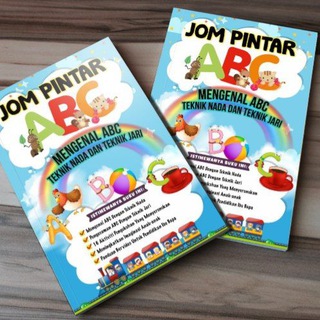
Alfa Pintar Membaca
331 Members () -
Channel

детский декор ⌂ DIY
4,703 Members () -
Channel
-
Group
-
Group

Депутат с Лопатой Каверзин Евгений
332 Members () -
Group

تفريغ مَشاعر🤍.
440 Members () -
Group

Ксения Фадеева
1,012 Members () -
Group
-
Channel

آسود 🖤
1,370 Members () -
Group

Friendship forever
307 Members () -
Channel
-
Group

Nagaswap Protocol!! Gaming | NFT
318 Members () -
Group

Vidya Balan 🧚
5,080 Members () -
Group
-
Channel

مـيم الـدوسـريي ⚚.
402 Members () -
Channel

- BALCKNEES
2,918 Members () -
Channel

Бизнес - шпаргалка
440 Members () -
Group
-
Group

Немилинг (Nemiling official)
12,655 Members () -
Group

وزارة العمل العراقية
380 Members () -
Group
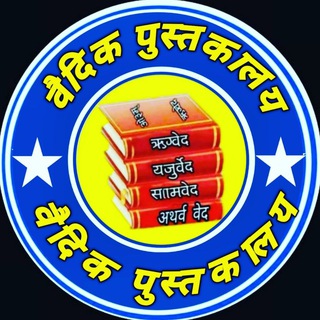
वैदिक पुस्तकालय™
16,162 Members () -
Group
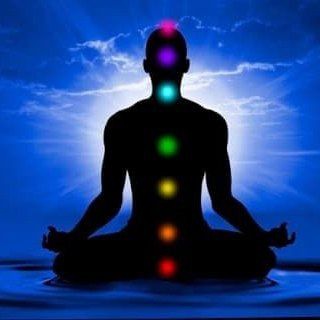
🧘 वैदिक ब्रह्मचर्य 🧘
9,037 Members () -
Channel

عتمتي
328 Members () -
Group
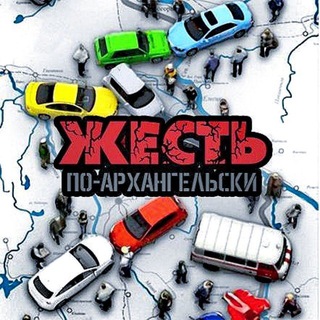
ЧАТ ЖЕСТЬ ПО-АРХАНГЕЛЬСКИ 🦊
349 Members () -
Group

English_fluency/chat
739 Members () -
Channel

Movies 480p 300mb Only
2,337 Members () -
Group
-
Group

Yami Gautam
3,103 Members () -
Group

CG - Computer Graphic
5,269 Members () -
Group

Вот это дом!
25,123 Members () -
Group
-
Group

كتاب وسنة
538 Members () -
Group

ستـﯛريآت ♡، ɪɴsᴛᴀ "️
150,801 Members () -
Group

ПИАРИЩЕ
3,848 Members () -
Channel

بدون حكم - hükümsüz
513 Members () -
Channel

Домохозяйка
16,693 Members () -
Channel
-
Group

Корея с 릴랴 쌤
1,283 Members () -
Group

💫کــــــــــورد کێیــە؟
980 Members () -
Group

Mihr Thakar
1,846 Members () -
Channel

𝑨𝒏𝒊 𝑾𝒂𝒍𝒍𝒑𝒂𝒑𝒆𝒓𝒔🕷
376 Members () -
Group

ПИАРЧИК
3,292 Members () -
Channel

Тошкент вилояти ҳокими
1,827 Members () -
Group

Yangiyo‘l shahar hokimligi rasmiy telegram kanali
2,570 Members () -
Group

Imidge.com.ua
747 Members () -
Group

ቤተክርስቲያናዊ አስተምህሮ ✝️✍️✍️
353 Members () -
Channel

💛 ... لمسات إيجابيّة ...💛
484 Members () -
Channel
-
Group

NusantaraProject | Lavender OFFICIAL
1,732 Members () -
Group
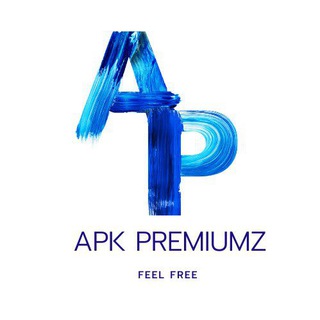
APK Premiumz
1,937 Members () -
Group

X-Men: First Class movie series
732 Members ()
TG USA Telegram Group
Popular | Latest | New
Security Secret chats Telegram now allows you to add people who are near you. If the person on the other side has made his/her profile visible, you can see his/her name in the search. Just tap on the name to exchange contact info.
Multiple Answers: It is the best way to settle the score by allowing members to select multiple answers. Sometimes you don’t want to leave any evidence of what nonsense you are about to say. Instead of deleting chats manually, you can use self destruct messages on secret chats by setting a timer. Share location live However, if you haven't moved beyond the basics, you're missing out on a lot of the best Telegram functionality. Below, we detail some lesser-known features of Telegram that you may have overlooked until now.
If you don’t want to go through the hassle of customizing your own theme and still want to theme your Telegram, you can do that too. To do that, tap on the search icon and search for the word Themes. In the results, tap on Android Themes Channel. The channel houses the list of all the themes that people create and share. Just scroll to find the one you like. Once you find a theme that you like, tap on the download icon. Once it’s downloaded, tap on it again and then tap on the Apply button. If you are a group admin on Telegram, Slow Mode is what you need to stop unnecessary spam and make the conversation more orderly. After you turn on the slow mode and choose the time interval, group members will have a restriction to send one message in the defined interval. Say, for instance, if you choose the time interval to be 15 seconds, after sending one message, the group member will have to wait 15 seconds to send another message. It will definitely raise the value of each member and individual messages. You can turn on Slow Mode by tapping on the Group name -> Edit (pen icon) -> Permissions -> Slow Mode. If you like to use dark themes only in the night so that the app doesn’t blind you, enabling auto-night mode can save you a lot of hassle. Once you turn the auto-night mode on, the app will automatically switch to dark mode at the scheduled time. To enable auto-night mode go to Settings-> Chat Settings-> Themes and tap on Auto-Night Mode. Here you can select between Automatic and Scheduled. Set custom notification sound
Join Requests for Public Groups To use this feature, head over to the hamburger menu by swiping right and choose Contacts. Choose ‘Find People Nearby’ and here you will see a list of contacts who have chosen to be visible. You can also scroll down to see all nearby groups and the option to create your own. Users who wish to be discovered by this feature can turn it on in the hamburger menu/People Nearby/Make myself visible.
Warning: Undefined variable $t in /var/www/bootg/news.php on line 33
US