Telegram US Group List 1453
-
Group
 39,006 Members ()
39,006 Members () -
Channel

H.Edditz🤤🔥! 2
478 Members () -
Group

⚫️КНИГИ⚫️
3,011 Members () -
Group
-
Channel

رسالة قلبي
8,106 Members () -
Group

Hacksure Discussion channel
419 Members () -
Group

🇦🇺 Австралия чат
8,002 Members () -
Group

ذكر الله 📿
397 Members () -
Group
-
Group

روائـع المےـعلومات
16,586 Members () -
Channel

𝓖𝓪𝓵𝓵𝓮𝓻𝔂 𝓸𝓯 𝓺𝓾𝓸𝓽𝓮𝓼
11,904 Members () -
Group

Shweta Tripathi
1,827 Members () -
Group

ﮪﺸٺاﻗ دحــابـﺸــﮪۦ.
420 Members () -
Group

Nex1Music🎼🎧
4,257 Members () -
Group

🌡يوميات 💉صيدلاني💊
1,106 Members () -
Group

🅸🆀 🅀🅄🄸🅉🅃🄸🄾🄽
51,007 Members () -
Group

``جمال الخط العربي `` ..❤️✒️
795 Members () -
Group

Y O U.
2,794 Members () -
Group

[📚️بـالـعـلم نـرتـقـي️📚]
6,784 Members () -
Group

📱تكنولوجيا والعاب 💻وبرامج اندرويد📱
1,915 Members () -
Group

كلمات مبعثرة
328 Members () -
Channel

Design jobs
593 Members () -
Group

‹ لـ شـمـسي ›
886 Members () -
Group

ڪــٰٓـ͜ـُـٰٓـبر͜ياء متـ✫͜͡℘مـ͢ـڕد♛
2,855 Members () -
Channel

𝐦𝐢𝐧𝐮𝐭𝐞 𝐩𝐚𝐫 𝐦𝐢𝐧𝐮𝐭𝐞 💫
911 Members () -
Group
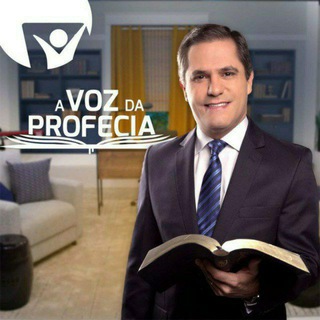
A Voz da Profecia
542 Members () -
Group

معادلہ الحياة..♡
727 Members () -
Group

يومياتي ""💔💔-❤""
459 Members () -
Group

لـ معشوقتي 💙🎷ء⁾ ♩
1,858 Members () -
Group

انجمن علمی ریاضی و علوم کامپیوتر دانشگاه اصفهان
1,248 Members () -
Group

Tara Sutaria
2,193 Members () -
Group

Владислав Ковынев
1,157 Members () -
Group

❥︎𝗖𝗹𝗼𝘃𝗲𝗿🧸.
8,324 Members () -
Group

وزارة☻الضحك😂💔
575 Members () -
Group

🇱🇹 Литва чат
3,766 Members () -
Group
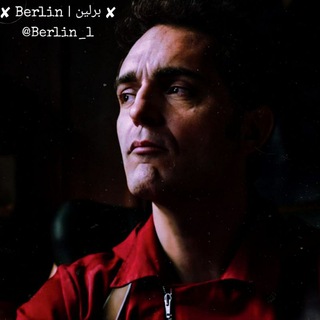
✘ Berlin | برلين ✘
319 Members () -
Group

نكت يمنية مضحكة 2021
1,871 Members () -
Group

لـ الثانوية وخريجي الثانوية 🇾🇪
1,315 Members () -
Group

ᴘᴀʀꜱɪɴɢʜᴀᴄᴋ
80,568 Members () -
Group

'𝑘𝑖𝑚 𝑡𝑎𝑒𝒉𝑦𝑢𝑛𝑔.
2,398 Members () -
Group

Tamanna Bhatia 😋 ❤️
6,360 Members () -
Group

رابط فديوهات انستا ♧ + علانات
624 Members () -
Group

زرتشتیان و آموزه های اشو زرتشت
889 Members () -
Group

Hackers Junction Community
2,106 Members () -
Group

صدقة جارية🌸😴
2,874 Members () -
Group
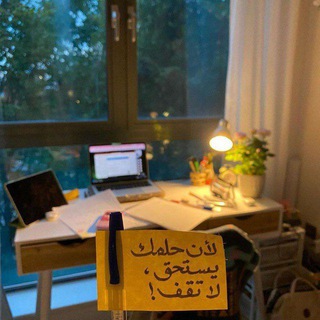
كن إيجابي 🦋.
422,507 Members () -
Group

RAS REET RPSC BSTC Rajasthan GK
9,897 Members () -
Group

كتابات قصيره
13,753 Members () -
Group

خواطر وتفاؤل ونجاح
459 Members () -
Group

🤣 نكت يمني مضحكهههه 🤣
20,282 Members () -
Group

Dear Feelings™ 💙
806 Members () -
Channel

دلام
349 Members () -
Group

مُنــَـاخ السَلَفِيــَة الوَسَطِيــَة
1,004 Members () -
Group

ديــــوان الإمــام عـــلـــي🕋
1,721 Members () -
Group

آنثى سامه
500 Members () -
Group

عالم اسبايكي 🔥⚽️
480 Members () -
Group

Este Dia Com Deus
570 Members () -
Group
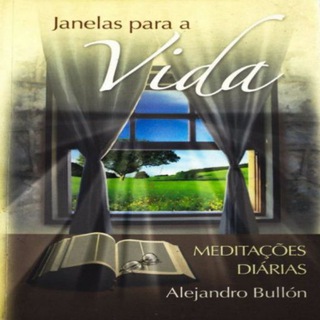
Janelas Para a Vida
604 Members () -
Group

بٌناة المستقبل 💪نحو الحلم 🎓🎓
469 Members () -
Group

إضحك يلآااا😅😂
1,281 Members () -
Group

شبكة الاشتر الالكترونية NEA
3,003 Members () -
Group

قناة واحة البرمجة 🏅
1,095 Members () -
Channel

نكت يوميةة daily jokes🌝☄🌚
314 Members () -
Group

مدیران ایران | آموزش مدیریت کسب وکار
42,093 Members () -
Channel

مسلسل نهضة السلاجقه
46,914 Members () -
Group

راز و رمز موفقیت
11,731 Members () -
Group

Чат Отчислено
737 Members () -
Group

مشاوره مدیریت
745 Members () -
Group

Горизонт событий ВЭД
1,446 Members () -
Channel

SKÖLL DAGAZ OFFIZIELL
440 Members () -
Channel

- بوت يوتيوب .
330 Members () -
Channel

MEGANTARA
6,475 Members () -
Channel

Kannada movies
1,551 Members () -
Group

CSKA Moscow
12,195 Members () -
Group
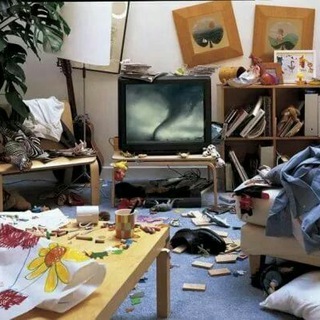
Кавардак 2.0
524 Members () -
Channel

Bank Adabiat | بانک ادبیات
748 Members () -
Channel

🔴ማንቼ VS ሊቨርፑል🔴
506 Members () -
Group

خواطر نافعة❤️
2,724 Members () -
Group

لـ مسـتقبــلي 📚💊
6,972 Members () -
Group

Snapp Project
470 Members () -
Group

𝑩𝒊𝒍𝒍𝒊𝒆 𝑬𝒊𝒍𝒊𝒔𝒉'
3,752 Members () -
Group
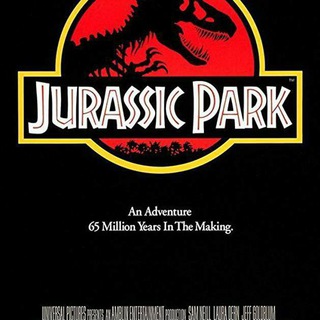
Jurassic Park Movie Series
922 Members () -
Group
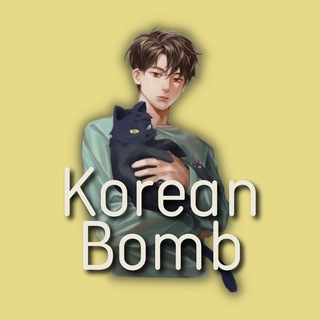
KOREAN NEWS 🄱🄾🄼🄱
5,600 Members () -
Group

srk photoworkz
2,964 Members () -
Group

אידישע שמחות
2,797 Members () -
Channel

Library_1| official📚
1,028 Members () -
Channel

𓆩ﻟﻟﹻۧﹻﺸﹻۧﹻﭑۛﭑﻣٰۧﹻۧﺦ ﻟﻟﹻۧﺴﹻۧﹻﯡݛۧﻱۛ ۥۦٰﮧ۬𓆪
665 Members () -
Channel

Official Dave💔
650 Members () -
Channel

Ħιɢн Яαтɛ∂ αттιтʋ∂ɛ🔥
443 Members () -
Group
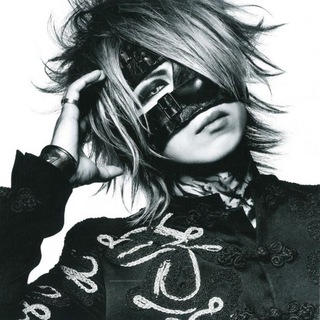
𝕵𝖗𝖔𝖈𝖐 🗽 𝖁𝖎𝖘𝖚𝖆𝖑 𝕶𝖊𝖎
363 Members () -
Group

Radiaciones 5G
6,968 Members () -
Group

@nazbob_jokes
528 Members () -
Channel

•|dark text|•
422 Members () -
Group

СПРАВА ГРОМАД
16,553 Members () -
Group

Ananya Pandey
4,031 Members () -
Channel

Bource Time⚡
750 Members () -
Group

HELLEN 👑 TECH🌹
869 Members () -
Group

karina aespa❤️
4,129 Members () -
Group

Kichcha Sudeep
3,277 Members () -
Group

Charmy Kaur
1,824 Members ()
TG USA Telegram Group
Popular | Latest | New
Does it ever happen that you send a message, and within a few seconds you find out a glaring typo? Well, there is an edit button to save you on Telegram, but not so much on Twitter. All you have to do is select the message and tap on the “Edit (pen)” icon at the top and you can easily edit the message. However, it will show you an “Edited” label after you have made the changes. Also, there are no time-bound restrictions for editing messages on Telegram. You can only edit messages up to 48 hours of sending them (forever if the messages are posted in your “Saved Messages” chat). Your smartphone is the main hub of your private information. You may be sharing a lot of information with your family friends and anyone other using a messaging app. If you’re a particularly private person and troubled by news reports regarding online security and privacy breaches, you should absolutely consider using Telegram with secret chats enabled. You will have largely the same experience as with more popular messaging apps, with greater peace of mind.
Another security feature that adds usability is usernames. Instead of giving people your phone number, you can simply give them your username. This gives you better control over what information is out there, and how people can contact you in the future. So, if you want to create different chat folders on Telegram for your use case then follow along. Open the hamburger menu and move to Settings -> Folders. Here, tap on “Create New Folder” and give a name like personal, work, fun, unread, etc. After that, add the chats that you would like to appear in this folder. Similarly, you can add the kinds of chats that you don’t want to be grouped under this folder. This way Telegram will learn your preferences. Now, the main screen will move to a tabbed UI making it easier to use and manage Telegram. How awesome is that? To create a channel, right swipe on the homepage, and tap on “New Channel”. Provide your channel name, description, select channel type, and create a unique URL. That’s it. Set Auto-Delete Timer for a Telegram Chat
To lock a chat go to Settings->Privacy and Security->Passcode Lock and enable it. Once you create a passcode and enable it, you will be able to lock and unlock your chats by tapping on the lock icon at the top right of the app. In some countries, Sponsored Messages are shown in large, public one-to-many channels. These minimalist, privacy-conscious s help support Telegram's operating costs, but will no longer appear for subscribers of Telegram Premium. To use a proxy server in Telegram, open Settings > Data and Storage > Proxy Settings. Enable Use Proxy and you'll need to fill in all the required information to add it. You can find server info for this online if needed. There’s no denying the fact that Telegram became as popular as it is because of its focus on privacy. The service not only provides end-to-end encryption on the server-side of the things but also allows users to lock their chats. This is great for safeguarding your personal chats when you are handing out your device to anyone else.
That’s far from saying Telegram will protect you from all privacy terrors the online world presents — you should check out our Android privacy guide for a broader look at that. Telegram just offers a good marriage of popularity and security for those with concerns over other messaging apps. Migrate Phone Numbers, or Add a Second Number
Warning: Undefined variable $t in /var/www/bootg/news.php on line 33
US