Telegram US Group List 1449
-
Group
 898 Members ()
898 Members () -
Group

Рестарт
195,747 Members () -
Group

إلى اللّـہ 🤍🌿
8,365 Members () -
Channel
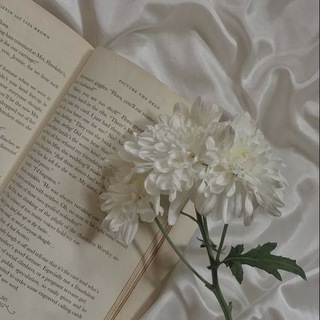
شـَامـّهہ،♡
7,846 Members () -
Group

غصھہ🖤
4,736 Members () -
Group

نكت و فقـــرات🌸😂
3,424 Members () -
Group

فرص عمل
1,349 Members () -
Group

اللهُ الحب ♡
6,285 Members () -
Group

الأسود يليق بي🖤
8,102 Members () -
Group

وَبَـشـِّـــرِ المُـؤمِنِيــنَ 💜
5,369 Members () -
Group

Netflix Original Series 🍿🎬
589 Members () -
Group

- جنون العشق.
10,613 Members () -
Group

Это хоккей!
13,199 Members () -
Group

Медицина | Новости | Здоровье
37,237 Members () -
Group

Родители и Дети | Психология
26,453 Members () -
Group

Личные блоги | Интересное | Полезное
55,145 Members () -
Group
-
Group

Дизайн. Интерьер. Идеи
40,902 Members () -
Group

Модная | Стильная | В тренде
31,872 Members () -
Group

Астрология | Эзотерика | Гороскоп
30,072 Members () -
Channel

پدافند هوایی ارتش ایران 🇮🇷💪
20,436 Members () -
Group

نڪــت مرهۃة فــله🔥☻
1,481 Members () -
Group

Дети | Образование и Воспитание
30,798 Members () -
Group

Новости Технологий | IT Новинки
29,919 Members () -
Group

تـوفـانا
1,369 Members () -
Group

اساموھ🍿!
414 Members () -
Group

كن راقياً •
9,971 Members () -
Group

Вести Сочи
22,799 Members () -
Channel

ЗАРАБОТОК НА ЗАДАНИЯХ 🤑
1,685 Members () -
Group

- مملكهۃ الكبرياء.
1,055 Members () -
Group

PERSIAN LOVE
30,537 Members () -
Group

JAADUGAR HACKS
429 Members () -
Channel

Аҳли ҳадис ва асар
431 Members () -
Group

Cipher Capital Group
574 Members () -
Group

Best Android Apps PC Softwares
2,135 Members () -
Group

إبـᬼـن اليࠝـᬼـمࠝـ͜ـࠝن🇾🇪⃟
408 Members () -
Group

KING SOLOMON MAGIC TIP 🦍😱
22,177 Members () -
Group
-
Group

كلام في الحب😘
1,416 Members () -
Group

Book 📚
1,012 Members () -
Group

لِٰـِۢ_غِٰـِۢزآلِٰـِۢۿۿہ✿💥😈 ⁞“❥
572 Members () -
Group

DIVULGA BR GRATIS
4,817 Members () -
Group

زُهيرّة
5,943 Members () -
Group

𝐚𝐧𝐞𝐦𝐨𝐢𝐚
1,938 Members () -
Group

بالدارجي 😁كدة
8,483 Members () -
Group

◝ﭑنتيڪَا •.
20,805 Members () -
Group

شركة جوسيال للربح من الانترنت💸
1,876 Members () -
Group

Webtoon
473 Members () -
Channel

423 Members () -
Group
-
Group
-
Group

ዘቀራንዮ | ZEEKERANIO
1,278 Members () -
Group

👨🏫 Buen Idioma 📚
10,581 Members () -
Group

BGMI FREE ESP HACKS
37,614 Members () -
Group

حــــول العالـــم
361 Members () -
Group
-
Group

الامل بالله .♥️
2,391 Members () -
Group

ستوريات stories💯❤️
4,274 Members () -
Group

🌟عبارات من ذهب🌟
6,944 Members () -
Channel

❝ BROUSIE CAFE ❞
697 Members () -
Group

حياة_جهادية💚
890 Members () -
Group

نداره /:»🏳🌈
337 Members () -
Group

HipHop Tweety
249,033 Members () -
Channel

✦ • ❉ وتــــــــــــار ❉ • ✦
328 Members () -
Group
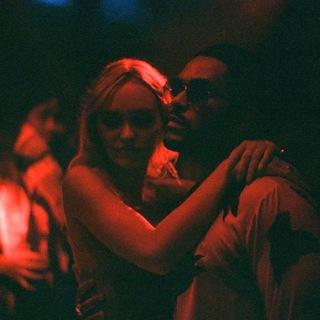
حَـداش حَـداش .
816 Members () -
Channel

- لـيَالِي دِيسَمبِر .𖤐
1,177 Members () -
Group

مسلسلات نتفليكس 🎬
408 Members () -
Group

الشمائل المحمدية
4,127 Members () -
Channel

𝗔𝗥𝗜𝗔𝗡𝗘 𝗔𝗖𝗖𝗢𝗨𝗡𝗧𝗦™
1,326 Members () -
Group

🤾♂𝑲𝑯𝑨𝑳𝑫𝑶𝑵 𝑽𝑰𝑷🤾♂
726 Members () -
Group

SID CHILLING PLACE
2,922 Members () -
Group

Bungou Stray Dogs
696 Members () -
Group

Olymp Trade Signals
34,415 Members () -
Group

Dmitry Danilov
1,702 Members () -
Group

IT Мемошная
1,632 Members () -
Group

سُكرة| ⚜️.
413 Members () -
Group
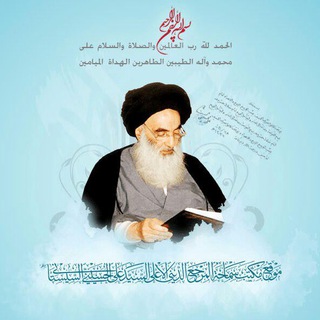
أتباع السيد السيستاني
75,193 Members () -
Channel

NOLEPERS
740 Members () -
Channel

GOJEK PM
3,387 Members () -
Group

beauty migraine
684 Members () -
Group

ФК «Динамо» Москва
28,762 Members () -
Group
-
Group

Amir Hossein Elahi
1,214 Members () -
Channel

امرأة بقوام قصيدة ⚜ .
1,278 Members () -
Group
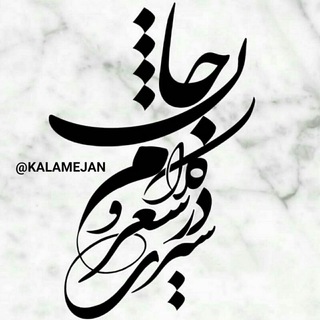
🎻سیری درشعـروکلام جان🎻
28,116 Members () -
Group

𝙏𝙃𝙀 𝙂𝙀𝙉𝙍𝘼𝙇
439 Members () -
Group

Viqor
721 Members () -
Group

أفلام بوكس
532 Members () -
Group
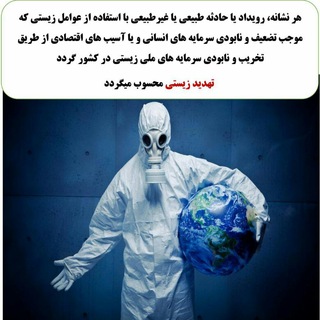
آنتی بیوتروریسم
8,359 Members () -
Channel

⚡ Comics Storm 🌀
2,456 Members () -
Group

Token Daily
10,951 Members () -
Channel
-
Channel
-
Group

CRAZY BEATS | 4K WHATSAPP STATUS ✨🎧 Happy Diwali Status 💥
24,768 Members () -
Group
-
Group
-
Group
-
Group
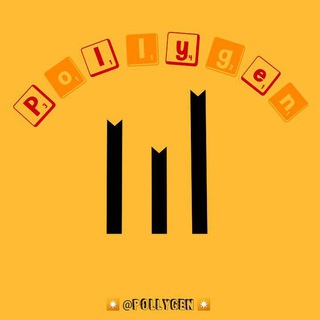
Pollygen | پُلیژن
3,255 Members () -
Channel

قَـديـم 📻.
376 Members () -
Group

دانشگاه آزاد اسلامي استان زنجان
4,045 Members ()
TG USA Telegram Group
Popular | Latest | New
Telegram Messenger Tricks Just press and hold on the message you want to change and then tap the “edit” button. From there, you can modify the message and resend it. Telegram will put an “edited” label on the message to let recipients know of the update. The feature is available to Premium users starting today. To set emoji statuses, tap the Premium badge at the top of your chat list or go to Settings to change status. Press and hold an emoji to set a status for a specific duration.
Animated Emojis On WhatsApp and other messaging apps, you can send uncompressed media by changing the media extension to something like PDF or EXE. However, on Telegram, you don’t need to take this hacky route for sending uncompressed media files. Just select your media and tap on the 3-dot menu. After that, choose “Send without compression” and that is it. How awesome is that? This single Telegram trick has saved me so much headache when sharing photos. System Default (Android) or System (iOS): Matches the theme to your operating system's current mode. Sometimes people interrupt you halfway through typing an important message, and you forget all about it—this where drafts come in handy. Your unfinished messages (drafts) are automatically saved and synced across all devices.
Sent a picture without adding your usual filter or marking the text you wanted to highlight? Sent the wrong picture altogether? Telegram can help you out. The app allows users to edit photos and even replace them after you have sent it. Take Advantage of Telegram Chat Tools Hide Telegram Profile Photo Improved Chat Previews on Android
Any user can upload large files and media, each up to 2 GB in size and enjoy unlimited storage in the Telegram Cloud for free. With Telegram Premium, subscribers will now be able to send 4 GB files – enough space for 4 hours of 1080p video, or 18 days of high-quality audio. A great way to organize your chats inside a group or channel is by using hashtags. When you use a hashtag in a message, that word becomes searchable allowing you to see all the messages relating to that topic. For example, if the group is discussing the new Avengers movie, everyone can use the Avengers hashtag. If you want to see all the messages in one location, you can just tap on the hashtag and all the messages with that hashtag will come up.
Warning: Undefined variable $t in /var/www/bootg/news.php on line 33
US