Telegram US Group List 1446
-
Group
 55,207 Members ()
55,207 Members () -
Group
-
Group

• متجر 𝗩𝗜𝗣 | 𝗣𝗨𝗕𝗚 𝗔𝗖𝗖𝗢𝗨𝗡𝗧𝗦
39,140 Members () -
Group

بیدام
364 Members () -
Channel

هەنــاسەکــەم🗝
535 Members () -
Group

English Club
5,234 Members () -
Group

فتاة الريف 👩🌾🌱
6,710 Members () -
Group
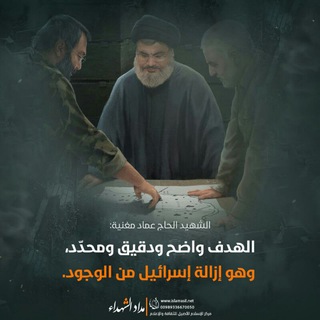
الهدف هو إزالة إسرائيل من الوجود
1,555 Members () -
Group
-
Group
-
Group

حەسرەتی دڵ💘
308 Members () -
Group

ملامح خيال
1,563 Members () -
Group

- لــ ڪـٰࢪاࢪ 🍃⸂
2,722 Members () -
Group

𓄼 𝘼 . 𝘿 𓄹 💞
5,031 Members () -
Channel

⚘ sɪᴄᴋɴᴇss ⚘
565 Members () -
Group

ABIY'S COVERS MUSIC®✔
78,748 Members () -
Channel

گوٰڵی تـٰ̲ـہێلـٰ̲ـہیگرٰاٰم ،♥️🌿
1,408 Members () -
Channel

WENAKANM🤍🙆🏻♀
815 Members () -
Group

⁽ مـٰ۪۫ـطــَٰيرفَٰـين☻₎ۦ<
4,043 Members () -
Group

Electronic Cigarettes 🇮🇹
600 Members () -
Group
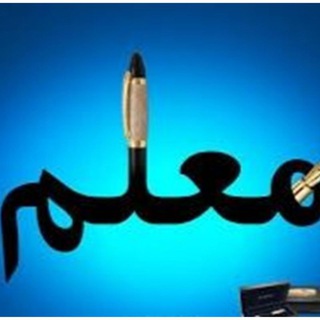
اخبار معلم
16,637 Members () -
Group

M A G I C 🤎🌼
2,231 Members () -
Group

NETFLIX PREMIUM | FREE HOTSTAR PREMIUM | VPN PREMIUM
7,585 Members () -
Group

تصاميم || 𝑑𝑒𝑠𝑖𝑔𝑛𝑠
7,450 Members () -
Group
-
Group

Bitrue Community
42,584 Members () -
Group

سيبويه اللغويــــ 📚 ــــة 🍹
3,054 Members () -
Group

【CHLIPA NEWS】
1,489 Members () -
Group

مسلسل الحفرة
5,170 Members () -
Group

طلاب الصف الثالث الثانوي اليمن 🇾🇪 ₂₀₂₄
2,957 Members () -
Group

لـلـجنـهہ نـسـعـى 💜🌸'
1,031 Members () -
Channel

🍟✦ 𝐿𝑖𝑓𝑒 𝐺𝑜𝑒𝑠 𝑂𝑛៹ ⁷
2,401 Members () -
Group

چاپەمەنی خانی
503 Members () -
Group

طور شخصيتك
1,814 Members () -
Channel

BACOTAN GS || PINNED
740 Members () -
Group

جمالك سيدتي
2,169 Members () -
Group

قناة القانون التجاري م4 (دار 271)
411 Members () -
Group

Medical Notes 📋
1,824 Members () -
Group

🌟عبارات من ذهب🌟
9,085 Members () -
Group

🌏عالم التطبيقات المدفوعة📲
1,960 Members () -
Group

📖نماذج امتحانات الصف التاسع📕
733 Members () -
Group

🐣🍼
4,273 Members () -
Group

- كبرياء و˘غرور انثى .
23,167 Members () -
Group

🌟عبارات من ذهب🌟
6,896 Members () -
Group

no one stays for the other
1,012 Members () -
Channel
-
Group

MIX🖤💋
1,540 Members () -
Group

📂T:\Music\НашРэп
758 Members () -
Group

🎵قناة زوامل واناشيد انصار الله عيسى الليث🎵
1,397 Members () -
Group

⚡️ СНГ ГЛАВНОЕ
1,116 Members () -
Group

.
342 Members () -
Group

BALTIC WAY
2,901 Members () -
Group

Ark
3,156 Members () -
Channel

Sassy curve boutique Ethiopia
375 Members () -
Channel

الدورة الرمضانية
1,265 Members () -
Group

✨The Makeup Guru✨
689 Members () -
Group

Максим Курников
21,686 Members () -
Group
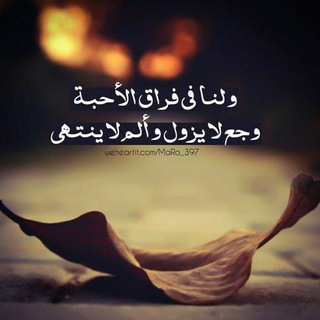
فُرآقٌ آلُِأحٍبَآبَ 💔
1,216 Members () -
Group

خوارزميات وهياكل بيانات
484 Members () -
Channel

⭐OFFERTE E COUPON⭐ by Give Me Five🥇
7,857 Members () -
Group

🔮✨ Angel Taro ✨🔮
1,602 Members () -
Group
-
Channel
-
Group

كتب الرحالة محمد ناصر العبودي
1,928 Members () -
Group

⸂ 𝚂𝚃𝙾𝚁𝚈𝚂 🎻⤾.
2,329 Members () -
Group

- 𓊆𝑴𝑨𝑹𝑾𝑨𓊇࿅ 𓅉
604 Members () -
Channel

-أدعِيَة؛وأذكّار🌻.
315 Members () -
Group

زبان یار (روانشناسی و عمومی)
3,844 Members () -
Group

PROGRAMMING - COMPUTER
2,097 Members () -
Channel

🎯 "Gk Quiz" 🎯
146,643 Members () -
Group

𝐏𝐞𝐚𝐤𝐲 𝐅𝐨𝐨𝐤𝐢𝐧 𝐁𝐥𝐢𝐧𝐝𝐞𝐫 (𝐅𝐚𝐦𝐢𝐥𝐲)
527 Members () -
Group
-
Channel
-
Channel

Новости для партнеров DinoBitBot
42,605 Members () -
Group

حفظ القران الكريم برواية ورش
1,346 Members () -
Group

የብርሃን እናት yebrhan einat
409 Members () -
Group

GOD OF WAR
756 Members () -
Channel
-
Group
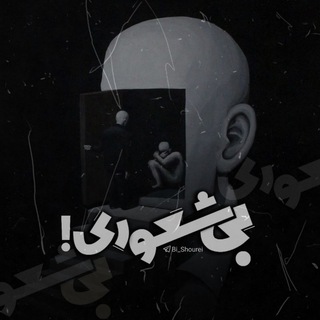
بی شعوری !
28,092 Members () -
Channel

HERO GAYAB MODE ON ✪ || HEROGAYABMODEON
541 Members () -
Channel
-
Group

🔮مرجع فال بانو آنجل ☕️🧚♀️🔮
2,017 Members () -
Group
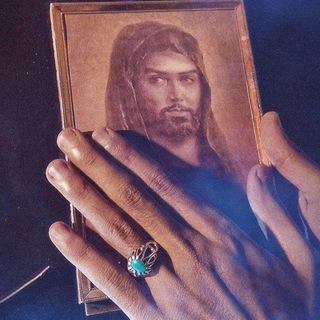
• ؏ـاشوراء الححـسين |✨
470 Members () -
Group

ابو الجود لبيع حسابات ببجي 💥💥
314 Members () -
Group

Emerald Coin Voting 🥂
997 Members () -
Channel

C O M P U E S T O
5,898 Members () -
Group

🩸HOT VIDEOS🔥 WEBSERIES ❤️
544 Members () -
Channel

나노 포탈
671 Members () -
Group

Стрингс фетс👙
361 Members () -
Channel

ستـوريـاتہ انـستـا 🧚♂🤍"
791 Members () -
Group

خواطر مسلمة
955 Members () -
Group
-
Group
-
Group

Куда прешь?!
847 Members () -
Channel

-ڷـطُـافـة ࢪوحً 💜🦋
366 Members () -
Channel

بی چشم داشت اشعار موسی عصمتی
343 Members () -
Group
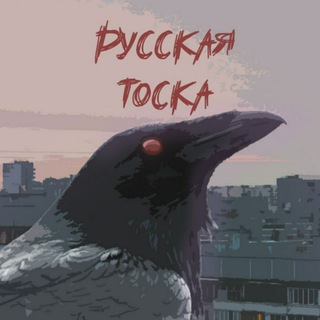
Русская тоска
4,799 Members () -
Group
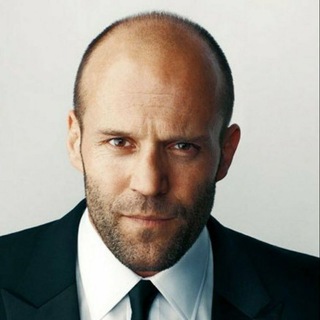
Jason Statham
1,543 Members () -
Group

【TechHaXer】
301 Members () -
Group

X-Tina Downloads
387 Members ()
TG USA Telegram Group
Popular | Latest | New
android 11 beta priority conversations telegram pushbullet 2 Telegram may be among the most popular messaging services in the world, yet there are still many who don’t know what it’s all about. The app is often name-dropped in discussions regarding online privacy and security, but aren’t all messaging apps secure? Don’t more popular apps like WhatsApp and Facebook Messenger (despite their ties to Facebook) also have the fabled “end-to-end” encryption? What makes Telegram so special? If you want to use Telegram in a region where it's blocked, you'll appreciate the Telegram function that allows you to connect via a proxy server. Most of the time, it's better to use a VPN on your phone, but a proxy can still help you get around regional restrictions.
Edit Sent Messages With Telegram, you can send thousands of high-quality stickers right from the chatbox. Just tap the “sticker icon” on the left bottom, and it will show you dozens of trending stickers and masks. You can search for specific stickers and add them to your virtual keypad. If you're verified on at least two social networks, you can verify your group, channel or bot. Customize Telegram App Icons
This security-focused messaging app allows you to register a unique username so that people can message or add you to groups without necessarily knowing your phone number. This way, you can keep your number private. First and foremost, Telegram’s headline feature is privacy, and to ensure this it employs end-to-end encryption. This is what stops those outside a two-way conversation — be it a company, the government, hackers, or someone else — from seeing what has been sent. You can download the app for free from the Google Play Store via the button below — give it a try with a pal if you’re keen. The best way to decide if it’s right for you is to try it for yourself. To edit photos/videos, click on the “attach file” and select a file from the gallery, or capture a new one from the camera. Once you do that, you will see various options to edit the file before sending it. You can crop the picture, adjust colors, exposure, contrast, and add emojis and text to videos.
Edit and replace pictures while sending Cons of switching
Warning: Undefined variable $t in /var/www/bootg/news.php on line 33
US