Telegram US Group List 1443
-
Group
 13,382 Members ()
13,382 Members () -
Channel

رَوَحَ ايِجاَبِــيَهَ♥️!
390 Members () -
Group
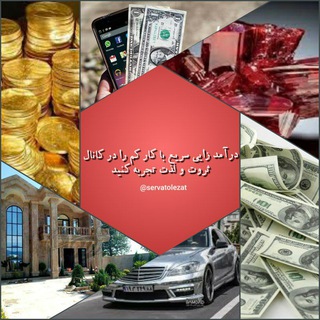
کسب وکار پولساز اینترنتی
1,784 Members () -
Group

عـقـابـيـل𖤐.
1,389 Members () -
Group

️عبارات من واقع الحياة🕊
537 Members () -
Group
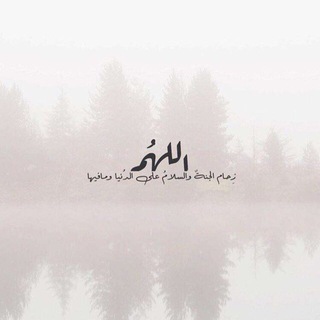
صدقه جاريه للراحلين..🌿
337 Members () -
Group

أخـضـريـة القـلـب 💚
941 Members () -
Group

قهوتي عشقي ☕️🍩
1,572 Members () -
Group

شبكة النبأ المعلوماتية
1,657 Members () -
Group

MIUI RazerOs OFFICIAL🔥🔥
2,552 Members () -
Group

لـِ جــمـٰيـلـتــي 𖠉.
951 Members () -
Group

وزارة☻الضحك😂💔
1,953 Members () -
Group

ولايه تحشيش😂😂😂😹
12,479 Members () -
Channel

Meme青爐
1,586 Members () -
Group

قنآة آلّشـآعـر آبورحًـآلّ آلّـجُبوبـ✅ـيِ
301 Members () -
Group

قناة الإثباتات
756 Members () -
Group

- :َ | • بَـابَ ﭑلــــيمَن ˹𖠲.
6,897 Members () -
Group

mrAutoTrade | AVG
8,655 Members () -
Group

🎭📸•~•𝓐𝓡𝓣𝓢♡⇣℡'❥🎨🎻
826 Members () -
Channel

﮼ لُجين ، عَلي .
1,746 Members () -
Group

الآنِسَّة بُّنْ
1,327 Members () -
Group

B.Ñ ℳⓔʍⓔ™®
412 Members () -
Group

🌺ح ـبــي🌺هوآ ربــي 🌺
979 Members () -
Group
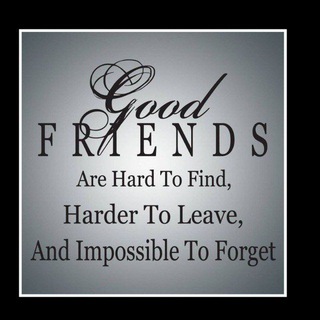
International Friends Group🌎✨
979 Members () -
Group

•°❃ فِڪر طَبيبــة ❃°•
5,894 Members () -
Group

هدايات ربانية 🌸
1,661 Members () -
Group

اضحك مع غامبول😂😹
5,200 Members () -
Group

روفرشی های کشداروفرشینه ی ترمه (کاورمبل)
34,160 Members () -
Group

انجمن علمی اقتصاد دانشگاه کردستان
723 Members () -
Group

Constantin
1,032 Members () -
Group

المصمم رماح البشيري🖊🎥🎞
457 Members () -
Group

عاشقانه ❤️
17,442 Members () -
Group

قبل أن تنامي *~
799 Members () -
Group

"جرعة أمل💚🍀"
8,148 Members () -
Group

ضحگة روح💜✨
395 Members () -
Group

تلاوات قرّآنيه (ارح سمـ؏ـڪ) 🍂💜
614 Members () -
Group

أحببتكِ
12,055 Members () -
Group

Forex traders👌
5,618 Members () -
Group

Desi Adult 1.0🔞
2,667 Members () -
Group
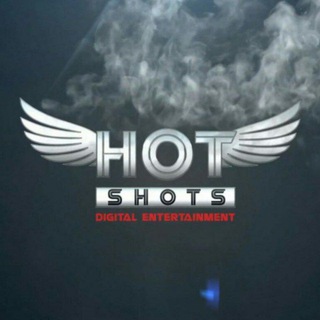
Hotshots Webseries™
1,201 Members () -
Group

Digital Marketing Resources
1,609 Members () -
Group

💰Dinesbets💰
5,072 Members () -
Group
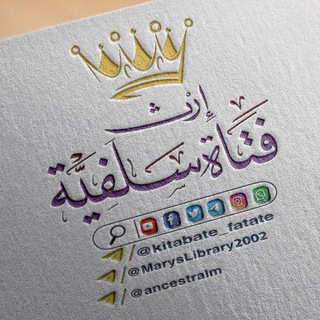
إرث فتاة سلـفـيـۃ ↳ ✿
5,954 Members () -
Group

DAAD Teheran
6,052 Members () -
Group

Priority Grab Indonesia ( PGI CHANNEL )
524 Members () -
Group

Balloons App Webseries™
3,013 Members () -
Group

IKB - Info Welle ( Fun )
4,135 Members () -
Group

😂❌نڪت❌😂
4,606 Members () -
Channel

عـ ورق الورد 🍃🌺💜
601 Members () -
Group

ﺨـڕﭘـﺸآټ خہـطہـٳفُہ❥”
12,055 Members () -
Group

RAS RPSC Patwari REET Exam RAJASTHAN
57,620 Members () -
Channel

warm corner🪐 ;
352 Members () -
Group

🛍СтоПокупок🛍
1,435 Members () -
Group

« الفِــقـه͜ الأكْبَــر؞ »
1,060 Members () -
Group

🔴 أَحْمَر وَأَخْضَر 🟢
2,821 Members () -
Channel

Сериалы & Фильмы 🎞🤎
1,354 Members () -
Group

👠Narel woman shoes 👠
2,485 Members () -
Group

ولايه تحشيش😂😂😂😹
12,776 Members () -
Group

ЧАТ SKANKA & SKACPA.RU
1,404 Members () -
Group

Darkweb™ ¦CH¦
374 Members () -
Group

CΓΔCKЅ Δ∏D HΔCKЅ™
1,339 Members () -
Group

ڤيرمينا 💜
985 Members () -
Group

Hollywood HD
396 Members () -
Group

- كبرياء و˘غرور انثى .
23,006 Members () -
Group

Rheinland-Pfalz
770 Members () -
Group

ـ راحتي مع الله.
1,641 Members () -
Group

Реконкиста
5,723 Members () -
Group

@MundoArduino
1,577 Members () -
Channel

‹ توآصّيف .
5,527 Members () -
Group

[LOBBY GAMER]
342 Members () -
Group

زمن الغدر والخيانه
1,812 Members () -
Group

سوبر ماركت الفوكس ’𖠙‘
10,527 Members () -
Group

妙妙屋|SSR
725 Members () -
Group

أنَيَنَ الَشَوًّقَ⚡️🔱ۦ
1,248 Members () -
Group

🌷((محبَيَنَ الَشَهَيَدَ الَسَارَوًّتَ))🥀
1,013 Members () -
Group

كورسات الشهادة السودانية
3,211 Members () -
Group

قناة دراسات الجدوى م6 (قصد 414)
554 Members () -
Group

-قَمّـرِ.
408 Members () -
Channel

- ̗̀𝑪𝒉𝒊𝒄𝒂𝒔 𝑭𝒂𝒔𝒉𝒊𝒐𝒏🎨.
2,066 Members () -
Group

آحـبــآبــہ آلرســول 🌼🌿
480 Members () -
Group

حروف مبعثرة🤎🥀
1,071 Members () -
Group

بائعه الورد🍁🥀
386 Members () -
Group

𝑨𝑴𝑰𝑪𝑰𝒁𝑰𝑬 𝑰𝑻 2 🇮🇹 ֆᗪŦ
380 Members () -
Group

🌷🌿كلام من ذهب 🌿🌷
323 Members () -
Group

Rajasthan Patwari REET RPSC
24,319 Members () -
Channel

ستوريات شباب بنات🤍⇣ قناة 🇸 🇹 🇴 🇷 🇾 🇦 🇹
1,456 Members () -
Group

♡.كن مع •اللّـہ̣̥ ولا تبالي .♡
571 Members () -
Channel

- نجمـَةه ، ♡
15,691 Members () -
Group

(قناة) الرياضيات المالية م1 - مال118
468 Members () -
Group

Lovely Toon
5,856 Members () -
Group

🤡🌎Unempathetic European👌⚡
318 Members () -
Group
-
Group
-
Group

HVAC CENTRAL COOLING تبريد وتكييف
6,595 Members () -
Group

فلسفة العاشقين ❤️
2,217 Members () -
Group

خــــــــــواطــــــر🦋
1,720 Members () -
Group

☺️ إبتسـシ︎ـــم 😊
2,384 Members () -
Group

ابراج توقعات خيرةام عباس
2,682 Members () -
Channel

Direct Dropgalaxy❤️
588 Members () -
Group

واتساب الكاسر
25,670 Members ()
TG USA Telegram Group
Popular | Latest | New
Uttarakhand resort murder: Amid questions within, BJP may revamp Dhami go... To find more themes, Android users can try the Themes for Telegram app. If you use an iPhone, have a look at the Telegram Themes subreddit. You can surely delete messages that you have sent, but did you know that Telegram has brought a new feature that lets you delete messages sent by other users too. That’s kind of weird, but this feature is for users who prioritize privacy over everything. To use this feature, just select the received message and tap on the “delete” button. Now, select “Also delete for X” and tap on “Delete”. The message will disappear from both ends without leaving any trace.
Telegram gives you an option where you can select who can see your last seen time. To configure this, go to “Settings”, “Privacy and Security” and then tap on “Last Seen & Online”. You can share it with everybody, or people in your contact list, or nobody, or add exceptions like “never share with” XYZ. Private Chats in Telegram Settings Now, tap Profile Photo. Now, you have three options: Set Reminders
There’s no denying the fact that Telegram became as popular as it is because of its focus on privacy. The service not only provides end-to-end encryption on the server-side of the things but also allows users to lock their chats. This is great for safeguarding your personal chats when you are handing out your device to anyone else. Open Telegram app -> Settings -> Privacy and Security. Terminate Active Sessions The aforementioned secret chats are where you can take part in end-to-end encrypted messaging with a contact. But that’s not its only benefit: Secret chats also don’t allow a person forward messages from there or take screenshots. Of course, someone could take a picture of the screen with another device, but it’s still discouraged, and it’s bolstered by another feature: self-destruct timers.
So, if you want to create different chat folders on Telegram for your use case then follow along. Open the hamburger menu and move to Settings -> Folders. Here, tap on “Create New Folder” and give a name like personal, work, fun, unread, etc. After that, add the chats that you would like to appear in this folder. Similarly, you can add the kinds of chats that you don’t want to be grouped under this folder. This way Telegram will learn your preferences. Now, the main screen will move to a tabbed UI making it easier to use and manage Telegram. How awesome is that? This will allow us to offer all the resource-heavy features users have asked for over the years, while preserving free access to the most powerful messenger on the planet.
Warning: Undefined variable $t in /var/www/bootg/news.php on line 33
US