Telegram US Group List 1439
-
Group
 500 Members ()
500 Members () -
Group

𝐃𝐑𝐔𝐆𝐒
485 Members () -
Group

Mk CrudeOil
20,263 Members () -
Group

💘انــــتِ وتـينـي ❤😎
3,781 Members () -
Group
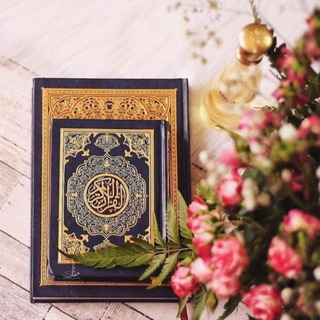
القرآن الكريم QURAN MP3
640 Members () -
Channel
-
Group

🌕 أسرار علم النفس 🌕
7,678 Members () -
Group

مشاعر عميقة
1,879 Members () -
Group

தகவல் களஞ்சியம்
643 Members () -
Group

GTA 6 OF MORE PC GAMES™ l💊
2,208 Members () -
Group

Душевный сад❤️
48,534 Members () -
Group
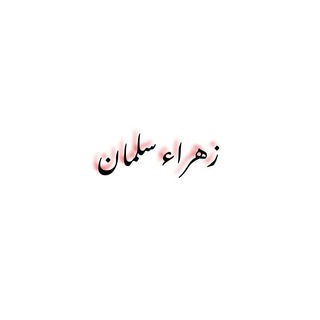
﮼زهور"شِبح الأوركيد"
3,140 Members () -
Group
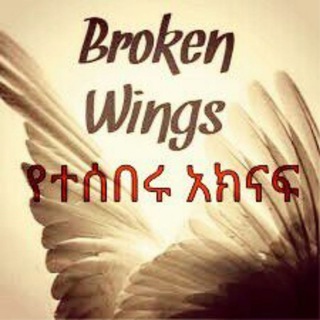
🌻 የተሰበሩ አክናፍ🌻
304 Members () -
Group
-
Channel

آل๋͜ـآمہ๋͜ـل~💚
386 Members () -
Channel

گیل دانشجو ( اخبار دانشگاه های گیلان)
385 Members () -
Channel

قصص و حكايات للأطفال
5,718 Members () -
Group
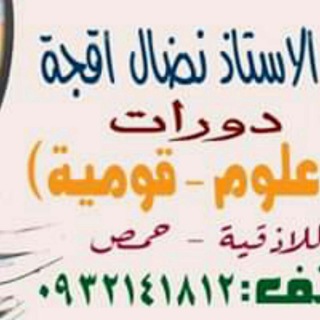
المدرس نضال أقجه . . القناة الرئيسية
10,878 Members () -
Channel

قناة شخصيه حقيره
462 Members () -
Group

Desi Celeb Vids Archive™
4,338 Members () -
Channel
-
Channel

سیر در عرشღ●••.
3,636 Members () -
Group

Доктор, позвольте разобраться
1,165 Members () -
Group

꧁ ♦️ℭςӹሉҝน♦️ ꧂ TELEGRAM
1,801 Members () -
Channel

طمأنينة ♥️ .
1,744 Members () -
Channel

ٱڜعُٱږ ڍمُعُﮧ ـحڒڹ
607 Members () -
Group
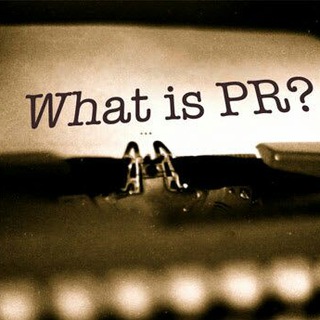
Пиар, раскрутка ,продвижение .
1,066 Members () -
Group

IGOT7𓅫
9,024 Members () -
Group
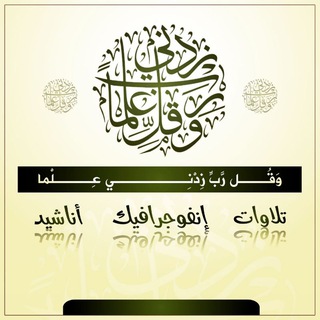
وَقُل رَّبِّ زِدْنِي عِلْمًا
4,553 Members () -
Group
-
Channel

𝖕𝖗𝖔𝖒𝖎𝖘𝖊 ☂︎︎.
328 Members () -
Group

Фетиш Утка
2,410 Members () -
Group

RUSCADASEC community: Кибербезопасность АСУ ТП
3,392 Members () -
Group

عالم الطب🌐Medicine World
10,263 Members () -
Channel

ፍቅር በኛ እይታ & funn
962 Members () -
Group
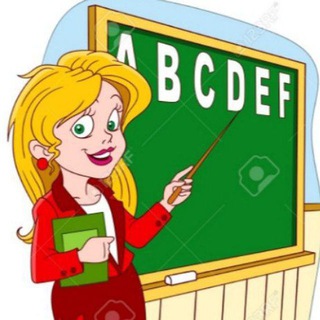
english_fluency9 🇺🇲
494 Members () -
Group
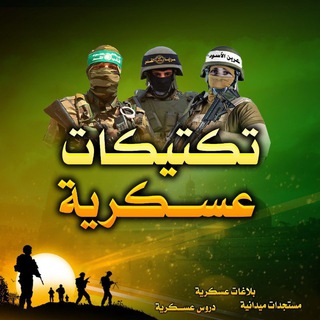
تكتيكات عسكرية🔻🇵🇸
70,024 Members () -
Channel

🎞افلام وثائقيه2021🎥
1,248 Members () -
Channel

Tomlink 官方通知頻道
534 Members () -
Group

Tadpole MTP
1,004 Members () -
Group

اٖنٖـٖهٖؔٚہٖٖـ̐ـٖٖــٖيٖـٖـاٖ͠رٖ
3,405 Members () -
Channel

ڪَـــآبـهہؚ ⁞❉
2,019 Members () -
Group

عالم التطبيقات
5,207 Members () -
Group
-
Group

منوعات + ستوريات + نكات
5,136 Members () -
Group
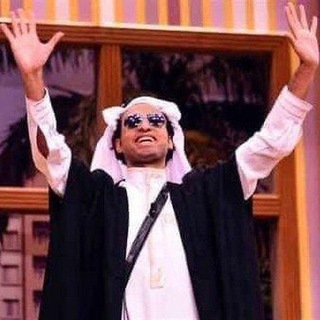
𝗙 𝗔 𝗠 𝗜 𝗟 𝗬 ❤
1,078 Members () -
Group

HW Group Tech
528 Members () -
Group

AFK Arena Italia
844 Members () -
Group

Days Gone Italia🇮🇹
326 Members () -
Group

Apex Legends ITALIA 🇮🇹
4,111 Members () -
Group

BATTLEFIELD V | Gaming Italian Group
598 Members () -
Group

Dark Souls Italia 🇮🇹
1,152 Members () -
Group

Destiny 2 - NEWS || Gaming Italian Group
366 Members () -
Group

Dying Light 2 Italia 🇮🇹
974 Members () -
Group
-
Channel

فَصيِح | 📖
840 Members () -
Group

استوريات بدون حقوق ♥
492 Members () -
Group
-
Group

𝗧𝗬𝗣𝗜𝗡𝗚
1,187 Members () -
Group

اخبار السعودية
4,354 Members () -
Group

منصــᶜⁿˢـة الــنــجــم الــذهــبـي💯
618 Members () -
Channel

قـوائم ولـسـتات ♻️آلَـمِـلَــــك♻️
362 Members () -
Channel

مسلسل نهضة السلاجقة العظمى
4,720 Members () -
Channel

سـتوريات ♡ .
2,253 Members () -
Channel
-
Channel

نڪت عٍيآر ثقٌيلُِ 🐸🔥
2,008 Members () -
Group

Bir rüya
311 Members () -
Channel

SPECIAL HACKERZ #ֆքɛƈɨǟʟɦǟƈӄɛʀʐ
550 Members () -
Group

Cursos de todas las Plataformas
5,745 Members () -
Channel

AKTU QUANTUM (NOTES) / Engineering Ⓔbooks 📚📚
2,028 Members () -
Channel

Women's Exclusive
441 Members () -
Channel

Your choice 𝕄𝕠𝕧𝕚𝕖'𝕤™® #2😊😇😍
1,347 Members () -
Group
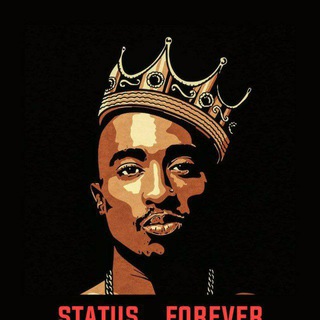
Status._forever
325 Members () -
Group

Давай с Нами, Петербург!
1,437 Members () -
Group

📲📱🖥رواد التكنولوجيا 💻📱📲📱
1,356 Members () -
Channel

MasterCarders
1,368 Members () -
Channel

Devil's magazine
470 Members () -
Channel
-
Channel

مجموعه کانال های دزد و کلاهبردار
332 Members () -
Group
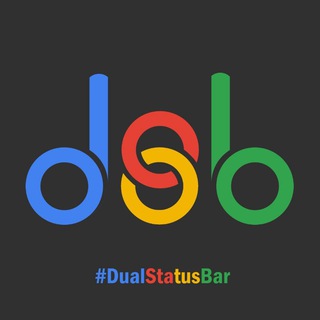
Dual status bar - DSB
4,664 Members () -
Group

متجر ورقة رابحة | ACE UC STORE
3,170 Members () -
Group
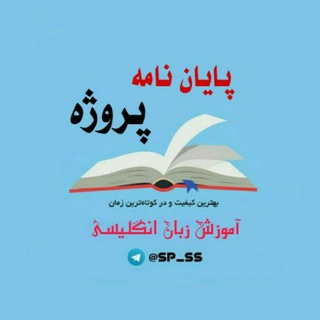
تحقیق و پژوهش TEFL
431 Members () -
Group
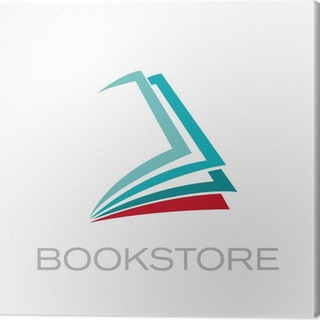
| معرفی کتاب 📚|
21,442 Members () -
Group
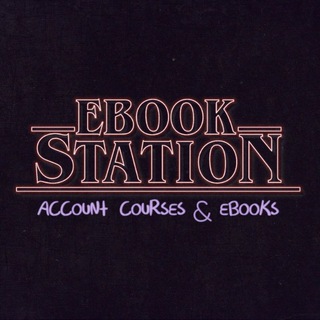
Premium Accounts and Courses
539 Members () -
Channel

الهندسة المدنية civil engineering
2,793 Members () -
Channel

❖ بلاغة ' ❖
379 Members () -
Group
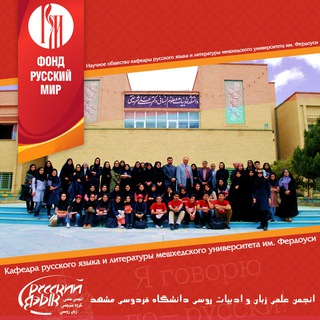
انجمن علمی زبان و ادبیات روسی دانشگاه فردوسی مشهد
648 Members () -
Group

فوائد و درر سلفية
528 Members () -
Group

Правники, адвокати, судді
1,616 Members () -
Group

طب الاﺋمه(علیهم السلام)
651 Members () -
Group

AKI夜
553 Members () -
Group

سیاست آنلاین
9,373 Members () -
Group

قناة الاحصاء التحليلي(قصد202) م2
345 Members () -
Group

«•𝙲𝙰𝙲𝚃𝚄𝚂 𝚂𝙸𝙰𝙷•»
470 Members () -
Group

آيـات🌧️🌿
351 Members () -
Group

Shero_khat
28,631 Members () -
Channel

وقت الموت || ÖlümZamanı
1,647 Members () -
Channel

تعريف العشق || Aşkın Tarifi
746 Members () -
Channel

شعُور قلبي.
408 Members () -
Group

📉 Stock Future 📈
3,237 Members ()
TG USA Telegram Group
Popular | Latest | New
Table of Contents The reason for this is Telegram’s enhanced use of the cloud. Essentially, it stores all of your messages and photos on a secure server. This means you can access them from any connected device, making Telegram much more multi-platform friendly than other chat apps like WhatsApp. Polls
Quick GIF and YouTube Search However, If you’re still using WhatsApp, Viber, or one of the other messaging app, you may be interested in why Telegram is so popular. You can use this to, for example, keep your personal and professional lives separate on Telegram without having to use another messenger app. To use it, go back to Settings > Chat Settings (Android) or Settings > Appearance (iOS). Select Auto-Night Mode to choose how it works.
Open Telegram Links in Your Favorite Browser Telegram Bots Save to Gallery Settings on Android As you might now, Telegram allows you to create Channels which is a tool for broadcasting public messages to large audiences. The basic difference between a group and a Channel is the fact that a Channel can have unlimited numbers and the messages you sent inside a Channel are marked with the Channel name and not yours. However, if your channel is very large, it might become difficult to broadcast a message which is ready by everyone before it is lost in other messages. To solve this problem, you can pin messages inside a Channel. To pin a message, just tap on it and tap on Pin. Now the message will always be on top before the reader removes them.
Telegram became one of the top-5 downloaded apps worldwide in 2022 and now has over 700 million monthly active users. This growth is solely from personal recommendations – Telegram has never paid to advertise its apps. Self-destruct is a popular feature on Telegram, but it has been limited to the separate “Secret Chat” option only. However, with the recent update, now you can self-destruct media like photos and videos on normal chats too. Just select a photo or video and then tap on the “timer” button. Now, you can choose the time after which the media will be deleted from everywhere.
Warning: Undefined variable $t in /var/www/bootg/news.php on line 33
US