Telegram US Group List 1418
-
Group
 892 Members ()
892 Members () -
Group

WIBU MENFESS
1,368 Members () -
Group

اطمِئنان.
9,334 Members () -
Group

🔰 𝘽𝙐𝙇𝙇𝙄𝙎𝙃 𝙑/𝙎 𝘽𝙀𝘼𝙍𝙄𝙎𝙃 ™🔰
733 Members () -
Group

دڵـی شـیـن┆💙
1,645 Members () -
Group

هلوسآت فُي عٍآلُِم آسودِ⌁🖤🔱
2,024 Members () -
Group

طنش الجروح❤️
599 Members () -
Group

⇢ 𝐴𝑛𝑔𝑒𝑙𝑠.🤍
1,129 Members () -
Group

🌸احاسيس رقيقه✨💖
1,411 Members () -
Group

ExpertTrading🔝
6,500 Members () -
Group

گہوگتہيہل♡😍♡Çøçkťąįł♡
500 Members () -
Group
-
Group

إبـᬼـن اليࠝـᬼـمࠝـ͜ـࠝن🇾🇪⃟
411 Members () -
Group
-
Channel

#тренер_души 🙏
696 Members () -
Group

Про BI, DWH, DE
3,037 Members () -
Group

medical laboratory Kingdom🔬
2,451 Members () -
Group
-
Group
-
Group

💎الطَــツـرِيِـقُ إلى اْلْجَنَّـــةِ🎯
21,713 Members () -
Group

تـــزود🍃📸
9,339 Members () -
Group

🌸🌸قيثارة 🎻القمر🌸🌸
849 Members () -
Channel

وتەی تورکی🇹🇷
1,575 Members () -
Group

اخبار فوری / مهم🔖
329,037 Members () -
Group
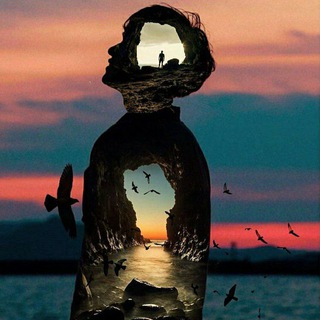
غريب الأطوار
463,424 Members () -
Group

ڪـــِّب̲ꪰـريـِٰཻ̲ائي ذٖو̲୭قٰٰྀ̲ـِٰ̲ﮧْ⁞✦⁽☻🔥₎“ٰۦ
8,400 Members () -
Group

عالم الصوتيات الدعوية
3,667 Members () -
Group

يمن ميوزك 🎧🤍
2,190 Members () -
Group

STORIES MUSIC | МУЗЫКА ДЛЯ МАКЕТОВ
22,416 Members () -
Group

ONLY PSI 🚨 🚔
756 Members () -
Group

ProClimate
1,139 Members () -
Channel

لانهايه لحُبنا❤️🥺
2,529 Members () -
Group

🎀پوشاک مانژو🎀
2,299 Members () -
Group

ڪــبــريــاء
2,647 Members () -
Group

سنآبَلُِ 𖤴
2,122 Members () -
Group

دین و علم
5,090 Members () -
Group

🌷قال الحبيب محمد ﷺ🌷
45,100 Members () -
Group

состояние потока
22,831 Members () -
Group

Outlet Degli Sconti
2,029 Members () -
Group

Antibiotics 💊
6,661 Members () -
Group

Thereferee.pro
2,634 Members () -
Channel
-
Group

太古同怒人🔥
704 Members () -
Group

کانال امور فرهنگی
1,375 Members () -
Group

Desi bhabhi aunty girls
989 Members () -
Group
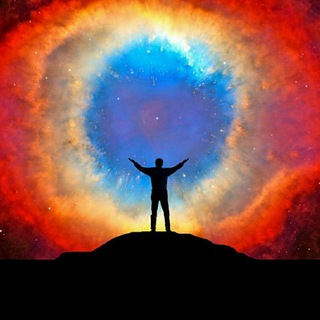
༺ Caution: never watch ༻
5,741 Members () -
Group
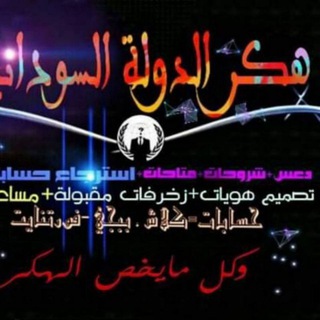
🇸🇩هكر الدولة السودانية🇸🇩
743 Members () -
Channel

НОВИНКИ🎥КИНО🎥ОНЛАЙН
566 Members () -
Group
-
Group

مسلسل كان يا مكان في تشوكوروفا
5,110 Members () -
Channel

رياضيات أولى ابتدائي
5,509 Members () -
Channel

Daisy🐥.
5,448 Members () -
Channel
-
Channel

⸀𝑮𝒊𝒓𝒍 𝑺𝒉𝒂𝒌𝒉˼🌼🌿
607 Members () -
Group

آهنگ ترند روز [yousi♬music]
15,267 Members () -
Group

🍟ایده آشپزے 🍔
180,513 Members () -
Group
-
Group

سـتوريآت حسـينية 🤍✨
1,126 Members () -
Channel

The Blacklist
12,469 Members () -
Group
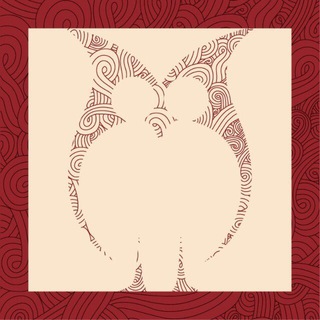
方舟子读者群
4,351 Members () -
Channel

Вольт мастер
1,165 Members () -
Group

BitRewards Chat
1,566 Members () -
Group
-
Group
-
Group
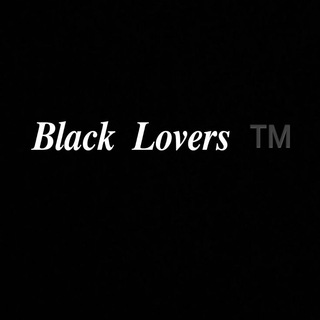
Black Lovers ®️
17,080 Members () -
Channel

EG_INVESTOR & TRADERS 📊
421 Members () -
Group

روح مطمئنة |🕊️🌿
5,088 Members () -
Group

Ambedkar University
393 Members () -
Channel

م͠ش͠آ͠ه͠ي͠ر ت͠رگ͠ي͠آ͠ ☻🔥“ٰۦ
317 Members () -
Group

🖤ابراج🖤اليوم🖤خيره🖤الابراج🖤اليومية🖤
81,135 Members () -
Group

أَرحنا بِها يَا بِلال | Comfort us with it, O BILAL
30,241 Members () -
Group

Computer Hoy 💻 Todo sobre tecnología, gadgets e informática
2,414 Members () -
Group

Router Scan Offtop
1,272 Members () -
Group

Hindi Adult Movies ✅
1,201 Members () -
Group

BOX OFFICE MOVIE2022
441 Members () -
Group

English literature 📚
3,364 Members () -
Group

عقیق واعظین
4,063 Members () -
Channel
-
Group

Dark乂Phoenixian
421 Members () -
Group

Janob Panda
2,552 Members () -
Group
-
Group

Cursos gratuitos- PDF- Descargas de Mega📲😁
2,524 Members () -
Group
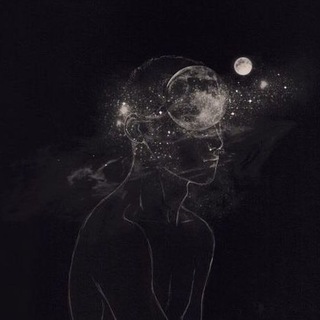
Жизненный Путь
485 Members () -
Group
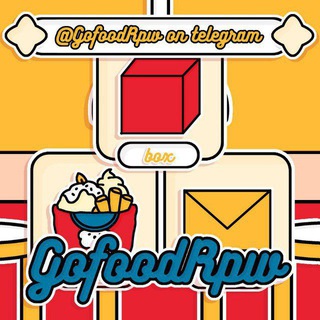
GOFOOD GROUP
355 Members () -
Group
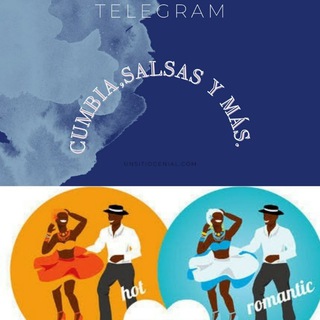
💃CUMBIA, SALSA Y MAS🕺
4,662 Members () -
Group

STORE Cloud
3,283 Members () -
Channel

پادکست بوم
1,749 Members () -
Group

Software and Games Full Version
1,670 Members () -
Group

فقه الصلاة
8,501 Members () -
Group
-
Group

SHAW PROMOTE
1,112 Members () -
Group

🇶ƲƖȤ 🇭ƲƁ
1,082 Members () -
Group

شيلات يمنية وخليجية
2,669 Members () -
Group

شيلات ابوحنظله 2022 جديد
6,551 Members () -
Group

اَرباب حُسیْن عَلیْہ السَّلامْ
5,205 Members () -
Group

Социальный мониторинг
629 Members () -
Channel

راعي العوبا⚡️♛ֆ₎
414 Members () -
Group

HACKER'S INC
7,893 Members () -
Group

فريق اخوة جهاد - Jehad Brothers Team
6,973 Members () -
Group

Falcon Night
1,005 Members ()
TG USA Telegram Group
Popular | Latest | New
Telegram Location Share On Android, tap the three-dot Menu button in the top-right of any Telegram chat and choose Mute notifications. On iOS, tap the contact or group name at the top of the screen and choose Mute. Then you can choose to mute the chat for various periods of time, or forever. Telegram bots are nothing but regular telegram accounts, which can be coded and used to add more features to enhance user experience. You can find these bots from the top search bar on the homepage. For example,
While it’s great to set a nice profile and win praise from your friends and loved ones, there are times when you might want to hide your profile from certain people. Fortunately, Telegram offers you the needed control over the visibility of your profile. Send uncompressed file There’s no denying the fact that Telegram became as popular as it is because of its focus on privacy. The service not only provides end-to-end encryption on the server-side of the things but also allows users to lock their chats. This is great for safeguarding your personal chats when you are handing out your device to anyone else. You can surely delete messages that you have sent, but did you know that Telegram has brought a new feature that lets you delete messages sent by other users too. That’s kind of weird, but this feature is for users who prioritize privacy over everything. To use this feature, just select the received message and tap on the “delete” button. Now, select “Also delete for X” and tap on “Delete”. The message will disappear from both ends without leaving any trace.
You'll have four options to choose from: Private Chats in Telegram Settings Send Uncompressed Media without Changing the File Extension To create a channel, right swipe on the homepage, and tap on “New Channel”. Provide your channel name, description, select channel type, and create a unique URL. That’s it.
Share Your Live Location Infinite Reactions
Warning: Undefined variable $t in /var/www/bootg/news.php on line 33
US