Telegram US Group List 1416
-
Group
 499 Members ()
499 Members () -
Group

إكسير الحياة 💥
1,763 Members () -
Group

𝕊𝕆𝕌𝕃𝕆𝔾𝕐
396 Members () -
Group
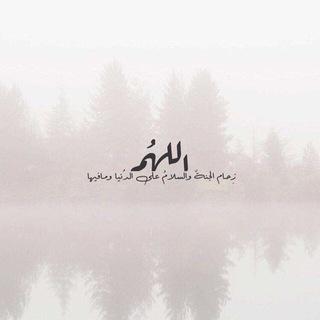
القُراَن الكريم || Quran 🤎 .
586 Members () -
Group

قروب القانون التجاري م4
660 Members () -
Group

🍇新鮮生果Grape🍇 ☞討論空间☜
590 Members () -
Group

کریپتو چار🐋
3,393 Members () -
Group

💬 Hauptkanal Eltern für Aufklärung und Freiheit
1,400 Members () -
Group

منصة تدريب شركة DXN YEMEN
9,821 Members () -
Group
-
Group

💙Готовые посты, ответы, сториз💙
5,576 Members () -
Channel

💔⭐ نفس غرفويه ⭐💔
340 Members () -
Group

🇰🇷 Group Help 지원 | GH
3,685 Members () -
Group

Series++ Recargado ⚡️
14,527 Members () -
Group

FREE SEVA SPECIAL
63,887 Members () -
Group

🦋صوره اقتبسات❤🔐
1,274 Members () -
Channel

Cabronazos acceso
504 Members () -
Group

Hotshot Fliz And Ullu Movies
1,381 Members () -
Group

ملتقى معلمي رياضيات ثالث متوسط
13,341 Members () -
Group

ﻏـــݛﯘپ
1,589 Members () -
Group

Zoom Protocol
1,031 Members () -
Group

ياقوتٌ ومرجان
577 Members () -
Channel

فروشگاه تخفیفی تک اینجا همه چیز نصف قیمته
558 Members () -
Channel

خاکستری.!💫
3,934 Members () -
Group

NobyDa Script
21,704 Members () -
Group

مرتضى الرميثاوي للشروحات
3,439 Members () -
Channel

Hybrid Land
1,066 Members () -
Group

ТЫ В ПОРЯДКЕ ♡
757 Members () -
Group

سید محسن طیب نیا
1,715 Members () -
Group

🇭🇰BDSM秘密花園😈
9,696 Members () -
Group

NewMobileLife
11,779 Members () -
Channel

TIME FOR SUCCESS
489 Members () -
Group

Hessam Nowzari
6,126 Members () -
Group

[Canal] CholloTop 🔥🔥🔥
5,216 Members () -
Group
-
Channel

top 10 copypastas fodas👉👈
475 Members () -
Group

Call of Duty ITALIA 🇮🇹
810 Members () -
Channel

WarriorCode.us 🇺🇸
383 Members () -
Group
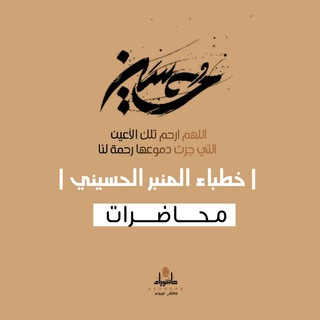
قسم المحاضرات-خطباء المنبر الحسيني
1,470 Members () -
Group
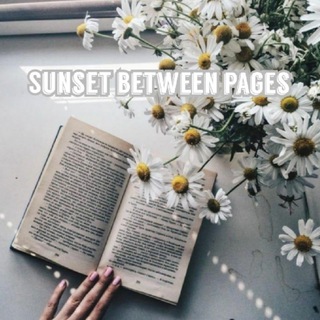
Sunset between pages📚
1,609 Members () -
Group
-
Channel

✍ إحـسـاس عـاشـق ❣
637 Members () -
Group

STATUS KING 19 LOVE VIDEOS
115,692 Members () -
Group
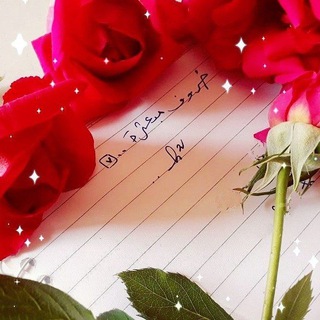
حُرُوفٌ مُبَعْثرًة..!🥀
379 Members () -
Group

🕊 Родители СВАО за очное образование
1,348 Members () -
Group

Desarrollo web
2,607 Members () -
Group

🕊 Родители ЮАО за очное образование
356 Members () -
Channel

سبشللُ ҂ .
2,402 Members () -
Channel

حملة فكوا العاني
1,145 Members () -
Group

قــنــاة المــصـمـمـة عــطــــور
894 Members () -
Channel

OFFICIAL PUBG ACCOUNT STORE 🌹
1,204 Members () -
Group
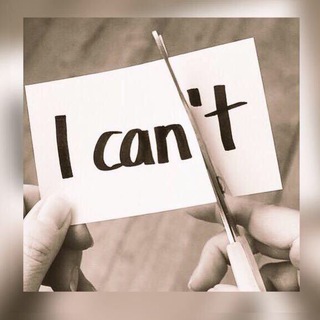
Teacher Sana
4,907 Members () -
Group

Gagauznews — Новости для Гагаузии
8,008 Members () -
Group

🌎 ANDRAX Mobile Pentest
1,601 Members () -
Channel

UzInfoPortal | Новости Узбекистана
1,017 Members () -
Group
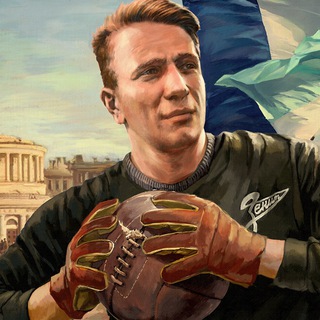
историк футбола
424 Members () -
Channel

INFJ
763 Members () -
Group

احمد میدری
3,383 Members () -
Group

مجالس الذكر 🕌🕌
5,066 Members () -
Group

❤️ 𝐑𝐞𝐦𝐢𝐱
1,865 Members () -
Group

ᠻ𝘳ꫀꫀ ᥴꫝꫀꪖ𝓽𝘴✨D̺͆I̺͆S̺͆C̺͆U̺͆S̺͆S̺͆
502 Members () -
Group

CUDOS (Official)
6,792 Members () -
Group

Athletic Info Blog
2,042 Members () -
Group
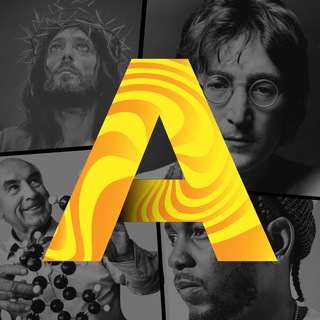
Алгоритм | Reddit Українською 🇺🇦
26,143 Members () -
Group

سربازان
536 Members () -
Channel
-
Group

♠️ مجله دنیای شرط بندی ♠️
2,015 Members () -
Group

أخبار الرياضة ⚽️
373 Members () -
Channel

PORNO MEMES (ПЕРЕХОДНИК)
943 Members () -
Channel
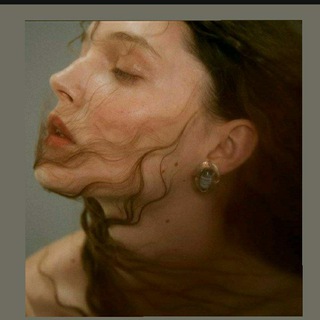
ملجاء🖤🖤.
407 Members () -
Group
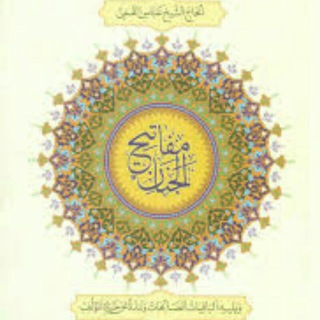
کانال مفاتیح الجنان
1,009 Members () -
Group

ثقافات بعد الزواج
2,582 Members () -
Channel

ADULT LINK 👄
3,058 Members () -
Channel
-
Channel

حیرت مدیا
1,233 Members () -
Group
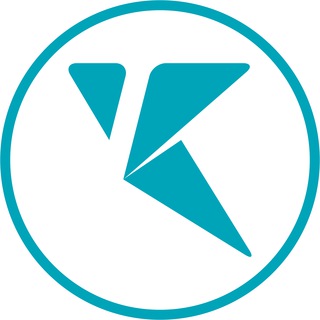
Katalyo - Official
1,536 Members () -
Channel

Returning to Nature
1,483 Members () -
Group
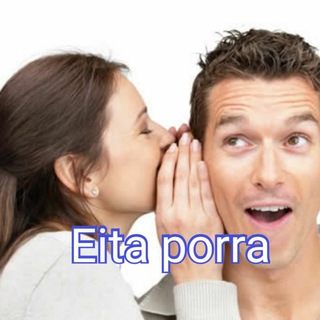
Eitaaaaa porraaaaaa
6,503 Members () -
Group

ኢትዮ Promotion Centre ~ 🇪🇹
44,142 Members () -
Channel

Шерлок HOMMES
2,490 Members () -
Group

💏小佳妮💑搵女谷🍀
10,615 Members () -
Channel

9to9deals
423 Members () -
Group

SEO.SMM.PPC.Сайты 💟
3,933 Members () -
Channel

Gandi Baat 5
621 Members () -
Group

J𝗨𝗦𝗧 𝗦𝗪𝗘𝗘𝗧 ♛⇣₎✦
1,323 Members () -
Channel

Hodgetwins
4,058 Members () -
Group

Медицинник (бабушкины советы)
451 Members () -
Channel

||نور الدين الرسمية ||
2,271 Members () -
Group

Чек-листы марафоны
72,425 Members () -
Group

ФИТХАКЕРША | Стройная и Шальная
14,452 Members () -
Group

𓀐
330 Members () -
Group

🪞☕♡فـال قـهـوه و آیـنـه♡☕🪞
27,187 Members () -
Group

حروف القافية
642 Members () -
Group

لـ " غَـائـِبـي "
2,322 Members () -
Channel

CARTON WORLD♥
2,662 Members () -
Group

«ڪوُنْيُ ڪما تتمنيّّن..» .. ‿ ◕✿..
2,898 Members () -
Group

ـ||شاصي||
4,719 Members () -
Group

حُوَرِيَّاتٌ عَلَىٰ نَهْجِ الرَّسُولِ. ♥️🌿
505 Members () -
Group

السَّهْدُ.
375 Members () -
Group

لحن الحـيآہ 🌷
382 Members ()
TG USA Telegram Group
Popular | Latest | New
Karma Dost: App for improving medication adherence Premium Faster Downloads Last year, Telegram brought a unique feature that allows you to discover Telegram users and groups based on your location. This comes really handy when you want to add someone to your Telegram without sharing your mobile number. Also, if you are going to conferences, campuses or festivals, you can find several groups related to the place and event just like that. To add nearby people, open the Telegram menu and go to “Contacts”. Here, tap on “Add People Nearby” and there you have it. Previously, it was required to keep the screen open for this feature to work. But now users can turn on the “Make Me Visible” option in the People Nearby window so nearby users can see their profile without needing to have the window open.
Schedule Messages You can take a new photo, upload an existing one, search the web for a new image, or remove your current photo. “Keep-Alive Service” ensures that you don’t miss any important notifications. It keeps the messaging app running in the background for reliable and up-to-date notifications. This is useful for people who use ‘Cleaner’ apps and frequently delete system cache and junk files. In Telegram, you can adjust the color and background. If you like, you can even set up your own custom theme to make Telegram look exactly the way you like.
Uttarakhand resort murder: Amid questions within, BJP may revamp Dhami go... You’ll have to be especially concerned with privacy to want to do this — it means you’ll never have a chat log — nonetheless, it’s a nice option that Facebook Messenger, WhatsApp, and WeChat don’t have. Banned: How PFI morphed into a stridently militant outfit over 3 decades On Android, simply slide out the left menu and choose New Secret Chat to start a new one. On iPhone, open a chat, tap the contact's name at the top, choose More, and then hit Start Secret Chat.
There's also a hidden menu that appears when you long-press on the Send button. Choose Schedule message to delay sending until a time in the future. You can also tap Send When Online to send the message when the other person is next active on Telegram. If you don’t want to go through the hassle of customizing your own theme and still want to theme your Telegram, you can do that too. To do that, tap on the search icon and search for the word Themes. In the results, tap on Android Themes Channel. The channel houses the list of all the themes that people create and share. Just scroll to find the one you like. Once you find a theme that you like, tap on the download icon. Once it’s downloaded, tap on it again and then tap on the Apply button.
Warning: Undefined variable $t in /var/www/bootg/news.php on line 33
US