Telegram US Group List 1412
-
Channel
 688 Members ()
688 Members () -
Group

ظـڵـٱـمـ 𝐷𝐴𝑅𝐾🖤
11,162 Members () -
Group

أفضل عروض فنادق مكة 🕋
1,018 Members () -
Channel

𝐋𝐈𝐎𝐍 𝐏𝐀𝐒𝐒𝐖𝐎𝐑𝐃
5,303 Members () -
Group

قناة كيبورد جهاد.
2,864 Members () -
Group

Promote LPM 🍷⛓️
149,795 Members () -
Group

فیلم کوتاه
1,724 Members () -
Channel

🎤کانال مداحی شور110🎤
405 Members () -
Channel

𝗘𝗫𝗣𝗘𝗥𝗧 𝗗𝗥𝗔𝗪𝗦 𝗭𝗢𝗡𝗘✅
27,193 Members () -
Channel

HAK MILIK TEAM NCT
566 Members () -
Group

Lobby X IT
7,509 Members () -
Group

Gerhard Wisnewski&Team
50,019 Members () -
Group

جهاز مكافحة الإرهاب - ICTS
110,274 Members () -
Group

صور جلد هاك توي مود 🫶🫶🫶🫶
1,933 Members () -
Group

Tataloo Lovers ✪
502 Members () -
Group

ЧАТ - МАЛЕНЬКИЕ МУМИНЫ 》🍬 для сестер и их деток
1,018 Members () -
Group
-
Group

𝚂𝚙𝚎𝚎𝚍𝙲𝚎𝚗𝚝𝚛𝚎
21,992 Members () -
Group

جَنّة الأرض ∞💚
2,087 Members () -
Group

D-Day 2.0 Kanal
4,517 Members () -
Group

Steam◆中文讨论群
6,961 Members () -
Group
-
Channel

shit telegram dictates
385 Members () -
Group

Pléyades IT ¦ Ciberseguridad
3,337 Members () -
Group

فوح المسك الدعوية
657 Members () -
Channel
-
Group
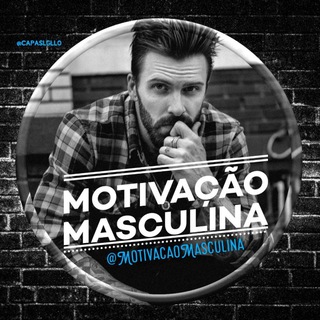
Motivação masculina
3,869 Members () -
Group
-
Group
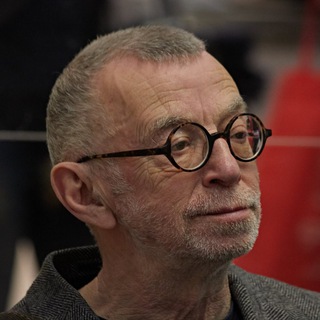
ЛСР
1,181 Members () -
Channel

𝐋𝐎𝐕𝐄𝐋𝐘 𝐀𝐍𝐆𝐄𝐋 💛🌻
1,838 Members () -
Group

Channel link | تمويل •
984 Members () -
Group

ProFin - Проактивные Финансы 💲
1,160 Members () -
Channel

IR MOD <|> ایران مد
838 Members () -
Group

أنا وأخي💚
1,260 Members () -
Channel

• نـوࢪ الـۿدۍ 𖤐.
386 Members () -
Channel

- مِيم ، وَاو .
1,939 Members () -
Channel
-
Channel
-
Group
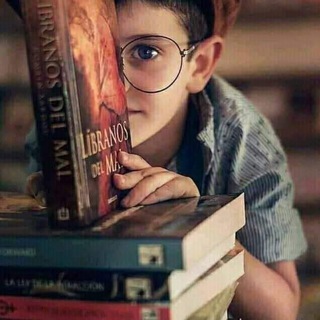
ثــراء الــعــقــول 💡
6,256 Members () -
Group

نبض قلم
1,132 Members () -
Group
-
Group

آموزش تعمیرات موبایل
22,587 Members () -
Group

فرص عمل
1,759 Members () -
Group

EncuestasYan👬🌈
1,841 Members () -
Group

Tik Tok
1,117 Members () -
Group

🍃اقوال وحكم الإمام علي "ع"🍃
2,299 Members () -
Group

طالب crazy..😎✌
666 Members () -
Group

CYBER LAVA
1,559 Members () -
Group

Клуб криптооналитиков "Ложная надежда"
301 Members () -
Group

لاشیای یک مملکت
99,920 Members () -
Group

❤️فال قهوه وتاروت مهسا❤️
605 Members () -
Group

كتــب طبيه
4,761 Members () -
Group

Berdagang Online.
53,636 Members () -
Group

Feelings || مشاعِر
1,131 Members () -
Group

ВЫЖИМАЛКА 18+
827,767 Members () -
Group
-
Group

Pro Fashion | Kira Bеfus
62,437 Members () -
Group

مغُرورهه.
2,097 Members () -
Group

CuentasPremiumChat
428 Members () -
Group
-
Group

صدفة❤️ عشقتك
2,268 Members () -
Channel

Иглоязычие💉
722 Members () -
Group

زبج ونكت وفقرات يمنيات😂
412 Members () -
Group

مسلسل في بيتنا روبوت ✔️
2,518 Members () -
Group

بزرگترین گروه طب سنتی و مدرن
16,682 Members () -
Group

Anime Wallpapers HD
20,143 Members () -
Group

Idena Announcements
3,641 Members () -
Group

Идеи для маникюра
2,818 Members () -
Group

Комбат-туры. Путешествия, меняющие жизнь
341 Members () -
Group

✨وعي المشاعر✨
1,813 Members () -
Group

-كازمِي مواليفَ™
4,247 Members () -
Channel
-
Group

🍟🌱ᴹᵃˢʰʰᵃᵈ ᵖˡᵘˢ🌙🍕
6,549 Members () -
Channel

موزیک نایک | آهنگ جدید و شاد
33,044 Members () -
Group

Charla en Ciencia/Aviacion Antimagufos
310 Members () -
Group

Tamil Serials Promo
620 Members () -
Group
-
Group

iOS THEMES
27,649 Members () -
Group

همسات شـــــــام عتـٰيـٰཻـقهہ🖤♪
3,045 Members () -
Channel

Emily Youcis
3,508 Members () -
Channel

Bewar Gaming 11
3,862 Members () -
Group

حــروـف مـن الــقــلب
459 Members () -
Group

🍃اقوال وحكم الإمام علي "ع"🍃
2,299 Members () -
Group

😂نكت يَمًنِيَةّ حصرية 😂ضد العدوان
5,735 Members () -
Group
-
Group
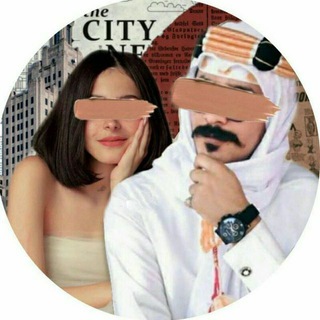
# شعور³ ⸀. ّ
384 Members () -
Group

# هشتاق ذماريه ❥⇣
2,983 Members () -
Group

افلا يتدبرون🥀
1,064 Members () -
Group

قروب مدخل الاقتصاد الإسلامي م4
536 Members () -
Channel
-
Channel

دِڵێکی وٌنٍنٍ •🌱💚﴿ֆ ❥
2,455 Members () -
Group
-
Group

Daj scientific
584 Members () -
Group

تَبرّم.
513 Members () -
Group

حُــب
3,069 Members () -
Channel

𓆩 افتارات 𓆪
1,326 Members () -
Group

عجائب وغرائب العالم
7,138 Members () -
Group

Москва Life • Новости Москвы
91,694 Members () -
Group
-
Group

Spider Team ✪
6,626 Members ()
TG USA Telegram Group
Popular | Latest | New
If you want to add a second number instead of migrating, Telegram also lets you use multiple accounts at once. For Android, on the left sidebar, tap your contact info to expand the account switcher and choose Add Account. On iPhone, tap Edit on the profile page and choose Add Another Account. There are times when we know our close ones studying, sleeping, or attending meetings, but we want to send some messages without disturbing them. Well, there is a feature called Silent Messages on Telegram. Basically, you can send messages and it will not make any sound or vibration even if the recipient has not turned on DND. That’s great, right? So to use this feature, type out your message and then tap and hold the “send” button. Here, choose “Send without sound” and you are done. Mute a Telegram chat
Stories and statuses To use this feature, head over to the hamburger menu by swiping right and choose Contacts. Choose ‘Find People Nearby’ and here you will see a list of contacts who have chosen to be visible. You can also scroll down to see all nearby groups and the option to create your own. Users who wish to be discovered by this feature can turn it on in the hamburger menu/People Nearby/Make myself visible. Telegram Sending Options Bot API: lets you build programs that use Telegram messages for an interface. You don’t need to have knowledge of MTProto encryption protocol. The intermediary server will handle all communication and encryption with Telegram API for you.
To find more themes, Android users can try the Themes for Telegram app. If you use an iPhone, have a look at the Telegram Themes subreddit. Global message deletion Scheduled and Silent messages Telegram lacks the Stories feature of some competing messaging apps which lets you post images or short videos without messaging a contact directly. Admittedly it isn’t an essential feature for most people.
Send uncompressed file Last year, Telegram brought a unique feature that allows you to discover Telegram users and groups based on your location. This comes really handy when you want to add someone to your Telegram without sharing your mobile number. Also, if you are going to conferences, campuses or festivals, you can find several groups related to the place and event just like that. To add nearby people, open the Telegram menu and go to “Contacts”. Here, tap on “Add People Nearby” and there you have it. Previously, it was required to keep the screen open for this feature to work. But now users can turn on the “Make Me Visible” option in the People Nearby window so nearby users can see their profile without needing to have the window open.
Warning: Undefined variable $t in /var/www/bootg/news.php on line 33
US