Telegram US Group List 1411
-
Group
 772 Members ()
772 Members () -
Group

موسسه آموزشی علوم آزمایشگاهی فراز
2,633 Members () -
Channel

Buku Rezeki Kelas Pertama
989 Members () -
Group

احدث الفيديو
4,588 Members () -
Group

Buxoroda ijaraga beriladigan kvartiralar va uchaskalar!
4,495 Members () -
Group
-
Group
-
Group

Беларусь Каталог 04ЭК Орифлэйм Oriflame
1,714 Members () -
Group

Соломія Шевченко
14,749 Members () -
Group

ایرانگردی
1,717 Members () -
Channel

ُ𝙎𝙊𝙐𝙍𝘾𝙀 َ𝘼𝙅𝙀𝙓 .
508 Members () -
Group

كورس الثراء والوفرة المالية مجانا 369🧲🧲💰💰💰💰💷
1,401 Members () -
Group

💙 peace and love 💜
422 Members () -
Group

مصممين جرافيكس🍥
3,030 Members () -
Group

خٰ̐ــوًآطۨـرٰ أمل 💛🗞،
3,274 Members () -
Group

عشوائيات 💙
1,347 Members () -
Group

🖊️قناة تُفيد طالب العلم📚
314 Members () -
Group

Под карандашом
838 Members () -
Group

کانال گلچین مداحی فارسی وترکی باسبک🎤
696 Members () -
Group

حب الصوت🔰
481 Members () -
Group

عشر ذي الحجة🤍.
3,535 Members () -
Group

DC Com1c
10,324 Members () -
Group

"عائد الي الله " 💖
303 Members () -
Channel

🇮🇶𖤓𓆩نصــٰـُ͢ـُٰཻــ͒͜ـًـــفي آݪثآني𓆪.
2,474 Members () -
Channel

أوبــيا || OPIA 💙
1,511 Members () -
Group

😃 Meme Alternativi™️ 😃
2,568 Members () -
Group

+Rio.
11,063 Members () -
Group

PEA.FARM Official
1,010 Members () -
Group

Naughty American BraZZer Blacked
4,532 Members () -
Group

Sadakatsiz | بی صداقت
1,280 Members () -
Group

🎧UNDERGROUND RAPPERS 🎶
1,782 Members () -
Group

SUPORTE PURPLE VPN
5,394 Members () -
Group

Донеччанин
39,699 Members () -
Channel

حديث الروح
493 Members () -
Group
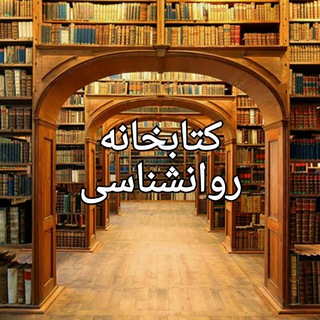
📖... کتابخانه روانشناسی...📚
3,233 Members () -
Group
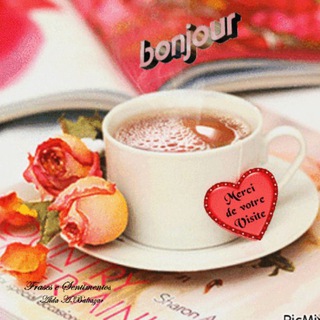
اموزش کتاب v.o
9,082 Members () -
Group

الرسالة
5,572 Members () -
Group

Ирландия, которая отдельная страна
2,785 Members () -
Group

گروه پزشکی دکتر سوال
20,610 Members () -
Group

لِٰـِۢ_غِٰـِۢزآلِٰـِۢۿۿہ✿💥😈 ⁞“❥
1,009 Members () -
Group

كَسرْ الٓقٌلوبْ•.🖤
774 Members () -
Group

PARROT HACKER ( Y 9 )
1,573 Members () -
Group
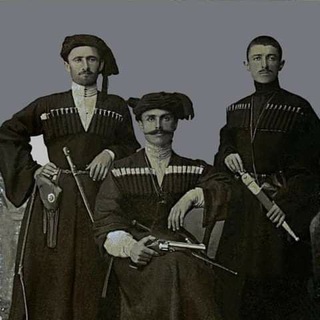
Джигит и волк
497 Members () -
Group

اسبيشيال مازر👩👧👼👶
2,015 Members () -
Channel
-
Group

﴿آيَاتٌ بَيِّنَاتٌ﴾📖.
499 Members () -
Channel

- ﮼بنــفسج ★
1,026 Members () -
Channel

Непростое Интервью
1,264 Members () -
Channel

BHABHI KE PHOTOS
478 Members () -
Group
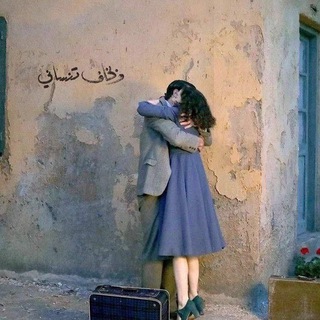
ضوگتني أسمي
308 Members () -
Group

√🇹 🇪 🇱 🇪 🇸 🇲
6,471 Members () -
Group

اخبار هواشناسی کل کشور 🔖
228,266 Members () -
Group

ابراج🖤اليوم🖤خيره🖤اسرار🖤الابراج🖤
137,267 Members () -
Group

فګرﮪ وﺣــزﻥ🎶
2,222 Members () -
Group

@MultiverseMovie
1,344 Members () -
Group
-
Channel

@Hindi_Memes
850 Members () -
Group
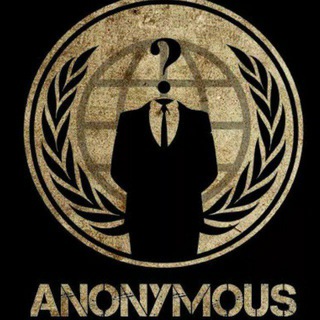
𝘾𝙔𝘽𝙀𝙍 𝙏𝘼𝙇𝙆 ™ 😷 𝗛𝗮𝗰𝗸𝗶𝗻𝗴 𝗧𝗼𝗼𝗹𝘀 . 𝙇𝙚𝙖𝙠𝙨 & 𝙈𝙤𝙧𝙚
4,302 Members () -
Group
-
Channel

هوش مصنوعي
1,106 Members () -
Group

المجلس الإماراتي للتجاره العامه
15,196 Members () -
Group

مجالس الحديث
1,703 Members () -
Group

ریــــکلام (2)
327 Members () -
Group
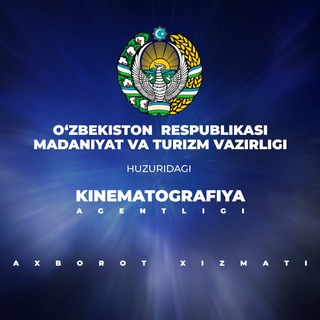
O‘zbekiston Kinematografiya agentligi
2,304 Members () -
Group

Let’s Crack NEET (UG)
15,826 Members () -
Group

Iranian Defensive Power
7,594 Members () -
Channel
-
Group
-
Group

አሪፍ Studios
714 Members () -
Group
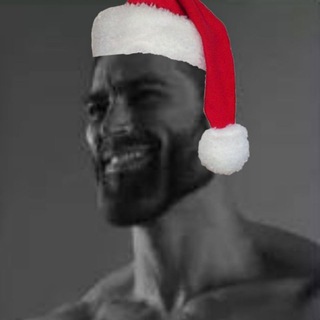
Mind, Body, and Soul
1,011 Members () -
Channel

زَهـ🌻ـرَةُ نور
510 Members () -
Group

Говорит Нерюнгри
566 Members () -
Group

JEX Online Shop [2023]🧛♀️
2,648 Members () -
Channel

Оренбургский PZDZ
534 Members () -
Group
-
Group

عَـالـمْـ دِيزْﻧـي | ♥️
1,001 Members () -
Channel

آحہبہبہتہكہ وٌحہدكہ ❤💜
386 Members () -
Channel

YAOI FRONTAL PROMOTE
5,705 Members () -
Channel

كِيفك أنتَ .
4,006 Members () -
Channel

يَنَايِر.🤍
482 Members () -
Channel

أمـيـرة قـلـبـو 😌♥
4,644 Members () -
Channel

Study IQ Paid Videos
731 Members () -
Group

التاريخ الذي لم ندرسه في مدارسنا
32,852 Members () -
Group

ࣶࣸ 𝙍𝙄𝙀ࣶࣸ
349 Members () -
Group

ּتولۛيۧب🌷💭ۦ
736 Members () -
Group

INDEX - Află Primul!
15,242 Members () -
Group

وكالة علم
651 Members () -
Group
-
Group
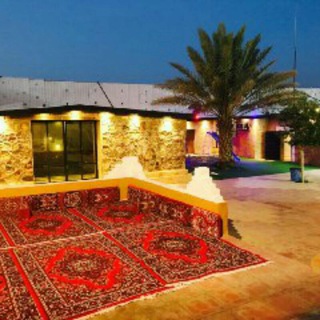
الاستراحة السلفية
936 Members () -
Channel

👑 FILA አፍሮ 👑
3,250 Members () -
Group
-
Group

LPM LIVIA! ♡
1,267 Members () -
Group
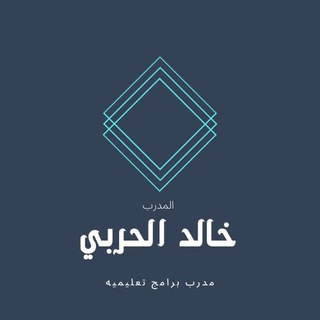
المدرب خالد الحربي التعليميه والإداريه
2,620 Members () -
Group
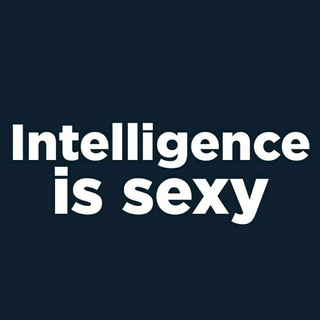
Intelligence is Sexy
2,644 Members () -
Group
-
Group

جـوداهیـے 🤍🌍!
1,828 Members () -
Group

Cross Promotion
23,992 Members () -
Group

🔥海韵睇相新頻道❤Rhinespa6🔥
9,004 Members () -
Group
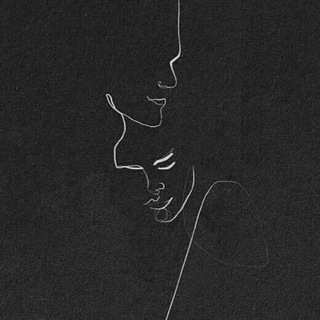
لَيلْ - Badr Tohma
1,805 Members () -
Channel

ᶜʰᶤᵗ ᴬˡᵒᶰᵉ
1,673 Members ()
TG USA Telegram Group
Popular | Latest | New
Banned: How PFI morphed into a stridently militant outfit over 3 decades The company has redesigned the reaction panel, making it expandable. The app will also show reactions that a user frequently uses at the top. Premium Telegram Premium users can pick reactions from an infinite selection of custom emoji. Users can attach up to 3 reactions per message. These changes to reactions are currently available in groups and 1-on-1 chats. Group admins can control whether custom reactions may be used in their groups. Telegram has a cloud service that stores messages, photos, videos, and documents. You can access your data from any of your devices anytime without having to rely on third-party backups.
Also, it enables you to send the current location as well. But live location is much more valuable because it’s easy to find your friend or someone in a wide range of situations. Telegram users will now be able to press and hold any items in the list to reorder them and change their priority – downloading the top file first. Doubled limits for almost everything in the app The Bot API is a free and open platform, available to everyone. If you're looking to build your own bot, check out this page.
Secret chats edited message on telegram While WhatsApp remains the king of instant messaging in terms of sheer user base, Telegram is one of its main competitors and for good reason. The app offers speed, security, and simplicity, and is a strong WhatsApp alternative. Whether its due to WhatsApp being a Meta-owned company, or the privacy policy updates, or anything else, a lot of users have switched to Telegram over the last few years. If you’re on of them, here are 35 cool Telegram tricks to let you make the most out of the messaging app. Sometimes people interrupt you halfway through typing an important message, and you forget all about it—this where drafts come in handy. Your unfinished messages (drafts) are automatically saved and synced across all devices.
This means you can start typing a message on your mobile and continue on your desktop. The draft will remain in the editing area on all sync devices until it is sent or deleted. To use this feature, head over to the hamburger menu by swiping right and choose Contacts. Choose ‘Find People Nearby’ and here you will see a list of contacts who have chosen to be visible. You can also scroll down to see all nearby groups and the option to create your own. Users who wish to be discovered by this feature can turn it on in the hamburger menu/People Nearby/Make myself visible.
Warning: Undefined variable $t in /var/www/bootg/news.php on line 33
US