Telegram US Group List 1409
-
Group
 1,544 Members ()
1,544 Members () -
Group

برامج اندرويدPro📲
38,873 Members () -
Group

ФИШКИ ПО ТАРГЕТУ И ЧАТ-БОТАМ
438 Members () -
Group

في كل يوم معلومة بيطرية
8,181 Members () -
Group

ТАРГЕТ ДЛЯ НАЧИНАЮЩИХ
4,798 Members () -
Group
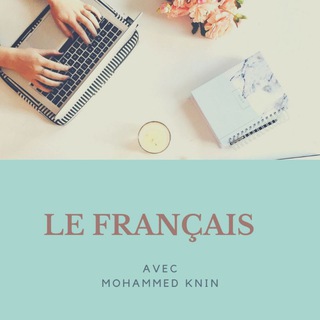
Le Français avec Mohammed
1,098 Members () -
Channel

Animes Finalizados 480p SD
334 Members () -
Group
-
Group

👀ليفاي
818 Members () -
Group

Lavender Roms Unofficial
899 Members () -
Group

المحاورات القديمة
644 Members () -
Group

لتحلوحياتي أعلنت تقدير ذاتي "صعود بلاقيود "،🕊️
2,854 Members () -
Channel
-
Channel

ሀገረ ጥበባት.....
667 Members () -
Group

danayit
393 Members () -
Group

حكمة وإقتباس 📜💚
8,075 Members () -
Channel
-
Channel

|نوار کاسِت|
1,020 Members () -
Group

ُهـــلُــــﯠسِــــأتْ ْعـــاشِـــقً
856 Members () -
Channel

AKUN MURMER PUBGM
4,385 Members () -
Group

كلام في الحب😘
718 Members () -
Group

انجمن علمی مهندسی خودرو
2,110 Members () -
Group

شعجب نيوز _Shaajab News
41,339 Members () -
Group

منتصف الليل - midnight
12,525 Members () -
Group

الحب الخادع 😔🥺
636 Members () -
Group

مجموعة نكت مضحكه 2021
2,319 Members () -
Channel

- ᷂هَيلِدا
825 Members () -
Group

💛فَفِرُّوا إِلَى اللهِ💚
1,856 Members () -
Group

Of-tahi abda
537 Members () -
Group

5 AM SYSTEM [Insights💥]
400 Members () -
Group

الصراط المستقيم
463 Members () -
Channel

حليب أسود 🖤
1,894 Members () -
Group

الواحة_الطبية
2,163 Members () -
Group

اللهم ارح قلبها💗🌸
1,308 Members () -
Group

احاسيس راقية
3,012 Members () -
Group

ثقافه دينيه
350 Members () -
Channel

Аниме онгоинги | Аниме архив
409 Members () -
Group

تمشک|فقط رشته انسانی
18,268 Members () -
Group
-
Channel

متوسطه دومی ها | کنکور
3,331 Members () -
Group

صور و حالات WhatsApp
7,872 Members () -
Channel

مزعلـة النِسـاا .
340 Members () -
Group

English with Student
69,354 Members () -
Group

﮼سايلىنت🖤
2,521 Members () -
Group

تجارب بنات
2,460 Members () -
Group

ﭖ؏ـثـرﮤ مـﺸآ؏ــر🖤🥀
670 Members () -
Group
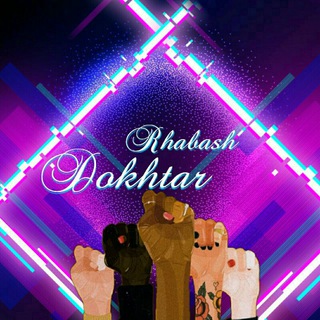
"رها"
30,613 Members () -
Channel

محمود البدري.
329 Members () -
Group

Divulgue AQUI
319 Members () -
Channel

ژاپنی از صفر
1,686 Members () -
Group

الآنِسة شايّ
5,959 Members () -
Group
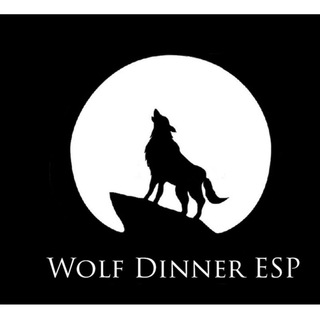
WOLF القناه الرسمية
3,807 Members () -
Channel

مطنوخة الدواسر🇸🇦
343 Members () -
Group

آموزش تفکر انتقادی
3,230 Members () -
Channel
-
Group

Floofers Market
2,710 Members () -
Group

T̺͆a̺͆m̺͆i̺͆l̺͆ 🅦︎🅗︎🅐︎🅣︎🅢︎🅐︎🅟︎🅟︎ Ⓢ︎Ⓣ︎Ⓐ︎Ⓣ︎Ⓤ︎Ⓢ︎
459 Members () -
Group

🔰Advert hub international📢
112,879 Members () -
Group

تجارة_صناعة _فنون تطبيقية_زراعة
1,074 Members () -
Group
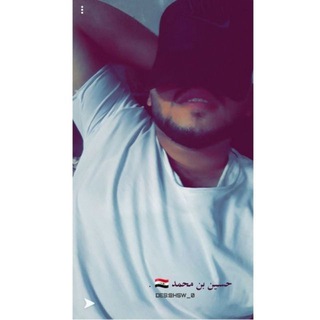
⌯ ˼حُسين بن مُحمد˹ 🇮🇶؛
400 Members () -
Group
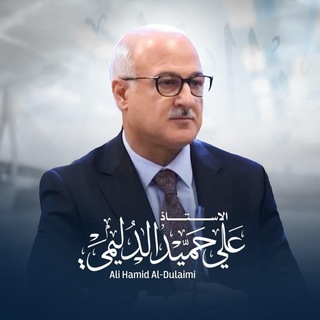
أ. علي حميد الدليمي
62,880 Members () -
Group

Student Coin News | 📢
4,025 Members () -
Group

EliteSwap Protocol News
6,492 Members () -
Group

Fanzy_Official
2,475 Members () -
Channel
-
Group

Bitcoin Portugal
7,560 Members () -
Channel

ولايت بطيخ
2,677 Members () -
Group

باستان شناسان جوان افغانستان(AYA)
335 Members () -
Group

FREE NOVEL DOWNLOADS
356 Members () -
Group

سوالف بصورة ؛
1,535 Members () -
Group

СНплюс. Свободные новости плюс
1,064 Members () -
Channel

سلاسل افلام
43,981 Members () -
Channel

SCiEnCe Of IRaQ
8,524 Members () -
Channel

عبق القرآن ♥
412 Members () -
Channel

昭妍, 𝐌𝐮𝐥𝐭𝐢𝐩𝐥𝐚𝐲𝐞𝐫 𝐋𝐞𝐚𝐝𝐞𝐫.
314 Members () -
Group

ShoesOne
644 Members () -
Group
-
Channel
-
Group

آثار محمدکاظم کاظمی
1,258 Members () -
Group
-
Channel

محصولات وردپرس | پوینا
2,099 Members () -
Group

Олим Жўраев
870 Members () -
Group

OMADLI KUN TANLOVI
463 Members () -
Group

Green House Staking
1,026 Members () -
Group

Площадь Перемен им. Романа Бондаренко
378 Members () -
Group

📚 💡IDEIAS PEDAGÓGICAS 💡📚
8,125 Members () -
Group

Lost in Japan
30,377 Members () -
Group

Ahiru no sora
1,029 Members () -
Group

سيرة أهل البيت عليهم السلام
570 Members () -
Channel

𝕋ℍ𝔼_ℙ𝕌𝔹𝔾_𝕊𝕋𝔸ℝ 𖤍 🖤؛
2,766 Members () -
Group

الدراسات العليا في المملكة 🎓
3,893 Members () -
Group

الجامعات السعودية-الدراسات العليا
13,788 Members () -
Channel

Source A L i 🖤
2,279 Members () -
Group

АМРА- life📣
3,202 Members () -
Group
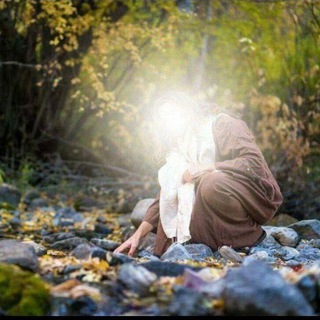
الممهدون لِــدولة العدل الإلهي 📚🦋
1,487 Members () -
Channel

بــَحــر 𐂠.
1,622 Members () -
Group
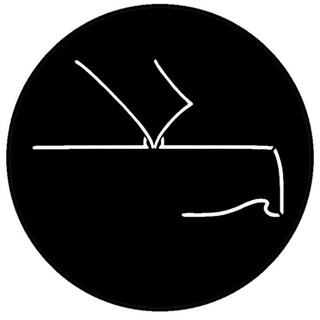
Питертранспорт | чат
527 Members () -
Group
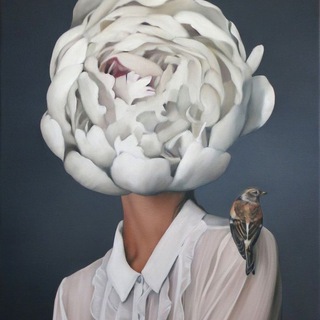
Комната с винишком
617 Members () -
Group
-
Channel

InssCloud 公益机场通知频道
990 Members ()
TG USA Telegram Group
Popular | Latest | New
Open Telegram chat Next time you want to quickly move a piece of media from one device to another, Telegram has you covered. The Saved Messages chat is your own personal cloud scratchpad for keeping a record of information that you can access on any device where you're logged into Telegram. These bots can help you to automate and make your tasks easier to manage while chatting with your friends. Gmail bot is one of my favorite and no need to open the Gmail app and I can reduce my notifications and stress too!
While it’s great to set a nice profile and win praise from your friends and loved ones, there are times when you might want to hide your profile from certain people. Fortunately, Telegram offers you the needed control over the visibility of your profile. That would be lead to provide more benefits when accessing your Telegram chat from different devices you have. To change the number you use with Telegram, open Settings (which is inside the left menu on Android). On iPhone, in the next menu, tap Edit in the top-right corner. This step isn't necessary on Android. To preview a chat, simply press and hold its profile picture in your chat list.
To make such a group or find people near you, swipe right on the homepage, tap on “Contacts”, and then tap on “Find People Nearby”. You will see a list of nearby people and groups sorted by distance. Stop Being Added to Random Groups Read also: WhatsApp vs Telegram vs Signal: Which messaging app should you use? To schedule and send silent messages, users can simply type out their messages, but long tap on the send button instead of simply pressing it. This will show you the schedule and silent message options.
What do you think about Telegram? How is your experience? Let me know your comments below! Better Bots
Warning: Undefined variable $t in /var/www/bootg/news.php on line 33
US