Telegram US Group List 1391
-
Group
 14,636 Members ()
14,636 Members () -
Group

.كِيم تَايهيُونغ ♡.
4,352 Members () -
Group
-
Group

Восканапат
2,647 Members () -
Channel

باشگاهعکاسیوفیلمسازیباسلام
882 Members () -
Group

Ревизор
5,818 Members () -
Channel

SURESHOT PROFIT🔥
411 Members () -
Channel

DRAGON BRAVE GAMING™
2,882 Members () -
Group

قناة صوت الليث 2021
1,249 Members () -
Group

ChatMoneyhack
1,025 Members () -
Channel

- مَـلاذيّ .
323 Members () -
Group

Домашняя церковь
1,978 Members () -
Group

كوكب الانمي
394 Members () -
Group

تّفُأِئلُ خيّرً 💝
18,087 Members () -
Group

❾🌴 واحة الفتاوى ⁉️
1,268 Members () -
Group

KaMy's Themes
632 Members () -
Group

بندر گناوه
26,381 Members () -
Group

💊 ویتامین خنده 😂
2,405 Members () -
Group

﮼.𝑀𝐿𝐺2𝐸 ²⁰𝅘𝅥𝅮
2,806 Members () -
Group

Muqtabis-مُقتَبِس
24,983 Members () -
Group

Заметки Крипто Инвестора
490 Members () -
Group

ZEBO MIRZO she'rlari
2,121 Members () -
Group

💵جهشمالی گروه5 | توحید شجاعی💵
1,495 Members () -
Group

حروفُہ قويه🪐❤️!
385 Members () -
Group
-
Group

قناة زوامل شعبيه 2020
3,207 Members () -
Group

🌱 المسيرة القرانيه
3,524 Members () -
Group

أَوجــَـا؏💔
334 Members () -
Channel

مْلُٺقٌى آلُمْوُﭸڊيَنْ لُٺوُﺰيَعٌ آلُآرقٌآمْ
864 Members () -
Group

غـــ❤️ـرام المحبـــين🌹
1,001 Members () -
Channel
-
Group
-
Group

الخــــواطر
395 Members () -
Channel
-
Group

نسائم الروح 💜
2,815 Members () -
Group

💥مفاهيم مغلوطة💥
1,464 Members () -
Channel

Blue Moon Spa🌙🌙🌙
3,071 Members () -
Channel

˚⋆✎ CHEEPPY OFC ˎˊ-
683 Members () -
Group

• 𝙰𝙼𝚁 𝙳𝙸𝙰𝙱 | 🐼❤️
9,482 Members () -
Group
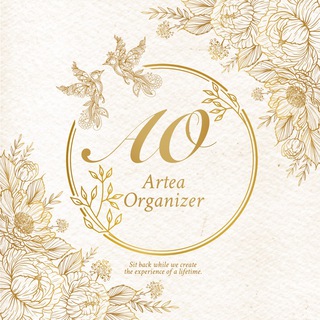
ARTEA ORGANIZER | BUBAR
1,390 Members () -
Group

РШ
70,417 Members () -
Group

QORAKO‘L.UZ | Расмий канал
8,167 Members () -
Group

كتاباتي💛👑
653 Members () -
Group

AESPA | اِســــپا
5,792 Members () -
Group

وُرُوُدْ |
552 Members () -
Group
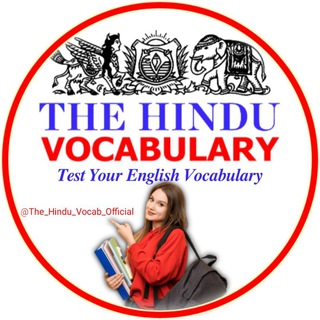
THE HINDU VOCAB
1,198 Members () -
Group

ℍ𝕠𝕥𝕥𝕖𝕤𝕥 𝕏 𝕍𝕚𝕕𝕖𝕠𝕤
3,483 Members () -
Group

ضَوءْ •
1,517 Members () -
Channel
-
Channel

BICCHHOO KA KHEL
387 Members () -
Group

👜کیف ،کفش وپوشاک سارینا👗👠 (تاسیس۱۳۹۵)
1,178 Members () -
Group

Afoola Oromoo
4,694 Members () -
Group

دليل عبارات هادئہَ🌻
776 Members () -
Group

لُـِـِِـِِِـِِـِــ أُمـْـْْـّْي ۦٰ┋❥ ͢🍁🌆💔
11,136 Members () -
Group

Alpha! BBS Moscow
31,179 Members () -
Group

𝗌𝖾𝖾 𝗒𝗈𝗎 𝖎𝗇 𝗍𝗁𝖾 𝗁𝖾𝗅𝖑 .
1,978 Members () -
Group

احـسٰسـاس الممـلـؤڪ﴿ֆ
1,331 Members () -
Group
-
Group
-
Channel

پوشش اخبار دانشگاه ملایر
3,809 Members () -
Group

Криптовалюты | Крипта | DarkNet | Tor
31,480 Members () -
Channel

everything is just fine🌾.
728 Members () -
Group

حُـــبْ عُـــمْـــرِي
1,007 Members () -
Channel

᷂المهّا 𓄃.
4,630 Members () -
Group

Спикер Акатаев
1,272 Members () -
Group

BUXORO VILOYATI IIB | Rasmiy kanali
6,168 Members () -
Group

محبين السيد علي الطالقاني ❤️
1,804 Members () -
Group

مہلاذي 💜
1,292 Members () -
Group
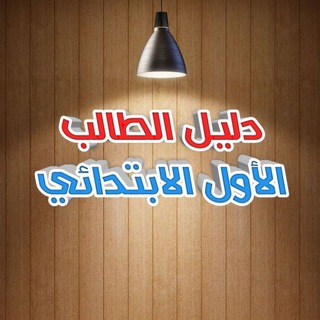
دليل الطالب | الأول الابتدائي
1,828 Members () -
Channel
-
Group

Hack your nature
331 Members () -
Group

Special Promotion
348 Members () -
Channel

𝐀𝐒𝐔 𝐒𝐓𝐎𝐑𝐄 𝐈 🇮🇩
1,723 Members () -
Group
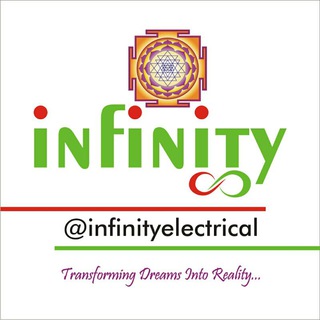
Infinity Electrical Engineering
2,170 Members () -
Group

💣 بمب خنده🤣
2,564 Members () -
Group

صفية آل مرغني"
610 Members () -
Group

كتاباتي💔
599 Members () -
Group
-
Group

CryptoSoul Official Persian
644 Members () -
Channel

🟡MCQ Medicine💊..
7,141 Members () -
Group

Batu Media
2,332 Members () -
Group

TopHack | ЧАТ 💬
433 Members () -
Group

LPM IRISH
835 Members () -
Channel

Будущий
90,853 Members () -
Group
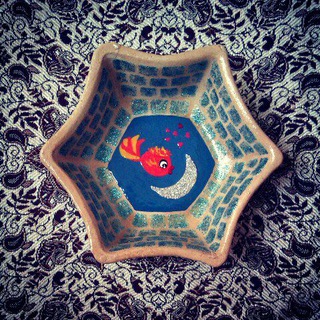
مــاه و مــاهـی
20,826 Members () -
Group
-
Group

Ubuntizados
385 Members () -
Group

عآبرر طـرييق🚶♂🚶♂✨🍃
1,876 Members () -
Group

عشــــقہ FöōòL♥️
936 Members () -
Group

استخدامهای خوزستان - اهواز
17,399 Members () -
Group

life as a project
4,547 Members () -
Group

مَــلـــك 🤴 النــكـت 🤣
3,885 Members () -
Group

3.🧿مؤسسة منبريون للمقامات
6,860 Members () -
Group
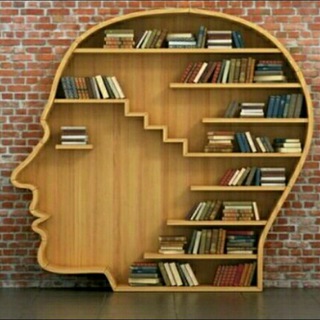
کتابخوانی/تیکه کتاب/سخن بزرگان
986 Members () -
Group

المؤسس عثمان 2
1,940 Members () -
Group

Строго по-Мужски✔️
75,358 Members () -
Group

🇮🇩𝙎𝙏𝙊𝙍𝙀 𝙍𝙀𝙎𝙐𝙇𝙏 𝘼𝙎𝙄𝘼 𝙀𝙍𝙊𝙋𝘼🇮🇩
890 Members () -
Group

Videohive Templates Chat
2,356 Members () -
Group

Videohive Templates
13,893 Members () -
Channel
To edit photos/videos, click on the “attach file” and select a file from the gallery, or capture a new one from the camera. Once you do that, you will see various options to edit the file before sending it. You can crop the picture, adjust colors, exposure, contrast, and add emojis and text to videos. Should You Trust Telegram? Send Uncompressed Media without Changing the File Extension
If you're part of many Telegram chats—maybe you joined too many of the best Telegram channels—they can quickly become annoying. When this happens, you can always mute a chat without leaving it. This way, you can check it on your own terms instead of getting a ping for every new message. To use it, go back to Settings > Chat Settings (Android) or Settings > Appearance (iOS). Select Auto-Night Mode to choose how it works. New Username Links A recently introduced feature, Telegram’s new Group Voice Chats allow users in a group to initiate a common group voice chat for all members. However, users can choose to drop out of the ongoing group chat and re-enter at any given point. To make use of this, head into any group of choice and tap on the group name. Now head to the three-dot menu on the top right and choose Start Voice Chat.
Send Uncompressed Media without Changing the File Extension Telegram Privacy Choices Next up, tap Sound and then choose your custom notification sound located under the Telegram Tones section. Make sure to tap Done at the top right to finish. Interestingly, Telegram names your custom notification sound as Cloud Tone and also allows you to upload any audio as a notification sound for a chat. You don’t have to start from scratch to make Telegram apps. TDLib (Telegram Database Library) makes it easy to develop feature-rich and secure apps. It takes care of local data storage, network implementation details, and encryption so that you can focus on design and interfaces.
One of the nagging issues I have with WhatsApp is its extremely limited text editing features. For example, if someone sends a message, you can’t select a part of text from the message. You will have to copy the whole message and then edit it out in the small text field which frankly is very annoying. However, Telegram has brought a great way to select and copy a part of a message. Tap and hold on a message to select it first and then again tap and hold to select your part of the message. That’s ingenious, right? Custom Theme Your Telegram 3b
Warning: Undefined variable $t in /var/www/bootg/news.php on line 33
US