Telegram US Group List 1386
-
Group
 236,056 Members ()
236,056 Members () -
Channel

Free Style
809 Members () -
Group

بسمة أمل 🌝✨🌸
327 Members () -
Channel

رشاش خولان | ᵛ͢ᵎᵖ
782 Members () -
Group

🐺 B l a c k F o x e s 2 🐺
668 Members () -
Group

ReliableAcademy_MPSC_PSI_STI®
41,241 Members () -
Channel

ᖫ 𝐊𝐈𝐍𝐀𝐒𝐈𝐇 𝐏𝐔𝐁𝐆 𝐒𝐓𝐎𝐑𝐄 ᖭ
861 Members () -
Channel
-
Group

🌼 Rawan _ روان 🌼
575 Members () -
Group

کانال نیکا فلاحی🧸💛❥
4,204 Members () -
Group

Дивовижні інновації в світі
1,067 Members () -
Channel

Live Match Streaming link 2020- 2021
1,067 Members () -
Group

پیچ و خم مهندسی
671 Members () -
Group

مسابقات برنامه نویسی امیرکبیر
1,252 Members () -
Group

Russian Microlearning
2,845 Members () -
Group

QEERROO FI QARREE OROMOO
5,405 Members () -
Group

قروب دولة بالتريس🔥🔥🇱🇾
356 Members () -
Group

केसटू PROOF केंद्र
733 Members () -
Group

🎥 Movie Box 🎥
13,122 Members () -
Group

Хакнем Суть
2,702 Members () -
Group

زوامل أنصار الله الرسمية
498 Members () -
Group

﮼وَطنّي.
3,716 Members () -
Group

Govt Jobs Alert
39,153 Members () -
Group

🦋 عطر آلُيَآسميَنْ 🦋
341 Members () -
Group

أُنثى الكُتب 🍂.
1,750 Members () -
Group

الأوجاع هدايا ربانية ♥️
551 Members () -
Group
-
Group

🌹نسـائـم ايمانيـة🌹
451 Members () -
Group

رُفُيۧۖق الۛمۘجۚالۛ 💛💭
404 Members () -
Channel

Pubg Market 🇦🇪
729 Members () -
Group

ЧАТ "Тольятти ПРОТИВ цифровой школы!"
863 Members () -
Group

ملصقات رياكشن انمي ميمز 🎌هنتاي
10,609 Members () -
Group

وعجلت اليك ربي لترضى🌸🍃
924 Members () -
Group

Барановичи задержанные
442 Members () -
Group

ℕ 𓅓.
785 Members () -
Group

Fun with English
3,326 Members () -
Channel

ALL_KEY_ FREE_PUBG_MOBILE
2,143 Members () -
Group
-
Group
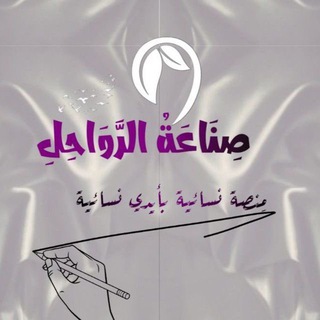
منصة صِنَاعَةُ الرَّوَاحِلِ
4,489 Members () -
Group
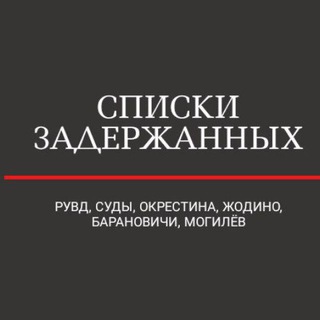
Окрестина задержанные
1,943 Members () -
Group

🌳🌴ویلا پلاک🏡
24,718 Members () -
Group

بيع قنوات & قروبات ✔
704 Members () -
Group

روح إيجابية 🦋
301 Members () -
Group

دار السلام 💙🕊️
480 Members () -
Channel

خيره ام بنين القرانيه
1,835 Members () -
Group

SHIELD APK
35,617 Members () -
Group
-
Group

وَلَا تَحْزَنِي ۖ♥️| ⠀ᵛ͢ᵎᵖ❥
419 Members () -
Channel

Kino.bleck
4,407 Members () -
Group

💖 ℂ𝕦𝕥𝕖 𝔸𝕟𝕚𝕞𝕖 𝔾𝕚𝕣𝕝𝕤 💖
1,630 Members () -
Group

Katrina Kaif 🧚
10,660 Members () -
Group

تنبيـه الـغـافلـيـن
457 Members () -
Group

Армянский музей Москвы
1,521 Members () -
Channel

НВУТИ🌶 NVUTI💰CABURA/КАБУРА
1,208 Members () -
Group

قُرَّةٰ💜🕊
419 Members () -
Group

ريحانة قلبي🖤🌸
470 Members () -
Channel

ROᘔᕼۦٰ┋❥ ͢˓🦁💛ۦ
434 Members () -
Group

پوشاک دهقان مشهد جاهدشهر
7,953 Members () -
Group

Sudan Market سوق السودان
1,770 Members () -
Group

Mikola Dziadok
1,395 Members () -
Channel

Иконки STORIES|Хайлайтс
1,212 Members () -
Group

قلبي اطمأن💖
2,161 Members () -
Group

مسلسل الحفرة
5,191 Members () -
Channel

English | HD 🇬🇧
3,173 Members () -
Group
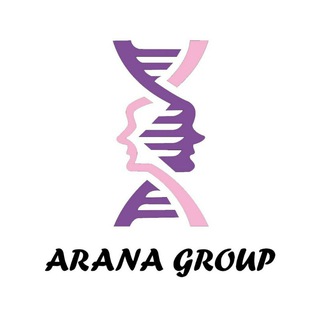
مجموعه علمی و پژوهشی آرانا
459 Members () -
Group

-أجــر
445 Members () -
Group

❤"کا"نا"لྂ عاྂشྂقྂتم❤ྂمྂاྂدྂرྂ❤
5,854 Members () -
Group

فصصبرٲ ۦَٰ جميڵ
359 Members () -
Group

Tikuye's Fashion Design
563 Members () -
Group

ه̀م̀س̀́ـآ̀ت
2,478 Members () -
Channel

︎︎︎︎شـوقـي وحنيـني🥀🖤.
381 Members () -
Group

Moon.FM
2,329 Members () -
Channel

𝑰.𝑴 | 𝑴𝑶𝑵𝑺𝑻𝑨 𝑿 | 몬스 엑스
617 Members () -
Channel

𝑲𝑰𝑯𝒀𝑼𝑵 | 𝑴𝑶𝑵𝑺𝑻𝑨 𝑿 | 몬스 엑스
624 Members () -
Channel

𝑺𝑯𝑶𝑾𝑵𝑼 | 𝑴𝑶𝑵𝑺𝑻𝑨 𝑿 | 몬스 엑스
523 Members () -
Group

أوجاع كاتب 💔
9,855 Members () -
Group
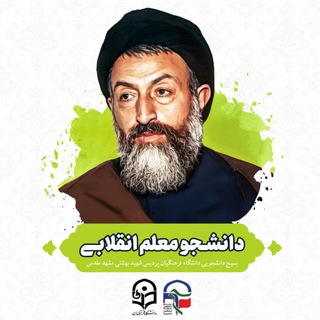
دانشجومعلم انقلابی
1,216 Members () -
Channel

𝑴𝑰𝑵𝑯𝒀𝑼𝑲 | 𝑴𝑶𝑵𝑺𝑻𝑨 𝑿 | 몬스 엑스
543 Members () -
Group
-
Group

استوريات بدون حقوق ♥
545 Members () -
Group

Kuksu House
1,063 Members () -
Channel

𝑯𝒀𝑼𝑵𝑮𝑾𝑶𝑵 | 𝑴𝑶𝑵𝑺𝑻𝑨 𝑿 | 몬스 엑스
807 Members () -
Group

وزارة☻الضحك😂💔
9,433 Members () -
Group

كـتاباتـ وحالاتـ❤ راقـيـه
1,681 Members () -
Group
-
Group
-
Group

ابداع مصمـم♥️
3,400 Members () -
Group

¶منوعآت♡__♡أحرف ّ¶
5,634 Members () -
Group

🌙♥️ فيديوهاتي ℡ֆ 𖤍┊♥⚡️
6,997 Members () -
Group
-
Group

📚 تنميه فكر⁉️💡
944 Members () -
Group

دعم حسابات انستكرام
12,431 Members () -
Group

ب ق ع 2014 🥇
416 Members () -
Group

•🔮غمازة🔮•
2,291 Members () -
Group

ردپای تاریخ
66,033 Members () -
Group

MARIA PASSA NA FRENTE 🙏🏽❤️
499 Members () -
Group

بوح المشاعر
2,099 Members () -
Group
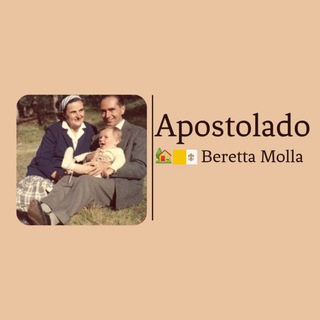
Apostolado Beretta Molla
513 Members () -
Channel

SADULA Hair Extensions®
2,244 Members () -
Group
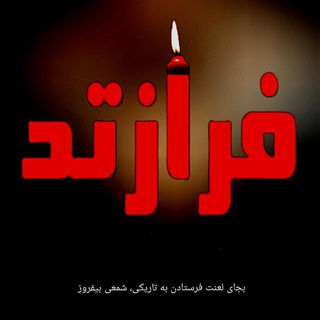
🔥 فراز تد 🔥
16,970 Members ()
There are times when we know our close ones studying, sleeping, or attending meetings, but we want to send some messages without disturbing them. Well, there is a feature called Silent Messages on Telegram. Basically, you can send messages and it will not make any sound or vibration even if the recipient has not turned on DND. That’s great, right? So to use this feature, type out your message and then tap and hold the “send” button. Here, choose “Send without sound” and you are done. Edit and replace pictures while sending In fact, Telegram offers many more features rather than other Messaging apps in the same market.
Under the App Icon section, you should see a handful of pre-defined app icons such as Aqua, Sunset, Mono Black, Classic, Classic Black, Filled, and Filled Black. Now, choose a suitable app icon and you are all set! To use it, go back to Settings > Chat Settings (Android) or Settings > Appearance (iOS). Select Auto-Night Mode to choose how it works. Admins can reach out to users who want to join and have a chat to cover the rules, make sure they're a good fit or even plan a welcome party. When an admin reaches out, Telegram lets the user know they're reaching out as a group admin. @RateStickerBot – allows you to rate random stickers and discover new sticker sets.
Turn Off Notifications for Individual Contacts 1b Telegram Messenger Tricks Telegram has announced a host of new features for its users. The social messaging app is getting features like Status emoji, Infinite reactions, improved login flow and others. Some of these features are available for all users, while some are available for Premium members only. Here’s a look at all the features that are coming to Telegram The iPhone 14 won’t have a physical SIM – here’s what that means for you Your smartphone is the main hub of your private information. You may be sharing a lot of information with your family friends and anyone other using a messaging app.
So, if you want to create different chat folders on Telegram for your use case then follow along. Open the hamburger menu and move to Settings -> Folders. Here, tap on “Create New Folder” and give a name like personal, work, fun, unread, etc. After that, add the chats that you would like to appear in this folder. Similarly, you can add the kinds of chats that you don’t want to be grouped under this folder. This way Telegram will learn your preferences. Now, the main screen will move to a tabbed UI making it easier to use and manage Telegram. How awesome is that? CLICK HERE FOR MORE
Warning: Undefined variable $t in /var/www/bootg/news.php on line 33
US