Telegram US Group List 1384
-
Group
-
Group
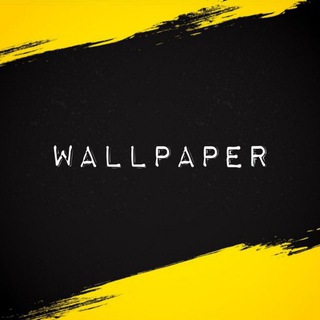
Wallpaper Padu
677 Members () -
Group

بازار الماس
1,195 Members () -
Group

QASHQADARYO TELERADIOKOMPANIYASI🎥
3,262 Members () -
Group

یوسف عثمان yusfothman
1,930 Members () -
Group

علوم اجتماعی یزد
505 Members () -
Channel

KATAKIT
773 Members () -
Group

🇿🇦 ЮАР | чат - форум
4,952 Members () -
Group

✨🎨الوديـــ؏ـــة🎨✨
1,554 Members () -
Group

Индекс дятла
22,698 Members () -
Group

ایرانسرور
9,783 Members () -
Group

Instagram-сериал от Влада Ясько
1,032 Members () -
Group
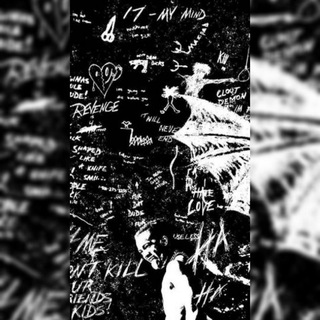
☁️
873 Members () -
Group
-
Channel

تلاوات عطرة
2,044 Members () -
Channel

كُن قارِئاً 📖
399 Members () -
Channel

- مدّينة الكاتِبات .
346 Members () -
Group
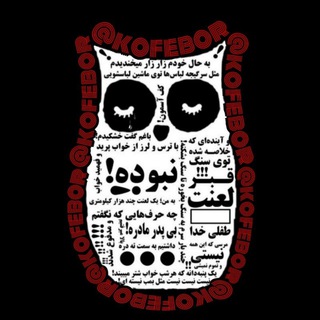
『 کوف بور 』
113,427 Members () -
Channel
-
Channel
-
Channel

𝐃𝐮𝐬𝐡𝐚 𝐀𝐝𝐦𝐢𝐧𝐤𝐢
906 Members () -
Channel
-
Group

ʟʏɢᴏ | ᴍ ᴜ s i ᴄ 🎧
337 Members () -
Channel
-
Channel

صــ͒͜ـدفــ͈͛ـة ⁞♩⁽♥️🌩₎⇣℡ ،♡ᴖ🙊̈̈ۦٰ
946 Members () -
Channel

𝙱𝙰𝙽𝙳𝙸𝚃_𝙶𝚁.1⛹️
1,395 Members () -
Channel

AndroApk|Приложение|Взлом
2,634 Members () -
Group

نَـحْـنُ أَبْـنَاءُ السَّلفِــيِّينْے
1,915 Members () -
Channel

شبکهٔ اقتصاد
728 Members () -
Group
-
Channel

فـــاقـــدهــ
371 Members () -
Group

Videogames Unity | Chat
457 Members () -
Group

آيسرو💚🦋
3,655 Members () -
Group

اساطیر ایران و جهان
3,477 Members () -
Channel
-
Channel
-
Group

انيموس
356 Members () -
Group
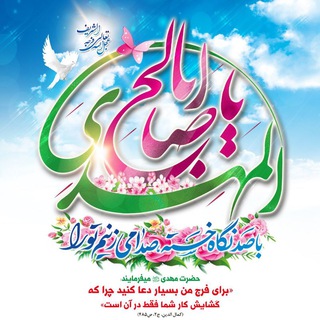
مهدی یاران ۵۹
371 Members () -
Group

BANGTAN NEWS⁷ | i-LOVELIES ARMY
2,545 Members () -
Channel

مخيم الهول
2,867 Members () -
Group
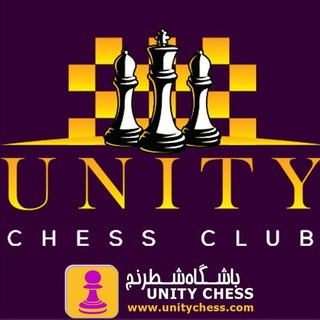
Unity Chess کانال فارسی
518 Members () -
Group

Art.Yoosan Geetaahun
1,217 Members () -
Channel

[Paid + Modded] => { Apk's }
1,261 Members () -
Group

Metsenat.uz
1,147 Members () -
Channel

𝙷𝙴𝙽 [𝚃𝙷𝙰𝙸] 𝚂𝚀
782 Members () -
Channel

𝓓𝕆ภ'𝐭 𝒸ⓇЎ ⓙỮⓢŦ ѕaץ ᶠ𝓊ᶜ𝓀 Ⓘт Ⓐᑎ𝒹 Ⓢ𝓂ᶤĹⓔ
461 Members () -
Channel

شّذًر۠ا۟تُ ّأّيٌمٓاُنِيٓةَ√۠:ّ
1,116 Members () -
Group

Crypterium News
1,473 Members () -
Channel

Mr.Sajed
905 Members () -
Group
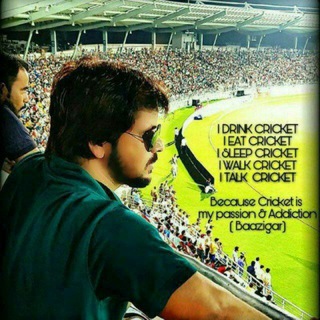
Baazigar...
5,634 Members () -
Channel

﴿ فَإِنِّي قَرِيب ﴾
665 Members () -
Group

🌹وتارەکانی هەینی🌹
302 Members () -
Group
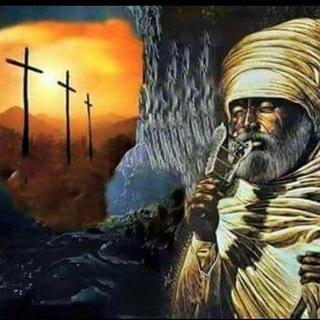
ኑ ኦርቶዶክስ ተዋህዶን እንወቅ
2,033 Members () -
Group
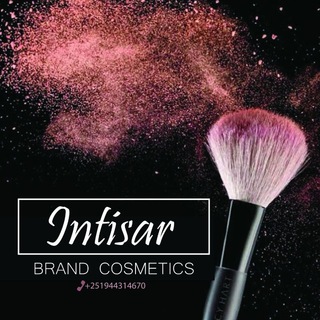
Intisar brand cosmo👑
448 Members () -
Group

💰КРИПТОНУТЫЙ💰
1,831 Members () -
Group

markez_albayaan
508 Members () -
Group

Пᴏᴋᴏᴧᴇниᴇ бᴇɜ ᴧиц
1,286 Members () -
Group

رویدادهای اقتصادی
4,613 Members () -
Channel

KINGDOM MARKET
716 Members () -
Channel
-
Channel

`•TikTok•`
1,129 Members () -
Group

Мода | Красота
32,723 Members () -
Group

APDChatBoX (ON/OFF TOPICS)
2,556 Members () -
Group

آژانس خلاقیت وبسیما
1,637 Members () -
Group

مسابقات بوت تمويل الازرق
302 Members () -
Group

Pokémon GO Raids Bologna
1,450 Members () -
Channel
-
Channel

محافظ کانال آموزش عربی از پایه تا کنکور
506 Members () -
Channel

رمزيات ٺــڣــٰٱ̍نۨــﯧْۧــنۨ⇣✦
4,415 Members () -
Channel

يوميات أم ⛅️
375 Members () -
Group

🥑🍒 Fitmiss نتايج دوره ها
8,905 Members () -
Channel

🕷𝖆𝖖.𝖆𝖒𝖊𝖗𝖝🕷
543 Members () -
Group
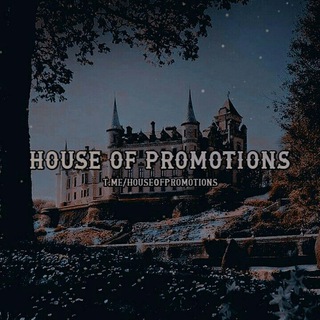
ᏂᎧᏬᏕᏋ ᎧᎦ ᎮᏒᎧᎷᎧᏖᎥᎧᏁ X REMIPOKER
1,278 Members () -
Channel

Saida Halid
10,167 Members () -
Group

للود قضية 💚( اسماعيل + هند )💚
13,048 Members () -
Channel

MENINA ROMÂNTICA
7,477 Members () -
Group

Y teach group
2,302 Members () -
Channel

♡༄ᬉرمانــــهاےزهــرا{ن}࿐♡
1,412 Members () -
Channel

Art هنر and و Museum موزه
324 Members () -
Channel

Barzan mustafa offical 👉🏻🎹🎼
566 Members () -
Group

ወጣትነት እና ክርስትና/Youth and Christianity /
33,767 Members () -
Channel
-
Group
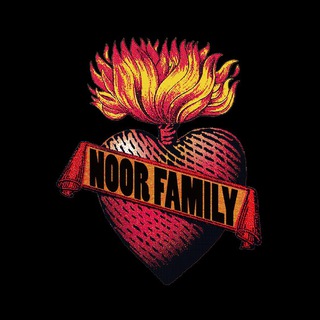
Noor Family
3,204 Members () -
Group
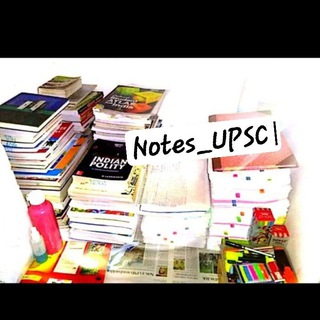
Fauji Addaa UPSC Cse & Defence Exams
2,053 Members () -
Channel

تصميم صور 🖤
1,467 Members () -
Group

جنبش مشروطه ایران
7,419 Members () -
Group

Raspberry Pi
5,026 Members () -
Group
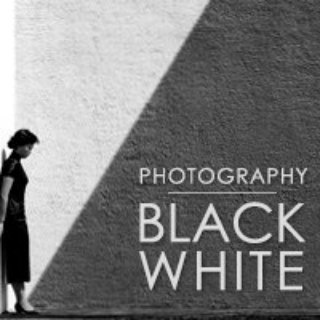
Black & White Photography
7,718 Members () -
Group

Restaurant food
3,197 Members () -
Channel

Stickers HD
875 Members () -
Channel
-
Group

Documentales
24,637 Members () -
Channel

Recetas de Cocina
4,124 Members () -
Group

Raspberry Pi EMULADORES retro
4,860 Members () -
Group
-
Group
-
Group
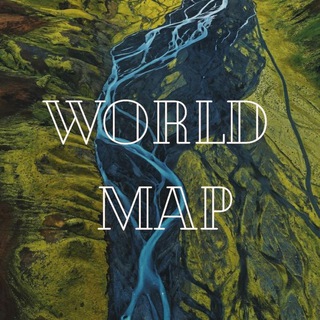
World map 🗻
2,315 Members () -
Group
-
Group
-
Channel

سٰٓتَہَٰوِٰرَيِٰ💗ˢᵗᵒʳʸ
373 Members ()
Open Telegram Links in Your Favorite Browser On WhatsApp and other messaging apps, you can send uncompressed media by changing the media extension to something like PDF or EXE. However, on Telegram, you don’t need to take this hacky route for sending uncompressed media files. Just select your media and tap on the 3-dot menu. After that, choose “Send without compression” and that is it. How awesome is that? This single Telegram trick has saved me so much headache when sharing photos. Table of Contents
App Passcode Options Premium users also unlock more ways to react to messages, with over 10 new emoji like 👌😍❤️🔥💯 (and the new favorites 🤡🌭🐳). To change your default folder, press and hold a folder in your chat list > Reorder > and drag your preferred folder to the first space. Change Phone Numbers 1b
Tap your profile picture here to see everything you've uploaded in the past. You can scroll across them; tap the Set as Main Photo option that appears on the top-right menu (as three dots on Android or Edit on iPhone) to set an older image as your current profile picture. To preview a chat, simply press and hold its profile picture in your chat list. To start a Secret Chat, you can either tap on the option in the hamburger menu and select a contact to start the chat. Alternatively, you can go to an existing chat, tap on the top bar for the user’s information and scroll down to find the “Start Secret Chat” option at the very bottom of the page. Once you tap on the option, the other person will have to accept your invitation to initiate the Secret Chat. Just like WhatsApp, Telegram also allows you to share live location with your contacts. This is a very handy feature that I personally use on a regular basis. To share your live location with someone, first open the chat and tap on the attachment button. Now, tap on location.
If you want to add a second number instead of migrating, Telegram also lets you use multiple accounts at once. For Android, on the left sidebar, tap your contact info to expand the account switcher and choose Add Account. On iPhone, tap Edit on the profile page and choose Add Another Account. If you’ve already downloaded the app, here are some cool tricks that will help you use Telegram more efficiently. We’ve described the features and how to use them. While instructions are specific to Android devices, you can follow them on iOS devices too.
Warning: Undefined variable $t in /var/www/bootg/news.php on line 33
US