Telegram US Group List 1381
-
Channel
 1,787 Members ()
1,787 Members () -
Group

Женский клуб «Обнимает»
416 Members () -
Group

مسلم | منوعات
931 Members () -
Group
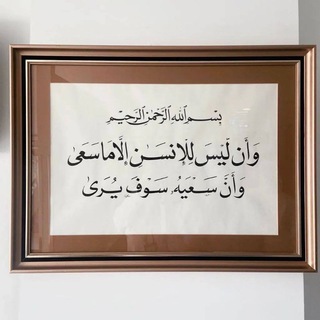
مُـــنية القلب 📚
1,215 Members () -
Group

Lagu Barat (Western Music)
15,978 Members () -
Group

Deutsch_B1
1,518 Members () -
Group
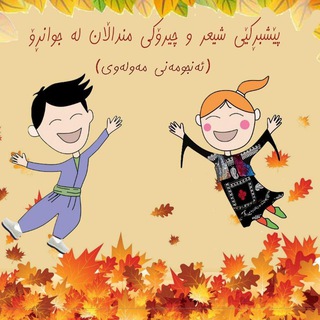
شیعر و چیرۆکی منداڵان
363 Members () -
Channel

رادیو | radio
22,380 Members () -
Channel
-
Group

Gameshark Youtube Chat 🇮🇳
464 Members () -
Channel
-
Group

آوای خراسان
582 Members () -
Group

Денов тумани ҳокимлиги Ахборот хизмати
3,597 Members () -
Group

Sunya IAS Mains
22,572 Members () -
Group

TURBOTEL-RU
1,422 Members () -
Group

TEAM OF WAR Top music
2,718 Members () -
Group
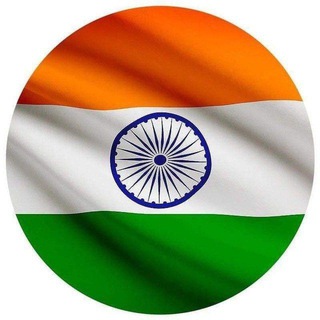
Tamilrockers [NEW]
366 Members () -
Group

علم برای عموم (علی هادیان)
2,071 Members () -
Channel

🔥Official _ _Fkr ❤🌹
432 Members () -
Channel

نـــەفرەتــیهـ☦︎︎☹︎
417 Members () -
Group

📚درخواست شیفتگان کتاب📚
12,852 Members () -
Channel

🔔BIG HACKER CHANNEL✨
4,128 Members () -
Group
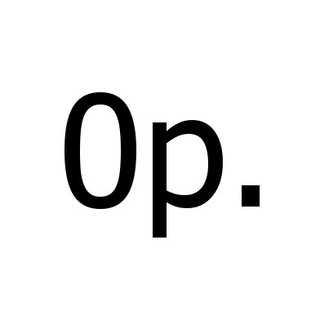
На Халяву!
68,648 Members () -
Group

قـَلـبْي أطـمـأن💛💛):
1,281 Members () -
Group

شهگـه عشــگ 🍭🍫.
1,148 Members () -
Channel

MACULA PROMOTE
10,675 Members () -
Channel
-
Group

خٰ̐ہ ـرَبّہشِٰہٰٰآتَہَٰ_آبّہيِٰہةة 💭💔ۦ
316 Members () -
Group

DAY6 KILOGRAM | HIATUS
1,706 Members () -
Group

📚درخواست شیفتگان کتاب📚
10,699 Members () -
Group

🔥ڪبــرياء👑تــعـزي🔥
2,153 Members () -
Group

«📓مـن التاريخ الاسـلامي📓»
643 Members () -
Group

ليلى
1,321 Members () -
Group

أسئلة السرعة والإحصاء والرسوم البيانية
1,220 Members () -
Group

قلب ازرق💙
2,952 Members () -
Group

Century Modding™
189,456 Members () -
Group

كلام في الحب😘
606 Members () -
Group

مسلسل المؤسس عثمان
3,141 Members () -
Group

مهاجرت با پارسیانیکا
1,267 Members () -
Group
-
Group
-
Group
-
Channel

SeeYou :: Channel Video
359 Members () -
Group

هُنــــا حِـكــآيــــۃ ،، 👈 ،،
2,452 Members () -
Group

☀️إســـــــــلاميات☀️
4,509 Members () -
Group

💲Обучение заработку #13
379 Members () -
Group

أسئلة المعادلات و الأسس والجذور
3,866 Members () -
Group

Kekistan Division
1,446 Members () -
Channel

WEB PHISING STORE
1,507 Members () -
Channel

HEAVEN CORP'S // PINDAH
530 Members () -
Group
-
Group
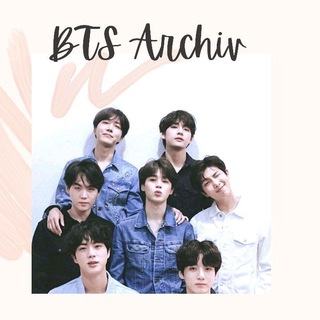
BTS Archiv ◡̈
1,717 Members () -
Group
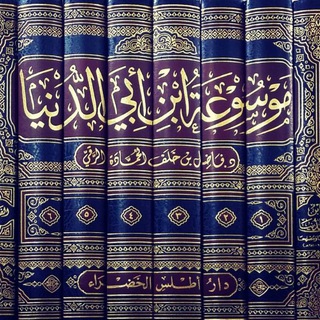
فوائد آثار السلف
1,953 Members () -
Group

آولى جـمـيع آلتخـصـصـآت 🖤📖👨⚕️
1,008 Members () -
Group

የ͑እ͑ው͑ቀ͑ት͑ ገ͑በ͑ታ͑
7,772 Members () -
Channel

𝑴𝑰𝑺𝑻𝑬𝑹 𝑭𝑨𝑳𝑪𝑶𝑵𖤛
969 Members () -
Channel
-
Group

Quetripa KISS💋
10,090 Members () -
Channel

༻ڪآفُــلُ الــرُوح༺
1,060 Members () -
Group

واحة الريان التعليمية
1,148 Members () -
Channel

💜✞نەبــوونــت✞⛓
310 Members () -
Group

🔴 𝐌𝐎𝐕𝐈𝐄 𝐅𝐈𝐋𝐌𝐄𝐇 🔴
302 Members () -
Group

✨💫💜حِبَ الروحِ💜💫✨
8,437 Members () -
Group
-
Channel

انمي مستمر New Anime
531 Members () -
Group

انمي مستمر و منتهي All Animes
444 Members () -
Group

دلــــٓـعٓ ﺻــٓـنـ↜ــﻌـآني☻❥➥
780 Members () -
Group
-
Group
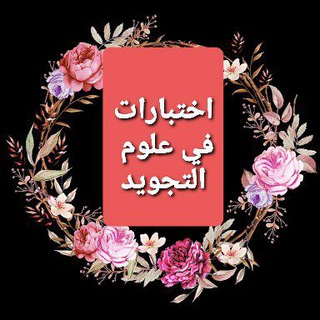
إختبارات في التجويد
2,317 Members () -
Group

Snowyskky
622 Members () -
Group
-
Group

" ملامح فرح 💚 💕 🌸🌻 "
2,074 Members () -
Group

كوكَب تفاهة.
3,321 Members () -
Group

Hacia España 🇪🇸
1,494 Members () -
Group

𝑺𝒑𝒂𝒄𝒆 𝑾𝒂𝒍𝒌𝒆𝒓.☎️
561 Members () -
Group

DREAM 11 FOOTBALL TEAMS ⚽
4,218 Members () -
Group

لن ننسى أبداً 💛
308 Members () -
Group

.
513 Members () -
Group

Money Time | Trade
12,164 Members () -
Group

CryptoTips💱💡
2,569 Members () -
Group

СОҒЛОМ ТАОМ
1,775 Members () -
Group

💥🖤ẄǾГΪĐ ฿ΪĂ₡К🖤💥
325 Members () -
Group

M A G I C 💛❄
2,114 Members () -
Channel

Malayalam Movies
126,800 Members () -
Group

﮼انته ﮼طيري🤍🕊.
357 Members () -
Group

❨̶🏴☠️❨ ʟᴏᴠᴇᴄᴀʀᴇ ❩̶❱̶҉╁͟͞҉🏴☠️∇
5,400 Members () -
Group

ریــــکـــلام 🤤🥂
465 Members () -
Group

Akak Sharing
403 Members () -
Group

Misteri Jam12
1,455 Members () -
Group

STUDENTS NEWS CHANNEL (የተማሪዎች ዜና መስኮት)
43,948 Members () -
Group

Шахри Казан
7,324 Members () -
Group

🌍Aswag KH
3,242 Members () -
Group

ፍካሬ ጥበብ 🔯
29,774 Members () -
Channel

Beauty (。◕‿◕。) 👋🏻
2,239 Members () -
Group

حياتي دعوة💛🌼
2,512 Members () -
Group

✨💫💜حِبَ الروحِ💜💫✨
8,440 Members () -
Group

قصة وحكمه وعبره
1,263 Members () -
Group
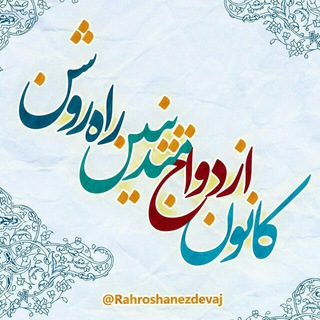
پسر50و60و70متدینین
1,422 Members () -
Group

🍏🍋 حمية السلفيات 🍏🍋
316 Members () -
Group

Madina Studio Tv
2,430 Members ()
Another great option in groups or channels is being able to pin messages. Tap a message and choose Pin to keep it at the top of the chat, where everyone can easily reference it. These new monetization methods include ads on public one-to-many channels (which function like Twitter feeds), premium features for business teams and power users, and paid sticker packs. Some of these funds will go back to users in the form of enhanced visibility for channels or payments to creators of unique sticker packs. To schedule and send silent messages, users can simply type out their messages, but long tap on the send button instead of simply pressing it. This will show you the schedule and silent message options.
Bots on Telegram can help you take quizzes, accept payments and even replace whole websites. Bot developers can now include a photo or video in the “What can this bot do?” section of their bots to show off their features. There are thousands of bots available on Telegram. We've sorted through them and picked out the best Telegram bots you should use. Set Auto-Delete Timer for a Telegram Chat Edit Sent Messages Telegram Messenger Tricks
New user announcement Hide Your ‘Last Seen’ From Certain Users For power users, scheduling is a great way to achieve many tasks at a given time. We already use email scheduling a lot, but it’s awesome to see Telegram bringing this feature for messages as well. As you saw above, you can schedule a message just by pressing and holding the “send” button. Here, choose “Schedule message” and pick the date and time. The message will be sent at your preferred time. There are a lot of cool things you can do with Telegram, and we have included some of the best ones on this list. You can check out the table of contents below to get an overview of the tricks we have mentioned and jump ahead to whichever Telegram messenger trick you want to learn more about.
Premium Animated Profile Pictures Save to Gallery Settings on Android
Warning: Undefined variable $t in /var/www/bootg/news.php on line 33
US