Telegram US Group List 1378
-
Group
 9,426 Members ()
9,426 Members () -
Group

Погранпост
711 Members () -
Group

صنعاء حوت كل فن 🇾🇪
31,541 Members () -
Group
-
Group

حالات واتساب منوعه
1,604 Members () -
Channel
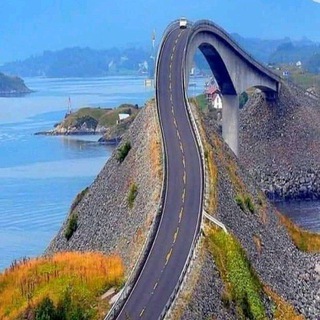
Business News
1,658 Members () -
Group

دومی ها (خانم رحمت)
35,954 Members () -
Group

WI-FI STUDY _official✔️™🎯
9,326 Members () -
Group

BEFREE Командная стратегия "MAXIPROFIT"
1,811 Members () -
Group

حـۦـب وحـۦۦرب❤ֆ❥
2,720 Members () -
Group

انت عشقي
1,559 Members () -
Group

New Hollywood Netflix Movies Kaagaz Movie
508,876 Members () -
Group

Beach Vibes🗞
833 Members () -
Group

ᴅʀᴇᴀᴍ ʟᴏᴠᴇ
1,648 Members () -
Group

اقتصادنیوز
123,616 Members () -
Group

بانک موزیک تدوین | آهنگ جدید
6,934 Members () -
Group

مَهِدْ_الْحَيَاةْ | 𝙲𝚁𝙰𝙳𝙻𝙴_𝙾𝙵 𝙻𝙸𝙵𝙴┈••❥
341 Members () -
Group

Красный замок
1,862 Members () -
Group

Bitcoin Español
3,233 Members () -
Group

ڪٰྀہٰٰٖبّہرٰيِٰہآء مـلوًڪٰྀہٰٰٖ- ⁽🙆🏻🍿₎ֆ
515 Members () -
Channel

مُطمئِنةَ🕊
425 Members () -
Channel

𝐂𝐀𝐍𝐃ꎁ𝐄𝐒 𝐂𝐀𝐒𝐓𝐋𝐄
1,308 Members () -
Group

🌼ال ﻗ̮ـ̃ابضات ؏لے الجمر🌼
4,040 Members () -
Group

نفحات ايمانية 🌸
1,656 Members () -
Group

شركة سكسوك للصرافة والحوالات
4,501 Members () -
Channel
-
Group

Odaa Online Consulting Service
1,074 Members () -
Group

N E X T O M • /g/ • /pol/
629 Members () -
Group

خلفيات 📸💛
2,760 Members () -
Group
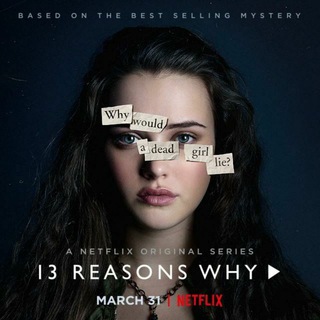
13 Reasons Why Hindi Netflix
919 Members () -
Group

تحت التعديل
334 Members () -
Group

فتاوى وفوائد العلامة ابن عثيمين رحمه الله
1,274 Members () -
Group
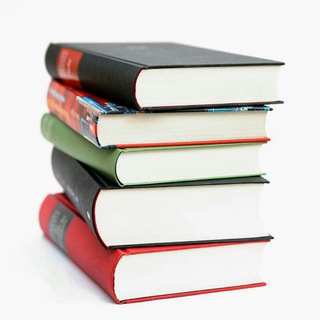
📖ቤተ-መፅሃፍት📚
14,661 Members () -
Group

Новости Рязани • РЗН.инфо
17,167 Members () -
Group

Grupo -Fresaslatinas 🍓
4,357 Members () -
Group

Геометрический чатик
569 Members () -
Group

🆎 تعلم اللغة الإنجليزية 🆑
513 Members () -
Channel

ɢᴏʟᴅᴇɴ ʟᴀɴᴅ
343 Members () -
Group

..🌻💛*Ȋↄ᎗̇ɹـ gـᓄ᎗̤ɹȷلـ *
886 Members () -
Group

تعلم اللغة الإنجليزية
1,114 Members () -
Group

فرص عمل
1,799 Members () -
Group

مـلَك النگت 👑
565 Members () -
Group

التعديل على التطبيقات
1,559 Members () -
Channel
-
Group
-
Group

مطبـــ🍰ـخ اشــ😋ــهى الاطــ🍜ـباق
1,196 Members () -
Group

⇝|𝙈𝙖𝙦𝙪𝙞𝙡𝙡𝙖𝙩𝙚🌸🐚
1,078 Members () -
Group

جعبه ابزار وصول مطالبات
3,427 Members () -
Group

√||وصل||√للإعلانات🔅💎
504 Members () -
Group

🍃💙على حُبِّ الله اِلتقينا 💙🍃
421 Members () -
Group

كـلمـاتـ تـلامـس 👌 الـقلب
8,900 Members () -
Group

🇰🇷 Korean Stickers 🇰🇷
13,629 Members () -
Group

كـتاباتـ وحالاتـ❤ راقـيـه
1,638 Members () -
Channel

‹ شببل ﺎلدمووخ ✩ ›
1,079 Members () -
Channel

Nota Huffaz™ 🌿
1,434 Members () -
Group

مِيسَمُ الرَّوْحِ 🕊️
1,646 Members () -
Group

🎵🎻🎼 SONY music📻🎶🎹
7,659 Members () -
Group

"شخۡصيۧة سۜودٱنۨـيۧة💜😴🌸"
3,315 Members () -
Group

مرکز بهداشت کشوری
335,729 Members () -
Group

لعشاق العربية
445 Members () -
Group
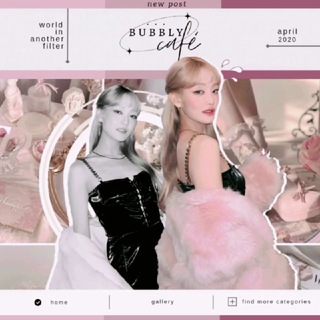
𐚤์ | B U B B L Y
9,245 Members () -
Group

Desta frames
1,236 Members () -
Group

شکسته دل 💔
8,891 Members () -
Group

• تِــريـاق
24,338 Members () -
Group

سيمبااااويه🐸🤤✌️
1,548 Members () -
Group

قناة🌹؏ـشاق الحسـين ((علـيه السـلام))🌹
309 Members () -
Group

💎به سوی کامیابی💎
9,444 Members () -
Group

المكتبة التعليمية 🇾🇪
27,284 Members () -
Group

فتاوى لـ كبار العلماء
2,779 Members () -
Channel

💚😌 Zuhair N Salih
609 Members () -
Group

تفاصيل إيجابية 🍒
381 Members () -
Group

تولید وپخش کفش اصفهان322
967 Members () -
Group

☜💕الـــحب لآ یفهم الکلام💕☞
2,096 Members () -
Group
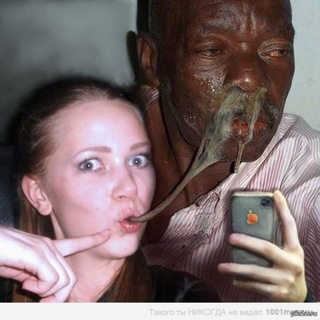
МЕРЗОСТЬ
3,601 Members () -
Group

Pics_resort
389 Members () -
Group

جـهنـم.
3,711 Members () -
Group

`معشوقي`💙🌿
8,531 Members () -
Group

معلومات عامة
2,487 Members () -
Group

صيدلي طموح 💊💉
2,441 Members () -
Group

zaprauka.by
835 Members () -
Channel

⌗ ﮼بنتش،ياوايله،₁♪⚚.
422 Members () -
Group

Медицинский дневник
86,598 Members () -
Group

🥰Твой Краш ❤️
966 Members () -
Group

حب وكبرياء👑❤️
15,207 Members () -
Group
-
Channel

OPERATORS.bel
2,555 Members () -
Channel

Perfume Slut
416 Members () -
Group

🇺🇿 Group Help | GH UZ
880 Members () -
Group

إنطفاء شعور.💔
1,260 Members () -
Group

Lis PR | Взаимные подписки, просмотры и реакции
1,495 Members () -
Group

Flash VIP Numbers
2,013 Members () -
Group

𝒐𝒖𝒓 𝒑𝒓𝒊𝒗𝒂𝒕𝒆 𝒘𝒐𝒓𝒍𝒅
322 Members () -
Group

Кулинария | Здоровое Питание | Рецепты
32,288 Members () -
Channel

👶ВЯЗАНИЕ ДЛЯ ДЕТЕЙ👫
549 Members () -
Group

مجلة الحياة الطبيّة
1,460 Members () -
Group

Poco Port Rom
513 Members () -
Group

Дизайн | Тренды | Design
32,465 Members () -
Group

عنايه تنسيقات
1,416 Members () -
Group

🇷🇺 Русская поддержка | GH
4,694 Members () -
Group

عازف علی اوتار النسيان💐😏
337 Members ()
Telegram Change Number “Privacy” itself isn’t a particularly attractive product feature in online services. It can be nebulous: We can’t always feel or understand it, and sometimes it’s only when privacy is taken away that we take it seriously. To lock a chat go to Settings->Privacy and Security->Passcode Lock and enable it. Once you create a passcode and enable it, you will be able to lock and unlock your chats by tapping on the lock icon at the top right of the app.
Telegram Cloud is just like a chat, where you can save almost all common file types (such as text messages, images, links, audio and video notes, locations, contacts, and links) as long as they are not bigger than 1.5 GB. After that, hit the More button (triple-dot icon) and choose Enable Auto-Delete in the popup menu. Next, choose the desired period of time like 1 day, 1 week, or 1 month. If you would rather want to go with a custom period of time, tap Other and then adjust the time. Can Telegram be used on PC? Now, tap If Inactive For at the bottom of the screen and choose a preferred option like 1 week or 1 month in the popup menu.
That would be lead to provide more benefits when accessing your Telegram chat from different devices you have. If you’ve already downloaded the app, here are some cool tricks that will help you use Telegram more efficiently. We’ve described the features and how to use them. While instructions are specific to Android devices, you can follow them on iOS devices too. Custom Theme Your Telegram 2b Moreover, Telegram has theme channels that offer premade themes for your easy use. You can find your preferred theme and click install to make it alive on your Telegram.
Doubled limits for almost everything in the app To lock your messages, go to “Settings”, “Privacy and Security” and tap on “Passcode Lock”. You will be asked to set a four-digit passcode and confirm it. Once you do that, you will find additional options to “unlock the app with fingerprint” and “auto-lock” it after a specific duration.
Warning: Undefined variable $t in /var/www/bootg/news.php on line 33
US