Telegram US Group List 1360
-
Group
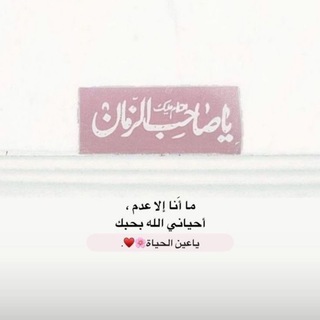 3,102 Members ()
3,102 Members () -
Channel

مشاعر هادئه 💙🧚♀️
1,054 Members () -
Group

كن لنفسک كل َشــِْ♡̷̴̬̩̃ ـِئ💜
2,726 Members () -
Channel

LEGIT BUSINESS™️
3,627 Members () -
Channel
-
Group

Роман о «Роторе»
557 Members () -
Group
-
Group

📢 МИНСК | Работа
573 Members () -
Channel
-
Group
-
Group
-
Channel
-
Channel
-
Channel

❤️ خواطر متألقة ❤️
944 Members () -
Group

💡پارس الکتریک💡
408 Members () -
Channel
-
Channel
-
Group

Onee-san's Erowaii Nation
9,375 Members () -
Group

YukkaRecommend
4,726 Members () -
Group

ОФОРМЛЕНИЕ ВИЗУАЛ С ЛЮБОВЬЮ
650 Members () -
Group

STAUF (Offizieller Kanal)
9,845 Members () -
Group
-
Group

StudentenStehenAuf OFFIZIELLE HAUPTGRUPPE
1,849 Members () -
Group
-
Channel

CSKA Dushanbe | ЦСКА Душанбе
494 Members () -
Channel

Анекдоты и Приколы
3,295 Members () -
Channel

ضحك هستيري💃😂🚶♀
2,248 Members () -
Group

Александр Кузин
12,821 Members () -
Group
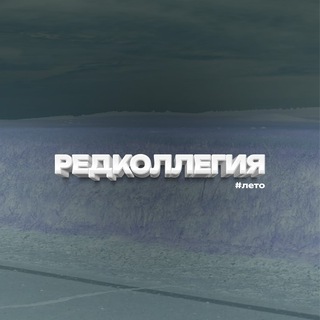
Чита.Ру - коротко о главном
544 Members () -
Group

گروه آزاد
1,545 Members () -
Group

کانال در چسب هل چه خبر است؟
1,324 Members () -
Channel

nicknames uzb
518 Members () -
Channel
-
Group
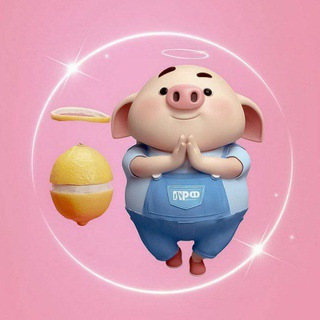
💖 والپیپر صورتی 💖
6,657 Members () -
Group

Tikobet90
343 Members () -
Group

Canal Habana - Canal Oficial
1,486 Members () -
Channel

امـٰيرتهہَ 💜🎗"
455 Members () -
Group

ITGram
483 Members () -
Group

راهنمای تماشا dlmacvin
2,753 Members () -
Group

آریاراوی | Ariaravi
6,344 Members () -
Group

خرید وی پی ان 🔥
9,120 Members () -
Group

Mystery Movies News
3,342 Members () -
Group

حرر قيودك
780 Members () -
Group
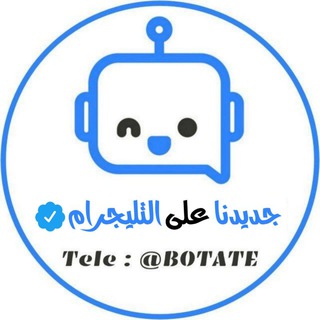
جديدنا على التيليجرام 🌙
22,186 Members () -
Channel

- ڪيࢪّليہ 🖤☾.
2,003 Members () -
Group

إنسي همك معنا🤪🤟
2,085 Members () -
Group

آموزین | مرجع آنلاین آموزش و تحلیل بورس
20,014 Members () -
Group
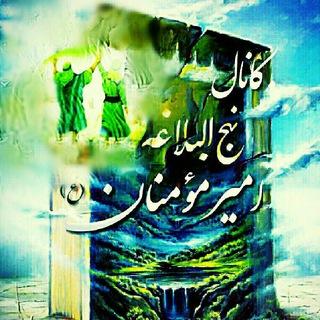
نهج البلاغه امیرمؤمنان ع
2,469 Members () -
Group

نوای کردستان
8,274 Members () -
Group

tiktok独立站高佣带货
886 Members () -
Group

صور♥️بنوتات❤️شباب
3,852 Members () -
Group
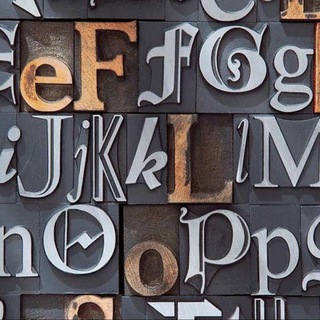
كانال صفرتا صد زبان پزشكي وعلوم استادرضازاده
3,401 Members () -
Group

کانال رسمی کربلایی حسین طاهری
27,323 Members () -
Group
-
Group
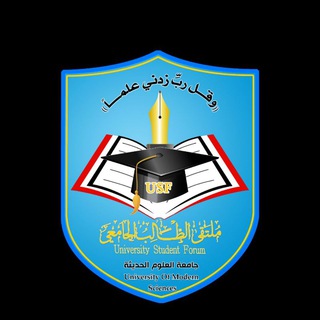
جامعة العلوم الحديثة |USF
343 Members () -
Group
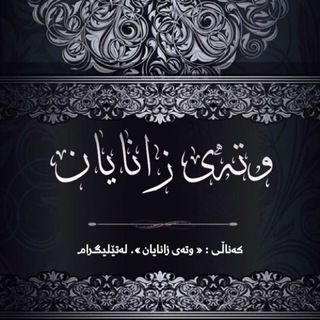
وتەی زانايان
688 Members () -
Group

USF|جامعة دارالسلام الدولية
1,111 Members () -
Group
-
Channel

BINS DO telegram
407 Members () -
Channel

Kelamaty
590 Members () -
Channel

ارتباط با ﺧــღـﺪﺍ ...
336 Members () -
Group

♠️Super-Ofertas💥®
6,142 Members () -
Channel

ASTUCESFREE™
2,538 Members () -
Group

Crack_world_hacker_android_apps
7,506 Members () -
Group

FREE Amazon Pay Gift Cards
3,367 Members () -
Channel

الدعـ﴿عَسَاكِرُ السَّلَفْ﴾ـويِّة
1,375 Members () -
Group
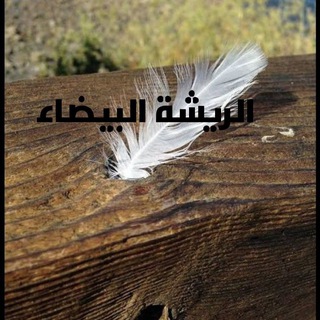
الريشة البيضاء 🇩🇿
1,837 Members () -
Channel
-
Group

ONE Esports™ PC
603 Members () -
Channel

فذڪّـر؛بٌ🕊.
2,116 Members () -
Channel

Hacke∂Tutorials™
3,011 Members () -
Group
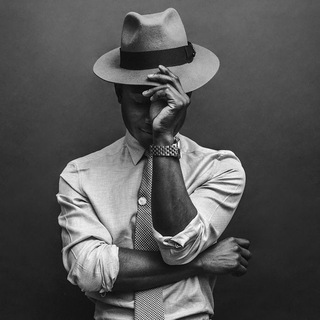
مــ̻͛ـقـٰٓــٰٓآلــ͚͆ـآتــہٰ̲ ˛⁽😻💗₎⇣ ™
325 Members () -
Channel

༒. 𝗔𝗡𝗚𝗘𝗟 .༒
912 Members () -
Group
-
Channel
-
Channel

مشروع نبراس الدعوة
318 Members () -
Channel

• احـلام ورديۿہ. 🖤✨
3,274 Members () -
Channel

المنهج السلفي
409 Members () -
Channel

تحت الثرى
400 Members () -
Group
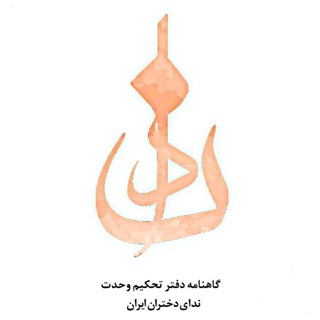
ندای دختران ایران
405 Members () -
Group

MrTEAMz Discussion ✔
700 Members () -
Channel

Premium Hacking ✪
24,919 Members () -
Channel
-
Channel
-
Group
-
Group
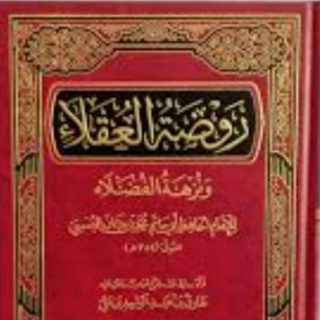
رَوْضَةُ العُقَلاَءْ وَنُزْهَةُ الفُضَلاَءْ📖
2,287 Members () -
Group

Продажа майнеров из Китая 🇨🇳🤝🇷🇺 antmineropt.com
11,481 Members () -
Group
-
Group

دورات متنوعة (7)
404 Members () -
Group

گروه دروس معارف عمومی
590 Members () -
Group
-
Channel

کانال رسمی برنامه نود
17,190 Members () -
Channel
-
Group

قناه النجم، مصطفى المومري، الرسميه
1,115 Members () -
Channel

فایل و ویس حقوقی⚖
5,300 Members () -
Group

「قطعاً او」♥️
20,563 Members () -
Channel
-
Channel
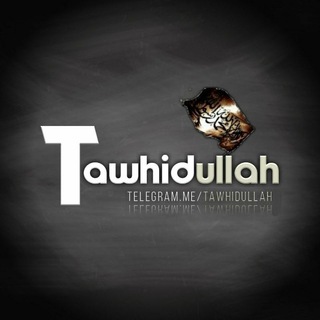
● Tawhidullah ●
443 Members () -
Group

[ ناب موزیک ]
2,143 Members () -
Group

ArchViz group
524 Members ()
TG USA Telegram Group
Popular | Latest | New
New icons are available that premium users can add to their Home Screen to better match their personality or wallpaper. Choose from a premium star, night sky, or turbo-plane. To do this, head over to Telegram’s settings by sliding over the hamburger menu from the left of the app. Here, choose ‘Settings’ and then click on ‘Chat Settings’. In this menu, you will see a number of themes and colour options to choose from. Further, you can also change the curve on message boxes and font size. You can download the app for free from the Google Play Store via the button below — give it a try with a pal if you’re keen. The best way to decide if it’s right for you is to try it for yourself.
Custom Folders On Android, simply slide out the left menu and choose New Secret Chat to start a new one. On iPhone, open a chat, tap the contact's name at the top, choose More, and then hit Start Secret Chat. Premium Faster Downloads Telegram is kind of a big deal for me.
Telegram allows you to manage the device storage: you can choose to delete media (photos, videos, and other files) shared on the app. All files will be deleted from your device after the specified duration, but they will stay in the Telegram cloud forever, so you can re-download them when you need them again. There is also an option to delete the cache and local database. Send Uncompressed Media without Changing the File Extension Customize Telegram App Icons Share Live Location
Today is an important day in the history of Telegram – marking not only a new milestone, but also the beginning of Telegram's sustainable monetization. We believe that Telegram's development should be driven primarily by its users, not advertisers. This way our users will always remain our main priority. Yes, with the recent update, now you can add animated stickers of Telegram on both images and videos. We all love Telegram’s high-quality animated stickers and now you can bring life to still images using these popular animated stickers. However, keep in mind, after adding stickers, images will turn into GIFs and might lose some quality. So to use this feature, just select your image/video and tap on the “brush” icon at the bottom. After that, tap on the sticker icon and add animated stickers to your media. That’s it.
Warning: Undefined variable $t in /var/www/bootg/news.php on line 33
US