Telegram US Group List 1359
-
Group
 3,164 Members ()
3,164 Members () -
Group

كبرياء👼
501 Members () -
Channel

K A T S A R 🇮🇹
401 Members () -
Group
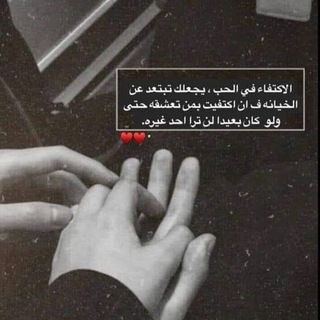
12:12
910 Members () -
Group

أنا إنسان
2,875 Members () -
Group

╗لـيـ✾ــالـــي بــ❅ـاڕدهہ❥
1,073 Members () -
Group

• 鹿晗↝ℓυнαη ƒσяєνєя
1,652 Members () -
Channel

ربع الله || الوحيدة والرسمية
10,049 Members () -
Group

Eregnaye እረኛዬ drama
472 Members () -
Group

🌺 نسـيـﮯمـ آلجنآن 🌺
301 Members () -
Group

🍃💔مشاعر حزينه💔🍃
21,881 Members () -
Group
-
Channel

В гостях у Кафки
356 Members () -
Group
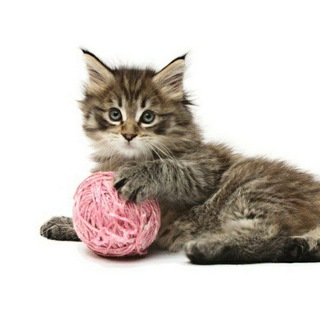
Вязание детям - схемы, МК, фото!
3,516 Members () -
Channel

Вязание. Спицы. Крючок. Сундучок со схемами.
2,193 Members () -
Group

ممنوعه 75
29,409 Members () -
Group

يوتوبيا 🦋💜
2,586 Members () -
Group

هترشات🎇 سودانيةة 👧 👳
6,603 Members () -
Group

Firew--World 🌎
1,041 Members () -
Group

كوكَب تفاهة.
3,312 Members () -
Group

Ideas para decoraciones 😍
2,256 Members () -
Group

HANDBAG MURAH by Hayta
452 Members () -
Group

- لـِ قلبي 𓆩💗𓆪؛
7,571 Members () -
Group

نبض الذاكرة 🖤
305 Members () -
Group
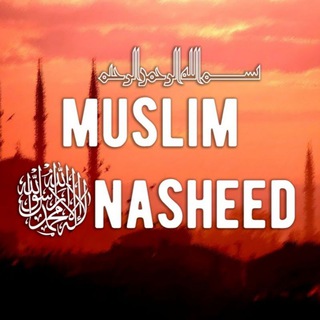
✨🍀𝔎𝔯𝔞𝔰𝔬𝔱𝔞 𝔦𝔰𝔩𝔞𝔪𝔞 💕✨
366 Members () -
Group
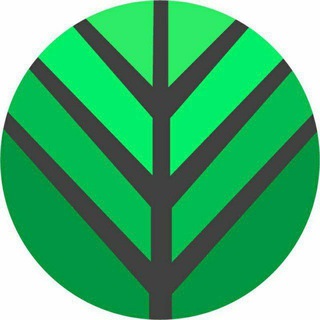
BigBrandTree
9,777 Members () -
Group
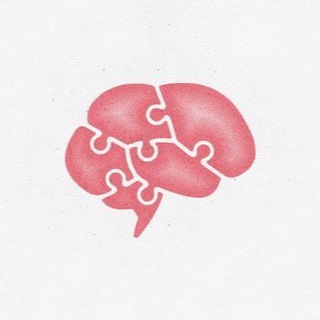
ur therapy
8,514 Members () -
Group

كوكَب تفاهة.
3,319 Members () -
Group
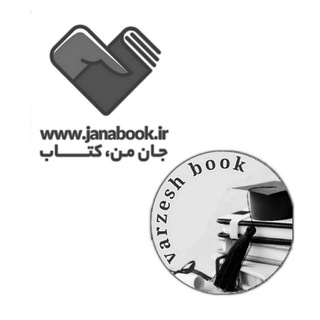
کتاب ورزشی varzeshbook 📕 janabook
754 Members () -
Group

Badansazfootball
837 Members () -
Group

تغذیه وتمرینات ورزشی
785 Members () -
Group

قروب الأقتصاد الجزئي (قصد ١٠١) م2
783 Members () -
Group

Akbar Golpa
12,360 Members () -
Group
-
Group

📚 مشاوره زندگی 🌷
61,115 Members () -
Group

بلا عنوان 🌧
449 Members () -
Group
-
Group

TeAm Rox | تيم روكس
91,158 Members () -
Group

♡༄ᬉرمانــــهاےزهــرا.ن{ماه نقرهای}࿐♡
1,364 Members () -
Group

پادکست تاریخ علم و اندیشه
675 Members () -
Group

[ Turk muzikleri | آهنگ های ترکی ]
7,099 Members () -
Group

🤓.Neat طالب
1,508 Members () -
Group

🌺HOT UNSEEN LINKS🔥
1,228 Members () -
Group

Hamsarona + мушкилоти ҷинсӣ ♀️ ♂️
624 Members () -
Channel
-
Group

😍❤️😔خواطر رائعة❤️😍😔
13,058 Members () -
Group

حنــــــايا الـــورد🌼🖤
833 Members () -
Group

استقبال السته انصار الله
470 Members () -
Channel

مـٰراسـيـٰل❕˹
2,006 Members () -
Group
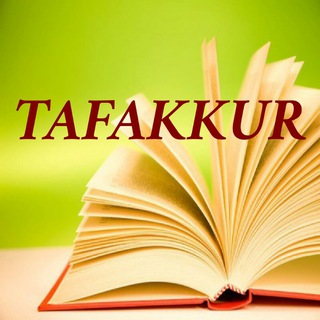
Т А F A K K U R
3,092 Members () -
Group

🥇HABESHA MERI graphics🏆
358 Members () -
Channel

عبارات مترجمة ❀
887 Members () -
Channel
-
Group

BMC academy info🇪🇸
636 Members () -
Channel

ستوريات انستا ❤️
1,322 Members () -
Group

- اوليفيا 🤍.
1,147 Members () -
Channel

كتب الهندسة الكهربائية
3,457 Members () -
Group

أوُكـسچِين - Oxygeen
1,184 Members () -
Group

- أبَرار،المَقرحِي .
1,963 Members () -
Group

وصفات مفيده 🦋
77,023 Members () -
Group

🍃💔مشاعر حزينه💔🍃
22,542 Members () -
Group
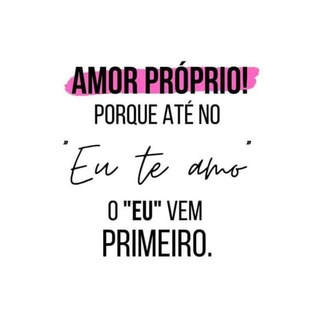
❀ ☆*゚ Amor Próρrιo, Cᥙᥣtιvᥱ ☆*゚ ❀
2,060 Members () -
Group
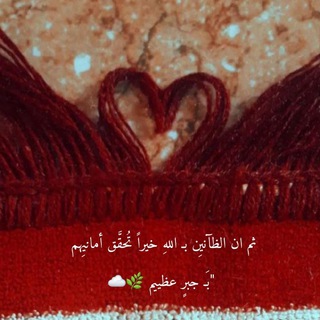
لـيطمــئنْ قـَلـبـك. 💜
1,216 Members () -
Group

رينـٰاد البرعصـٰي .
1,008 Members () -
Group
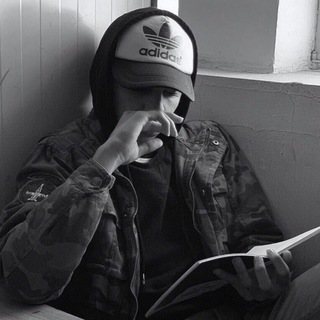
CACTUS || PICO .
662 Members () -
Group

«بَقِیَّتُ اللَّهِ خَیرٌ لَّڪُم» آخرالزمان '
5,570 Members () -
Group

هدوء مع عمار كمال😍❤️"
13,033 Members () -
Group

آسان فیزیک(یازدهمی)
1,277 Members () -
Channel

Rüdigers Topinfos Offiziell
5,151 Members () -
Group

اسماء ببجيシ
40,172 Members () -
Group

رواياتيي ✨♥️
1,031 Members () -
Group

نبضات قلب💙
688 Members () -
Group
-
Group

✪ 𝐁𝐀𝐆𝐇𝐃𝐀𝐃𝐈 𝐅𝐎𝐑 𝐒𝐀𝐋𝐄 ✪
694 Members () -
Channel

THOPTV Official
299,119 Members () -
Group
-
Group

ڪئيب
6,498 Members () -
Channel

::- Oᴘ Hᴀᴄᴋᴇʀ Sᴏᴜʟ ::-- Oɴʟʏ Pᴀɪᴅ Hᴀᴄᴋ Aᴠᴀɪʟᴀʙʟᴇ
683 Members () -
Group

💱Tatyana pro biznes 💱
441 Members () -
Group

🔵 ОБРАБОТКА/ВЗЛОМ 🔵
2,658 Members () -
Group

📸ПРЕСЕТЫ PRESET📸
2,529 Members () -
Group

🚫MƗŁW0ɌM ȻĦȺŦ🚫 7.6K
7,649 Members () -
Group

🆕@sliv_ot_blogerov_3⬅️новый
14,539 Members () -
Group

𝗪𝗔𝗟𝗟𝗣𝗔𝗣𝗘®𝗦
5,634 Members () -
Group

بوران مارکت
2,922 Members () -
Group

Пацанские цитаты и союзмультфильм
889 Members () -
Group

اندیشکده سیاستگذاری اقتصادی تهران
608 Members () -
Group

ادبیات جامع متوسطه دوم ( دهم، یازدهم، دوازدهم)
12,320 Members () -
Group

انـتحال💜
1,814 Members () -
Group

Идеальное Динамо
4,169 Members () -
Group

غَــيــم 🦋.
2,540 Members () -
Group

🔥● Conectᕈlus ●🔥
900 Members () -
Channel

※ ЧΣ ТΔΜ У ₭ΘΡΣЙЦΣΒ ※
678 Members () -
Group

⁺˳ Quotes | ステータス ⁺
1,022 Members () -
Group

في عالمي نحب بعضنا البعض
5,437 Members () -
Channel

كل مافي الحياة يأتيني بيسر وفرح وبهاء
16,226 Members () -
Group

🌕علم النفس وتطوير الذات🌕
31,333 Members () -
Group

سیدمجید بنی فاطمه
26,835 Members () -
Channel

Asagconsultass
6,510 Members () -
Group

ْعبّارَاتْ وحرووف < مبعثره |🌚💔™
2,419 Members ()
TG USA Telegram Group
Popular | Latest | New
Telegram users can send each other live locations just like WhatsApp. Live locations allow the receiver to track the sender in real-time for a set amount of time when they’re on the move. However, with Telegram, both parties can also set proximity alerts. These are mini-alerts that will ring when another user gets close. You can, for instance, set up a proximity alert for when your friend gets within a 50-meter radius of you at the mall, so you can start looking for them around you. If you are a group admin and it’s getting hard for you to manage the group due to the sheer amount of messages, you can use utilize the slow mode feature. Let’s say you have enabled the “Slow Mode” and set an interval of 1 minute. Now members in the group can only send one message per minute. A timer will show them how long they have to wait before sending the next message.
Share Your Live Location Under the App Icon section, you should see a handful of pre-defined app icons such as Aqua, Sunset, Mono Black, Classic, Classic Black, Filled, and Filled Black. Now, choose a suitable app icon and you are all set! You'll have four options to choose from: If you don’t want messages in your secret chats to hang around forever, Telegram lets you set self-destruct timers to permanently remove them. After a message is received, it remains in the chat for a predetermined period — you can choose times between one second and one week – before disappearing.
In some countries, Sponsored Messages are shown in large, public one-to-many channels. These minimalist, privacy-conscious s help support Telegram's operating costs, but will no longer appear for subscribers of Telegram Premium. Do you enjoy using both light and dark modes? Telegram has an auto-night feature so the app doesn't blind you at night. Finally, if you don't want to disturb the other person, choose Send without sound to silently deliver the message to the other party without them getting a notification. Take Control of Telegram Privacy and Security
To lock your messages, go to “Settings”, “Privacy and Security” and tap on “Passcode Lock”. You will be asked to set a four-digit passcode and confirm it. Once you do that, you will find additional options to “unlock the app with fingerprint” and “auto-lock” it after a specific duration. Powered by Playwire
Warning: Undefined variable $t in /var/www/bootg/news.php on line 33
US