Telegram US Group List 1358
-
Group
 1,218 Members ()
1,218 Members () -
Group

Love and Anarchy
809 Members () -
Group

Ставки на хоккей |Дневник Миллионера
927 Members () -
Group

SK G🅰Ⓜ️🅴🆁
639 Members () -
Group

الرخصة المهنية و الكفايات العامة ( التربوي)
11,034 Members () -
Group
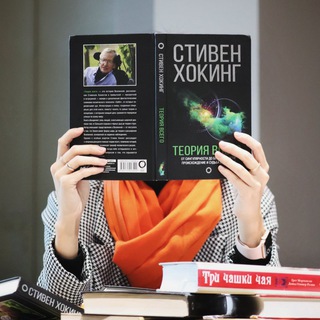
Проактивный Методолог
2,802 Members () -
Group

Saldi Tecnologici: tech & gadgets!
3,696 Members () -
Channel

ارتعاش vibration
1,087 Members () -
Channel

hypnosis هیپنوتیزم
574 Members () -
Group
-
Group
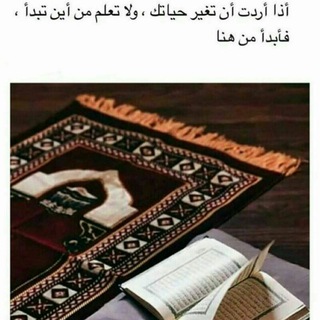
طريق الهداية
529 Members () -
Group

:::
749 Members () -
Group

ÃԲᎡo ŜUĎAᴺESЁ
4,062 Members () -
Group

Жизнь Героев Ислама
4,351 Members () -
Group

هيئة أم المحسن فاطمة عليها السلام
358 Members () -
Group

- ٳِلَيْهِ .
3,603 Members () -
Channel

Sputnik США
1,862 Members () -
Channel

منوعات اليمن 🇾🇪
8,386 Members () -
Group

ديوان الشاعر احمد مطر
7,227 Members () -
Group

AgrinVPN | فروش فیلترشکن
3,887 Members () -
Group

📝 الفوائد الحسان من دروس الفوزان
1,703 Members () -
Channel

قـلـب أسـود🖤
3,659 Members () -
Group
-
Group

آوید🍏اولین سامانه آموزشی تخصصی
2,675 Members () -
Channel

شخصياإأت غامضة وحزينه🇾❥E
353 Members () -
Group

🍃💔مشاعر حزينه💔🍃
11,124 Members () -
Group

Unstoppable Domains - It's your name. Own it.
12,769 Members () -
Group

GalaxyStore Proofs
1,056 Members () -
Group

دیدبان۲۵🚩
3,121 Members () -
Group

HD Flicks
4,563 Members () -
Group

moonlight lovers🌙🌕🌒🌓
627 Members () -
Group

عيون👀 الاطباء (المخبريون )
1,556 Members () -
Group

الداعي إلى الله🦋
1,531 Members () -
Group
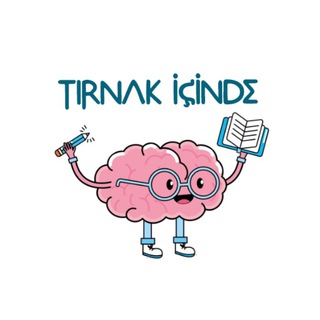
Tırnak İçinde
4,417 Members () -
Group

مُقتطفات سَفيرة الإبتِسامة 🥀🕊️
700 Members () -
Group

हिंदी सुविचार
1,360 Members () -
Channel

Cambridge Ru School
546 Members () -
Group

هہمہسہآتہ دآفہئهہة
2,884 Members () -
Channel

• Select You
9,441 Members () -
Group

🍂♪ذَؤقُ صًنًعُأُنًي🙈🌹 ⇣
2,121 Members () -
Group

قلم طبيبة
711 Members () -
Channel

دانشکده حقوق دانشگاه شهید بهشتی
514 Members () -
Group

ᴀᴍɪɢᴏs ᴅᴀ ᴢᴜᴇɪʀᴀ 2.0
759 Members () -
Group

SaMa7kmod chat
867 Members () -
Group

نتايج دانش پذيران خانواده ايجنت كاوه
751 Members () -
Group

РАЗВИВАЙСЯ В ИСЛАМЕ
3,800 Members () -
Group

كوكتيلات✨♡
835 Members () -
Group

کیفـ👜ـوکفشـ👠ـ خانومی✔
1,494 Members () -
Group

زن امروز
1,119 Members () -
Channel

متجر الاثير تركيـاا 🇹🇷☁️
895 Members () -
Channel

Request Box 📪
313 Members () -
Channel

اکادمی زیبایی نفس
2,559 Members () -
Channel

إشـراقــة قـلــ♡ــب
785 Members () -
Group

عالمي اللطيف💗✨🧸
1,569 Members () -
Group
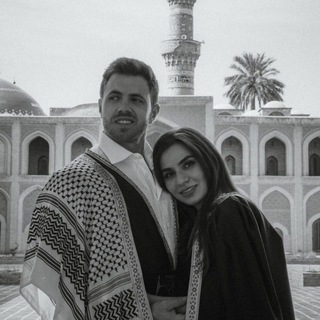
- نـٌوڤـمبَر ❀ ∞ 🎄
1,288 Members () -
Group
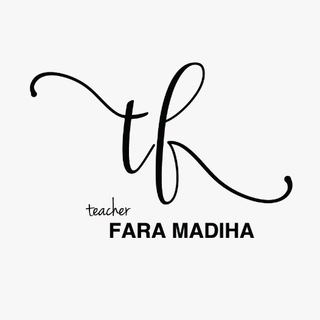
NOTA & KELAS Teacher Fara✨
20,013 Members () -
Channel
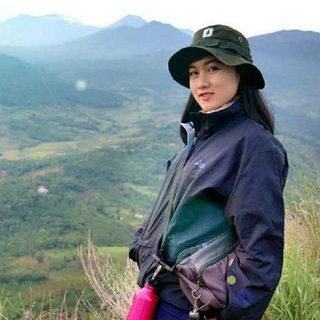
𝕴𝖓𝖉𝖔 𝕹𝖊𝖛𝖊𝖗 𝕯𝖎𝖊🇲🇨
2,330 Members () -
Group
-
Group

مَرَاسِيل📮.
466 Members () -
Group

Давай глянем
4,719 Members () -
Group

‹ ڪٰྀہٰٰبّہرَيِٰہآء مٰ̲ہتَہَٰمٰ̲ہرَدٰةة ،|🥰♥️
1,232 Members () -
Group

حالات⇣خلفيات┊وتس┊🐰✨
3,741 Members () -
Group

هہمہسہآتہ دآفہئهہة
2,897 Members () -
Group

Auxilium Community
7,523 Members () -
Group

СВЯЩЕННЫЙ КОРАН🎧 | ЛЕЧЕНИЕ,ОБУЧЕНИЕ
1,878 Members () -
Channel
-
Group
-
Group
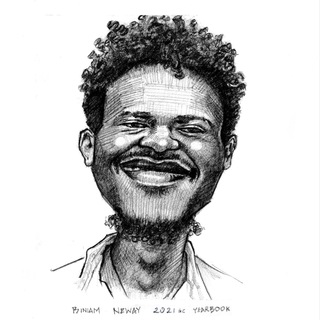
BinArt - በቢኒ ንዋይ
743 Members () -
Group

«گلهایی از أذکار»
771 Members () -
Group

للجنه نسعى💗🦋.
319 Members () -
Channel
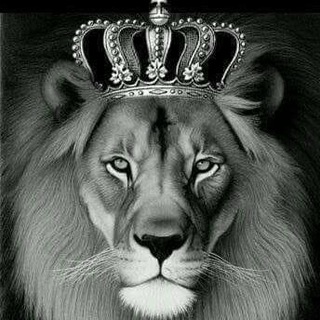
لِـ أُم اللۈل⸙.
471 Members () -
Channel
-
Group

- تبادل زيادة مشاهدات 2k .
2,304 Members () -
Group

خانواده توانمند
986 Members () -
Group

شهردارچي
40,723 Members () -
Channel

𓆩.الزُبير الهويـدِي.𓆪
888 Members () -
Group

فال روزانه ، تست روانشناسى
100,652 Members () -
Group
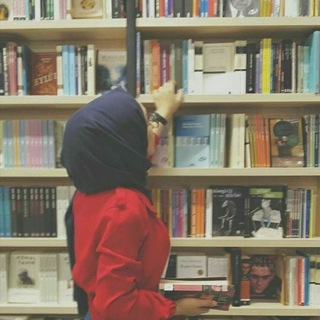
Survivors of weird
315 Members () -
Group

احاسيس سـودانية✨💘
14,142 Members () -
Group

KoodakOnline
8,867 Members () -
Group
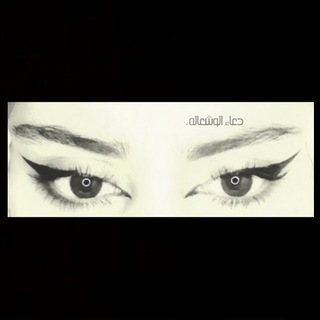
دُعـاء ابـُوشـَعَالـهْ .
3,217 Members () -
Channel

لؤلؤة💞.
355 Members () -
Group

آموزشی به سوی هدف
345 Members () -
Channel

هِــبّة | He BA
345 Members () -
Group

فنجان قهوة ☕✨
13,491 Members () -
Channel

﮼لڪَنني أحببتُـك .
302 Members () -
Group
-
Group

Полезняшки от "Разбора Полетов"
1,085 Members () -
Channel

فروشگاه مادر و کودک شیک مد
907 Members () -
Channel
-
Group
-
Channel

||سِرُّ الكَونِ فاطِم•.
1,154 Members () -
Group

يآســمـٰين دِمـٰشـٰཻــقي♥️♪
2,826 Members () -
Group

𝗣𝗥𝗢𝗡𝗢𝗦𝗪𝗜𝗡
2,870 Members () -
Group

پرنسس شاپ
1,690 Members () -
Group
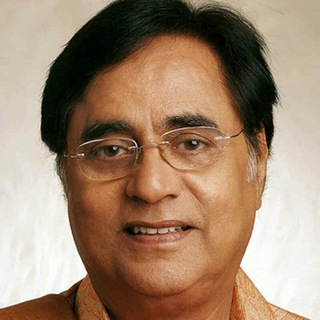
Jagjit Singh
871 Members () -
Group

Dev Tools
3,875 Members () -
Group

Looter's Town 2.0
87,702 Members () -
Group

واتساب محمد الطواف | MTWhatsApp
7,093 Members () -
Group

پخش انگشتر
7,569 Members ()
Automatic Saving to Gallery on Android You can download the app for free from the Google Play Store via the button below — give it a try with a pal if you’re keen. The best way to decide if it’s right for you is to try it for yourself. Here, Telegram will give you some information about what happens when you change your number. Basically, all your messages will be moved to the new number and your new number will be automatically added to all your existing Telegram contacts, barring the blocked contacts. It’s way easier then re-sharing your new number with everyone. To change the number, tap on the “Change Number”, enter the new number and follow the process on your screen.
After that, hit the More button (triple-dot icon) and choose Enable Auto-Delete in the popup menu. Next, choose the desired period of time like 1 day, 1 week, or 1 month. If you would rather want to go with a custom period of time, tap Other and then adjust the time. To lock your messages, go to “Settings”, “Privacy and Security” and tap on “Passcode Lock”. You will be asked to set a four-digit passcode and confirm it. Once you do that, you will find additional options to “unlock the app with fingerprint” and “auto-lock” it after a specific duration. Premium Unique Reactions Let’s say you have enabled the “Slow Mode” and set an interval of 1 minute. Now members in the group can only send one message per minute. A timer will show them how long they have to wait before sending the next message.
Connect With a Proxy Server Migrate Phone Numbers, or Add a Second Number The app is really awesome for me rather than using other Messaging apps for my day-to-day works. It has all the things that meet my requirements. Usernames
Telegram offers plenty of options for customization to make the app feel like a truly personal experience. Here is the list of interface element you can change: First and foremost, Telegram’s headline feature is privacy, and to ensure this it employs end-to-end encryption. This is what stops those outside a two-way conversation — be it a company, the government, hackers, or someone else — from seeing what has been sent.
Warning: Undefined variable $t in /var/www/bootg/news.php on line 33
US