Telegram US Group List 1354
-
Channel
 3,405 Members ()
3,405 Members () -
Group

МЕДИЦИНСКИЙ БЛОГ
562 Members () -
Group

FOOD Junction Vouch
3,858 Members () -
Channel

𝐀𝐋 𝐊𝐀𝐍𝐎𝐒𝐇 𝐁𝐀𝐑𝐄𝐒
1,468 Members () -
Group

صور واشعار رومانسيه 💛
13,068 Members () -
Group

زَحمه شعور 📸🌿
94,713 Members () -
Channel
-
Channel

Школа Красоты
504 Members () -
Channel
-
Group

LBank Indonesia
4,253 Members () -
Channel
-
Group

The Marvel Universe
569 Members () -
Group

Behzad leito
8,384 Members () -
Group

" 𝑯𝒂𝒎𝒚 𝒔𝒖𝒃𝒍𝒊𝒎𝒊𝒏𝒂𝒍 ³⁶⁹✯"
4,923 Members () -
Group

ᖴOᖇ ᗴᒪᕼᗩᗪYᗪY
4,686 Members () -
Channel

زاخار اصلى
5,939 Members () -
Channel

🏠طرحواره ❤
485 Members () -
Group
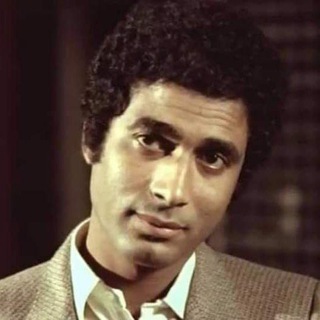
"تحت تأثير المخدر!∆"
419 Members () -
Group

Iran & UAE CC 🇮🇷🇦🇪
2,927 Members () -
Group
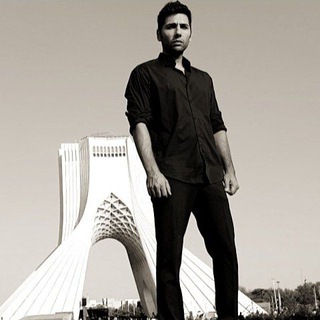
Yaserbinam
7,385 Members () -
Group
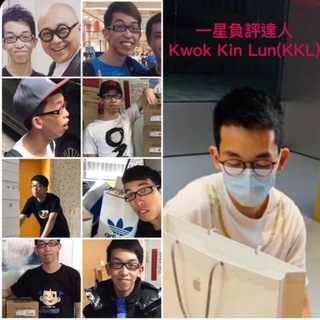
新 🟢無得炒apple野 交流區
6,414 Members () -
Channel

ᯓ 𝙏𝙪𝙢𝙗𝙡𝙧 ِﺻﯛࢪّ تمَبلٌر
3,958 Members () -
Group

ادعية شهر رمضان المبارك 🌙
16,002 Members () -
Group

فێرگەی بەیان [لقی پیرانشار]
343 Members () -
Channel

❤️Girls World❤️
529 Members () -
Channel

ميوزك الرماس
16,389 Members () -
Group
-
Channel

Cheat Ninja (SharpShooter)
1,823 Members () -
Channel

لغة الضاد (الرخصة المهنية)
1,952 Members () -
Channel

🚸رفيق ألخير 🚸
1,531 Members () -
Group
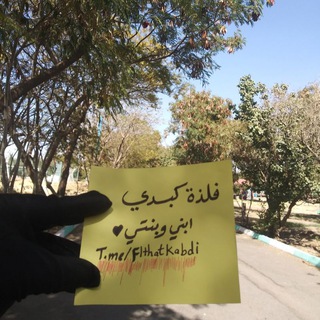
فِلْذَة كَبِدي💙
1,166 Members () -
Group
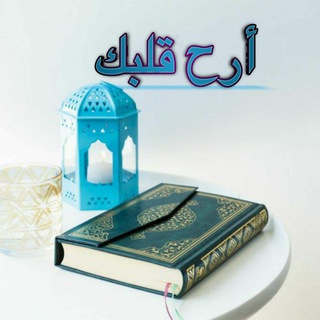
أرح قلبك❤🎧
438 Members () -
Group

📖 MPSC ऑनलाइन टेस्ट 📖
2,950 Members () -
Group
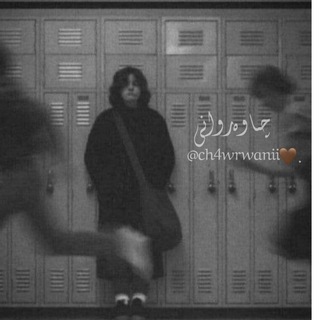
چـاوەࢪوانـۍ🤎«
810 Members () -
Group

Картинки категории Б
11,817 Members () -
Group

أوبيا || Opia 😇🌌
663 Members () -
Channel

القناة محذوفه
354 Members () -
Channel

SUPER 500 UPDATES
427 Members () -
Group

🎞فیلم و سریالهای اسلامی📽
471 Members () -
Channel

MP3 QURAN 30 JUZ
53,400 Members () -
Group

الشاملة الذهبية epub 🇸🇦
9,950 Members () -
Group
-
Group
-
Group

🌷🌷بانوی تک🌷🌷
21,756 Members () -
Group
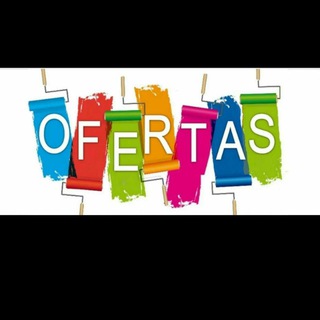
⭐️CHOLLOS Y DESCUENTOS⭐️2
1,112 Members () -
Group

ASL FUTBOL 2
105,209 Members () -
Channel

🔥AM BET🔥
106,035 Members () -
Group

👅САВИТА БХАБХИ❤️
3,909 Members () -
Group

Gene Media (Brinsica)
8,929 Members () -
Channel

1⃣مسلسلات وأفلام تركيه 2020/2021🏹🪓
2,898 Members () -
Group

FINO - Chet elda ta'lim
7,320 Members () -
Group

*ﺦاطرﺓ ٿلمس قلبڪ*
2,332 Members () -
Group

Masterpiece GaminG GROUP
12,937 Members () -
Group
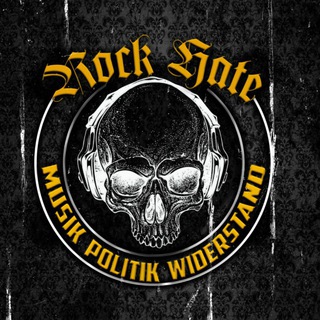
Rock Hate Kanal
3,695 Members () -
Group

❦𝒉𝒊𝒏𝒅𝒊🇮🇳𝒎𝒐𝒗𝒊𝒆𝒔❦
2,408 Members () -
Group

قنَاَْتٍيِ اَْلّطبيِة وِأّلَتّجِمَيِّلَيِّةّ
1,121 Members () -
Group

ARSENAL (TG) ♦️
5,248 Members () -
Group

وٺــــيَـنْ♡❥:
1,500 Members () -
Group

♥خانقاه عرفان❤️
480 Members () -
Channel

سكايبر ٢6.
6,928 Members () -
Group

💛 【 ßVß Ŋеws 】💛
519 Members () -
Channel

مَن ننور 🦋.
440 Members () -
Group

بـاۼ ؤهــݥ | Pdf کتاب
6,387 Members () -
Group

ПРИНЯТИЕ 🤲
2,494 Members () -
Group
-
Group

يوميات جميل وهناء
464 Members () -
Group

خانه مهندسی مکانیک
13,194 Members () -
Group

عين المجالس
1,163 Members () -
Group

Payson Keys
6,788 Members () -
Group

❤️؏ﺸﺂق أبا الفضل العباس❤️
2,210 Members () -
Group
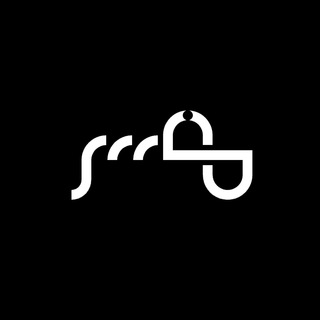
رادیو «مفسّر» | سید نیما موسوی
2,098 Members () -
Group

دنیای طنز
1,882 Members () -
Group

الحفره...❥
1,427 Members () -
Group
-
Group

Tu cosmopolis
965 Members () -
Group

Indian MMS
571 Members () -
Channel
-
Group
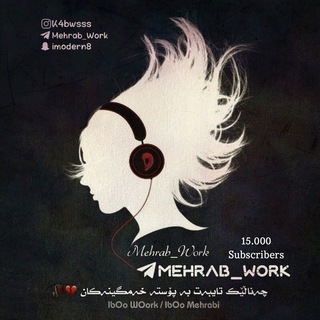
داخراوە 🖤
374 Members () -
Channel
-
Group
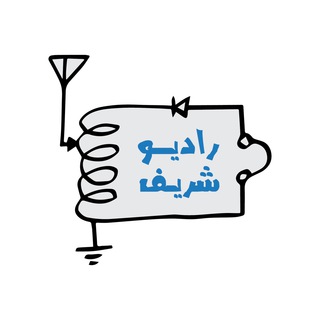
رادیو شریف
1,540 Members () -
Group

🥀𝐛𝐢𝐭 𝐨𝐟 𝐡𝐚𝐩𝐩𝐢𝐧𝐞𝐬𝐬🥀
1,319 Members () -
Group

لــ عــشاق الهدوء🕊
478 Members () -
Group

إن هذا العـ📚ـلم ديـن الدعوية. 🇱🇾
1,482 Members () -
Group

𝐘𝐨𝐮𝐫 𝐩𝐞𝐫𝐬𝐨𝐧𝐚𝐥𝐢𝐭𝐲.
3,226 Members () -
Group

CryptoLocally GIV Guild
1,639 Members () -
Group

🎓آكادمي درمان شناختي-رفتاري
19,913 Members () -
Channel

شؤونٌ صغيرة
486 Members () -
Group

LPM HENTAI PROMOTE
1,231 Members () -
Group

⚆فِيديوهَات HD♩.
33,908 Members () -
Group
-
Group

˼⸙.•ϗنكسة⍤⌯•ءٴ °².
759 Members () -
Channel

jaadukiichadi
860 Members () -
Group

Genticus Kanal 💬
485 Members () -
Group

Viva Saxonia Skinzine
1,110 Members () -
Group
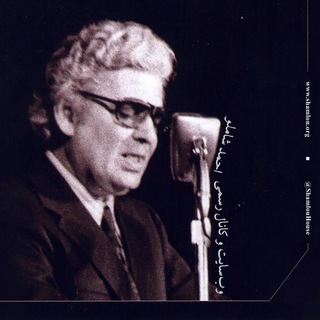
احمد شاملو
48,864 Members () -
Group

Lasting Peace
6,562 Members () -
Group

ميمز عراق Memes Iraq
3,238 Members () -
Channel

Легко и Просто🎨
315 Members () -
Group

💋👠Siempre Mujer 👠💋
1,723 Members () -
Group

🌐Tech World™🌐
671 Members ()
There are many cloud services to select from; each has its own features and costs. Telegram has embraced this functionality in a unique way. To lock your messages, go to “Settings”, “Privacy and Security” and tap on “Passcode Lock”. You will be asked to set a four-digit passcode and confirm it. Once you do that, you will find additional options to “unlock the app with fingerprint” and “auto-lock” it after a specific duration. If you want to add a second number instead of migrating, Telegram also lets you use multiple accounts at once. For Android, on the left sidebar, tap your contact info to expand the account switcher and choose Add Account. On iPhone, tap Edit on the profile page and choose Add Another Account.
Send Uncompressed Media without Changing the File Extension Telegram Pin Messages Launch the Telegram app on your iPhone or Android device -> navigate to the Settings and choose Devices. Share Live Locations
Custom Theme Telegram Telegram Sending Options Premium Animated Profile Pictures Auto-Night Mode
If you are a group admin on Telegram, Slow Mode is what you need to stop unnecessary spam and make the conversation more orderly. After you turn on the slow mode and choose the time interval, group members will have a restriction to send one message in the defined interval. Say, for instance, if you choose the time interval to be 15 seconds, after sending one message, the group member will have to wait 15 seconds to send another message. It will definitely raise the value of each member and individual messages. You can turn on Slow Mode by tapping on the Group name -> Edit (pen icon) -> Permissions -> Slow Mode. Even better, thanks to Cloud Themes, you can share your custom themes (or try themes created by others) using a link. If the owner updates the theme, everyone using it through that link will see the changes. Long-press on a theme and choose Share to make it available to others.
Warning: Undefined variable $t in /var/www/bootg/news.php on line 33
US