Telegram US Group List 1352
-
Group
 42,602 Members ()
42,602 Members () -
Group
-
Group

00:00
969 Members () -
Group

RT Deutsch - Erfahre mehr!
11,798 Members () -
Group

[ 九龍 區 ] SPA / USB /足仔 分享區
31,440 Members () -
Channel

Саморазвитие. Advanced level
320 Members () -
Group

Белые Халаты. News
24,800 Members () -
Group
-
Group
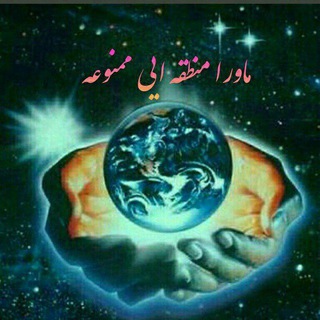
ماورا منطقه ایی ممنوعه
2,181 Members () -
Channel

رفقاء الروح 💜✨
653 Members () -
Group

شيلات نادر الشراري ـ 2025
3,178 Members () -
Group

Игромания
60,422 Members () -
Group

مبلمان حمیدی
6,865 Members () -
Group

Arduino Market
540 Members () -
Group

乂ȶʀɛʍɛ ㄒօʀʀɛռȶ 匚ʟօʊɖ 〄
2,542 Members () -
Group

مملــ👑ــكَــة الْخَـوَاطِـ💌ــرْ
4,230 Members () -
Group
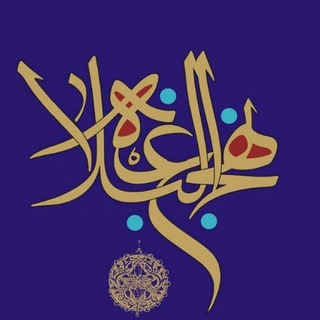
محمدرضا رنجبر (۴) نهج البلاغه
5,385 Members () -
Group
-
Group
-
Group

📕📘 سـنرحـل ويبقى الأثـر📘📕
1,034 Members () -
Group

APTI PLUS Academy (CSE Materials & Test Series)
4,726 Members () -
Channel
-
Group

News: رانا پنل
1,493 Members () -
Group

🖤 çukur 🖤
735 Members () -
Group

®:Miyas
1,051 Members () -
Group

قطرات حروف
16,650 Members () -
Group

اٰسٰـہٰٖتٰـہٰٖكٰـہٰٖاٰنٰـہٰٖة ⚡️🔱ۦ
2,428 Members () -
Channel

غـــ𖡦ـــزل ❤️
1,268 Members () -
Group

حكايات،! 💕 ⇣
3,891 Members () -
Group
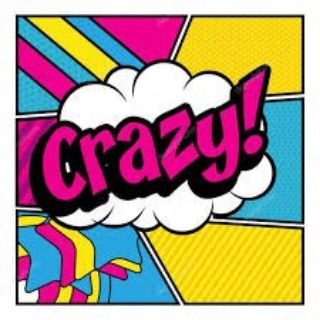
ڪْريزي🤪😂☻🍁
1,488 Members () -
Group

مۘـجۚرد شووق،🔐🌸)
3,516 Members () -
Group

Account Market
713 Members () -
Group
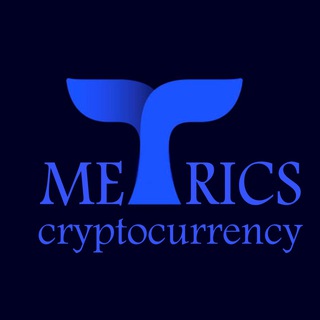
btcmetrics
1,579 Members () -
Group

الشيخ محمد سيد حاج ❤️.
2,086 Members () -
Group

محطــة حلــم🤍
2,617 Members () -
Group

مقهى الحكمة | ورش تدريبية واستشارات
2,006 Members () -
Group

هشام لطيف بەرزنجی
473 Members () -
Group

التاريخ الأسود
4,104 Members () -
Group

قصص القرآن
13,673 Members () -
Group

ليــــتك تــــعود
2,113 Members () -
Group

الحفره...❥
867 Members () -
Channel
-
Channel

ᴘɪʀᴀᴛᴇ Hᴀcks
5,723 Members () -
Group

راقت لي♡
7,169 Members () -
Group

Info Kerjaya & Bantuan Malaysia
28,949 Members () -
Group

💠على ضفاف الجنة 💠
2,667 Members () -
Group

UPSC IAS Prelims Static Gk Quiz Hindi 🇮🇳
197,523 Members () -
Group

Мути под Музыку tik tok
1,631 Members () -
Group
-
Group

💙منوعات إسلامية💙
788 Members () -
Group
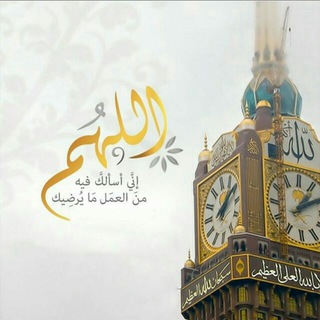
همسات تائب
498 Members () -
Group

ЛЮБИТЕЛИ ХАЛЯВЫ 🎁
11,740 Members () -
Group

متجر ألعاب الأندرويد™
12,773 Members () -
Group

Fãnťasý-😍 خيـاليــون 👻 💖
687 Members () -
Group

مشاری راشد العفاسی
459 Members () -
Group

: AsEM , HADi 🦇 .
1,725 Members () -
Group
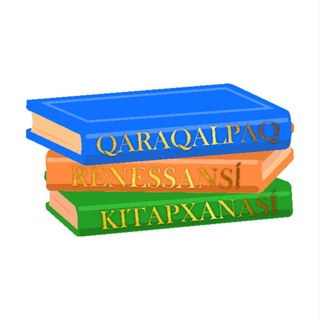
Qaraqalpaq Renessansı kitapxanası
654 Members () -
Channel

Comunidad Club Entretenimiento
1,491 Members () -
Group

MASTER TOPIK
10,711 Members () -
Group

شريان قلبي 🦉🖤
6,303 Members () -
Group
-
Group

DHIACOTTON EXCLUSIVE #TEAMQIELA
684 Members () -
Group

DANALÍQLAR
705 Members () -
Group

🇾🇪๘يمن الابداع🇾🇪
1,539 Members () -
Group

- مَـلاك
1,533 Members () -
Group

قناه التصاميم والفوتوشوب
349 Members () -
Channel
-
Group

WhatsApp Status حالات كتابية
1,955 Members () -
Group

نور الزهراء 😍 لتعليم الخياطه 🙃
617 Members () -
Group

رح نلتـقـي`💜🖇
3,204 Members () -
Channel

خرید وفروش کتابهای دسته دوم چاپی دانشگاهی
819 Members () -
Group

خبرگزاری دانشکده مدیریت و اقتصاد
2,238 Members () -
Channel
-
Group

ЕГОР КРИД
543,285 Members () -
Group

لَحَظَاََتَ فَرَيَدَةَ 💞 💞 👩❤️👨
1,706 Members () -
Group

عن .. عَطَشِ قَلب 🥀🌧
4,049 Members () -
Group
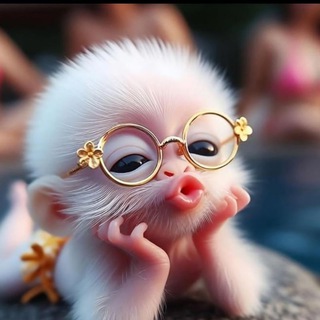
مٰ̲ہنَِہ؏ۤـہزَليِٰہنَِہ 😞💔ۦ
543 Members () -
Group

- 𝟒𝟖𝟏𝟗 -
1,395 Members () -
Group

Ohyyeah memes
1,421 Members () -
Group

👌 PDF MATERIAL ✍
3,442 Members () -
Channel

Fiqh Sunnah
1,574 Members () -
Group

غُربَةُ اليَاسَمِين 🌸
835 Members () -
Group
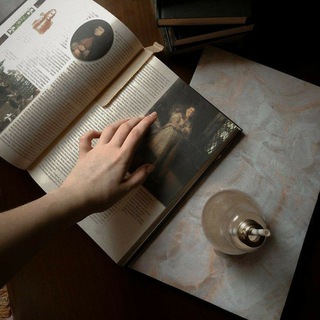
English Quotes.
1,716 Members () -
Group

☜_منـوعات من هنا وهناك_☞
1,973 Members () -
Group
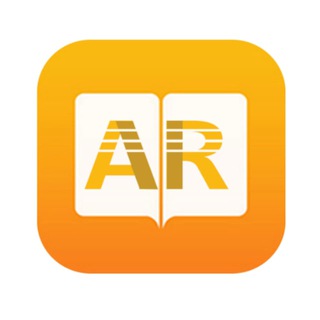
automation remarks
15,220 Members () -
Group

Amirxon Umarov | Kreativ kanali💯
707 Members () -
Group
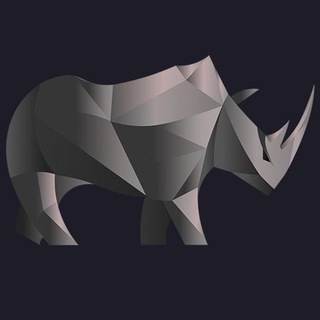
Bonum eng [official]
546 Members () -
Group

MyCourses
73,463 Members () -
Group

STAYC Brasil #TEENFRESH🧡🫧
1,629 Members () -
Group

Dagiopia 🇪🇹
2,597 Members () -
Group

مناقصات صنعت نفت
2,472 Members () -
Group

ПРЕСЕТЫ ▪️ ГАЙДЫ ▪️ СТОРИС
678 Members () -
Channel

" غَيثُ الأمل "✨🖤
2,650 Members () -
Group

Музыка, сломавшая нам жизнь
2,783 Members () -
Group

کانال زبان علوم پزشکی دکتر حیدری
3,363 Members () -
Channel

نَبـــــــــــــضّْ 💙
377 Members () -
Group

-شقئ|⁴²²".
510 Members () -
Channel

Koleksi Fairy Tail
9,522 Members () -
Group

Koleksi Dragon Ball
10,088 Members () -
Group

Koleksi Black Clover
8,089 Members ()
Read: 8 Most Common Encryption Techniques To Save Private Data On desktop applications, chat folders are displays in the sidebar. In the mobile app, these folders are arranged in tabs that can be easily swiped between. Telegram Night Mode Schedule
Also, it enables you to send the current location as well. But live location is much more valuable because it’s easy to find your friend or someone in a wide range of situations. To adjust the theme, go to Settings > Chat Settings on Android, or Settings > Appearance on iOS. Here you can change the text size, bubble colors, night mode settings, and similar options. Choose Chat Background to set a new wallpaper for your groups. In spite of this whooping figure, Telegram is way behind the world’s most popular messaging service, Whatsapp. However, it has all the potential to get over a billion active users. In addition to these functions, you can enable in-app browsing that lets you open external links within the app. All these options are available under the “Chat Settings” section.
Change Phone Numbers To upload new profile images, open Settings. On Android, tap on the camera icon at the top-right. On iPhone, tap the Edit button and choose Set New Photo or Video. If you are using Telegram on your PC, Laptop, or another device, your secret chat is only visible to your device that you started it. To access this feature, swipe right on the homepage and tap on “Saved Messages”. This is your personal space, where you can send as many files as you want to store on Telegram Cloud and then access them from any device, including Mac, PC, and Linux computer.
If you’re a particularly private person and troubled by news reports regarding online security and privacy breaches, you should absolutely consider using Telegram with secret chats enabled. You will have largely the same experience as with more popular messaging apps, with greater peace of mind. Next up, tap “Mute for” in the menu and then choose the desired mute duration in the pop-up menu. If you want to choose a custom date and time, tap Mute until and then set the date and time.
Warning: Undefined variable $t in /var/www/bootg/news.php on line 33
US