Telegram US Group List 1351
-
Group
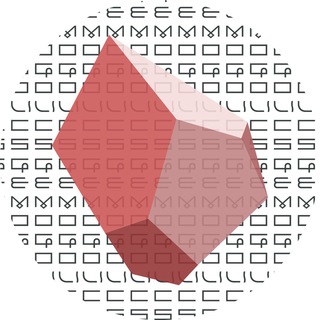 976 Members ()
976 Members () -
Channel

𝐍𝐚𝐦𝐞 𝐀𝐫𝐭 (𝐉𝐚𝐰𝐢/𝐀𝐫𝐚𝐛𝐢𝐜)❤️✨
1,775 Members () -
Group

Hacker News
1,878 Members () -
Group
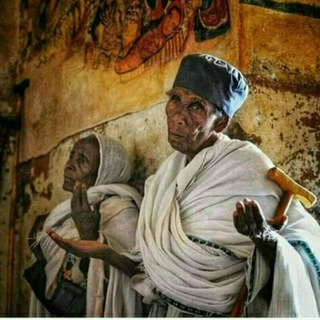
Gaaffii Keessaniif Deebii
3,750 Members () -
Group

خدمات ایران موبایل
8,790 Members () -
Group

Kebena House
790 Members () -
Group
-
Group

فـاعـل خـيـر🌱
447 Members () -
Group

AGGA пижамы и белье оптом.
2,307 Members () -
Channel
-
Group

🌿Покрывало для жемчужин 🌿Одежда для сестёр
347 Members () -
Group

САДЫ ПРАВЕДНЫХ 📔
1,997 Members () -
Group
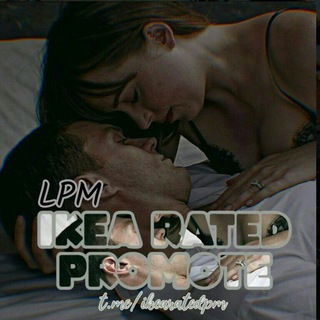
LPM IKEA RATED PM
2,349 Members () -
Channel

اتصل بمدير اعمالي || Menajerimi Ara
1,398 Members () -
Channel
-
Group
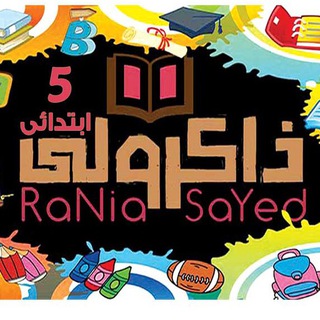
ذاكرولي خامسة ابتدائي
10,006 Members () -
Group

𝓔𝓿𝓪_𝓡𝓪𝓲𝓷_𝓖𝓻
1,437 Members () -
Group

أروع الحالات الدعوية
1,846 Members () -
Group

الرقيه الشرعيه الصوتيه ❤️
7,001 Members () -
Group
-
Channel

نقدی بر صفویه
955 Members () -
Channel

DəʏəʀLɪᴍSəɴ
12,147 Members () -
Group
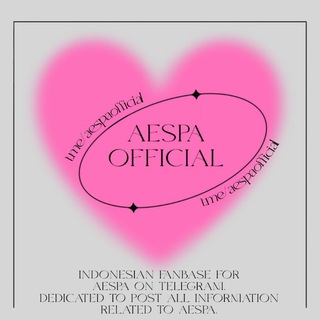
AESPA OFC #Girls
11,618 Members () -
Channel
-
Group

آریامهر
319 Members () -
Channel

(لیگ آریایی ایران)Aryan League
392 Members () -
Group
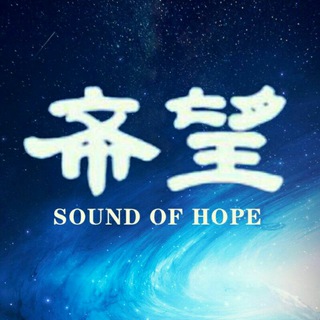
🔵希望在线华语音频广场🔵
1,858 Members () -
Channel

CHANNEL BAHAN² SPM 2K20 last KBSM
6,901 Members () -
Group

Bitcoin Argentina
3,096 Members () -
Channel
-
Channel

هـيام ♡︎ .
6,945 Members () -
Group

لـِ جُمــانــة عــلــي .
311 Members () -
Group

🕋 معنى الحياة 🕋
3,983 Members () -
Channel

цитата в̶ д̶у̶ш̶е̶🖤
479 Members () -
Group

LPM BANTUMANTEN
2,692 Members () -
Channel

✶𝙿𝚂𝙼 𝙻𝚒𝚋𝚛𝚊𝚛𝚢✶
900 Members () -
Group

✪ Halladefrance ✪
844 Members () -
Group

نودزاوي لايف
2,524 Members () -
Channel

Макияж▫️Уход▫️Обучение
429 Members () -
Group

عہُشہمْ ٳلہلہقہً ٳء ❥
975 Members () -
Group

Xiaomi | Сяоми | Гаджеты | Смартфоны
48,213 Members () -
Group

"𝐀𝐑𝐓𝐄𝐌𝐈𝐒"
1,315 Members () -
Group

Diphylleia_ديفيليا
2,119 Members () -
Group

⛈هواشناسی کشور🌧
1,009 Members () -
Group

منتدى قارئ للشباب العربي
5,700 Members () -
Group

" فاطمة طارق "
771 Members () -
Channel
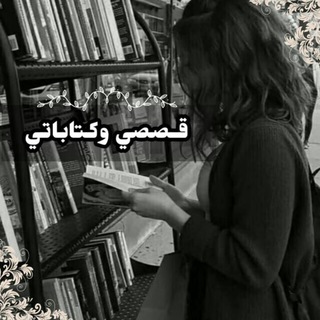
قصصيِ وَ كِتاباتيِ .
1,085 Members () -
Group

Gangs of London @TeleSeriesHD
489 Members () -
Channel

🌷لینکدونی شیعه🌷
10,304 Members () -
Group

☆ОБЗОР VIP ШАБЛОНОВ☆
940 Members () -
Channel

عــنق الظـبي ⚚.
361 Members () -
Group

🧘♀ کانال آموزش مراقبه 🧘♂
2,884 Members () -
Group

لـولا غلاكم ماجمعناكم
5,694 Members () -
Group

اليكسيثيميا .
1,561 Members () -
Group

تعلم المحاسبة
22,217 Members () -
Group

SAKHAPRESS
7,491 Members () -
Channel
-
Channel

EdgyWeeb85
1,191 Members () -
Group

Palak Tiwari 🧚
1,566 Members () -
Group

Aditi Budhathoki 🧚
2,769 Members () -
Group

Monalisa (Antara Biswas) 🧚
952 Members () -
Group

Drashti Dhami 🧚
326 Members () -
Group

Asin Thottumkal 🧚
846 Members () -
Group
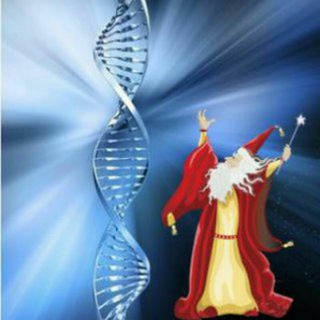
تدریس ژنتیک و سلولی
664 Members () -
Group

مسلسل عشرين2020
464 Members () -
Group

BlacK-اسـود 🎻
498 Members () -
Group

صور منوعة
978 Members () -
Group
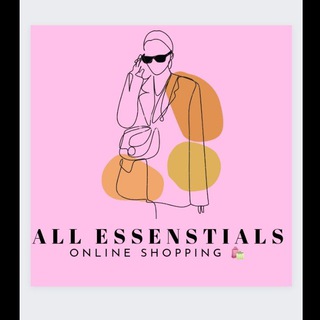
All - essentials
496 Members () -
Group
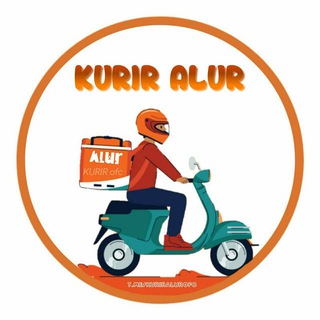
KURIR ALUR
782 Members () -
Group

𝕯៩៩𝖕 𝖋៩៩lន...🖤🍁
318 Members () -
Group

ℛ𝓊𝒽𝒾𝓃𝒾𝓏𝒾ℳ⚡️
557 Members () -
Channel
-
Channel

معلومات و غرائب 🌟
6,324 Members () -
Group

•للدفاع عن السنة•
401 Members () -
Group

🎥 ITALIA FILM 🇮🇹 (secondario)
18,614 Members () -
Group
-
Channel

سكايدر ☻✈️
418 Members () -
Group

Linguabarno
55,719 Members () -
Group
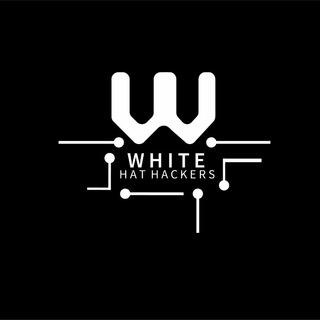
White Hat Official Group
1,115 Members () -
Group

𑁯 𝙇𝘼𝙇𝙄𝘾𝙀 ﹑
5,540 Members () -
Group
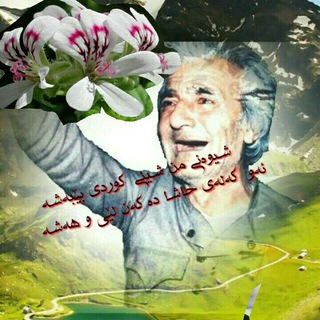
مێژوو، زمان و وێژەی کوردی
410 Members () -
Group

😂حـشـش☻تـ؏ـيـش😂
3,602 Members () -
Group

مہلاذي 💜
1,257 Members () -
Group

﮼♩☁️
3,019 Members () -
Group

📢 S̷p̷a̷m̷ ̷ ̷A̷ ̷3̷0̷0̷k̷h̷ 🌐
443 Members () -
Channel

نور الولاية
355 Members () -
Group

LUKSO Blockchain | LYX
5,417 Members () -
Group

[ توییتر ]
62,681 Members () -
Group

(AutoBot) Official Promotion
769 Members () -
Channel

𓆩⁹⁶³𓆪🦁قناة الزيبق الحلبي²
4,116 Members () -
Channel

Consensus
631 Members () -
Group

قصص ♻️عالمية
1,643 Members () -
Group
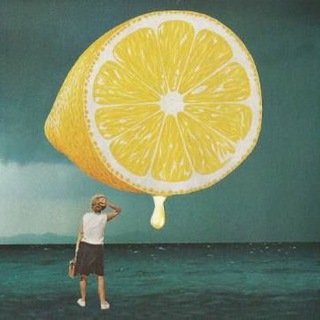
#لـيـمـوعيـســم🍋💛
465 Members () -
Group
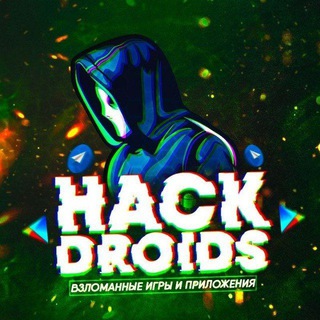
Взломанные приложения и игры
11,152 Members () -
Group

🇺🇸ZONE BINNERS🇺🇸
2,326 Members () -
Group

Николай Zемцов
471 Members () -
Group

Tech Giants📱📲💻
5,735 Members () -
Channel

🚩R E D ϟ O N G ϟ 🚩
532 Members () -
Channel

GAFUR (RAAVA MUSIC)✔
304 Members () -
Group

Sick Sad World
910 Members ()
Is Telegram safe to use? Better Bots If you want to send big files, Telegram has much of the competition beat with support for up to 2GB files. Meanwhile, WhatsApp’s limit is a measly 100MB, WeChat’s limit is also 100MB, and Skype’s limit is 300MB. Telegram files are also stored in the cloud, so you can access them from other devices.
System Default (Android) or System (iOS): Matches the theme to your operating system's current mode. Read also: How to protect your privacy using Android Telegram has a personal ‘Saved Messages’ space for each user. This is accessible from the left hamburger menu on the main screen. Users can save important messages here which will be backed up on Telegram’s secure cloud just like your chats. The Saved Messages space can then be accessed across you’re your phone, laptop and any other device where your account is logged in. While all Telegram chats are client-server encrypted, default chats are still stored on Telegram's servers. This conveniently allows you to access your messages on multiple devices, but it might raise privacy concerns.
On desktop applications, chat folders are displays in the sidebar. In the mobile app, these folders are arranged in tabs that can be easily swiped between. Moreover, as with other Telegram features, you can able to use, replies, mentions, pinned messages, invite links and you can also add bots to your channels and groups. Free Unlimited Online Storage Just like we can share videos with a pre-defined timestamp of YouTube videos, we can do the same thing on Telegram as well. For example, if you are sending a long video and want the user to play it from a specific timestamp say, 1:20, you can just type check the reaction at 1:20 in the video caption. Now when the user taps on the highlighted 1:20 link, the video plays from that particular timestamp. This is a helpful tip for users who send videos on Telegram regularly.
Chat folders Here, Telegram will give you some information about what happens when you change your number. Basically, all your messages will be moved to the new number and your new number will be automatically added to all your existing Telegram contacts, barring the blocked contacts. It’s way easier then re-sharing your new number with everyone. To change the number, tap on the “Change Number”, enter the new number and follow the process on your screen.
Warning: Undefined variable $t in /var/www/bootg/news.php on line 33
US