Telegram US Group List 1346
-
Channel
 529 Members ()
529 Members () -
Group

ۿيلـدا 🥐💕.
380 Members () -
Group

L'Acchiappaffari 💸
44,325 Members () -
Group

00:00
578 Members () -
Group

بعثرةة متمرد
1,229 Members () -
Group

💯نشر روابط قروبات ومجموعات واتساب💯
7,242 Members () -
Group

- أمنيه ℡ᴖ̈💜✨⋮
818 Members () -
Group
-
Group

. ☻💔عالم المداليييز
4,972 Members () -
Group

قناة سجاد التعليمية
7,158 Members () -
Group

📚 تعلم اللغة الإنجليزية 📚
6,505 Members () -
Group

الأنثى الأسطورة
1,677 Members () -
Group

💻منصة التقنـية📲
2,334 Members () -
Group

🆁︎🅶︎🅼︎ 🅶︎🅰︎🅼︎🅸︎🅽︎🅶︎ 🅼︎🅾︎🅳︎🆂︎ 🅲︎🅷︎🅰︎🆃︎
4,527 Members () -
Group

يومـيات ممــرض
6,101 Members () -
Group

𝗭𝗮𝗛𝗥𝗮𝗮 💙
591 Members () -
Group

GIF.
856 Members () -
Group

- جنون العشق.
18,485 Members () -
Group

🔬 الطب المخبري والتشخيصي🔬
8,189 Members () -
Group

Stars.
2,457 Members () -
Group

Dxn company
588 Members () -
Group

قناة العفة الزينبية❤
18,161 Members () -
Group

بهشتِ کوچک من
3,464 Members () -
Group
-
Group
-
Group

❤️ QUIZ HUB 786 ❤️
2,803 Members () -
Group

بوح المشاعر
1,752 Members () -
Group

💊𝚂𝙴𝚇𝙵𝙻𝙸𝚇 🚬
515 Members () -
Group
-
Group

پروفایل عکس ست دونفره عاشقانه
34,254 Members () -
Group

Official✓promoter
871 Members () -
Group
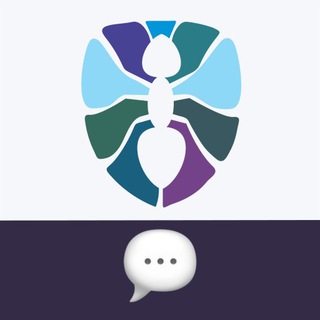
Флант (чат)
622 Members () -
Group

Mèa culpa`☆
779 Members () -
Group

ФИРМЫ, НДС, КОНСАЛТИНГ
11,645 Members () -
Group

Мониторим ИТ
5,346 Members () -
Channel

Proxy🚀Telegram
4,329 Members () -
Group
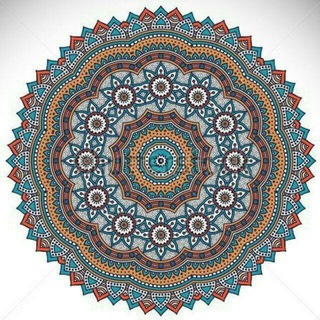
هُدًى لِلْمُتَّقِينَ
905 Members () -
Group

SECCENTER-X == CHAT 👽
900 Members () -
Channel

فهيّدان ١.
522 Members () -
Channel

عــاشــقــان مــهــدويـــان 💍🌿
8,922 Members () -
Group

🤑TUTTO A POCO PREZZO🤩
1,558 Members () -
Group

Unique Bridal - ባህር ዳር
615 Members () -
Group

my english blog
4,869 Members () -
Group

ራዚኤል ዘኢትዮጵያ
1,595 Members () -
Group
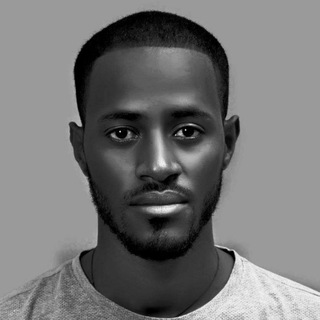
Esubalew Abera N.
3,070 Members () -
Channel

💕дневник | цитаты 💕
67,662 Members () -
Group

メ 𝗕𝗘𝗦𝗧 𝗢𝗙 𝗧𝗛𝗘 𝗡𝗘𝗧 メ
2,095 Members () -
Channel

أنوار ألحجه للخياطة🌟✂وألطبخ🌮
33,653 Members () -
Channel

مُتفائِلّــوون👩🎓👨🎓ۦ
492 Members () -
Channel

✰ لـ دوخه .🇮🇶 ✰
2,115 Members () -
Channel

आर्य पुस्तकालय ™
5,172 Members () -
Group

Bluemoon Lounge updates
9,163 Members () -
Channel

🆃 🅱️ 🅵 - The Base Fashion
1,888 Members () -
Group

Bored Panda Muad'Dib
1,802 Members () -
Group

❤️🔥 𝐓𝐎𝐏_𝐒𝐇𝐌𝐎𝐓 ❤️🔥
4,160 Members () -
Group

پتروشیمیا
3,624 Members () -
Channel

Каладриус
6,625 Members () -
Group

🇰🇪 WAALIMU SWAPS 🇰🇪
1,434 Members () -
Channel

ليلى الحربي 🇸🇦 .
6,365 Members () -
Group
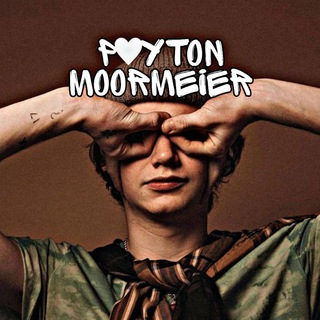
Payton Moormeier🤍
309 Members () -
Group
-
Group

Судово-юридична газета
27,867 Members () -
Channel

✍ सच्ची बातें
1,723 Members () -
Group

Design Awards
29,119 Members () -
Group

Я работаю в digital, детка 🚀
24,858 Members () -
Group
-
Group

1Path2Peace Foundation
4,734 Members () -
Group

Маркетинг Продающий
4,071 Members () -
Group
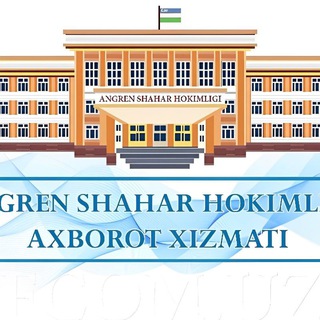
Angren shahar hokimligi Axborot xizmati
5,533 Members () -
Group

🔥 اتحـ❤️ـاد تتلیـ💙ـتی 🔥
376 Members () -
Channel

- لِ توج .
6,049 Members () -
Group

كُنَّاشُ ألأعْرَأبِيَّ
2,799 Members () -
Group
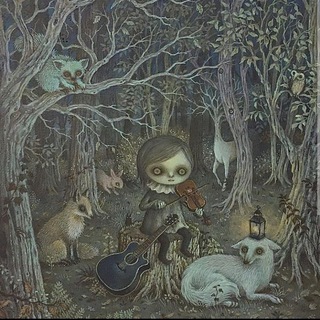
cool kids never sleep
531 Members () -
Group

- 𝙁𝙖𝙞َ𝙧𝙮 𝙏𝙖𝙡ِ𝙚𝙨 .
1,280 Members () -
Group
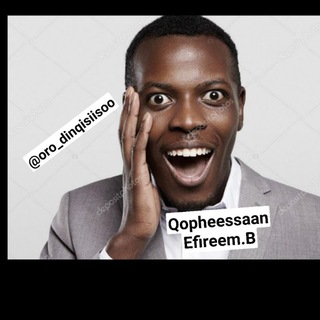
🤔🤔ORO_DINQISIISOO🤭🤭
1,311 Members () -
Channel

ISafePal | TrustWallet
723 Members () -
Channel

تعلمٌ الانكليزية English
3,271 Members () -
Group

La Muñeca del Twerk✨ ✔️
925 Members () -
Group
-
Channel
-
Group

- MuSic MP3 , اغـاني
2,898 Members () -
Group
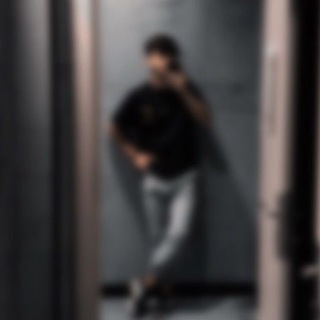
In the dark
7,440 Members () -
Group

DadKey.ru Adobe Envato
1,881 Members () -
Group

آموزش آلمانی با فرشته ثمری
28,725 Members () -
Group

- Gif JMANA .
18,671 Members () -
Group
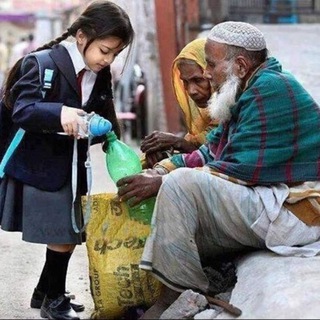
جَ ـرعَ ـةّ سيرټــونـين
603 Members () -
Group

دليل بوُينـت ¹.
1,127 Members () -
Channel

Amazing deals
331 Members () -
Group

IBMM | technology
15,024 Members () -
Group

THOR ⚡TLS⚡️SSH⚡️MONSTER
5,182 Members () -
Channel
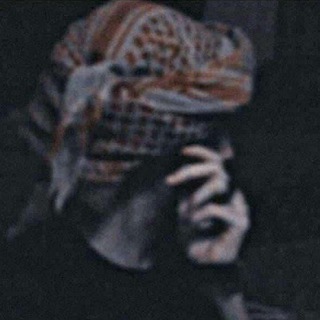
⌜ 𝑊𝐴𝐼𝑇 𝐹𝑂𝑅 𝑀𝐸 ⍅
990 Members () -
Group
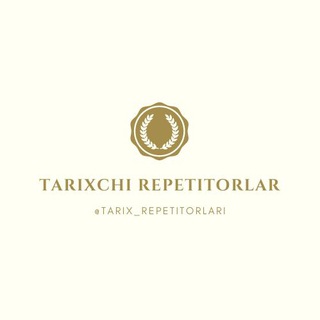
Tarix Repetitorlari
633 Members () -
Group

BEATO CARLO ACUTIS
634 Members () -
Group
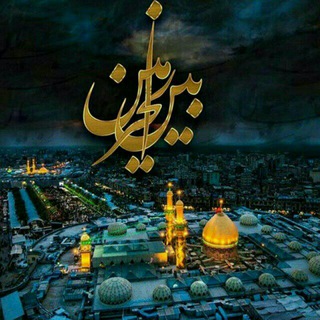
بین الحرمین
2,269 Members () -
Group

Очень странные дела / Stranger Things
2,313 Members () -
Channel

محافظ تزیین غذای ندا
498 Members () -
Group
-
Channel

FINAL BASIC + MATH❗
437 Members () -
Group
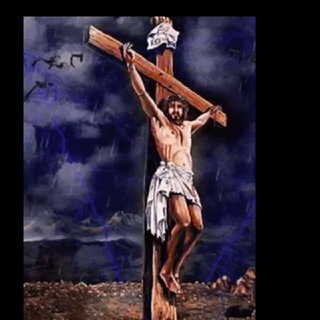
Ilma namaa ✝️
4,100 Members () -
Group
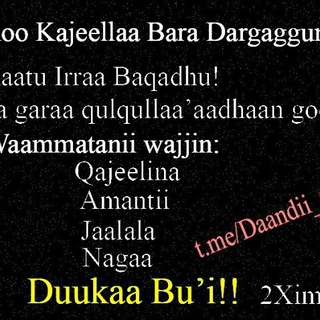
Jaalala Kristoositu Hunda Caala
311 Members ()
For power users, scheduling is a great way to achieve many tasks at a given time. We already use email scheduling a lot, but it’s awesome to see Telegram bringing this feature for messages as well. As you saw above, you can schedule a message just by pressing and holding the “send” button. Here, choose “Schedule message” and pick the date and time. The message will be sent at your preferred time. Faster and Stronger Another thing to keep in mind is that selling your data isn’t at the core of Telegram’s business model. According to Telegram’s FAQ page, the company is funded by its founder and CEO Pavel Durov, not through advertising or data collection and sharing.
To change your default folder, press and hold a folder in your chat list > Reorder > and drag your preferred folder to the first space. To do this, head over to Telegram’s settings by sliding over the hamburger menu from the left of the app. Here, choose ‘Settings’ and then click on ‘Chat Settings’. In this menu, you will see a number of themes and colour options to choose from. Further, you can also change the curve on message boxes and font size. There's also a hidden menu that appears when you long-press on the Send button. Choose Schedule message to delay sending until a time in the future. You can also tap Send When Online to send the message when the other person is next active on Telegram. To use live locations and proximity alerts, go to the contact’s chat window and tap on the ‘Attach’ icon shaped like a paperclip. Choose the location button here, and choose ‘Share my Live Location’. You will be able to send live locations for either 15 minutes, 1 hour or 8 hours.
In some countries, Sponsored Messages are shown in large, public one-to-many channels. These minimalist, privacy-conscious s help support Telegram's operating costs, but will no longer appear for subscribers of Telegram Premium. Animated Profile Picture Creator on macOS Any user can upload large files and media, each up to 2 GB in size and enjoy unlimited storage in the Telegram Cloud for free. With Telegram Premium, subscribers will now be able to send 4 GB files – enough space for 4 hours of 1080p video, or 18 days of high-quality audio. Additionally, subscribers can enable a setting in Privacy and Security to automatically archive and mute new chats, helping organize even the busiest chat lists.
There are times when we know our close ones studying, sleeping, or attending meetings, but we want to send some messages without disturbing them. Well, there is a feature called Silent Messages on Telegram. Basically, you can send messages and it will not make any sound or vibration even if the recipient has not turned on DND. That’s great, right? So to use this feature, type out your message and then tap and hold the “send” button. Here, choose “Send without sound” and you are done. Enable Auto-Night Mode 2b Telegram Messenger Tricks
Warning: Undefined variable $t in /var/www/bootg/news.php on line 33
US