Telegram US Group List 134
-
Channel
 1,453 Members ()
1,453 Members () -
Group
-
Channel

New HD Movies
19,884 Members () -
Group
九龍人 Kowlooner
854 Members () -
Channel
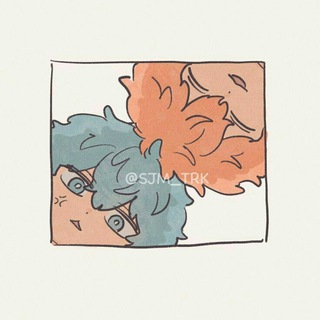
● AnneChan ○
1,969 Members () -
Channel

معالي وزير التربية والتعليم
525 Members () -
Channel
-
Group
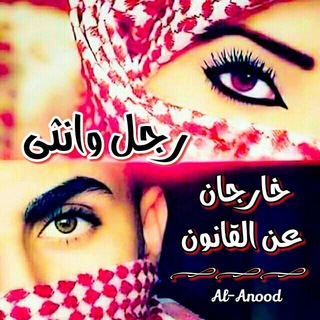
رجـ♔ـل وأنـ✿ـثـى ⇓ خـآرجـان عـن القـانـون ✌✷
430 Members () -
Channel

بــًٰـ͠͡͝و͜͡͡ح͜ اٖℓ͟لمٰش͜اٖℓع͜رٖ ⇣↵ ⇡ٴ⁽🌹₎⇣›
688 Members () -
Group
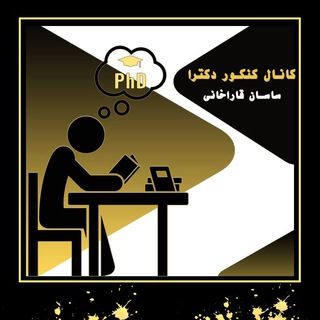
کنکور دکتری اقتصاد
2,860 Members () -
Channel

my world 💜🧚🏻
557 Members () -
Group
-
Group

Важная информация для рынка
2,583 Members () -
Channel

شـ❣ـہفـ❣ـہآفـ❣ـہ نـ❣ـہبـ❣ـہضـ❣ـي 𝘔
1,054 Members () -
Channel

factsofblogers help₊˚🍸༉
792 Members () -
Group

Кролик с Неглинной
107,705 Members () -
Group

مكياجي ماركه💅💅
1,125 Members () -
Group

slvmh
1,037 Members () -
Channel
-
Group
-
Group

- يآسړ حسن ┆ ✳️؛
4,694 Members () -
Group

Qlobal-Change Italia 🇮🇹
23,152 Members () -
Channel
-
Channel

抗爭聯合陣線 - TG黃頁
6,626 Members () -
Channel

تبلیغات Best_MTProx
399 Members () -
Group

EmpiReHaCk - TM
977 Members () -
Group

𝓜𝓸𝓷𝓽𝓮𝓼𝓼𝓸𝓻𝓻𝓲
3,039 Members () -
Channel

دلع بنات 🌸
3,483 Members () -
Channel

Одинокий Волк
1,181 Members () -
Group
-
Group

احـتراف الغـــہ الانجليزيہ
1,366 Members () -
Group

كبرياء ملكه 👑
4,703 Members () -
Group

Android Apk App Channel
6,115 Members () -
Group

روزنامه دنيای اقتصاد
56,453 Members () -
Group
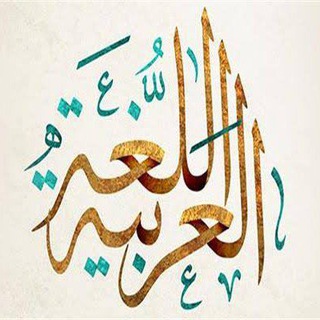
اللغة العربية وآدابها
314 Members () -
Group
-
Group
-
Channel

9xᴍ ᴍᴏᴠɪᴇꜱ
767 Members () -
Channel

НЕЙРОЗЫГАРЬ
826 Members () -
Channel

مَـرد مُوفقیت ایران➕💰
6,965 Members () -
Group

爱奇艺 腾讯视频 优酷 VIP会员共享账号
3,216 Members () -
Group

اـ͢ــٰٖ̲ۧلام ميم ↵ ⁽💛⁾ֆ‘
308 Members () -
Channel

Заяц | Акции | Распродажа | Ozon
34,903 Members () -
Group
-
Group

Fluid ♥️Meshkat
1,730 Members () -
Channel
-
Group

DASH Knights 2.0
7,346 Members () -
Group
-
Group

صُـنَـاع الأُمَــة🛡
1,790 Members () -
Group

♯ ڪلـﭑﭑم في ـﭑﭑلصہٰٖميم ، 🕯🙂ֆ”̮
519 Members () -
Group

چــــــــراغ شعــــر
624 Members () -
Group

عَشوائِيةٌ .
1,112 Members () -
Channel

خلفيات HD |🎵✔
1,057 Members () -
Channel

❀ حــڪــم ♡وأقـــــوآل تاريخية ❀
4,320 Members () -
Group
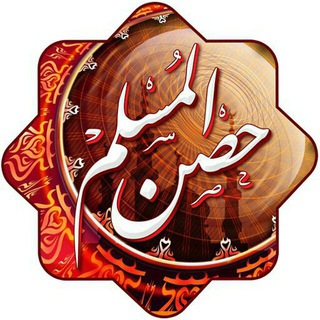
حصن المسلم💝
9,570 Members () -
Group

˼فلآح المسردي˹↯♥️
26,663 Members () -
Group
-
Group

Infokanal des Bundesministeriums für Gesundheit
161,073 Members () -
Channel

خـّيال المَـحـبـة
1,116 Members () -
Group

• تحديات دراسية | تحفيز 😎✌️🏻علي معين
2,312 Members () -
Group

من رحيق الكلام
734 Members () -
Group

- ببَوُح ﺎلمفآړق°²) ❊ ᵇᵒʰ
1,251 Members () -
Group

🌻خـــــــيال🌻
460 Members () -
Group

ТУР СКАНЕР для МСК и СПБ
53,092 Members () -
Group

موسسه نیکوکاری مهرآفرین پناه عصر
3,085 Members () -
Group
-
Group

قائمة طلاب الجوبة ومحبيهم
1,929 Members () -
Group
-
Group

❁ أسرار ✿ النجاح❁
3,642 Members () -
Channel

Уличные драки
1,804 Members () -
Group

iTunes Gift Cards
9,966 Members () -
Channel

بيج ابنتي ❤️ ebnti
942 Members () -
Group

አቢላማ የፊልም እና የቴአትር ኘሮዳክሽን
684 Members () -
Channel

هزار داستان با مسعود بهنود
63,169 Members () -
Group
-
Channel

Only Animes
2,044 Members () -
Group

تعليم اساسيات النقش
2,101 Members () -
Channel

لـ صَديقة الروُح~💙🌧🕊
7,970 Members () -
Group
-
Group

🌸☞⚘काम´की´बात⚘☜🌸
2,323 Members () -
Channel
-
Group

مُـ‘ـُمُـ‘ـُآ رآقُ لُـ‘❤️'ـُيُُ
18,687 Members () -
Channel

Kings Web Series📽️🎞️
3,543 Members () -
Channel

𓆩 ˹ᴅᴇᴠɪʟ•666•˼ 𓆪
1,586 Members () -
Group

خريجي الثانوية العامة-اليمن
3,292 Members () -
Channel

🍓#فـهــرس_الــقـنــاه 🎼🍓
615 Members () -
Group

قناة الشيخ عبدالعزيز الراجحي
12,106 Members () -
Group
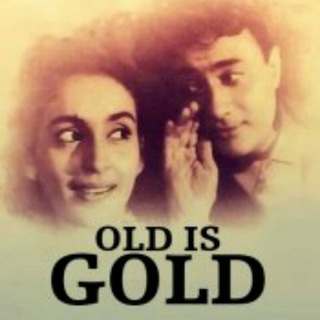
🇴ℓ∂ ɪS 🇬oℓ∂ 🇸oηg's 🎼
4,299 Members () -
Channel

ششوقي غغلبني💔)".
450 Members () -
Channel
-
Channel

ملاك علي 🇮🇶
733 Members () -
Channel
-
Channel

Испанский Язык
2,104 Members () -
Channel
-
Group

Baú dos Nerds | Público
3,544 Members () -
Group
-
Group

IMA Media • ایما مدیا
14,351 Members () -
Group

| ناهورے |
7,389 Members () -
Group

🚤知识船仓·公益知识库·为终身学习者赋能
3,943 Members () -
Group

پاستیل
13,019 Members ()
TG USA Telegram Group
Popular | Latest | New
To save a message from elsewhere in Telegram, tap it, choose Forward, and select Saved Messages to add it instantly. You can also paste text, links, images, and anything else you'd like from other sources. Join Requests for Public Groups Upload Multiple Profile Pictures to Telegram
Send Silent Messages Message corners Under the Other section, tap Open Links in and then choose a preferred browser from the list. Telegram is a great all-around messenger, especially when you start using its best features and know everything it's capable of.
Let’s check out what are the main Telegram features that you should be used to simplify the way you’re messaging in 2021. Take Advantage of Telegram Chat Tools Telegram allows users to locate contacts nearby you, should they choose to be discovered. This allows you to quickly add someone close to you on Telegram without going through the hassle of first noting their number and saving the contact manually. Users can also use this feature to find and create groups of nearby users. To schedule and send silent messages, users can simply type out their messages, but long tap on the send button instead of simply pressing it. This will show you the schedule and silent message options.
If you are using Telegram on your PC, Laptop, or another device, your secret chat is only visible to your device that you started it. Once you and your contact have both shared your live locations with each other, Telegram will show both parties on either map, which allows them to track each other. Once here, choose the proximity alert button on the top right. You can choose your distance parameters here while the app shows you a live preview of the circular distance you have chosen.
Warning: Undefined variable $t in /var/www/bootg/news.php on line 33
US