Telegram US Group List 1335
-
Group
 1,118 Members ()
1,118 Members () -
Group
-
Group

وأذكر ربك إذا نسيت.
2,482 Members () -
Group

ﺎلدوسـري 𓄃.
392 Members () -
Channel

𝐌𝐎𝐎𝐍 𝐒𝐏𝐀𝐂𝐄 ༆
383 Members () -
Group

💚حالات💚واتساب💚جهادية💚2020م
557 Members () -
Group

تباهِيّ .
17,471 Members () -
Group

🌐الحقيقة لا غير
349 Members () -
Group

if only.
1,381 Members () -
Group

00:00
1,383 Members () -
Group

كبرياء
799 Members () -
Group

اصحاب 🦋.
5,476 Members () -
Group
-
Channel

- 𝗬َ𝗼𝘂 𝗮َ𝗻𝗱 𝗺َ𝗲 🦋.
1,149 Members () -
Channel
-
Group

انجمن علمی مهندسی عمران دانشگاه تبریز
771 Members () -
Group
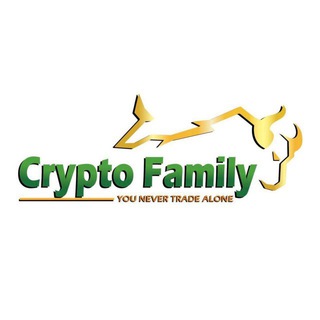
Margin - Crypto Family Trading
14,665 Members () -
Group
-
Group

اردبیل فوری
3,018 Members () -
Channel

منابع پژوهشی ادبیات فارسی
2,122 Members () -
Group

ﺎللعيداوي|مويسس▼.
2,983 Members () -
Group

دیوار آنلاین سرپل ذهاب
4,159 Members () -
Group
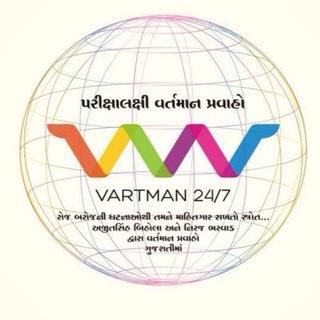
Vartman CA
3,998 Members () -
Group

كنت لي .
4,334 Members () -
Group

Истории Мясника
30,985 Members () -
Group

Идеи для фото 💗 Photo ideas
26,465 Members () -
Group
-
Channel

Chelina.Music
1,918 Members () -
Group

ديوان الشاعر احمد مطر
7,216 Members () -
Group

Обои | Wallpapers | ғʟʏx_ᴡᴀʟʟᴘᴀᴘᴇʀs
233,903 Members () -
Group

💕💕Relax Spa互動討論💕💕
334 Members () -
Group

🎀🩸أنفاس سلفية *عابرة سبيل*🩸🎀
673 Members () -
Group

😉إحـتراف مصـمم♥️
3,167 Members () -
Group

Medical translation Медицинский перевод
2,234 Members () -
Group

راهنما/آرشیو👈(GEM MY)
402 Members () -
Group

🔥 В ЭТОТ ДЕНЬ 🔥На планете.🔥Без комментариев.🔥
359 Members () -
Group

كلية الصيدلة السريرية |USF|
1,384 Members () -
Group

🎭🎬عــالــم الأفــلام🎬🎭
3,638 Members () -
Group

Share Your Links
536 Members () -
Group

طب سنتی سورنا
28,429 Members () -
Channel

🎬 𝕄𝕠𝕧𝕚𝕖𝕤𝕏𝕨𝕠𝕣𝕝𝕕𝕠𝕗𝕗𝕚𝕔𝕚𝕒𝕝
582 Members () -
Group

مسلسل الب ارسلان 🔥
19,112 Members () -
Group

صفحهانتقادیوطنزسیاسیاجتماعی (ترامپنیوز)
1,341 Members () -
Group
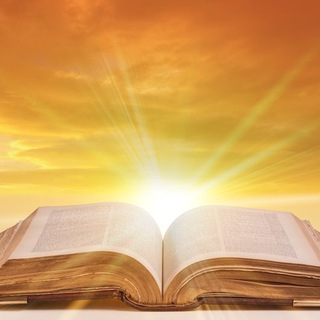
"Моя Библия"
3,164 Members () -
Group

اخبار لرستان
5,999 Members () -
Group

-20кг за месяц🔥БЕЗ ДИЕТ И ГОЛОДОВОК
1,387 Members () -
Group
-
Group

الدوري الإنجليزي
1,167 Members () -
Group

❤️قناة همسُ الروح❤️
613 Members () -
Channel

🇫🇷 /LVF/ - LesVilainsFachos 🥖
3,821 Members () -
Group

Марк Ткачук
1,412 Members () -
Group

Maklum Balas Channel Buku Teks
4,395 Members () -
Group
-
Group

Naruto_Fan's_Group
6,582 Members () -
Group

🖤 𝕄ℍℝ𝕊ℍ𝔸𝔻 🤍
395 Members () -
Group

𝗧𝗥𝗔𝗖𝗘 𝗠𝗘𝗗𝗜𝗔▶️
12,241 Members () -
Group

FREENET مجله
49,335 Members () -
Group

◣ ᴇᴋɪᴘ ᴋʜᴀғᴀɴ🧚🏻♀ ◥
2,738 Members () -
Group

کافه پول Money Cafe
2,304 Members () -
Group

Axo
3,710 Members () -
Group

Китай знает
17,631 Members () -
Group

- فبراير 🍿 ろ .
1,965 Members () -
Group

Muallima.uz| Rasmiy kanal
6,229 Members () -
Channel

آگهی علمی 🌐
406 Members () -
Group

🥀 بكلاوه❤❤
554 Members () -
Group

بــوح ألـعشــاق الـخمـيسي
539 Members () -
Group

تلاوات قرّآنيه (ارح سمـ؏ـڪ) 🍂💜
475 Members () -
Group

Еду в Лиссабон
3,883 Members () -
Group

مجموعه تابش
1,825 Members () -
Group

💖عشاق القصص والروايات💖
4,911 Members () -
Group
-
Group

سجيّـنة مشّاعـر.
1,827 Members () -
Group

شمعدانی سفید
903 Members () -
Group

•°❃ فِڪر طَبيبــة ❃°•
3,903 Members () -
Group
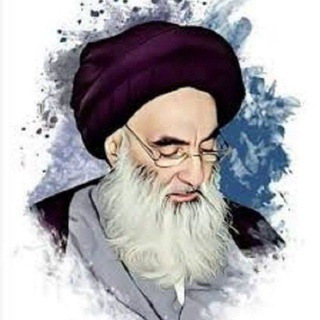
فتاوي السيد السيستاني
19,909 Members () -
Group

HD ANIME 📷
2,001 Members () -
Channel

♡
569 Members () -
Group

༴ᮢGRUNGSTARꦿ٭ြ༉
457 Members () -
Group

-𝘊𝘶𝘵𝘦 𝘎𝘪𝘳𝘭𝘺🧁💕๑°
40,792 Members () -
Group

𝗙𝗶𝗟𝗧𝗛𝗬 𝗠𝗶𝗡𝗗𝗦 ☽
3,089 Members () -
Group
-
Group

گالری رقص رنگ
412 Members () -
Group
-
Group
-
Group

ACSIC 计算机华人学者群
384 Members () -
Group

مردان و زنانِ شاد و خوشبخت💕
10,167 Members () -
Group

عقلية مُختلفة👨🏻🌾💚.
7,294 Members () -
Group

ωοяℓ∂ οƒ ƒяєєиєτ
340 Members () -
Channel

Expedition 2.0
1,555 Members () -
Group
-
Group
-
Group

❤به سمت خدا❤
7,334 Members () -
Group
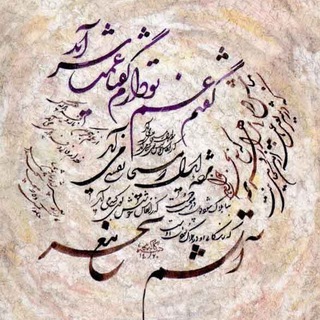
آموزش ادبیات محراب شادی
465 Members () -
Group

المهاجرة الشامية
5,422 Members () -
Group

الـفرآشـة ♥️🦋
1,087 Members () -
Group

Summii Jaalalaa
343 Members () -
Group

✿أح ـبـگ🌸ربـ❥ـي✿
1,230 Members () -
Group

Apply4Civil
10,220 Members () -
Group
-
Channel
Global message deletion There are many astonishing features that set Telegram messenger apart from other messaging services. For instance, you can coordinate groups of up to 200,000 members, send documents of any type, destruct your messages with a timer, or even build your own tools on their API. Just like we can share videos with a pre-defined timestamp of YouTube videos, we can do the same thing on Telegram as well. For example, if you are sending a long video and want the user to play it from a specific timestamp say, 1:20, you can just type check the reaction at 1:20 in the video caption. Now when the user taps on the highlighted 1:20 link, the video plays from that particular timestamp. This is a helpful tip for users who send videos on Telegram regularly.
Cons of switching To do this, long-press on a picture you have sent. Choose the ‘Edit’ button on the top, just like you’d edit a text message once you have sent it. Now, you will get an in-built photo editor where you can add filters, draw or crop images. Alternatively, you can even replace the picture and send another one in its place. Here you will get the option to share either your current location or your live location. Select the live location option and then select the time limit for which your location will be shared with the person. Now, all you need to do is hit that share button to share your live location. Read also: WhatsApp vs Telegram vs Signal: Which messaging app should you use?
From suicide to graft: After power shift in Mumbai, key cases go on the b... Customize Theme and Message Corners App Passcode Options Telegram Settings
You can surely delete messages that you have sent, but did you know that Telegram has brought a new feature that lets you delete messages sent by other users too. That’s kind of weird, but this feature is for users who prioritize privacy over everything. To use this feature, just select the received message and tap on the “delete” button. Now, select “Also delete for X” and tap on “Delete”. The message will disappear from both ends without leaving any trace. Go to Settings > Chat Settings to create your own theme.
Warning: Undefined variable $t in /var/www/bootg/news.php on line 33
US