Telegram US Group List 1330
-
Channel
-
Group

احببتڱ سرآ😍❤
3,400 Members () -
Group

😍سر نجاحك في الحياه😘
3,313 Members () -
Group

𝕏 𝕌 𝔻 𝔸 𝕐 𝔸
8,808 Members () -
Group

- عُـراق .
951 Members () -
Group

Красивые фото, видео фоны
8,877 Members () -
Group

🔥YoüTüBe 💯
47,133 Members () -
Group
-
Channel

Stocks365
500 Members () -
Group

الساحة الطبية
644 Members () -
Group

دجى
467 Members () -
Group

نسمات الخير 🌻
419 Members () -
Group

تكنولوجيا الكيمياء
6,086 Members () -
Group

🍁💛الطبُ لي وأنا للطب ما حييت 💛🍁
5,172 Members () -
Group

حــــول العالـــم
358 Members () -
Group

❈⇩طৣـوق الياﺳمـيـৣن💜⇩❈
1,523 Members () -
Group

اطباء بلا حدود🔬💊💉
5,863 Members () -
Group

🦠MICROBIOLOGY🧬
6,602 Members () -
Group

رحلة طبيب مختبر
1,265 Members () -
Group

🌕التنمية البشرية🌕
4,115 Members () -
Group

✍️عش عظيمآ🌹
1,528 Members () -
Group
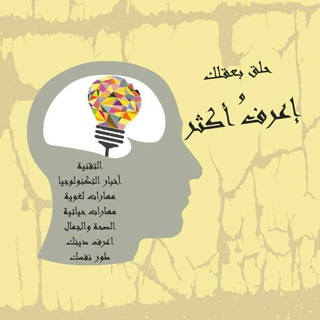
💡اعـــــرف اكثـــر @earefakther
873 Members () -
Group

📷صِور مٌن تٍحًتٍ آلّمٌجُهًر🔬
6,419 Members () -
Group

امنيات مبعثرة 🍁
634 Members () -
Group

حديث الصباح والمساء
878 Members () -
Group

القہٰٰٰٰٛٛﹷوافہٰٰٛﹻـي الہٰٰٛـدافہٰٰٰٰٛٛﹷـيهہٰٰٛ 🌺
697 Members () -
Group

VEGAN🌱CHOICE
708 Members () -
Group

جُود .
10,061 Members () -
Group

МИЛЛИОН🍋 БЕЗ ДИПЛОМА
9,103 Members () -
Channel
-
Channel

- Solitude
4,080 Members () -
Group
-
Group

مذكرة طلاب الطب
9,887 Members () -
Group

اوتاكيون
431 Members () -
Group

﮼اماليا
2,256 Members () -
Group
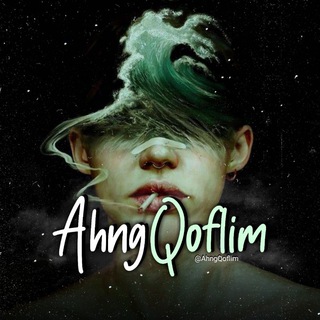
• 𝙌𝙊𝙁𝙇𝙄𝙈 𖦤
32,406 Members () -
Group

❥اوُجـــا؏ كــٖـ͢ـآتـــب 💔❥
467 Members () -
Group

عُــمـق.
336 Members () -
Group

🌹مـنـوعـات حـول الـعـالـم🌹
1,303 Members () -
Group

اخبار فوری / مهم🔖
154,493 Members () -
Group

Intraday traderrs
6,400 Members () -
Group

""ʀamẕeaτ ⇈✨🐼┊
1,552 Members () -
Group

Sella .
13,284 Members () -
Group

Play Store Promotions
929 Members () -
Group

#حسينيةالدرب_والخطى
659 Members () -
Channel
-
Group

ـ مسلسل الطبيب المعجزه “
3,110 Members () -
Group

D𝐴𝑅𝐾 𝐿𝐼f𝐸.
1,076 Members () -
Channel

шизофрения.
751 Members () -
Group

Резерв МДПС
1,219 Members () -
Channel
-
Group

👨⚕️Справочник заболеваний👩⚕
333 Members () -
Group

🔞 Ночной К °
7,695 Members () -
Group
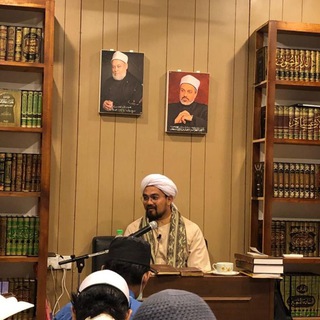
FAWAID SYEIKH NAZRUL
536 Members () -
Group

كمشة حنيةֆ🌿💙•
1,982 Members () -
Channel

مرصد الأحرار للطيران _ الإحتياطية
344 Members () -
Group

Nachrichtensender
2,915 Members () -
Group

کرمانشاه ۱۹
126,074 Members () -
Group

♔احسٌِـ❥ّـاس عاشـُ❥ِّـق.♔
5,755 Members () -
Group

Switch Hacks
1,109 Members () -
Group

EgovKzbot2.0 егов казакша
10,542 Members () -
Group

يٰٰٖوٰمٰٰٖيٰٰٖاٰツ ﺯوٰلہٰٖ ڪـدٰﮪ 😹💔🐸
3,495 Members () -
Channel

🌈 𝐥𝐢𝐯𝐞 𝐞𝐤𝐢𝐩 𝐤𝐡𝐚𝐟𝐚𝐧
3,649 Members () -
Group

TORSHINA
4,860 Members () -
Group

Milosz Matuschek
2,626 Members () -
Group

﮼حُ،بْ| ﮼أبيض،وأسود
3,525 Members () -
Group

*{وَٱذڪر ربڪ آذٱ نسيت}*🕋📖
1,230 Members () -
Group

سيف ال جدبان
383 Members () -
Group

😂عـــالــم الــضــــヅــــحگ😜🐾.
2,135 Members () -
Group

Росмолодёжь.Добро
8,317 Members () -
Group

الحَسنْ
323 Members () -
Group

Вау, это Гуччи?
850 Members () -
Group

📢 LΞGIӨИ 4K
3,929 Members () -
Group

فـٰ̲ـہ͒ہٰٰرَآشـٰ̲ـہِٰہٰٰهٰہٰٖ •
348 Members () -
Group

روايات وكتب pdf
18,682 Members () -
Channel
-
Channel
-
Group

V E N U S▁SIZ⛧🤍.
3,555 Members () -
Group

گروه محبان اهل بیت(ع)
1,051 Members () -
Group

Hindi Shayri Motivation
429 Members () -
Group

•┈✤ अच्छे विचार ✤┈•
7,177 Members () -
Group

MCX_EVENING_SURELEVELS 9503139578 💯💯)
780 Members () -
Group
-
Group
-
Group
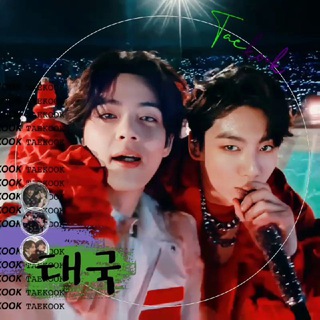
⸂⌜ ᎢᎪᎬKᎾᎾK♚⌝⸃
36,428 Members () -
Channel

💕Hot Spa💕舊好評及報告號
619 Members () -
Group

♻️ بالجنة نلتقي♻️
2,134 Members () -
Channel

STOCK OPTIONS 9503139578
879 Members () -
Group
-
Group

ORTHODOX IMAGES
1,434 Members () -
Channel

Net Free Egypt
778 Members () -
Group

گالری بهشت
10,199 Members () -
Group

Удаленная работа в IT
1,359 Members () -
Group

البنفسّـج
1,064 Members () -
Channel

SᗴᑭTᗴᗰᗷᗴᖇ♥️💭
389 Members () -
Channel

አሀቲ ቤተ- ክርስቲያን
610 Members () -
Group

Ego Yoga Academy
356 Members () -
Group

-TɪᴋTᴏᴋ
4,936 Members () -
Group
-
Group

اکادمی هنر معماری
1,144 Members ()
The fact that Telegram allows users to create and install their custom theme makes using the service a joy. This is one of my favorite Telegram Messenger tricks. Basically, you can customize your Telegram app to look however you want it to. To create your own theme go to Settings->Chat Settings ->Theme and tap on “Create New Theme”. Here, first add a custom Name of your Theme and then tap OK. Reminder on messaging apps has been one of the most sought-after features and finally, you can use it on Telegram. Recently, WhatsApp partnered with Any.do to bring Reminders, however, Telegram has implemented this feature natively. Though there is one lingering issue. You can only set reminders in the “Saved Messages” section. Type out the task and tap and hold the “send” button. Here, choose “set a reminder” and pick your date and time. Telegram will send a reminder notification just like Google Calendar or other task management apps. While the feature is good, we would have loved it more had it been available for user chats too. Faster and Stronger
First and foremost, Telegram’s headline feature is privacy, and to ensure this it employs end-to-end encryption. This is what stops those outside a two-way conversation — be it a company, the government, hackers, or someone else — from seeing what has been sent. The company also makes its API publicly available for free and invites developers to create clients on other platforms. Users can also create custom bots, themes, stickers, and more free of charge. The app is really awesome for me rather than using other Messaging apps for my day-to-day works. It has all the things that meet my requirements. Sent a picture without adding your usual filter or marking the text you wanted to highlight? Sent the wrong picture altogether? Telegram can help you out. The app allows users to edit photos and even replace them after you have sent it.
Use Hashtags to Organize Your Chatsb Telegram Messenger Tricks If you are using Telegram on your PC, Laptop, or another device, your secret chat is only visible to your device that you started it. Learn more View Search Results in List View
Next, tap Never Share With and then select the people from whom you want to hide your profile. Telegram is a great all-around messenger, especially when you start using its best features and know everything it's capable of.
Warning: Undefined variable $t in /var/www/bootg/news.php on line 33
US