Telegram US Group List 133
-
Group
 4,718 Members ()
4,718 Members () -
Group

ملابس تركية 👇SherriModa👇
1,463 Members () -
Group

Переход на удаленку тех. админом онлайн-школы.
5,174 Members () -
Group

Dopekid FreeNet Tricks
1,326 Members () -
Group
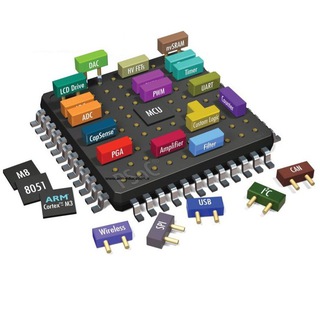
C & micro & fpga
1,139 Members () -
Group
-
Group

أنـامـل مـبدعـة
6,678 Members () -
Group

Instagram blue tick
4,151 Members () -
Channel

🏆بدنسازی و فیتنس🏆
3,535 Members () -
Group
-
Group

طلاب الصف الثالث الثانوي اليمن 🇾🇪 ₂₀₂₂
2,804 Members () -
Group
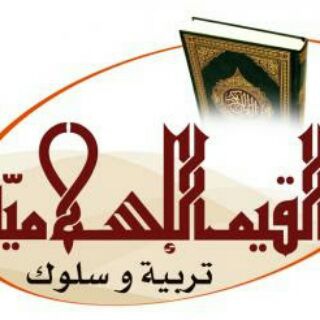
قيم اسلامية تربوية
1,052 Members () -
Channel

M87cloud 公告栏
1,667 Members () -
Group

Vpn world
705 Members () -
Channel
-
Group

الجوري 💞🕊
390 Members () -
Group

港澳《天外》官方玩家交流群組
1,955 Members () -
Group
-
Group

Whatsapp mod
1,899 Members () -
Channel
-
Group
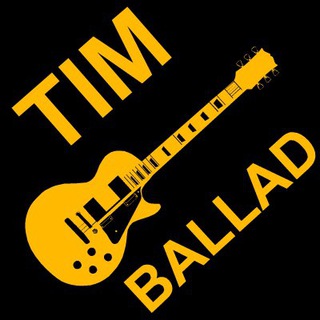
Top Instrumental Metal Ballad
851 Members () -
Group

✍🏻Mᴀɢɪᴄ Fᴏɴᴛ✍🏻
4,201 Members () -
Group
-
Group
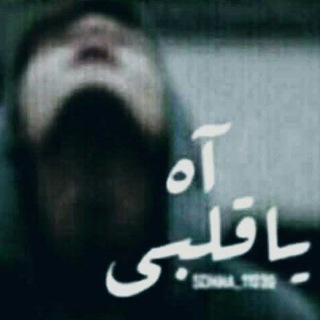
✨وّجًِّـّعّ ℡ ⇣✦℡قٍّٰلّْٰبٌِٰـّ ℡ᴖ̈.✨
319 Members () -
Channel

同人音声Radio
2,359 Members () -
Group
-
Group
-
Channel

مُناجاة المُنتظرين
2,274 Members () -
Channel

خواطـر الداعية مصطفى حســني
1,015 Members () -
Group
-
Channel

𝑯 𝑬 𝑵 𝑺 𝑯 𝑰 𝑵 - 𝑨𝑲𝑨𝑲 𝑵𝑰𝑵𝑱𝑨
1,090 Members () -
Group

Hindi Motivational thoughts
668 Members () -
Channel

Philippines
2,137 Members () -
Group
-
Channel

深宵音樂台
1,120 Members () -
Channel

Русский лист | Каталог каналов, ботов, чатов
505 Members () -
Group
-
Channel

`O[666]ﺳہٰ۫ۓۧﯿﻤۄ ﺂﺈلۛسۧہٰ۫ۓۧﯙﯙږيۧۦ
512 Members () -
Group

ФК ПСЖ | PSG FC
2,875 Members () -
Group
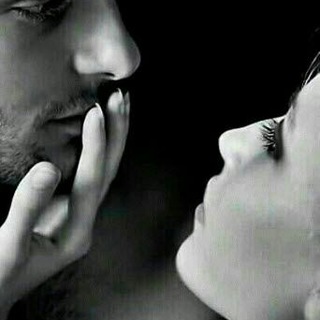
یــواشڪی دوستت دارم√
13,016 Members () -
Channel

𝕄𝔸𝔽𝕀𝕆𝕃𝕆𝔾𝕐
1,089 Members () -
Group
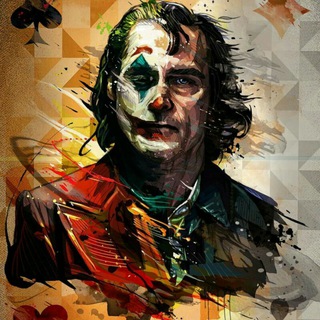
Joker
5,696 Members () -
Group

Novabbe.com - Condividere fa bene
3,961 Members () -
Channel

AndroTecher
24,561 Members () -
Channel

واحة التصاميم
1,235 Members () -
Group

حس خوب آرامش 🌱
63,148 Members () -
Group

FRAT - Financial random academic thoughts
4,214 Members () -
Channel

فَيـروزَج🦋
492 Members () -
Group

رابطة خطباء الشام
771 Members () -
Channel
-
Group

Selfish
1,140 Members () -
Group

Харисов о политике
10,719 Members () -
Channel
-
Channel

Mdaz Media
531 Members () -
Channel

آدم و حواء ️
529 Members () -
Group

🌹🕊↜شــ❁ــذى الـعـبـرات↝🌹🕊
38,604 Members () -
Group

RoyaSong | رویاسانگ
662 Members () -
Group
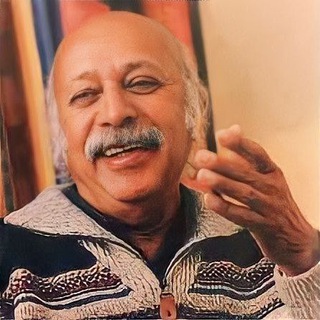
أشـتاگلي ↬
1,063 Members () -
Channel

دليل قنوات التليجرام21k
1,235 Members () -
Group

香港 台灣 新加坡 日本 美國 IDC - 快車道
5,302 Members () -
Group
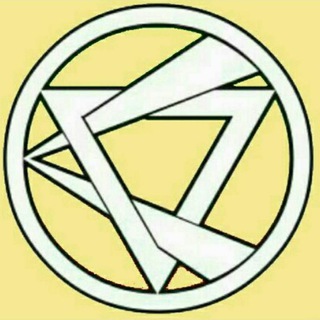
MahvareTeam-2
30,655 Members () -
Group

" سمر نبيل 𓂆 "
501 Members () -
Group

𝐍𝐄𝐓𝐅𝐋𝐈𝐗 𝐅𝐑𝐄𝐄
2,404 Members () -
Channel

Fashion design sketch
2,348 Members () -
Group
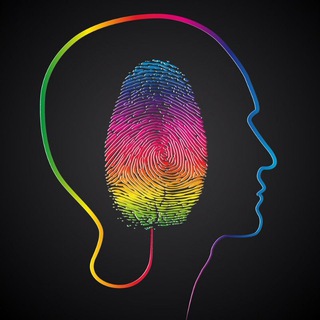
حقيبة المقاييس النفسية
21,383 Members () -
Group
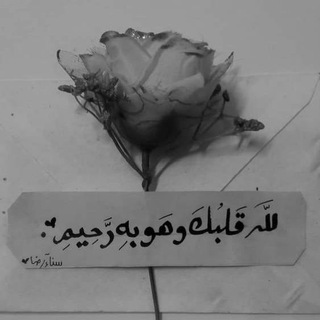
𝓲𝓵𝓵𝓾𝓼𝓲𝓸𝓷 • ❥˓
662 Members () -
Group

Епископ Питирим
4,175 Members () -
Group

كوزمتك كرستالة براند
4,933 Members () -
Group

🌸لمسات بيانية🌸
1,030 Members () -
Group

دپارتمان AUTOCA3D
609 Members () -
Channel

||𓆩Anime Galaxy𓆪||
536 Members () -
Group

JUST NAK CAKAP🤫
332 Members () -
Group
-
Group

dakwah kaktus
1,155 Members () -
Group

پایگاه اطلاع رسانی سازمان نظام مهندسي كشاورزي تهران
6,416 Members () -
Group
-
Group

Советник
7,130 Members () -
Group

هُدهُد"علوم شناختی و رسانه "
1,065 Members () -
Group

📚از این پایین🌱
13,025 Members () -
Group

🌹 Colors Decor & Flowers🌹
678 Members () -
Group

Бесплатный Пиар
2,158 Members () -
Channel

ЧП Беларусь 🇧🇾
5,736 Members () -
Channel

سیاست پارسی
880 Members () -
Group
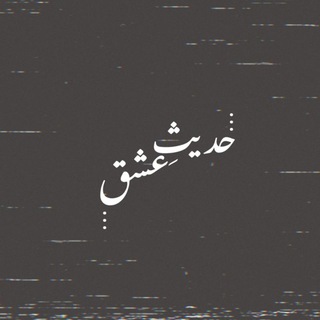
حدیثِ عشق
618 Members () -
Group
-
Channel

Livemonitor
917 Members () -
Channel

pure loves
423 Members () -
Group

የኔ ብቻ ❤️
380 Members () -
Channel

مجموعة المخطوطات الإسلامية
8,519 Members () -
Group

2DROTS
13,840 Members () -
Channel
-
Group

🔥🔥 SALEZE AND HACKING🔥🔥
2,938 Members () -
Group

به سلامتی...
2,240 Members () -
Channel

ـ امِيرَهہ الٱندِلسيهہ ُِ .
8,012 Members () -
Group

🇪🇹 ET Netsa Apps📱
12,402 Members () -
Channel

- Tet0ox .
1,453 Members () -
Group
-
Channel

New HD Movies
19,884 Members () -
Group
九龍人 Kowlooner
854 Members () -
Channel
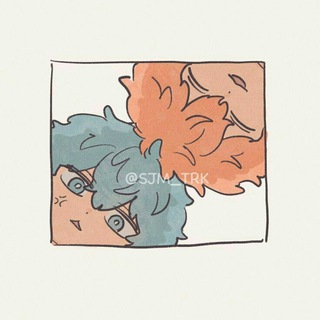
● AnneChan ○
1,969 Members ()
TG USA Telegram Group
Popular | Latest | New
From suicide to graft: After power shift in Mumbai, key cases go on the b...Premium To set self-destruction timer, swipe right on the homepage, tap “New Secret Chat”, and add recipients. Now simply tap the clock icon and set Self-Destruct Timer to the desired time limit (from 1 second to 1 week). The clock starts ticking the moment messages are displayed on the recipient’s screen. With the ability to send files up to 2 GB (or 4 GB), users can easily share large media items from other apps directly to Telegram on any mobile platform. This saves both time and storage space – so you don't have to save the file before sending it in Telegram.
Migrate Phone Numbers, or Add a Second Number To create a poll in a channel or group, simply select the “Poll” option in the attachment menu. Type in your question, add answer options and choose the configurations that fit your purpose best. Also, it enables you to send the current location as well. But live location is much more valuable because it’s easy to find your friend or someone in a wide range of situations. Telegram may be among the most popular messaging services in the world, yet there are still many who don’t know what it’s all about. The app is often name-dropped in discussions regarding online privacy and security, but aren’t all messaging apps secure? Don’t more popular apps like WhatsApp and Facebook Messenger (despite their ties to Facebook) also have the fabled “end-to-end” encryption? What makes Telegram so special?
Telegram now allows you to add people who are near you. If the person on the other side has made his/her profile visible, you can see his/her name in the search. Just tap on the name to exchange contact info. Verification Badges in Chats If you’re using Telegram with the calls, secret chats feature, which provides end-to-end encryption for your messages, You can also be locking down the app itself with a passcode, PIN, or password automatically. This is a handy feature for users who want to save disk space. To access it, go to the “Settings”, “Data and Storage”, and then tap “Storage Usage”. You will find four options: keep media on your device for three days, one week, one month, or forever.
Create Timestamp for Videos Self-destruct timers
Warning: Undefined variable $t in /var/www/bootg/news.php on line 33
US