Telegram US Group List 1323
-
Group
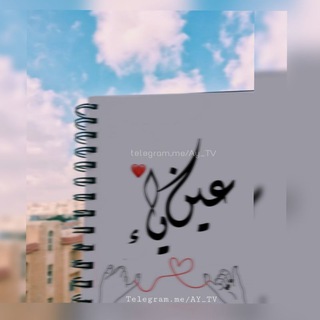 1,211 Members ()
1,211 Members () -
Group

تبادل، زيادة مشاهدات، توجيه.
495 Members () -
Group

کانال آکاایران
5,757 Members () -
Group

Airdrop Master C
7,401 Members () -
Group
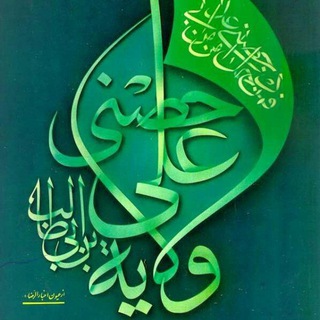
ولاية علي حصني
580 Members () -
Channel

𝚂𝚘𝚞𝚕M𝚊𝚝𝚎⚤💗
577 Members () -
Channel
-
Group

ЧП Сочи / Прямой эфир
9,250 Members () -
Channel
-
Channel
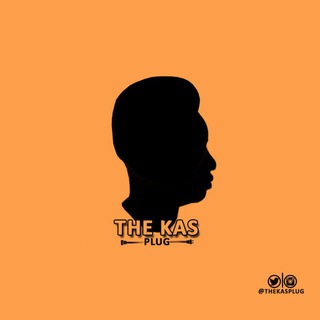
THEKASPLUG🔌
4,806 Members () -
Channel

برنامج تيسير العلم (شعبان ١٤٤١)
1,471 Members () -
Group

مرکز طب اسلامی
20,056 Members () -
Group
-
Group

آژانس خبری البرز
4,815 Members () -
Group

شهر مبل و لوازم خانگی مولایی
1,518 Members () -
Channel

المنشده🎤أم ريام المحمداويه
902 Members () -
Channel
-
Channel

Алёна Лекарева - ваш стилист 💇♀💇 💆♀💆
363 Members () -
Group

NGO ARBAEEN EUROPE
348 Members () -
Group

AAgDD - Diktatur in DE verhindern!
1,474 Members () -
Group

AI/MoLdin JOBS
4,653 Members () -
Group

ع الــفـاهق 🔥❤️
825 Members () -
Group

Binance Global Türkçe
64,003 Members () -
Channel

Ayat sahabat 🍃🦋
441 Members () -
Group

✌️على خطى الشهداء
342 Members () -
Channel

كلام العرفاء
1,018 Members () -
Channel

Disney Hotstar Account giveaway
1,711 Members () -
Group

قناة | نادر باوزير 🗃️
661 Members () -
Group

احلى صور
1,666 Members () -
Group
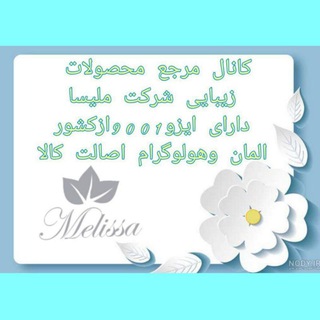
مرجع محصولات ملــیسا
477 Members () -
Group

𝐛𝐲 𝐄𝐥.
1,272 Members () -
Group

Киров ЧАТ 🍓
895 Members () -
Channel

نـورُ الحَيـاة||♥
1,129 Members () -
Channel

مذكرات رجل ميت
348 Members () -
Group

LBank Bangladesh
4,403 Members () -
Channel

СПАРТАК ОФИЦИАЛЬНЫЙ
330 Members () -
Group

محمد النصري زول خُرآفي
7,744 Members () -
Group

Jom Support Peniaga -EL
5,717 Members () -
Group

Dr. Daniele Ganser
56,384 Members () -
Group

Daily Coding 🔥
6,678 Members () -
Group

Biotalk scientific club
679 Members () -
Group

I Risparmiatosti
4,310 Members () -
Group

📚 Просто факты
2,971 Members () -
Group

قناة فسنجون
1,755,674 Members () -
Group

ELITECLOUD ¹
329 Members () -
Channel

💯 فرابورس iran💯
973 Members () -
Channel

Discovery FACTS💡
1,733 Members () -
Group
-
Group

زيـادة مشاهدات لـِ﮼ شيـمو 𖤍1k.
618 Members () -
Group

تــررفـــۿہ 🧿💕⇣"
28,354 Members () -
Channel
-
Group

∞ 𝒀𝒐𝒖𝒓 𝑵𝒊𝒈𝒉𝒕𝒎𝒂𝒓𝒆.
1,564 Members () -
Group

Dropsip pakaian noryn
500 Members () -
Group

عکس های اسلامی
503 Members () -
Group
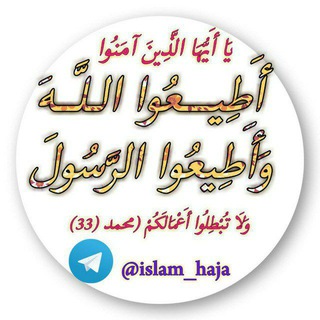
اطیعواالله واطیعواالرسول
833 Members () -
Group
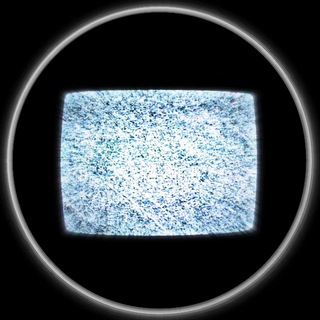
КРИПОТА | Страшные истории | Ужасы
22,214 Members () -
Group
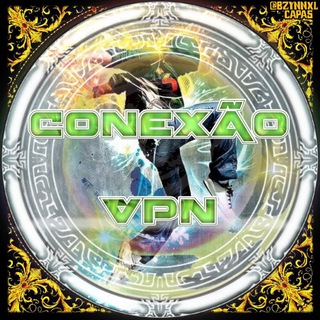
🇧🇷 GRUPO CONEXÃO VPN 🇧🇷
1,736 Members () -
Channel

𝘽𝙤𝙤𝙠𝙨 | 𝙂𝙪𝙞𝙙𝙚𝙨📚
8,653 Members () -
Channel
-
Channel
-
Channel

بهتن - سالم در خانه بمانیم.
709 Members () -
Channel

unsubs saja, pindah @trystalinegs
532 Members () -
Group

This is Why Im Fun
1,029 Members () -
Channel

SLIV'ной|ИНСАЙДЫ|СЛИВ ПЛАТНЫХ ПРОГНОЗОВ
488 Members () -
Channel

THE PURGE
888 Members () -
Group

✅💯ATIVAÇÃO GBS CHIP NOVO
5,198 Members () -
Group

ФармацевтическиеСистемыБиохакинга
325 Members () -
Group
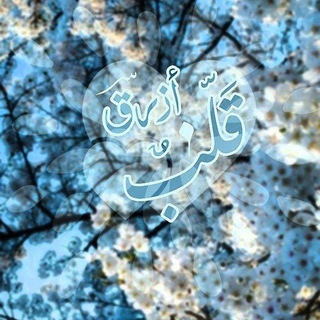
قلب ازرق💙
7,625 Members () -
Group

حَبِيبِي يَا رَسُولُ اللهِ
1,256 Members () -
Group

حب
15,753 Members () -
Group

Москва Life • Новости Москвы
100,013 Members () -
Group

FREE AIRDROPS
970 Members () -
Group

Be the best | Будь лучшим
1,264 Members () -
Channel

- غِـنْـوة ♾ ❤️
515 Members () -
Channel
-
Group
-
Group

قمري 🌙
2,016 Members () -
Group
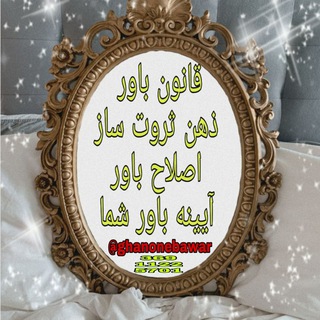
🎯⭐ قانون باور⭐🎯
2,271 Members () -
Channel

Кирилл Афонин | Адвокатская Тайна
13,532 Members () -
Channel

طب رضوی
313 Members () -
Group

Contrabando Gaming
1,370 Members () -
Channel

.
643 Members () -
Channel
-
Group

初見搵工Channel
597 Members () -
Group

🕊️یادگاری دنیا🕊️
1,293 Members () -
Group
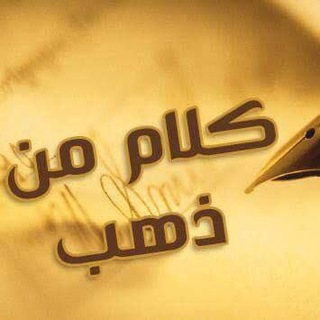
كلام من ذهب
504 Members () -
Group

沒有人喜歡的肥玲
2,917 Members () -
Channel

sarkha.ps || 🖤صرخة
11,633 Members () -
Group

👮🏽♀Soldados De Cristo👮🏽
1,419 Members () -
Group
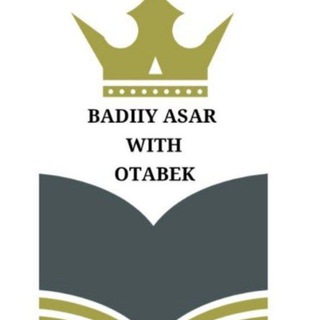
BADIIY ASAR WITH OTABEK
2,742 Members () -
Group

Milliy sertifikat
4,241 Members () -
Group

سينوغرافيا - Scenography
749 Members () -
Group
-
Group

التجويد في 3 دقائق - القناة العامة
4,823 Members () -
Group
-
Group

QUIZ WITH OTABEK
1,196 Members () -
Group

АРАБСКИЙ С НУЛЯ 🌱𝘢𝘳𝘢𝘣𝘴𝘬𝘪𝘺 𝘴 𝘯𝘶𝘭𝘺𝘢
5,497 Members () -
Group

کانال آرمان مدیا
5,531 Members () -
Group

ИСЛАМСКИЕ МУЛЬТИКИ📺
9,234 Members () -
Group

آخرین خبر فردیس
8,135 Members ()
Like many communication apps, Telegram includes chatbots. Bots add useful functions both on their own and into your chats; they can do everything from checking the weather to playing games. To edit photos/videos, click on the “attach file” and select a file from the gallery, or capture a new one from the camera. Once you do that, you will see various options to edit the file before sending it. You can crop the picture, adjust colors, exposure, contrast, and add emojis and text to videos. You don’t have to start from scratch to make Telegram apps. TDLib (Telegram Database Library) makes it easy to develop feature-rich and secure apps. It takes care of local data storage, network implementation details, and encryption so that you can focus on design and interfaces.
Clear Telegram Cache and Local Database Set Auto-Delete Timer for a Telegram Chat Whether you no longer want to let redundant chats clutter the precious storage of your device or wish to shield your personal chats, the auto-delete timer is for you. When you set an auto-delete timer for a specific Telegram chat, all of its content including images, videos, and documents are automatically deleted after the timer expires. Live Location Sharing
Premium subscriptions help Telegram pay not only for the additional expenses of premium features, but also support the free version of Telegram for everyone. Just like we can share videos with a pre-defined timestamp of YouTube videos, we can do the same thing on Telegram as well. For example, if you are sending a long video and want the user to play it from a specific timestamp say, 1:20, you can just type check the reaction at 1:20 in the video caption. Now when the user taps on the highlighted 1:20 link, the video plays from that particular timestamp. This is a helpful tip for users who send videos on Telegram regularly. Stories and statuses Read More On This Topic
Telegram has a feature that not only lets you send messages at a particular time but also on a particular date. Just hold the “send” button in any chat and choose “Schedule Message” to automatically send content at a specified time in the future. This feature also works in your “Saved Messages” chat, turning your planned messages into reminders. You can download the app for free from the Google Play Store via the button below — give it a try with a pal if you’re keen. The best way to decide if it’s right for you is to try it for yourself.
Warning: Undefined variable $t in /var/www/bootg/news.php on line 33
US