Telegram US Group List 132
-
Channel
 5,990 Members ()
5,990 Members () -
Channel

Серый Кот (Новости)
846 Members () -
Channel
-
Channel
-
Channel

English language
459,728 Members () -
Channel

CLOSED
1,050 Members () -
Group

˼ نٌبـۣۛـضـۣۛـات❈؏ـشـۣۛــۣۛـٰق ˹
3,832 Members () -
Group

🇨🇳广州、珠海、东莞、佛山🇨🇳 修车唯一联系人分分男
1,481 Members () -
Channel

قٰہٰٖوَٰمٰہٰٖ اٰكٰہٰٖتٰہٰٖوَٰبٰہٰٖرٰ👩🏻🦱🖤؛♥️،
932 Members () -
Channel

🔰 منتدى هجوم العمالقة 🔰
447 Members () -
Group

هايف الحربي✍📷
888 Members () -
Group

فٰـہٰٖكٰـہٰٖة ضٰـہٰٖحٰـہٰٖكٰـہٰٖ 😹🌸✿⇣
3,070 Members () -
Group
-
Group

سورس ربات تلگرام :: هوش مصنوعی
49,936 Members () -
Group
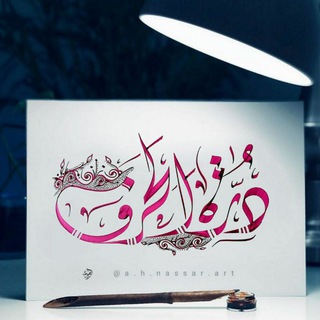
دُرة الحرف•|💜
2,071 Members () -
Group

سردات عشاق 😹💚
741 Members () -
Group

ْعذَبّ الُشِعرَِ
5,014 Members () -
Group

موج ورزشی
2,345 Members () -
Channel

like adults
6,824 Members () -
Group
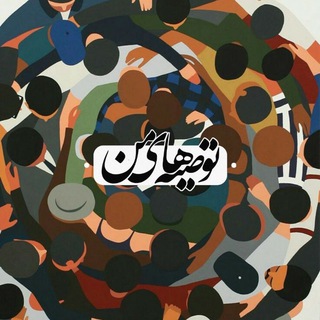
توصیه های من 2 (مشاوره و همفکری)
913 Members () -
Channel

احمد كامل 🖤🌑.
7,303 Members () -
Channel
-
Group
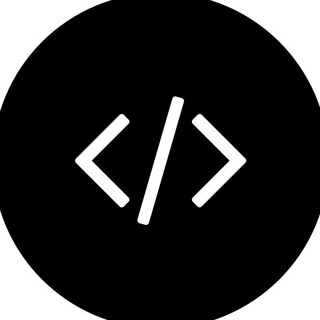
Coder Offtopic 中文群
5,532 Members () -
Group

ثقافة سودانية 👳
1,405 Members () -
Group

Sin Sin 🔥
3,167 Members () -
Group
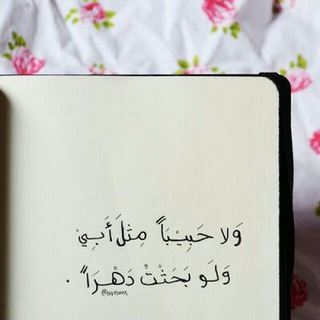
لـ أبـــــــــــوي
1,829 Members () -
Channel
-
Group
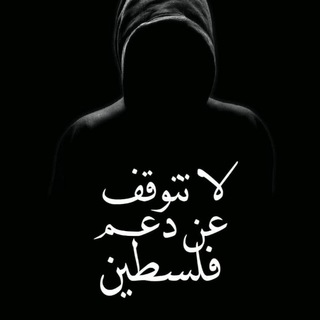
الــظــــــــــل
1,687 Members () -
Group

Радио Лекух
13,759 Members () -
Group

قناة واتساب عمر التقنية
4,637 Members () -
Channel

Acc_Premium
383 Members () -
Group

ريَحانة الشّهـــــــداءُ *
3,282 Members () -
Group

MolanayeJan مولانای جان
28,221 Members () -
Group

أرقى الناس
19,572 Members () -
Channel
-
Channel
-
Group

NewlearnerのIT社群
10,173 Members () -
Group

Komcity News
16,971 Members () -
Group

Free MTProto V2ray
4,074 Members () -
Group
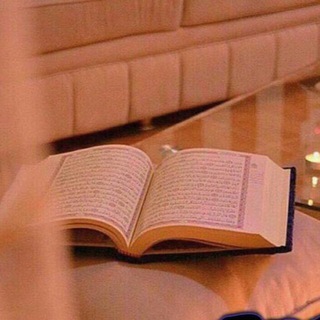
Samii_abdoullah
455 Members () -
Group

𝐏𝐑𝐎𝐌𝐎𝐓𝐄 𝐋𝐈𝐍𝐊 𝐁𝐲 𝐐𝐨𝐰𝐢𝐲 𝐄𝐦𝐩𝐢𝐫𝐞 ‼️
1,342 Members () -
Group

Crypto Yoda
633 Members () -
Group

IL METODO REWINZI ™️ ✅
106,933 Members () -
Channel
-
Group

Abyssinia jobs vacancy ®
25,533 Members () -
Group
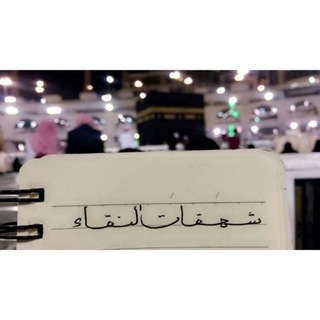
شَهَقَاتُ النَّقاءِ
2,681 Members () -
Group

کلاسهای انلاین در تلگرام
3,800 Members () -
Channel

Altbalaji Web Series News
140,080 Members () -
Group

EMINEM 17+
2,817 Members () -
Channel

غُربة🖤."
361 Members () -
Group

ᴳᴿᴱᴱᴺ ᴀɴᴏɴʏᴍᴏᴜs ᶜᴴᴬᵀ
1,529 Members () -
Group

حدیث نگاری
5,791 Members () -
Group

Калинковичи для Жизни | ЧАТ
669 Members () -
Channel
-
Group
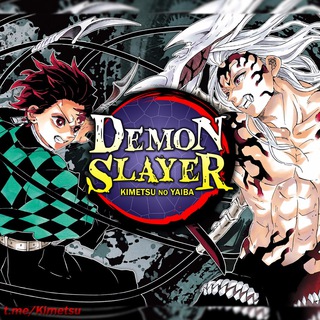
⛩ Kimetsu no Yaiba - Mangá
3,312 Members () -
Channel

• CIK GADIS SHOP 🦄 •
4,286 Members () -
Group
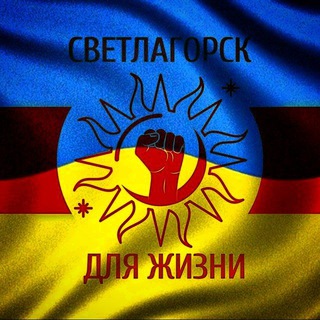
Светлогорск для жизни. Чат
660 Members () -
Channel

👑 #MCX 100%👑
905 Members () -
Channel

Movieholic Views
7,947 Members () -
Group
-
Group
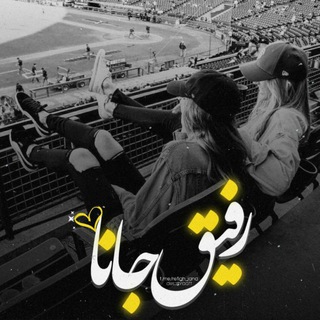
رفیقجانا♡
16,062 Members () -
Group

فذكر | طمأنينة لِقلبك.
302 Members () -
Group

MTProTel Proxy
71,220 Members () -
Group

انجمن علمی روابط بینالملل دانشگاه علامه طباطبائی
1,083 Members () -
Channel
-
Group
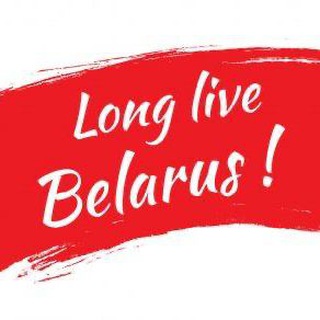
Беларусы Брытаніі
368 Members () -
Channel

ســྀٖۡৡـميتك وتيـ͗͗͗͗͗͗͗࿅༅ـٍۧۗـٍۧنــྀٖۡৡـي♥
2,418 Members () -
Group
-
Channel

Freeze mind
7,317 Members () -
Channel
-
Channel

طوف🌍وشوف👀🌍🌍
3,272 Members () -
Group
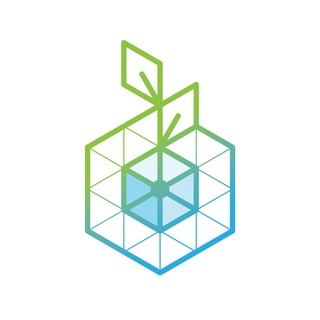
۱۰۰استارتاپ / 100startups
1,669 Members () -
Group

نُّورٌ عَلَىٰ نُورٍ ۗ 💡🌿
629 Members () -
Group
-
Group
-
Group

HINDI JOKES
2,451 Members () -
Group
-
Channel

СКЛАД электронных книг
5,632 Members () -
Channel

PLΔΨ MUSIC ▶️
1,591 Members () -
Group
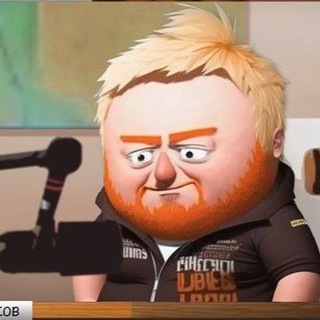
Z НеСоциальная Сеть (Тро Барбаросса)
36,068 Members () -
Channel

قنــــاه الانــــدرويد الأولي
2,082 Members () -
Group

Lessons By Life 💕
2,918 Members () -
Group

Milu Presents
547 Members () -
Channel

Azadivideos ازادی ویدیو
3,976 Members () -
Group

زوامل عيسى الليث
137,979 Members () -
Group

salmon 頻 道
1,403 Members () -
Group

اقتباسات سنابيه🌼
7,294 Members () -
Group
-
Channel

مدادشمعی
1,134 Members () -
Group

واذكر ربك اذا نسيت ♡
1,252 Members () -
Group
-
Channel
-
Group

Каналы Телеграм
18,664 Members () -
Group

أقتباسات هوى الروح
4,353 Members () -
Group

اقتباسات M-A ✨.
422 Members () -
Group

‹ ʙʟᴀᴄᴋ ʜᴇᴀʀᴛ ϟ
491 Members () -
Group

AMSM AndLua Offical
799 Members () -
Channel

😍پارچه آنلاین VIP 😍
1,583 Members () -
Group

𝚃𝙴𝙼 𝚃𝚅 𝚁𝙴𝚀𝚄𝙴𝚂𝚃 𝚁𝙾𝙾𝙼
9,290 Members () -
Group

VillianQuotes
3,703 Members ()
TG USA Telegram Group
Popular | Latest | New
If you are a group admin on Telegram, Slow Mode is what you need to stop unnecessary spam and make the conversation more orderly. After you turn on the slow mode and choose the time interval, group members will have a restriction to send one message in the defined interval. Say, for instance, if you choose the time interval to be 15 seconds, after sending one message, the group member will have to wait 15 seconds to send another message. It will definitely raise the value of each member and individual messages. You can turn on Slow Mode by tapping on the Group name -> Edit (pen icon) -> Permissions -> Slow Mode. To start a Secret Chat, you can either tap on the option in the hamburger menu and select a contact to start the chat. Alternatively, you can go to an existing chat, tap on the top bar for the user’s information and scroll down to find the “Start Secret Chat” option at the very bottom of the page. Once you tap on the option, the other person will have to accept your invitation to initiate the Secret Chat. “Keep-Alive Service” ensures that you don’t miss any important notifications. It keeps the messaging app running in the background for reliable and up-to-date notifications. This is useful for people who use ‘Cleaner’ apps and frequently delete system cache and junk files.
A great way to organize your chats inside a group or channel is by using hashtags. When you use a hashtag in a message, that word becomes searchable allowing you to see all the messages relating to that topic. For example, if the group is discussing the new Avengers movie, everyone can use the Avengers hashtag. If you want to see all the messages in one location, you can just tap on the hashtag and all the messages with that hashtag will come up. If you’re using Telegram with the calls, secret chats feature, which provides end-to-end encryption for your messages, You can also be locking down the app itself with a passcode, PIN, or password automatically. Cloud access Telegram Proxy Options
If you want to add a second number instead of migrating, Telegram also lets you use multiple accounts at once. For Android, on the left sidebar, tap your contact info to expand the account switcher and choose Add Account. On iPhone, tap Edit on the profile page and choose Add Another Account. Turn on Secret Chat Launch the Telegram app on your device and navigate to Settings -> Data and Storage. Furthermore, you can view how much Mobile or WiFi data you have consumed so far. Just tapping on “Data Usage”, and it will show you “Bytes sent” and “Bytes received” of individual file types.
Set Telegram Pass code in Telegram features Edit Sent Messages
Warning: Undefined variable $t in /var/www/bootg/news.php on line 33
US