Telegram US Group List 1315
-
Channel
 1,978 Members ()
1,978 Members () -
Channel

﴿ كويكا.. ﴾
722 Members () -
Group

ابنة السفير 2 Sefırin kizi حلقات
2,490 Members () -
Group

بنت قَلبـ♡ــي
3,329 Members () -
Group

🇵🇸طوفان يماني نصوص استفزازيه 🇾🇪
4,610 Members () -
Group

status whatsapp جديد ستاتي واتساب 💖
754 Members () -
Group

🇵🇸وكالة الوعد الإعلامية🇵🇸
5,038 Members () -
Channel

Abiy Ahmed Ali
144,329 Members () -
Group

🌴أشُدِدِبْہ آزريَ🌴
848 Members () -
Group

-Dark saide
1,305 Members () -
Channel

مشاوره کنکور هیرو
1,695 Members () -
Group

ZEMENGNA ~ ዘመንኛ | FASHION
6,098 Members () -
Group

💙 آحـبــآبــہ آلرســول 💙
312 Members () -
Group

Offerte di lavoro e formazione Marche
775 Members () -
Group

OfficialEnglishTwitter
2,358 Members () -
Group

🎓 coding 504 | کدینگ ۵۰۴ 🎓
68,671 Members () -
Group

مَا بَينَ الأبيَض وَ الأسوَد
2,891 Members () -
Group

🌸 فن مهمانى 🌸
43,568 Members () -
Group

مجموعة رؤية الآفاق التدريبية
378 Members () -
Group
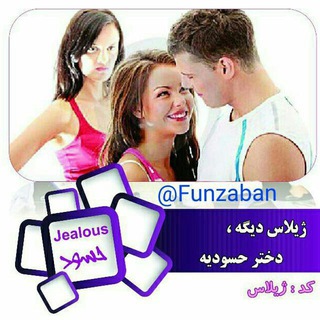
Funzaban | فان زبان کلاس زبان انگلیسی
38,511 Members () -
Group

FOR ZΑНЯΑ ♡،
427 Members () -
Group

خواطـــــــــــــر شجـــــــــــــن
2,062 Members () -
Group

❥ ﮪـםـســ♡ـسآت.الــ؏ــاشــقــيــن ❥
7,191 Members () -
Group

Join @Links2u
31,455 Members () -
Group

سهم في قلب المستحيل 🌹
303 Members () -
Group

"كلام في محله"
532 Members () -
Group

Воркзавр Фриланс | Удалёнка | Работа | Workzilla
12,590 Members () -
Group

مشاهداتي
4,636 Members () -
Group

ابدرويدي | Abdroidi
5,464 Members () -
Group

• يَـوميّـات 💜
437 Members () -
Channel
-
Group

,ًفــٰاشـٰلهةة ²3 ♪↴°•
1,194 Members () -
Channel
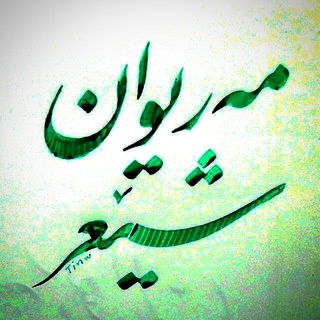
✔️ مەریوانشیعر
332 Members () -
Group

V41y_.m
326 Members () -
Group
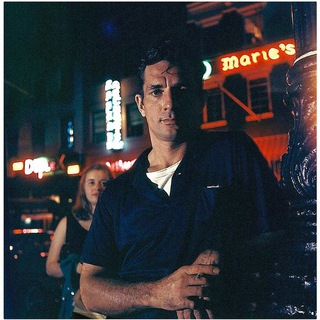
تـلـفـان| 𝚃 𝙰 𝙻 𝙵 𝙰 𝙽
310 Members () -
Channel

Горящие туры| Путешествия|
7,775 Members () -
Channel

Pulse Prime Originals Web Series
462 Members () -
Group
-
Group

CVV/手输机/dump/paypal/wu汇款$ 2D#3D通道自由交易平台#群主担保
1,266 Members () -
Group

Pinned/ 𝐌ost 𝐀mour
3,319 Members () -
Group
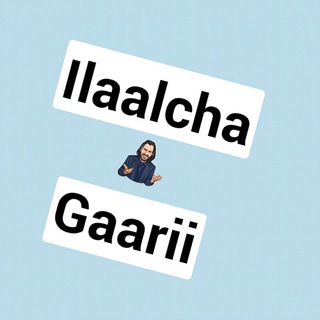
Ilaalcha Gaarii
2,509 Members () -
Group
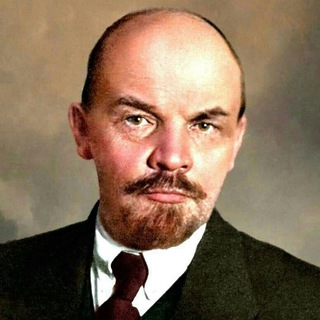
کتابخانه انقلابی لنین
1,616 Members () -
Group

آیت الله محقق داماد
1,774 Members () -
Group

Все ФЗ про ИБ (vseFZ)
2,268 Members () -
Group

Москва
12,202 Members () -
Group

Украина | Новости | Политика
28,552 Members () -
Channel

🍷𝔸𝕝𝕝 𝔸𝕟𝕪𝕥𝕙𝕚𝕟𝕘🍷
856 Members () -
Group

Mabru Habibti
730 Members () -
Channel

የኛሰፈር <- - ->
1,429 Members () -
Group

ማህበረ ጻድቃን ዘኢትዮጵያ️/️mahiber tsadkan
440 Members () -
Group

ملتقى الطالب الجامعي | USF
20,495 Members () -
Group

Ixtisoslashtirilgan ta'lim muassasalari agentligi
47,985 Members () -
Group
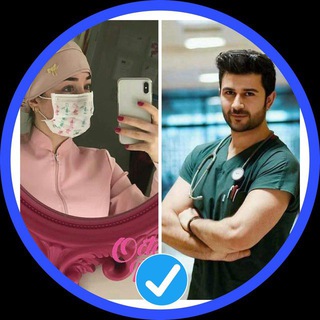
The Medical Family - العائلة الطبية
153,170 Members () -
Channel

GOLA SEENAA OROMOO (GSO)
1,310 Members () -
Group

Шаҳзод ЭРГАШАЛИЕВ
302 Members () -
Group

قادة النصر ✌️
623 Members () -
Channel

ॐ Golden Age Network ॐ
7,676 Members () -
Group

🌐EXTREME INTERNET🌐
512 Members () -
Channel

👑 ATADEL GROUP 👑 - НОВОСТИ
1,203 Members () -
Channel

KUBERA
1,607 Members () -
Group

Chat Your Profitbot официальный чат
3,449 Members () -
Group

𝓨𝓪𝓼𝓪𝓴 𝓔𝓵𝓶𝓪🍎/Запретный Плод🍎
1,502 Members () -
Group
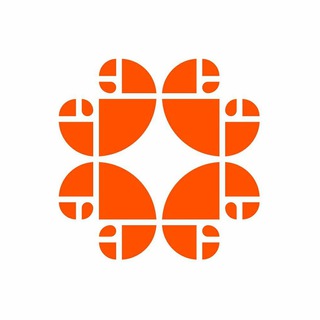
GOLDEN RATIO официальный чат
5,068 Members () -
Channel

عمادة التعلم الإلكتروني والتعليم عن بعد
4,482 Members () -
Group

Горячие точки Дарьи Асламовой
1,402 Members () -
Group
-
Group

EXØ ◑ BAËKHYUN
3,346 Members () -
Group

EXØ ◑ SUHØ
1,608 Members () -
Group
-
Group

Yau yuet hotel
25,577 Members () -
Group

DUXOV / Դուխով / АРМЕНИЯ
368 Members () -
Group

Vasilean Alexei
458 Members () -
Group

Греция на русском
3,496 Members () -
Group
-
Group

СМИ 6.0
524 Members () -
Channel
-
Group

موسيقار الطب
10,032 Members () -
Channel

⌯ تـرتيـب حـسابات انـستـا '
671 Members () -
Group
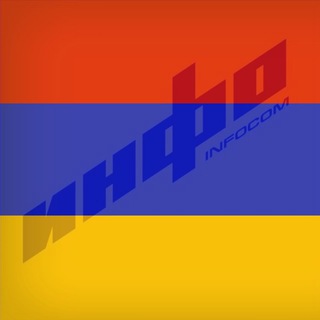
🇦🇲 Инфоком-русская версия
3,054 Members () -
Channel
-
Group

•اکیپ خفن نیکا🔗🌸•
3,785 Members () -
Group

Board Review and USMLE Videos Shop ⛳️
21,708 Members () -
Group
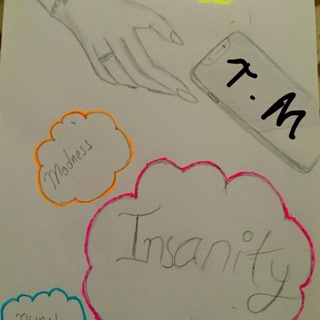
Trapped Minds☠
2,410 Members () -
Channel

🗞❤️𝓣𝓾 & 𝓨𝓸.°୭
4,580 Members () -
Channel

Fᴏɴᴅᴏs Vɪɴᴛᴀɢᴇ 🍨
1,114 Members () -
Channel
-
Group

Alexander Lapshin
6,307 Members () -
Channel

القرآن الكريم
1,346 Members () -
Channel

شَــهِامِـنَـه | ☁️ .
493 Members () -
Group

Călin | Кэлин
4,616 Members () -
Group

اینجا داستان | مصطفی مردانی
2,155 Members () -
Group

📘كلمات🌹حكمة🌹ومعرفة📘
1,468 Members () -
Channel

˼ وهـمم˹ ム.
327 Members () -
Group

🔴فرزند من.دنیای من🔴
2,720 Members () -
Group

EightShots Web Series
1,242 Members () -
Channel

🔥💦 محافظ سینما🔥💦
699 Members () -
Channel

My ምጡቅ Thoughts
660 Members () -
Group

ᴜɴɪǫ ɢɪᴠᴇᴀᴡᴀʏs™
11,925 Members () -
Group

إِلَّا مَنْ أَتَى اللَّهَ بِقَلْبٍ سَلِيمٍ
646 Members () -
Channel

BWB Scholarship education consultant
4,866 Members ()
The standard emojis on Telegram can be presented in an animated avatar to further enhance their emotional value. These are different from GIFs you send in the app. To enable animated emojis, head over to Settings/Chat Settings/ Large Emojis. Now, it will be added to your custom notification sounds list. Besides, you will also get a confirmation saying that you can now use this sound as a notification tone in your custom notification settings. Just tap on this confirmation alert or head over to the Settings -> Notifications and Sounds. After that, tap Private Chats. There are many astonishing features that set Telegram messenger apart from other messaging services. For instance, you can coordinate groups of up to 200,000 members, send documents of any type, destruct your messages with a timer, or even build your own tools on their API.
Add People Based On Your Location Telegram is a great tool focused on making communication better and safer. Not only does Telegram warrant more security through features like end-to-end encryption and self-destructing but it also lets you customize the interface and experience significantly. Using these tips and tricks we’ve listed above, we hope you should have a better chance of being able yourself to call a Telegram tricks expert. Do you think we missed out on something? Make sure you tell us in the comments below because that’s we’ll learn about your expectations and our shortcomings. On desktop applications, chat folders are displays in the sidebar. In the mobile app, these folders are arranged in tabs that can be easily swiped between. If you want to send big files, Telegram has much of the competition beat with support for up to 2GB files. Meanwhile, WhatsApp’s limit is a measly 100MB, WeChat’s limit is also 100MB, and Skype’s limit is 300MB. Telegram files are also stored in the cloud, so you can access them from other devices.
See also: How to delete a Telegram account Does it ever happen that you send a message, and within a few seconds you find out a glaring typo? Well, there is an edit button to save you on Telegram, but not so much on Twitter. All you have to do is select the message and tap on the “Edit (pen)” icon at the top and you can easily edit the message. However, it will show you an “Edited” label after you have made the changes. Also, there are no time-bound restrictions for editing messages on Telegram. You can only edit messages up to 48 hours of sending them (forever if the messages are posted in your “Saved Messages” chat). One of the worst parts about messaging apps is that anyone can add you to random groups without your active permission. However, the good part is that Telegram gives you an option to disable it altogether. You can change the desired settings from Settings menu -> Privacy and Security -> Groups -> My Contacts and then select all the Telegram users to “Never Allow”. I can’t tell you how much I love this Telegram trick. This page also lets you select your preferred night mode theme.
Telegram is a great all-around messenger, especially when you start using its best features and know everything it's capable of. Prices start as low as Rs 2.5 per day
Warning: Undefined variable $t in /var/www/bootg/news.php on line 33
US