Telegram US Group List 1312
-
Channel
 4,856 Members ()
4,856 Members () -
Group

القَدَرْ ..
2,226 Members () -
Channel

🤍 𝐓𝐖𝐎 𝐒𝐈𝐃𝐄 𝐆𝐀𝐌𝐄𝐑 🤍
6,150 Members () -
Group
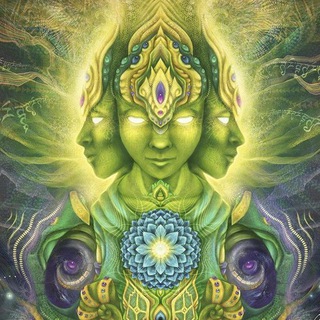
Psy Trance Channel
2,630 Members () -
Group

ℙ𝕃𝔸𝕐 𝕃𝕀𝕊𝕋🐊
1,476 Members () -
Channel

𝕁𝕦𝕤𝕥𝕚𝕟 𝕋𝕚𝕞𝕓𝕖𝕣𝕝𝕒𝕜𝕖 (𝕆𝕗𝕗𝕚𝕔𝕚𝕒𝕝)
1,640 Members () -
Group
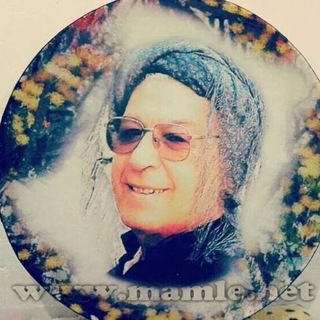
بە یادی ماملێ
2,122 Members () -
Group

BELUT STORE OFFICIAL.ID
3,246 Members () -
Channel

Technology & Hacking
680 Members () -
Group

🗒Планеры и Блокноты🗒
1,792 Members () -
Channel

مُـــظــلـــم .
623 Members () -
Group
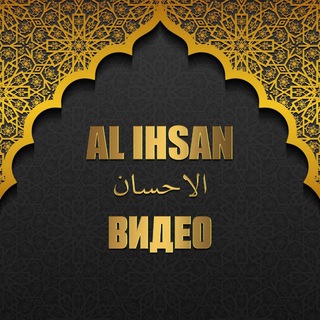
ВИДЕО 𝐀𝐋 𝐈𝐇𝐒𝐀𝐍
2,819 Members () -
Group

die alone !
822 Members () -
Group

🍂ДОРОГА В РАЙ🍂
821 Members () -
Group

Аrina News
344 Members () -
Group

Та самая Лера из Германии
5,401 Members () -
Channel

┈•◉'अनमोल बातें'◉•┈
13,351 Members () -
Channel

Faruk ' 🌠 🕊
8,890 Members () -
Channel

All Web-Series Duniya❤️
707 Members () -
Channel

ethio Twerk star
747 Members () -
Group

Friedenskette Bodensee - Infokanal
1,559 Members () -
Channel

Adult movies Hollywood webseries hindi|Fliz |ullu
1,324 Members () -
Group

Нашиды
576 Members () -
Group

BestCapper прогнозы на спорт
8,007 Members () -
Channel

Zoto clips
359 Members () -
Group
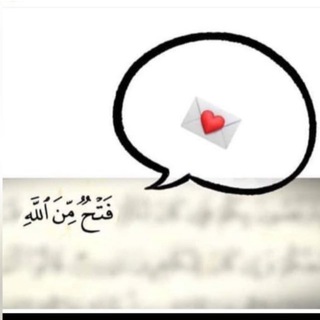
﮼فتحية ﮼روح ﮼ايجابية ﮼🦋
3,529 Members () -
Group

"Stellar" Scientific Group
355 Members () -
Channel

Сериал Милые обманщицы 4 сезон
738 Members () -
Group

Новости кино и сериалов NewCinemaHD
705 Members () -
Group

Репортерське пальто
1,159 Members () -
Channel

Сериал Милые обманщицы 7 сезон
603 Members () -
Group
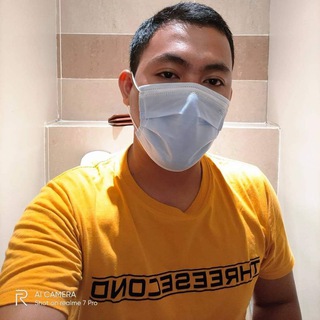
مسابقات تلجرامية🍑🍇
485 Members () -
Group

جروبات واتس اب 🟢
6,540 Members () -
Group
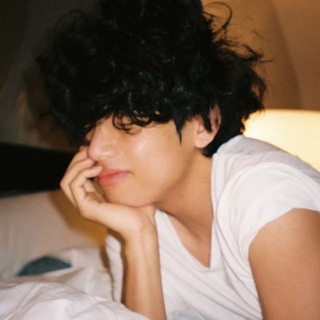
🧋 𝖡𝖳𝖲 - 𝖪𝗂𝗆 𝖳𝖺𝖾𝗁𝗒𝗎𝗇𝗀 ¡! ♡ ⟭⟬
1,133 Members () -
Group

♥لؤلؤوالمرجان♥
480 Members () -
Channel
-
Group

Estefania Moreno 🍑
3,913 Members () -
Channel

🌴Oasis Music🎧
1,681 Members () -
Group

❄️Beck’s☃️
1,409 Members () -
Channel

Jᴏᴋᴇʀ➕Hᴀʀʟᴇʏ🃏🤡
2,454 Members () -
Group

CLKK SIAPA NAK BARANG ANSURAN🛒😘✅
307 Members () -
Group

°•macan_dorahi•°
318 Members () -
Group

M e l a n c h o l y M i n d s 🌙
1,015 Members () -
Group

آزمون های آزمایشی
628 Members () -
Group

Home style
14,288 Members () -
Channel

الحفرة | Çukur
542 Members () -
Group

Liber LTD Official Channel
411 Members () -
Group

Liber LTD Official Group
1,169 Members () -
Group

Mac 用户社群
1,001 Members () -
Group
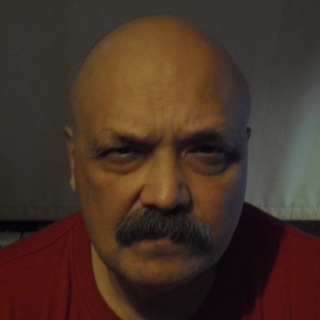
Сергей Скворцов в Телеграме
1,764 Members () -
Group

لستات افخم واقوى القنوات المتفاعله
377 Members () -
Channel

إقتباسات متنوعة.📯📜
14,767 Members () -
Channel

🌿 PLANTAS QUE CURAM 🌱
2,415 Members () -
Group

ВЛАДИВОСТОК БАРАХОЛКА VDK №1
5,553 Members () -
Channel
-
Group

Vae Victis 🇺🇦✙
19,909 Members () -
Group

قناة حسن الدقي
1,170 Members () -
Group

𝐒𝐨 𝐩𝐞𝐫𝐟𝐞𝐜𝐭💎
713 Members () -
Channel

بلاد الحرمين الأسيرة
833 Members () -
Group

Crazy North
1,618 Members () -
Group
-
Channel

شُجُونّ رآحِلْ ..💔
401 Members () -
Group
-
Channel

שירי יום הולדת | שירים ליום הולדת
373 Members () -
Group
-
Group

TWINTOPUP IKLAN
9,619 Members () -
Group
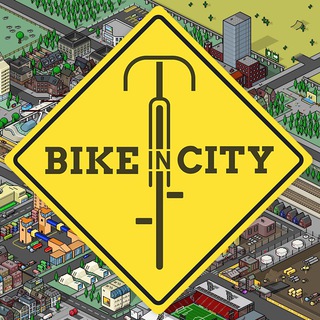
Bike In City Chat
565 Members () -
Group
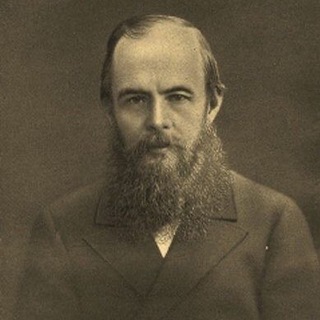
واحّة كتُب
339 Members () -
Group
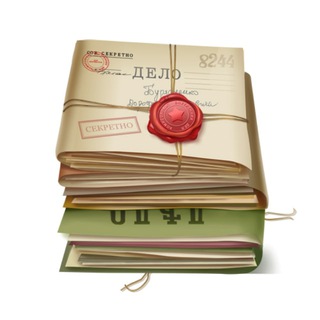
Новости Росархива
902 Members () -
Channel
-
Group

Movies
891 Members () -
Group

تقویم روزانه
1,036 Members () -
Channel

مَلْحَمة الشُعَراءْ .
557 Members () -
Group
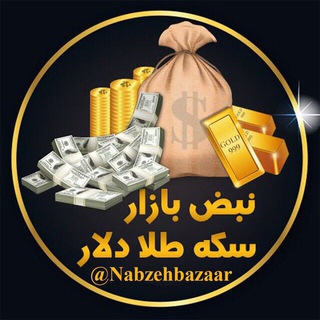
نبض بازار/ اقتصاد
810,218 Members () -
Group

29 / اغُــسطـس 🤍🥀 "
560 Members () -
Group
-
Group

Луганский Водитель | ЛНР
2,622 Members () -
Channel

Луганск Оперативный
2,889 Members () -
Channel

★彡[DEVIL MOD]彡★
6,336 Members () -
Group

نشر ققنوس
2,755 Members () -
Channel
-
Group
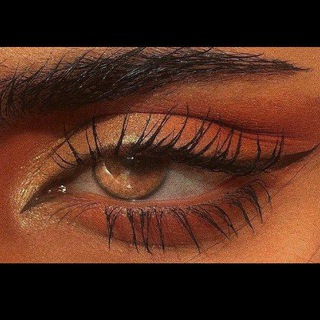
أ'مࣩيަ♡₁₉₉₉♕ 𝆺𝅥𝅮
3,051 Members () -
Channel
-
Channel
-
Group

Секреты идеальных хозяек
19,117 Members () -
Group

🇪🇪 ЭСТОНИЯ | чат - форум Таллин
4,112 Members () -
Group

Mekelle University Student Union
5,070 Members () -
Group

بّـوِوِوِحً ـآلَصِـمِتُ🤐.
439 Members () -
Group
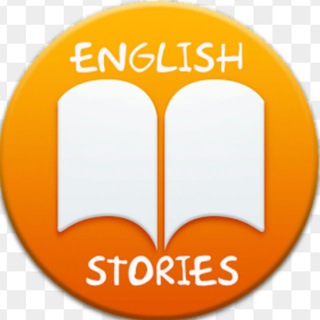
English Stories with Nesrine
4,155 Members () -
Group

Learn English🖤🗞
4,364 Members () -
Group

Rus tili audiolar
10,954 Members () -
Channel

قناة الاثباتات
642 Members () -
Group

حّجي عراقيٓ
1,904 Members () -
Group

" نـاعسة الطـرف "
53,007 Members () -
Group

كَهفٌ
3,765 Members () -
Group

Вне Системы
10,151 Members () -
Group

КЕточат
338 Members () -
Group
-
Group

كائن كالفَراشة .
2,163 Members () -
Group

MIRZAPUR 2
332 Members ()
TG USA Telegram Group
Popular | Latest | New
The fact that Telegram allows users to create and install their custom theme makes using the service a joy. This is one of my favorite Telegram Messenger tricks. Basically, you can customize your Telegram app to look however you want it to. To create your own theme go to Settings->Chat Settings ->Theme and tap on “Create New Theme”. Here, first add a custom Name of your Theme and then tap OK. This update includes over 100 fixes and optimizations to the mobile and desktop apps – eliminating bugs, improving speed, and expanding minor features. iOS users with the latest iPhones and iPads get significantly smoother animations (120 FPS) throughout the app. Android users will notice better audio and video quality in voice and video messages, along with options to set alternative app icons, clear all recent stickers at once and translate user bios or chat descriptions. Terminate Active Sessions
Send Scheduled and Silent Messages One of the things that I love about Telegram is that the service gives me an easy way to change my phone number attached to my account without making me lose all my previous chats. If you also want to switch your Telegram number, it’s pretty easy to do. First, tap on Settings and then tap on your mobile number. Send Uncompressed Media Telegram allows you to manage the device storage: you can choose to delete media (photos, videos, and other files) shared on the app. All files will be deleted from your device after the specified duration, but they will stay in the Telegram cloud forever, so you can re-download them when you need them again. There is also an option to delete the cache and local database.
Telegram Chat Options Display large emojis This is a handy feature for users who want to save disk space. To access it, go to the “Settings”, “Data and Storage”, and then tap “Storage Usage”. You will find four options: keep media on your device for three days, one week, one month, or forever. Now, it will be added to your custom notification sounds list. Besides, you will also get a confirmation saying that you can now use this sound as a notification tone in your custom notification settings. Just tap on this confirmation alert or head over to the Settings -> Notifications and Sounds. After that, tap Private Chats.
It’s that simple. Open the chat and find the attachment button at the bottom of the chat. Then, click on Location and choose to “Share my live location” with your custom time period. There are many cloud services to select from; each has its own features and costs. Telegram has embraced this functionality in a unique way.
Warning: Undefined variable $t in /var/www/bootg/news.php on line 33
US