Telegram US Group List 1299
-
Group
 1,205 Members ()
1,205 Members () -
Group

ترفندهای روانشناسی❤
3,498 Members () -
Channel

کمیته تاسیس نظام مهندسی چوب
315 Members () -
Channel

Тихий час
394 Members () -
Channel

💘time freeze💘
901 Members () -
Group
-
Group

suara hati ❤️
689 Members () -
Channel
-
Group

༺OᑕTOᑭᑌᔕ༻
318 Members () -
Channel

᪵᪳‣†ᮡᤠ-ᝂ⃪ᣔᵍᑋ⃪ᙆ ᔿᗩᣴᣳᙆᆢ⃪៵⃪⃧ '⸸⃪﹝₂₀⃪²⁰﹞⃪̽
7,680 Members () -
Group

•| ᴇxᴏ ᴛʜᴇʀᴀᴘʏ |•
1,274 Members () -
Group
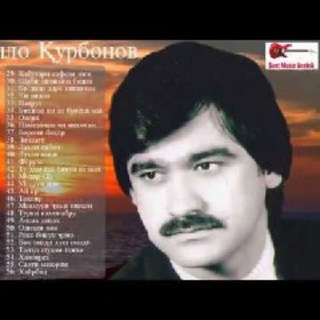
Кароматулло Курбонов
889 Members () -
Group

打屁股 旧群.请加新群
5,008 Members () -
Group

مـُﻧـذِر - ᗰσⲛⲍеᏒ 💙‘💭
1,601 Members () -
Channel

JEE AND NEET FOCUS
2,212 Members () -
Group
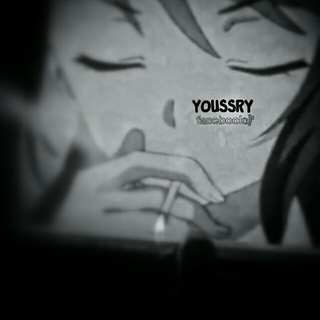
𝘽𝙇𝘼𝘾𝙆🖤
1,131 Members () -
Channel

『 🐾𓎂 𝐏𝐑𝐎𝐅 𝐊𝐇𝐀𝐒 ⃟⃘݊𓎂🐾』
1,230 Members () -
Group

حروف مبعثرة🤎🥀
1,075 Members () -
Group

♤♤دختران بهشتی♤♤
1,224 Members () -
Group

فیلتر بورس تهران
2,830 Members () -
Group

تالار بورس تهران
5,519 Members () -
Group

🇬ROUP🚭🔃 M B A ✅
1,328 Members () -
Group

«روح القــلم♡»
1,006 Members () -
Group

كـاتـب✍حــر
435 Members () -
Group

مميز
1,150 Members () -
Group

رادیو صدای انصار 97/1 FM
4,714 Members () -
Channel

خـيبة مـواليـف🔖🖤؛
720 Members () -
Group

Bio Di Merda
1,558 Members () -
Group

Adult Tiktok | @getnewlink
2,748 Members () -
Group

ኢህሳን የልማት እና መረዳጃ እድር
664 Members () -
Group

spotify
319 Members () -
Group

Laker's building HUB - Mi 9T (Davinci)
604 Members () -
Group

⁽XB₎ Chat 👑 MEG 🤙
1,447 Members () -
Channel

Dalbayobhona.1(+18)
2,262 Members () -
Group

Futball Fuck News
49,787 Members () -
Channel

єМалятко в Дії
395 Members () -
Group

★𖡹سابلیمینال امیرعلے صابری𖡹★
576 Members () -
Group

أرشيف فتاوى "يَسْـَٔلُونَكَ" إحدى مشروعات "بَصَآئِر"
1,435 Members () -
Group

پخش کفش ️اسپرت خوش پا
316 Members () -
Channel
-
Channel

አሐዱ | AHADU
1,396 Members () -
Group

کسب درآمد دلاری
916 Members () -
Group

محبي السيد حسنين الحلو
416 Members () -
Group

سماحة الشيخ جعفر الناصري
5,203 Members () -
Group

مُنتَقى الجَواهِر والدُرر
7,223 Members () -
Channel
-
Group
-
Channel

🌺✨ قناة حبيبات الرحمن✨🌺
332 Members () -
Group

Hata Hack | Хакеры
918 Members () -
Channel

Мир технологий 📡
321 Members () -
Group

❤️ڪلمات من القلب❤️
368 Members () -
Group

666 Friends' Public
842 Members () -
Channel

كن إيجابياً فعالاً🌹
625 Members () -
Group

💕🌸 عبق الرياحين 💕🌸
1,111 Members () -
Group

•l❤ حلق معنا 💭I•
19,031 Members () -
Channel

PUBG:M OBI Hacks
1,417 Members () -
Group

🔥رمان "حــــــــنا"🔥
4,541 Members () -
Group
-
Group

تـخـاطـر ⚡️❤️الارواح ⚡️
755 Members () -
Group

مزون مروارید❤
506 Members () -
Group

Stars.
2,346 Members () -
Group

Herat Times هرات تایمز
98,000 Members () -
Group

🌷 همســات تفـــاؤل 🌷
3,631 Members () -
Group

القناه العامه لتخصصي الإدارة و المحاسبة
13,286 Members () -
Group

📚كــورسـات طبيــة💊💉
10,433 Members () -
Group

قناة زوامل عيسى الليث الرسمية
323 Members () -
Group

دورات افتحــي قلــبك
395 Members () -
Channel
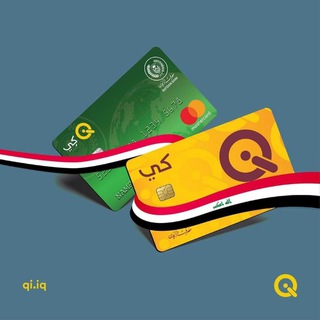
سيف سعد saif saad
2,953 Members () -
Channel

فرانکشتاین
1,268 Members () -
Group

Sebtember||🧡🍁أيلول
826 Members () -
Group

" عــازفه على أوتار الحـنين"🎸
2,637 Members () -
Group

بـٰال هـایَـم🤍🌈
935 Members () -
Group

AWM
1,662 Members () -
Group

مدونة حل المشاكل الدراسية لفريقنا ❤😇
5,293 Members () -
Group

مربط علاوي نجد
639 Members () -
Group

فطحليون
636 Members () -
Group

Target Police Bharti 2022
1,884 Members () -
Group

سنن الرسول ﷺ |~ 🌼
2,543 Members () -
Group

Voltach
469 Members () -
Group
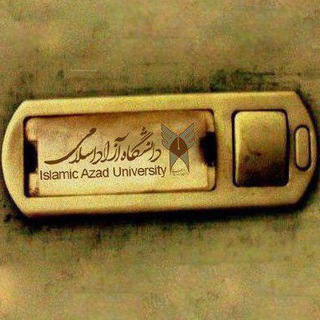
زنگ/ فوری از دانشگاه آزاد اسلامی
3,203 Members () -
Group

Real G4 life🙃
514 Members () -
Group

DuoStore | متجر دو
1,148 Members () -
Group

متخصصین سلامت
697 Members () -
Channel

Mulheres_de_fe
525 Members () -
Group

نهج الخميني
554 Members () -
Channel

سیاهسفید''
1,047 Members () -
Group

تلاشي
547 Members () -
Group

MY COFFEE CAFE
676 Members () -
Group

کانال مهندسان نفت ایران
2,514 Members () -
Group
-
Group
-
Channel

🤍 ﮼مجموعة،إنسان🤍
596 Members () -
Group

БОМБИЧЕСКИЙ ВИЗУАЛ 🖤 Оформление инстаграм
2,208 Members () -
Group

🎰 STARS - CASINÒ 🎰
13,541 Members () -
Group
-
Group

GRUPO ABIERTO SALUD (JUANFRA)
628 Members () -
Group

iGraphical
47,182 Members () -
Group

حلال فاند | Halalfund
4,137 Members () -
Group

ReFor
774 Members () -
Group

ذاكرولي سادسة ابتدائي
8,481 Members ()
TG USA Telegram Group
Popular | Latest | New
Unlimited personal cloud storage Telegram allows you to customise your app interface to your liking. To achieve that, users can choose from a number of themes and colour combinations in the app. These will change elements like the colours of chat backgrounds and messages too. Self-destruct Media in Normal Chats
Premium Premium App Icons To do this, head over to Telegram’s settings by sliding over the hamburger menu from the left of the app. Here, choose ‘Settings’ and then click on ‘Chat Settings’. In this menu, you will see a number of themes and colour options to choose from. Further, you can also change the curve on message boxes and font size. View Search Results in List View Customize Telegram App Icon
Telegram Mute Length Everyone (default one: Allow everyone to view your profile. Telegram Premium users will now be able to add animated emoji status on the app. This custom status will replace the Premium Premium Badge in the chat list, in profile and in groups. Premium users will be able to choose from the seven standard statuses that change their color to match different Telegram themes – or choose from an infinite number of custom emoji. Unlike other cloud-based solutions, Telegram’s personal space has infinite storage. You can also send all kinds of files here. However, note that each file you send must be sized lesser than 1.5GB.
Does it ever happen that you send a message, and within a few seconds you find out a glaring typo? Well, there is an edit button to save you on Telegram, but not so much on Twitter. All you have to do is select the message and tap on the “Edit (pen)” icon at the top and you can easily edit the message. However, it will show you an “Edited” label after you have made the changes. Also, there are no time-bound restrictions for editing messages on Telegram. You can only edit messages up to 48 hours of sending them (forever if the messages are posted in your “Saved Messages” chat). Lock Your Chats
Warning: Undefined variable $t in /var/www/bootg/news.php on line 33
US